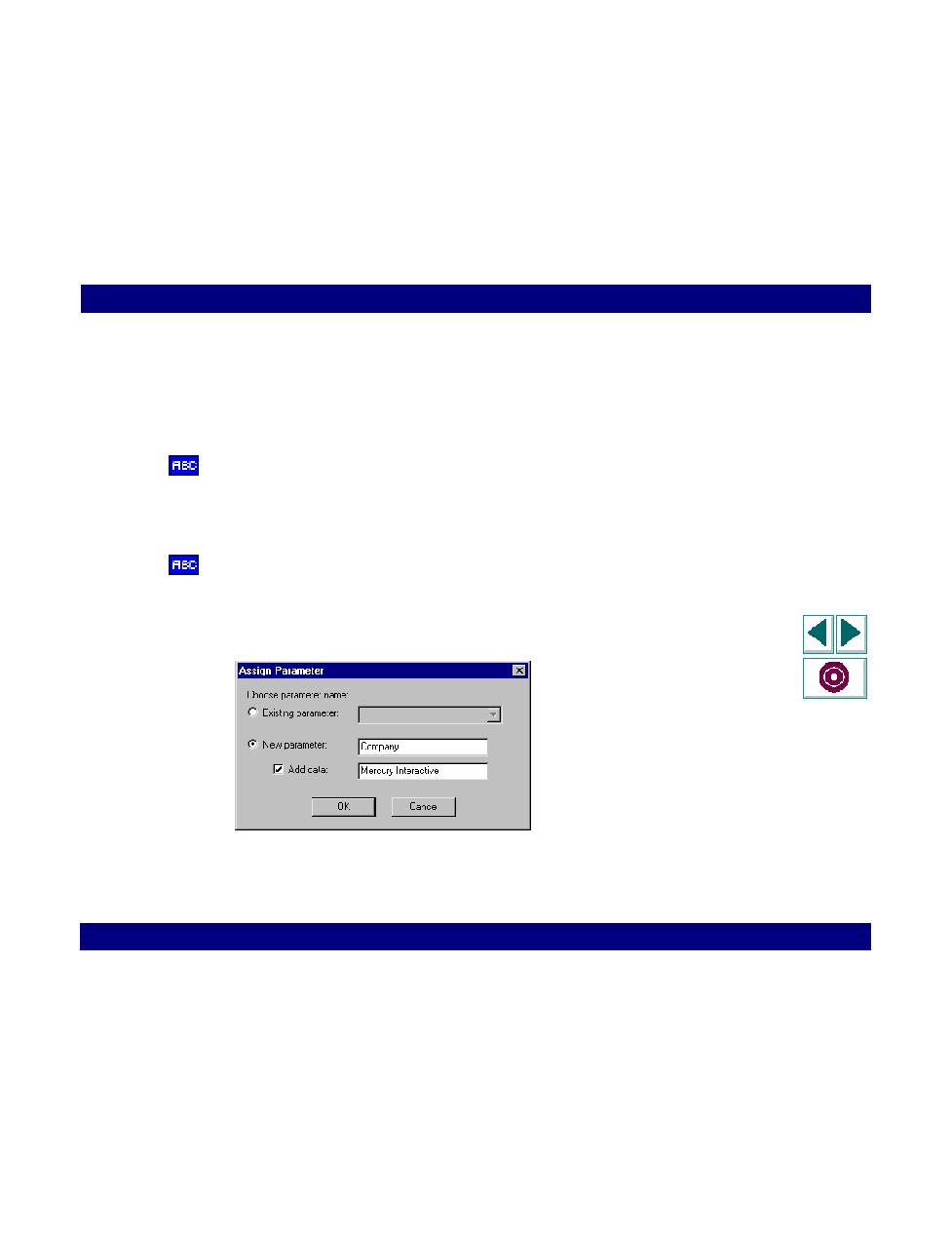
For a Form Submission step
listed in the Name column. The corresponding value for each argument is shown
in the Value column. All arguments in the data set are initially displayed as
constant or non-parameterized values. This is indicated by the ABC icon
appearing in the Type column. For example, the "author" argument above is
defined by the constant value "Tolkien." Select the argument to be parameterized.
is indicated by the ABC icon appearing to the side of the parameter. Select the
argument to be parameterized.
name from the list.