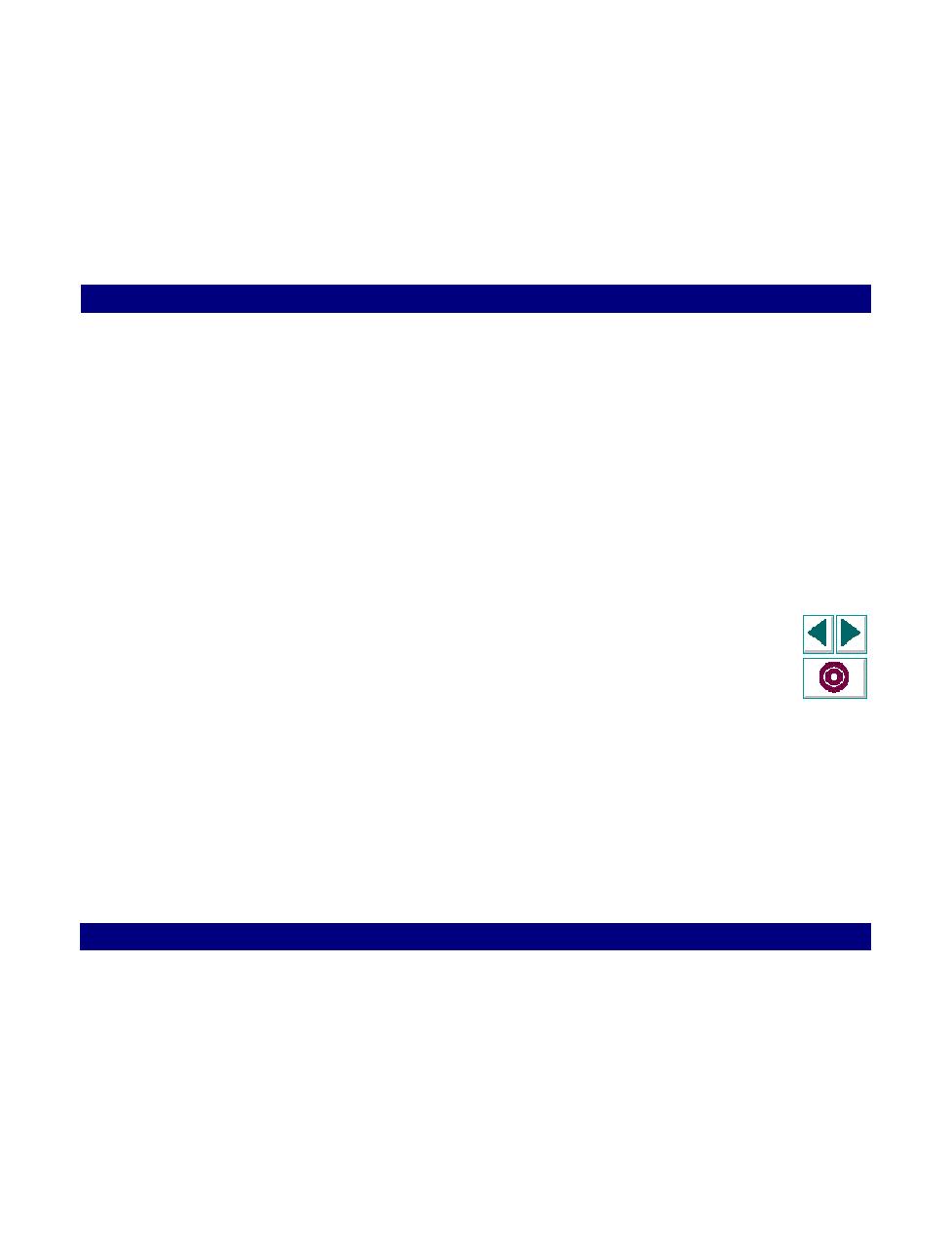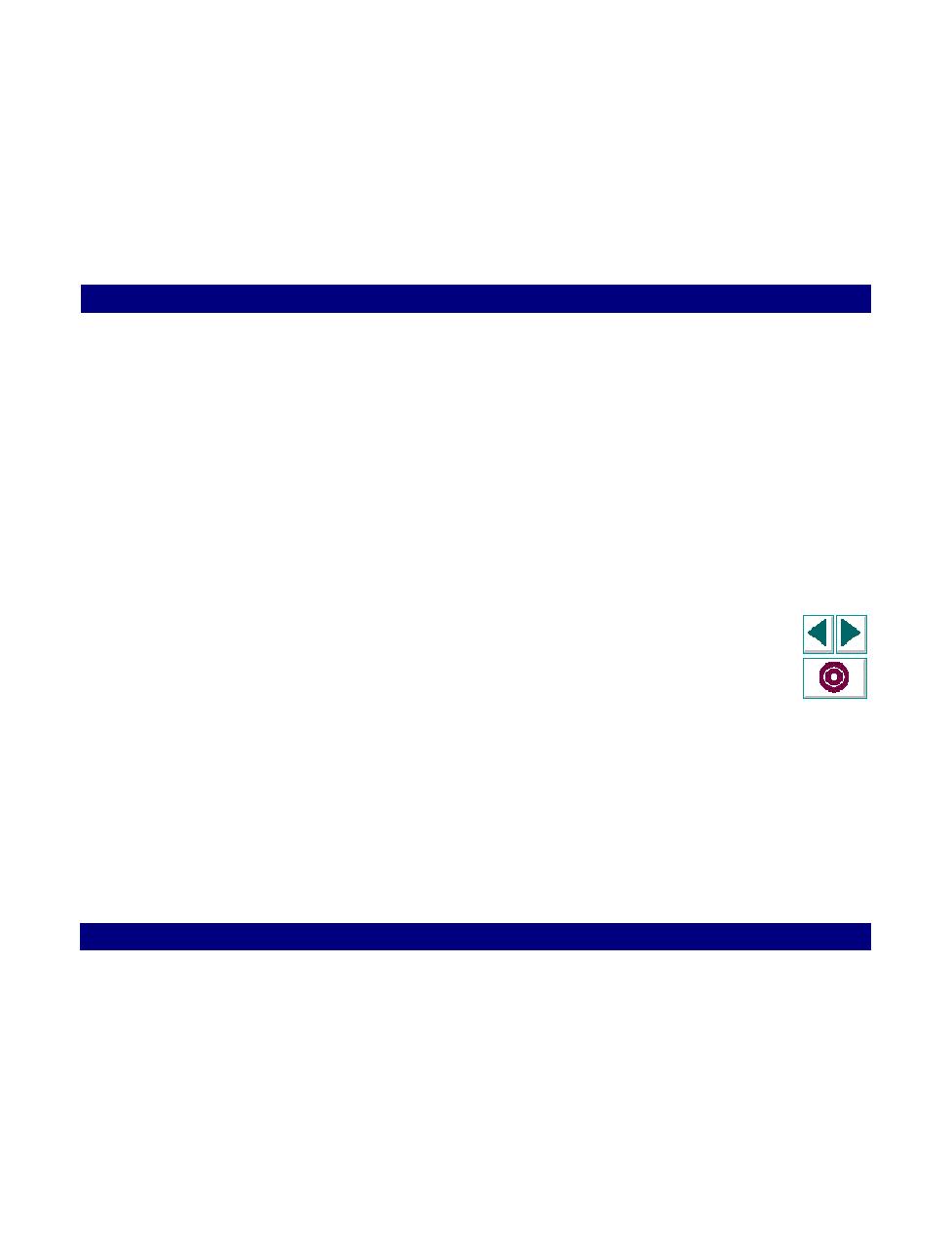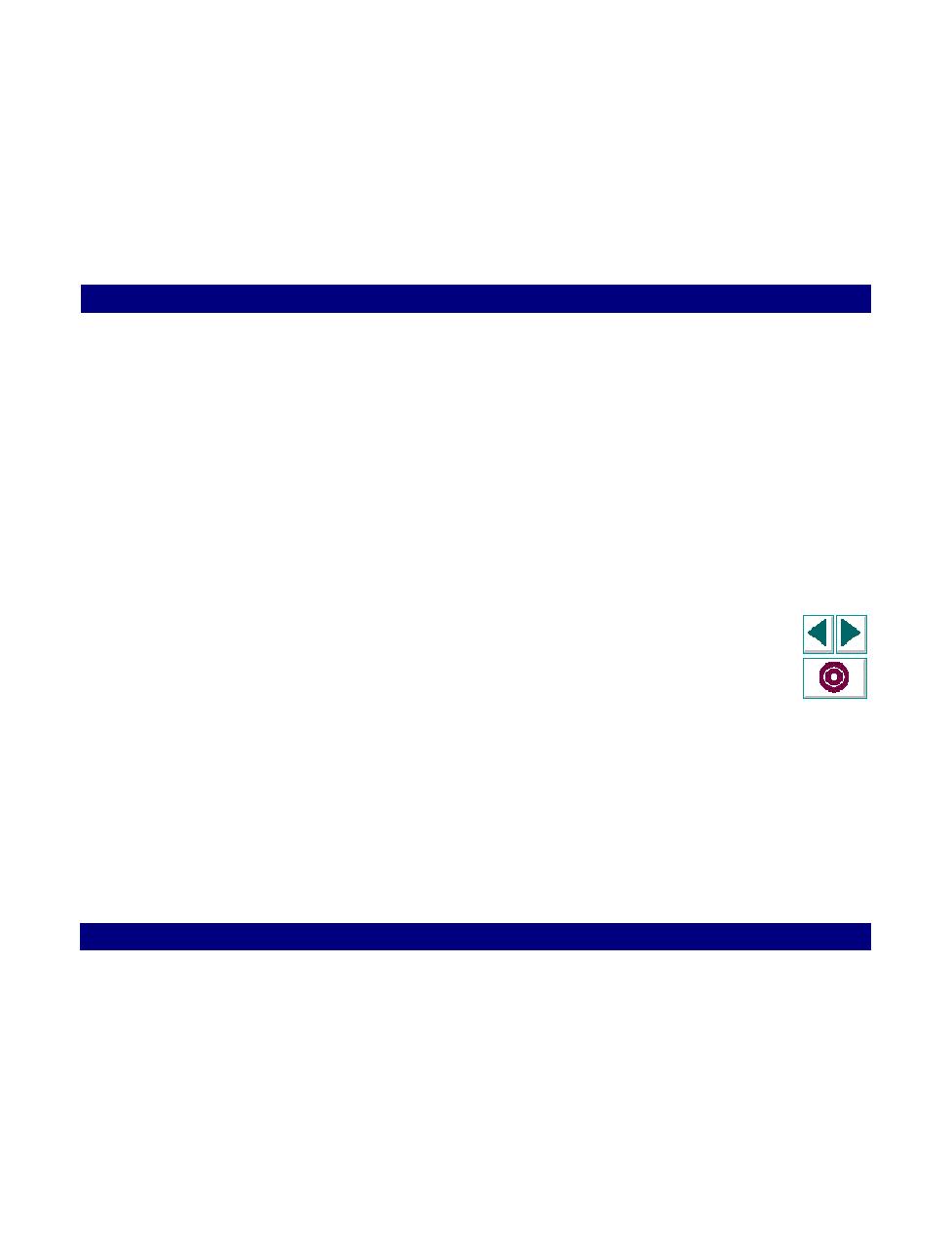
Deleting a Step from a Vuser Script
Creating Vuser Scripts
Chapter 22, page 382
Web Vuser Scripts · Modifying Web Vuser Scripts
In
Deleting a Step from a Vuser Script
After recording a Web Vuser script, you can use QuickTest to delete any step from
the Vuser script.
To delete a step from a Web Vuser script:
1
In the graphical Vuser script, select the icon that you want to delete.
2
Click the right mouse button and then click Delete.
3
Click Yes to confirm that you want to delete the step.
4
The icon is deleted from the graphical representation of the Vuser script.