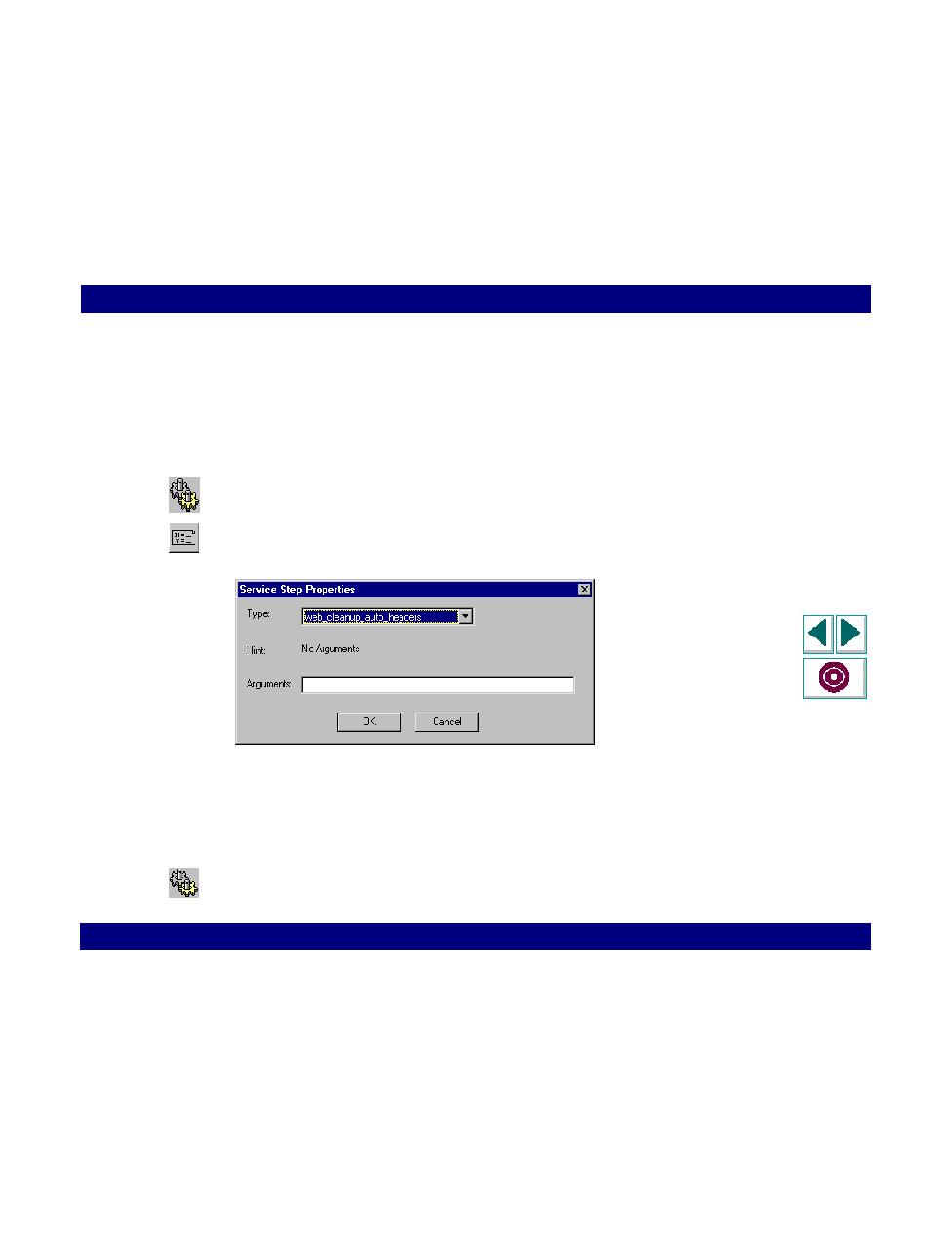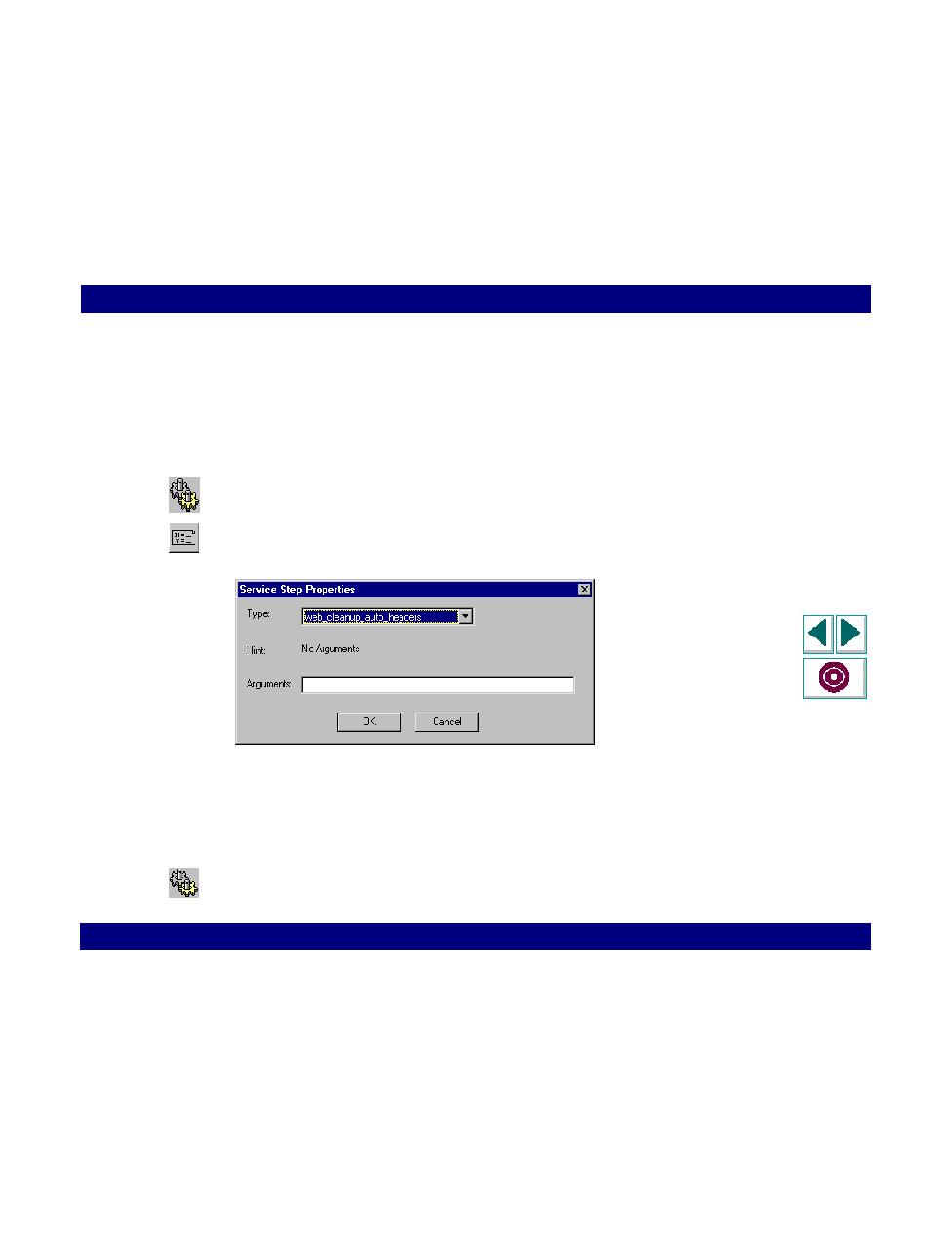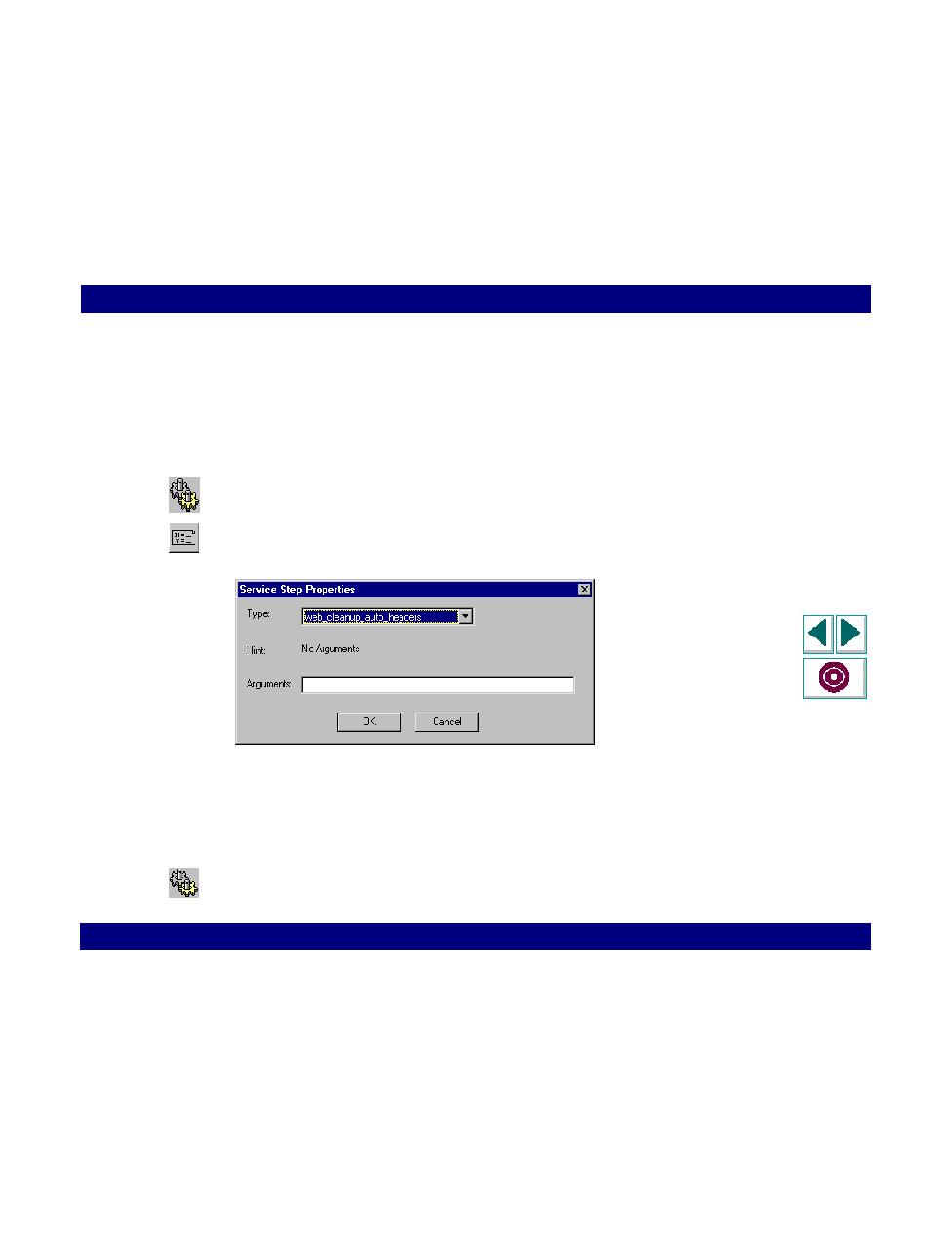
Modifying a Service Step
Web Vuser Scripts · Modifying Web Vuser Scripts
Creating Vuser Scripts
Chapter 22, page 375
Modifying a Service Step
A service step is a function which performs customization tasks such as setting
proxies, submitting authorization information, and issuing customized headers.
Service steps do not make any changes in the web site context.
To modify the properties of a service step:
1
In the graphical Vuser script, select the icon for the service step that you want to
modify.
2
Click the Parameters button on the Test Toolbar. The Service Step Properties
dialog box opens.
3
Select a service function from the Type list. See the
LoadRunner Online
Function Reference
for details of each function.
4
In the Arguments box, type the arguments required for the selected service step.
Use the hint displayed to help you format the arguments used by the step.
5
Click OK to close the Service Step Properties dialog box and to insert a service
step icon into the Vuser script.