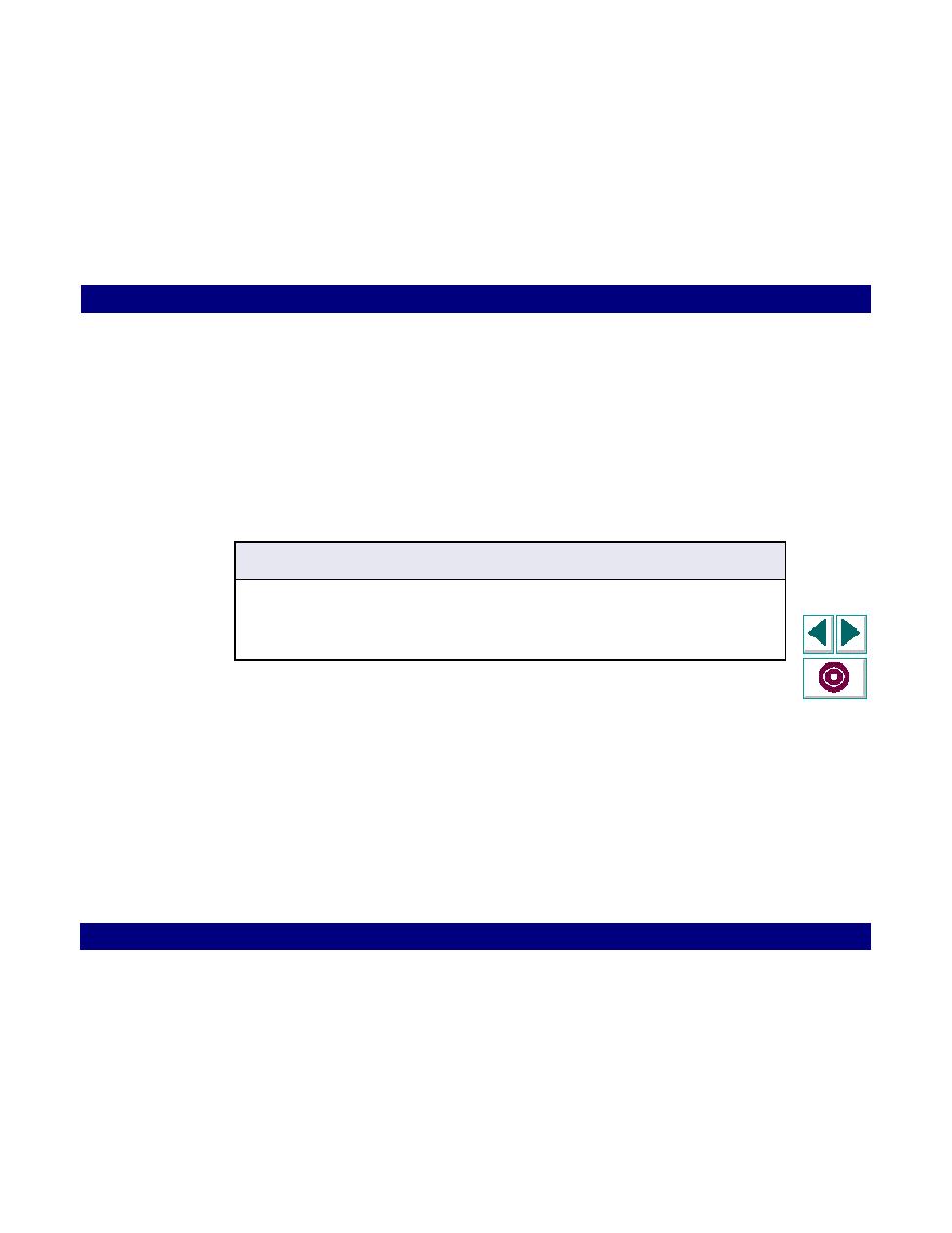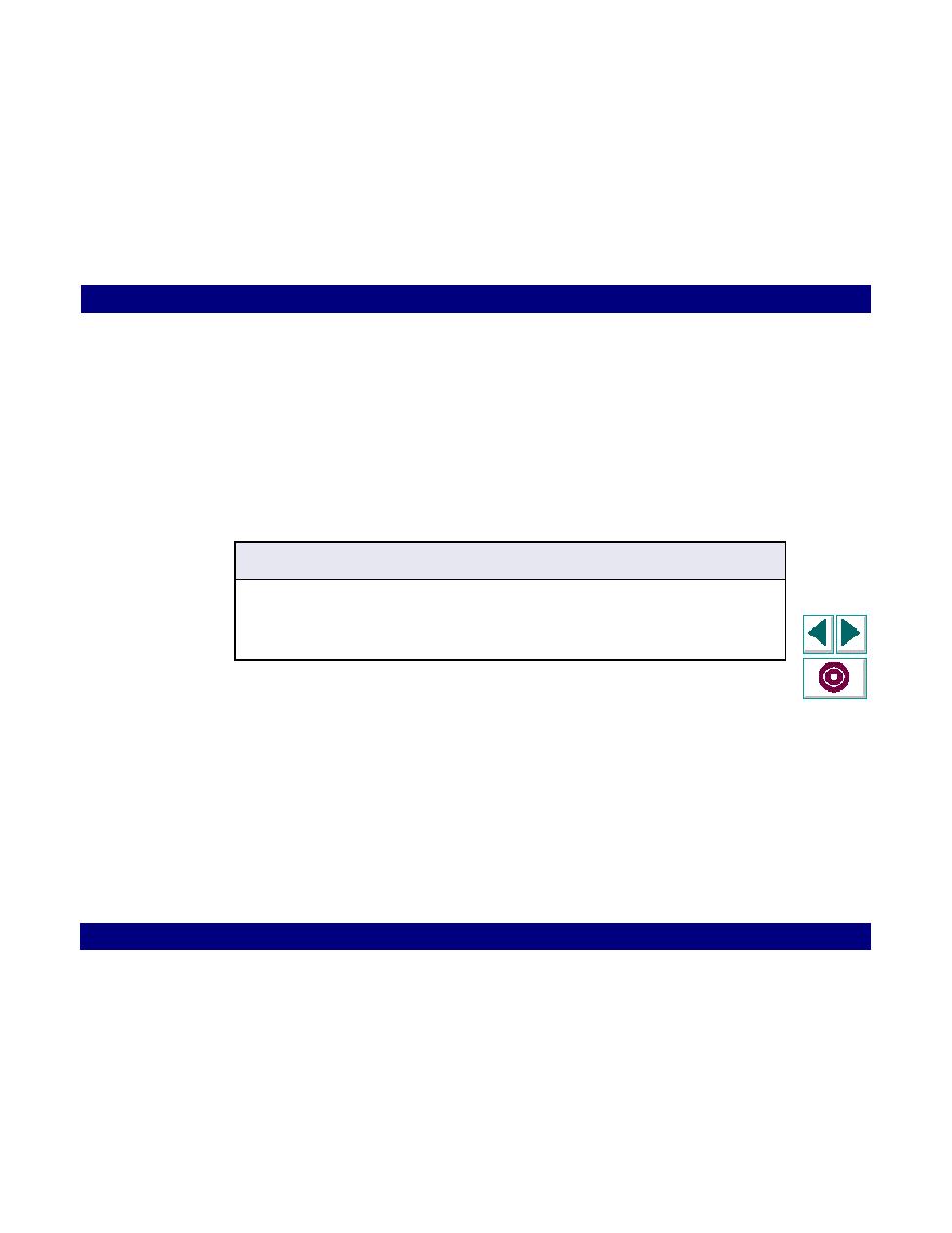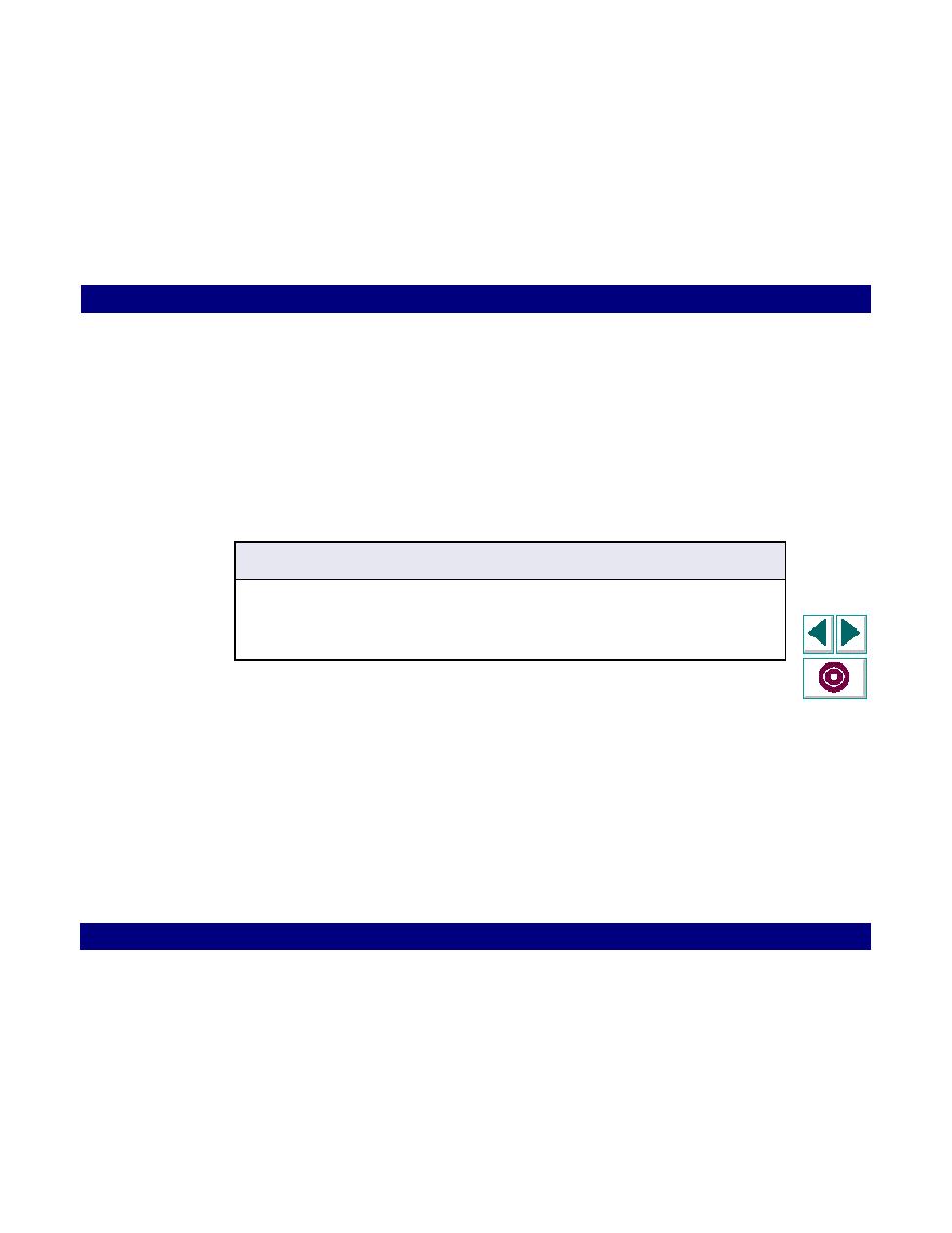
Target Frame
Web Vuser Scripts · Modifying Web Vuser Scripts
Creating Vuser Scripts
Chapter 22, page 359
3
In the Step Name box, type a name for the URL step. The default name during
recording is the last part of the URL.
4
In the URL box, type the address (URL) of the web page that is accessed by the
URL step. An ABC icon indicates that the URL has not been assigned a
parameter. To assign a parameter, see Chapter 23,
Parameterizing a Web Vuser
Script
.
5
In the Target Frame box, select one of the following values:
6
Click OK to close the URL Step Properties dialog box.
Target Frame:
_BLANK
: Opens a new window.
_PARENT
: Replaces the parent of the last (changed) frame.
_SELF
: Replaces the last (changed) frame.
_TOP
: Replaces the whole page.