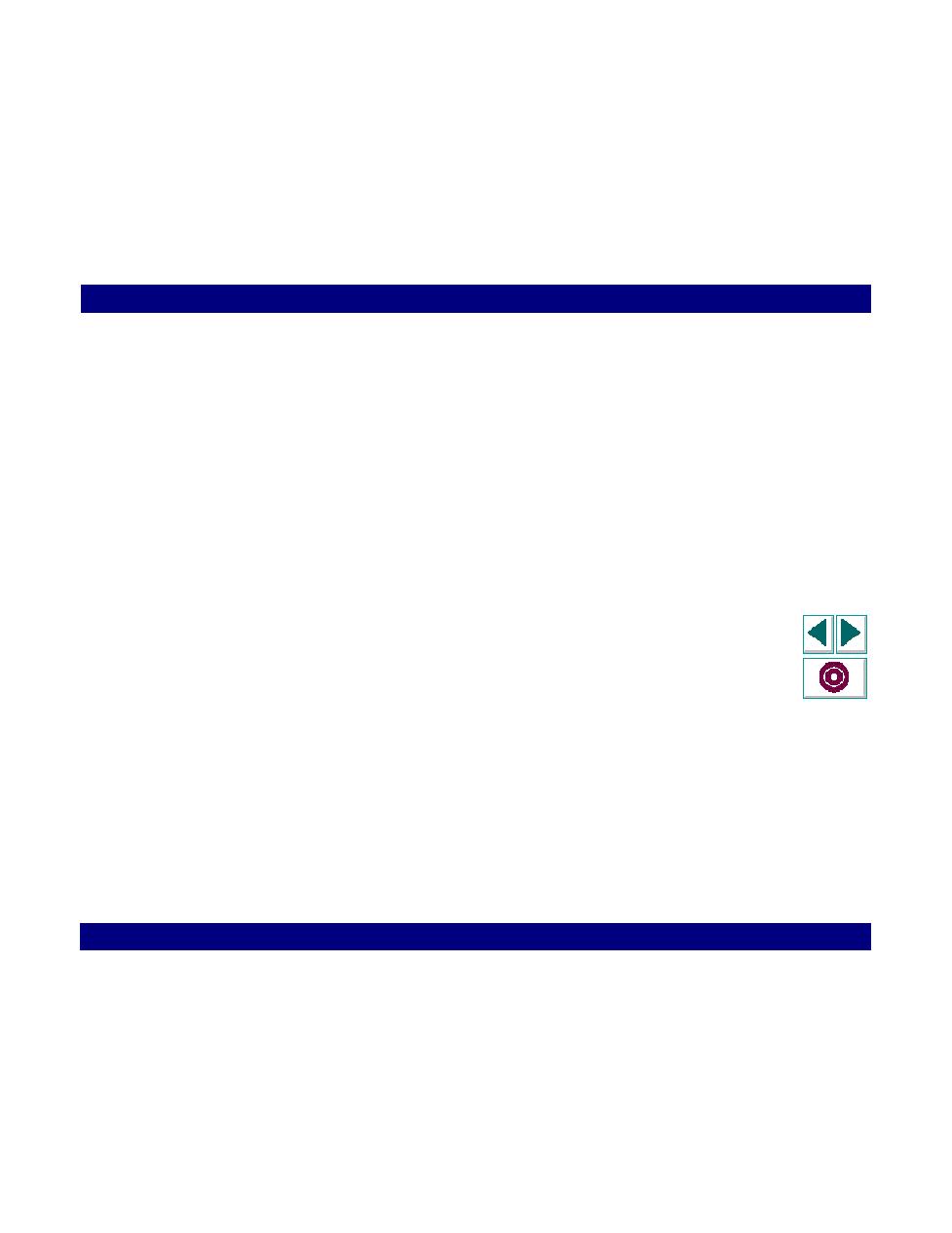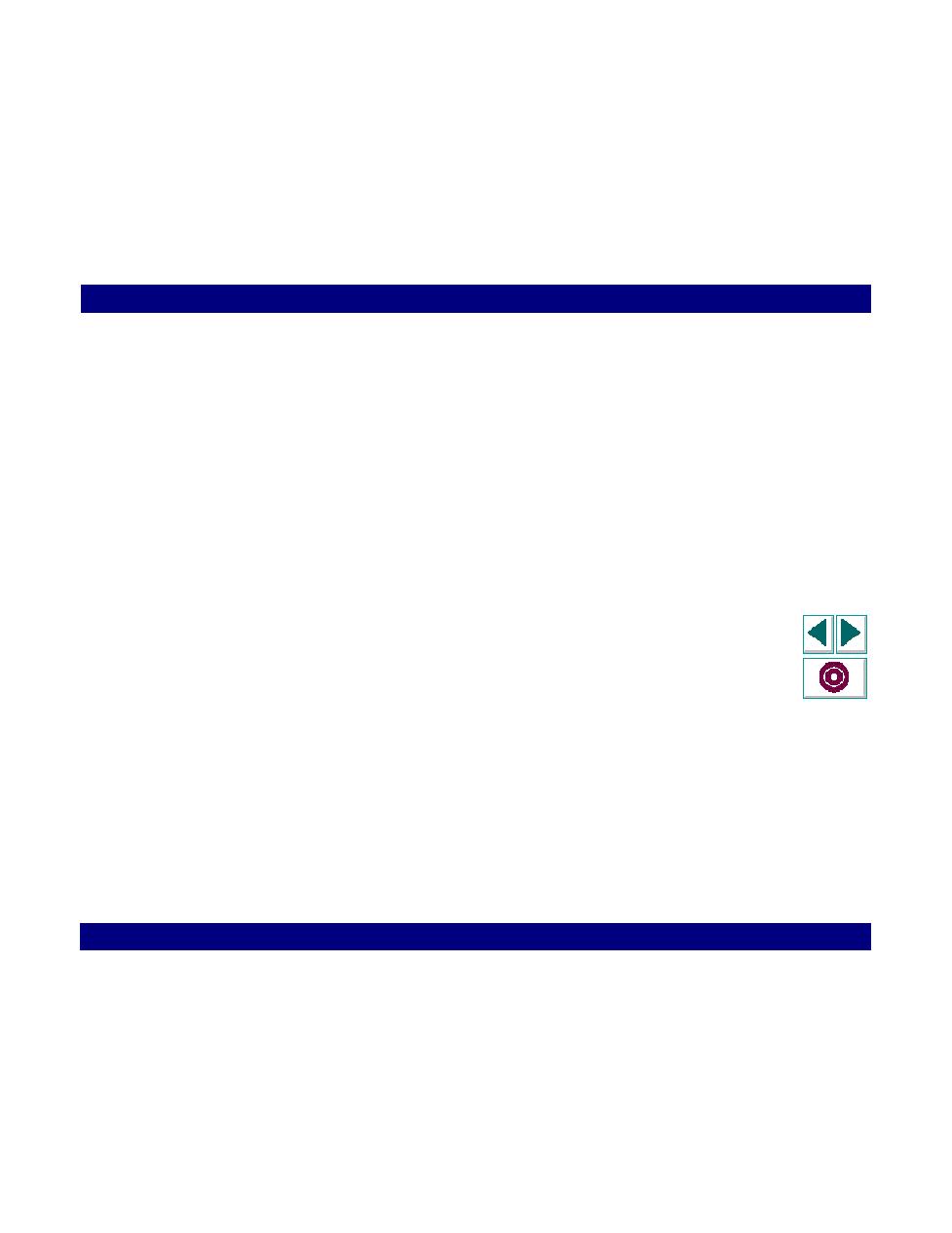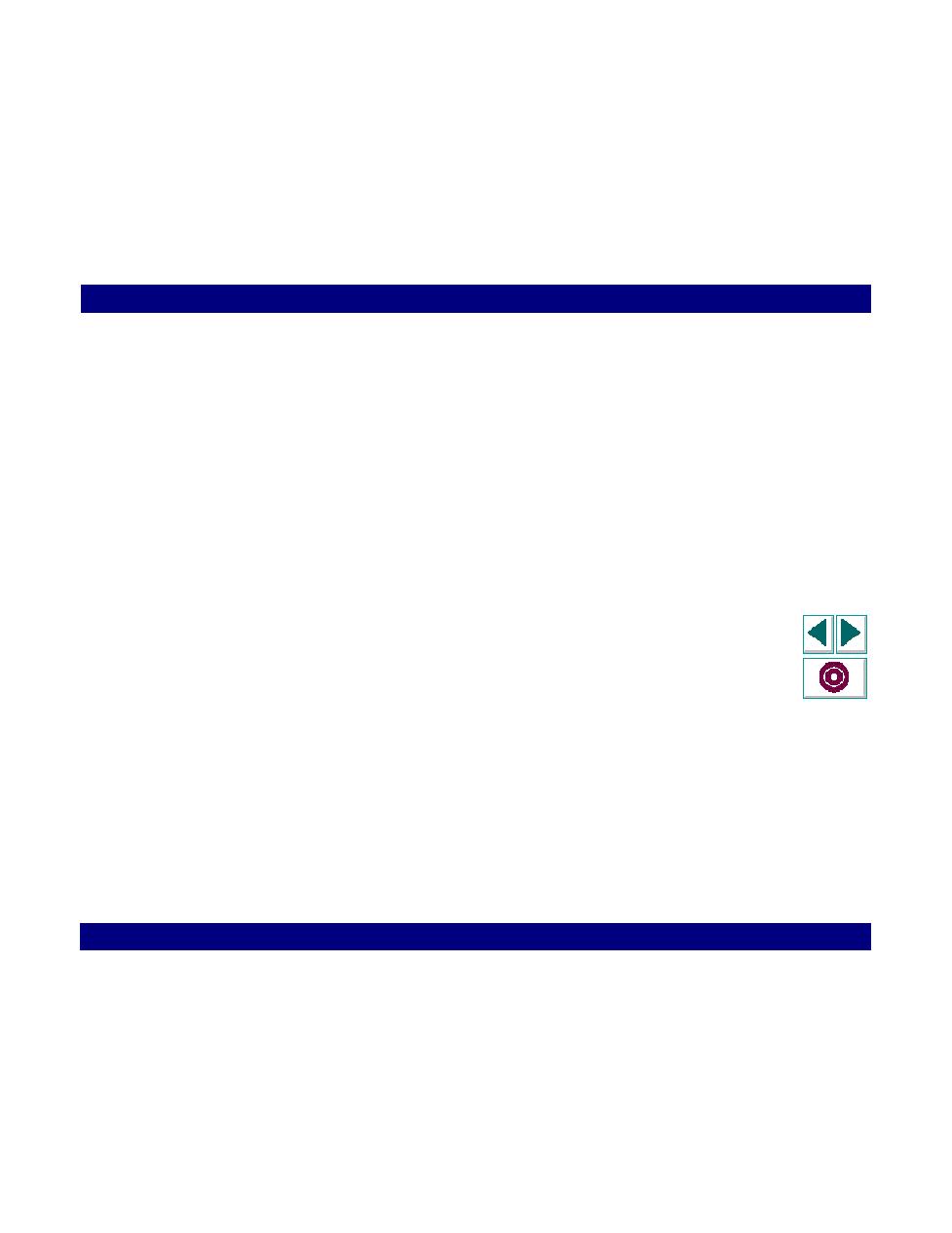
About Running Web Vuser Scripts
Creating Vuser Scripts
Chapter 21, page 350
Web Vuser Scripts · Running Web Vuser Scripts
In
About Running Web Vuser Scripts
When you run a Web Vuser script, the resulting Vuser navigates through your web
site, performing the user processes that you recorded. LoadRunner provides three
tools to run your Web Vusers: QuickTest, VuGen, and the LoadRunner Controller.
Both
QuickTest
and
VuGen
allow you to run a Web Vuser script in stand-alone
mode. Use stand-alone mode to check that a script functions correctly--before
incorporating the script into a LoadRunner scenario. This chapter describes how to
use QuickTest to run Web Vuser scripts. For details on using VuGen to run a Web
Vuser script, see Chapter 7,
Running Vuser Scripts in Stand-Alone Mode
.
In order to perform load testing with a Web Vuser script, you use the LoadRunner
Controller to incorporate the script into a LoadRunner scenario. The scenario
defines the events that occur during each web testing session--such as the
number of users to emulate, the scripts that the Vusers run, and the host machines
on which the Vusers run. Once you have integrated a Web Vuser script into a
scenario, you use the LoadRunner Controller to run the script. For details on
running Web Vuser scripts from the Controller, refer to your
LoadRunner
Controller User's Guide
.
Before you run a Web Vuser script, you set the run-time settings. For details on the
general settings, see Chapter 6,
Configuring Run-Time Settings
. For details on
the web-specific settings, see Chapter 20,
Configuring Web Run-Time Settings
.