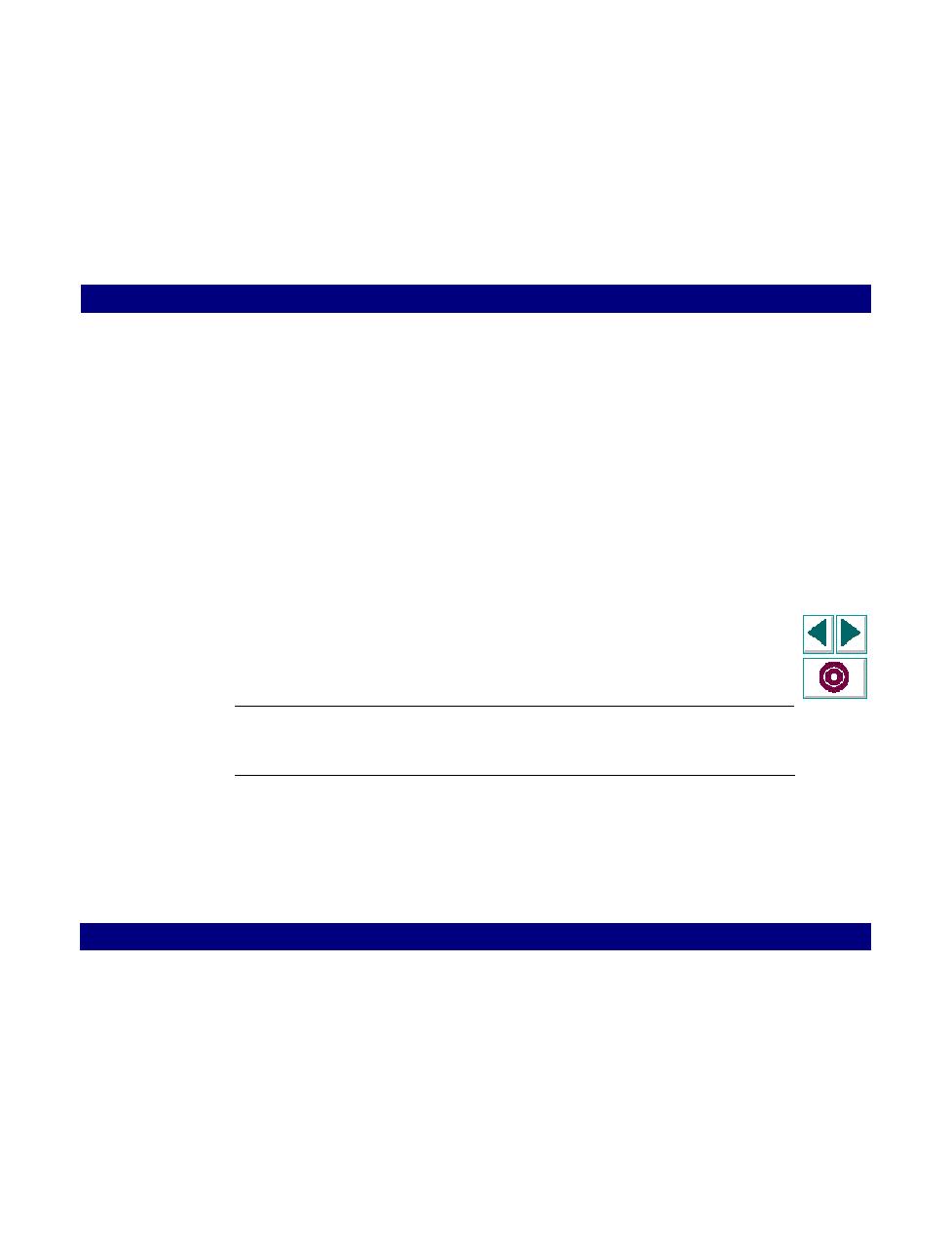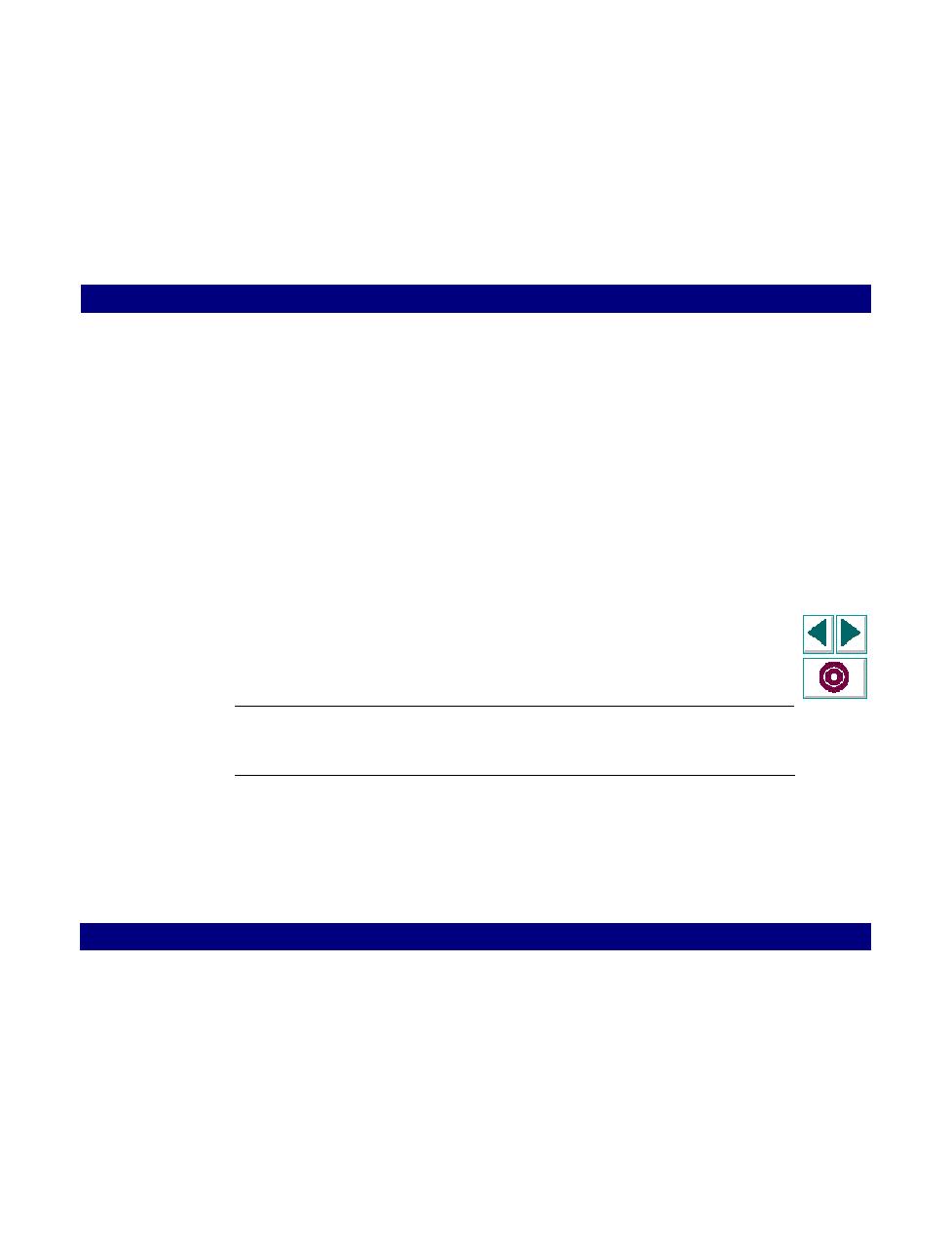
proxy server run-time
Creating Vuser Scripts
Chapter 20, page 348
Web Vuser Scripts · Configuring Web Run-Time Settings
In
You can choose any one of the following three proxy server run-time options:
·
All Vusers use the proxy settings from the default browser on the machine on
which they are running.
·
All Vusers always use direct connections to the internet. This means that
connection is made without using a proxy server.
·
All Vusers use a specified proxy server. You supply the details of the server. You
can specify one proxy server for all HTTP sites, and another proxy server for all
HTTPS (secure) sites. In addition, you can specify that Vusers do not use the
proxy server when they access local (intranet) addresses. If there are any URLs
that you want Vusers to access directly i.e. without using the proxy server, click
Exceptions and then supply the list of these URLs.
If the proxy server requires authentication by each Vuser, click Authentication, and
then supply the relevant password and user name.
Note: By default, the Vuser proxy settings for any script are the settings from the
default browser on the machine on which the script was recorded.