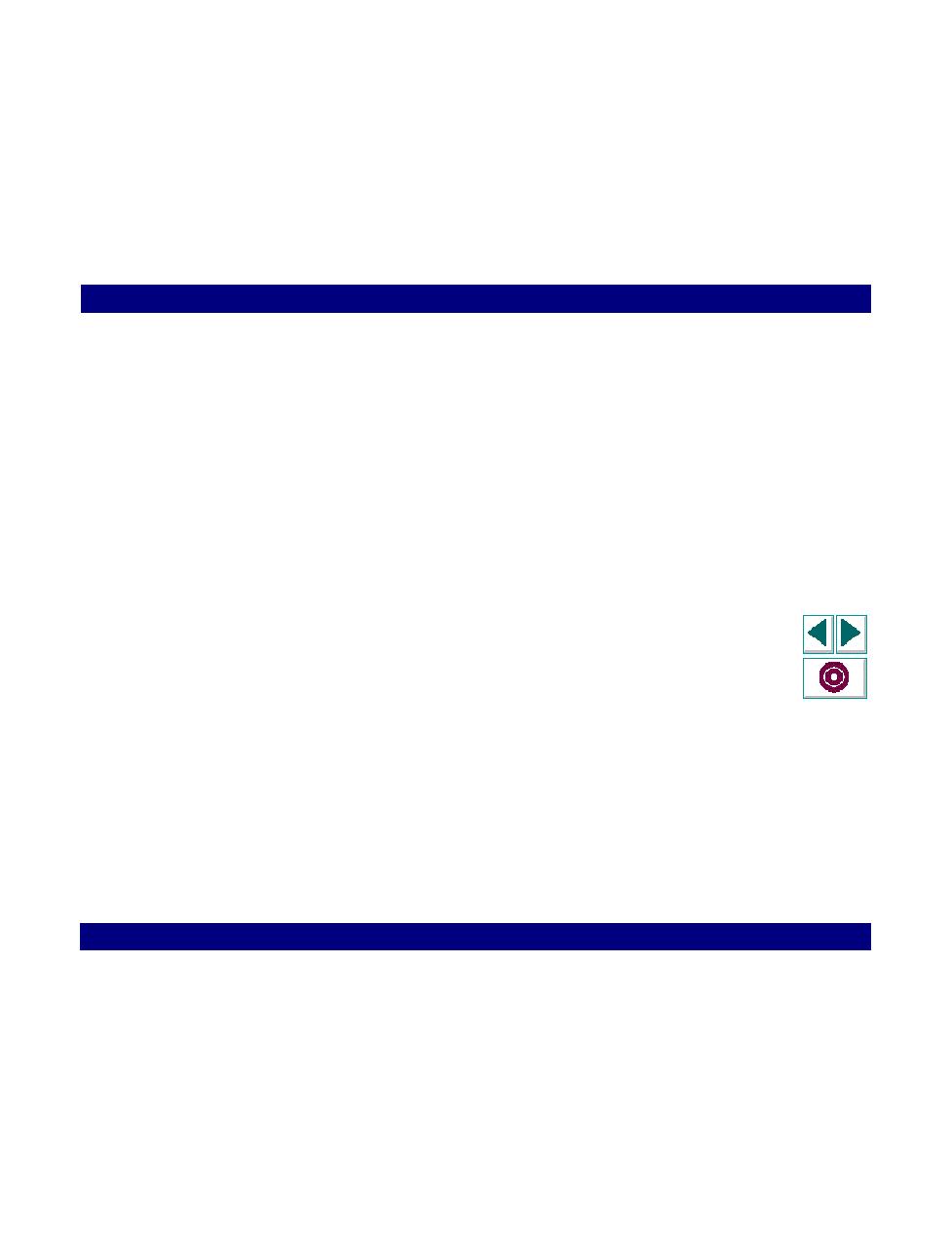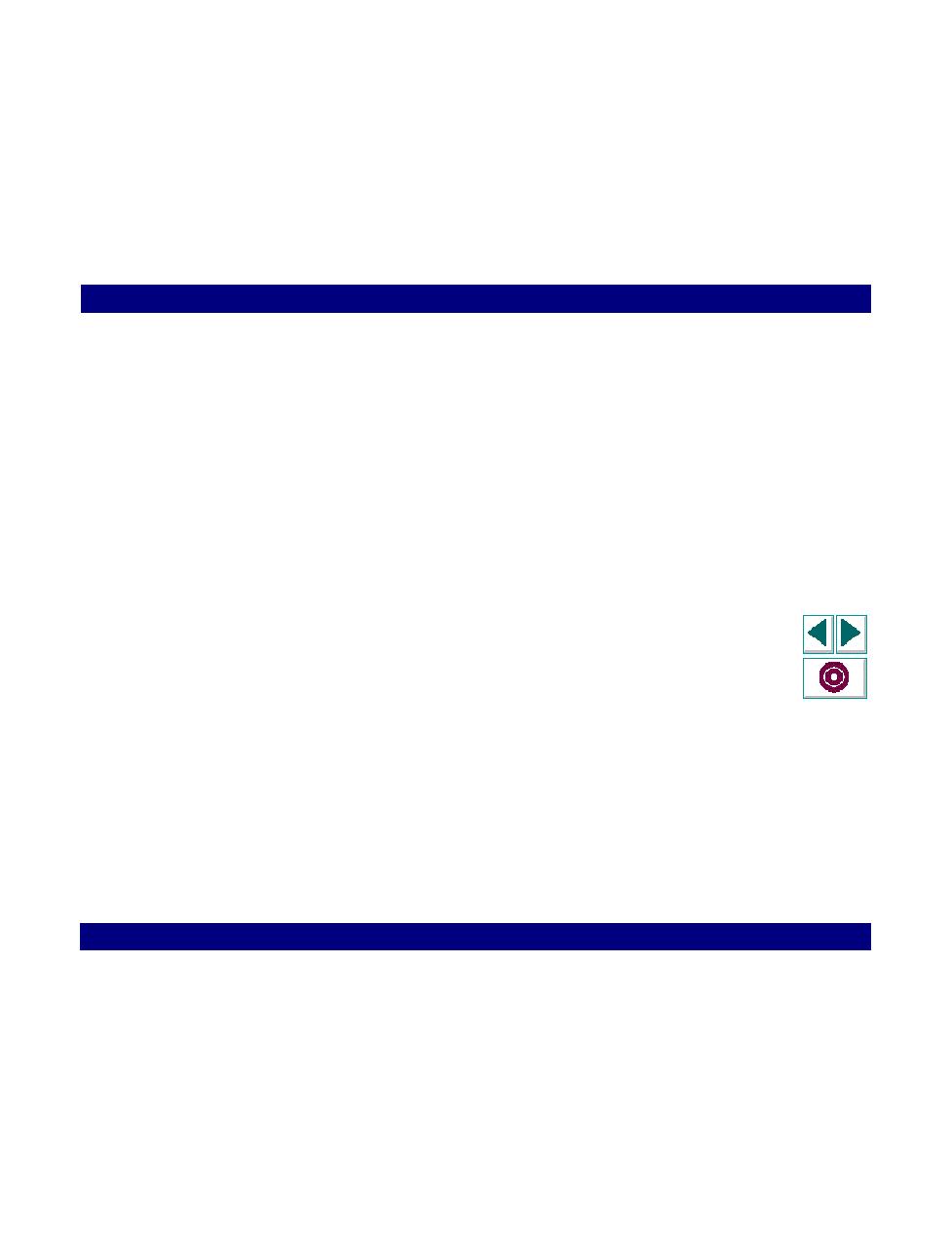
Modem Speed
Creating Vuser Scripts
Chapter 20, page 340
Web Vuser Scripts · Configuring Web Run-Time Settings
In
Modem Speed
You can specify that each web Vuser emulates a user accessing the web using a
modem of a specific speed. You can select any of the available speed options, or
you can enter any speed that you require. If you choose not to emulate a modem
speed, all web Vusers access the web using the maximum speed that the system
allows. By default, the modem speed is unlimited.
Connections
Keep-alive
The Keep-Alive extension to HTTP, as defined by the
HTTP/1.1 draft, allows persistent connections. These long-
lived HTTP sessions allow multiple requests to be sent
over the same TCP connection. The keep-alive option
works only with web servers that support keep-alive
connections.
You can specify that all Vusers that run the Vuser script
have
keep-alive
HTTP connections enabled. By default,
keep-alive is enabled.
Simultaneous
You can set the maximum number of simultaneous
connections that a Vuser can open during script execution.
Multiple connections are opened when loading page
resources, or loading the frames in the frameset page, etc.
The default limit for any Vuser is 4 simultaneous
connections.