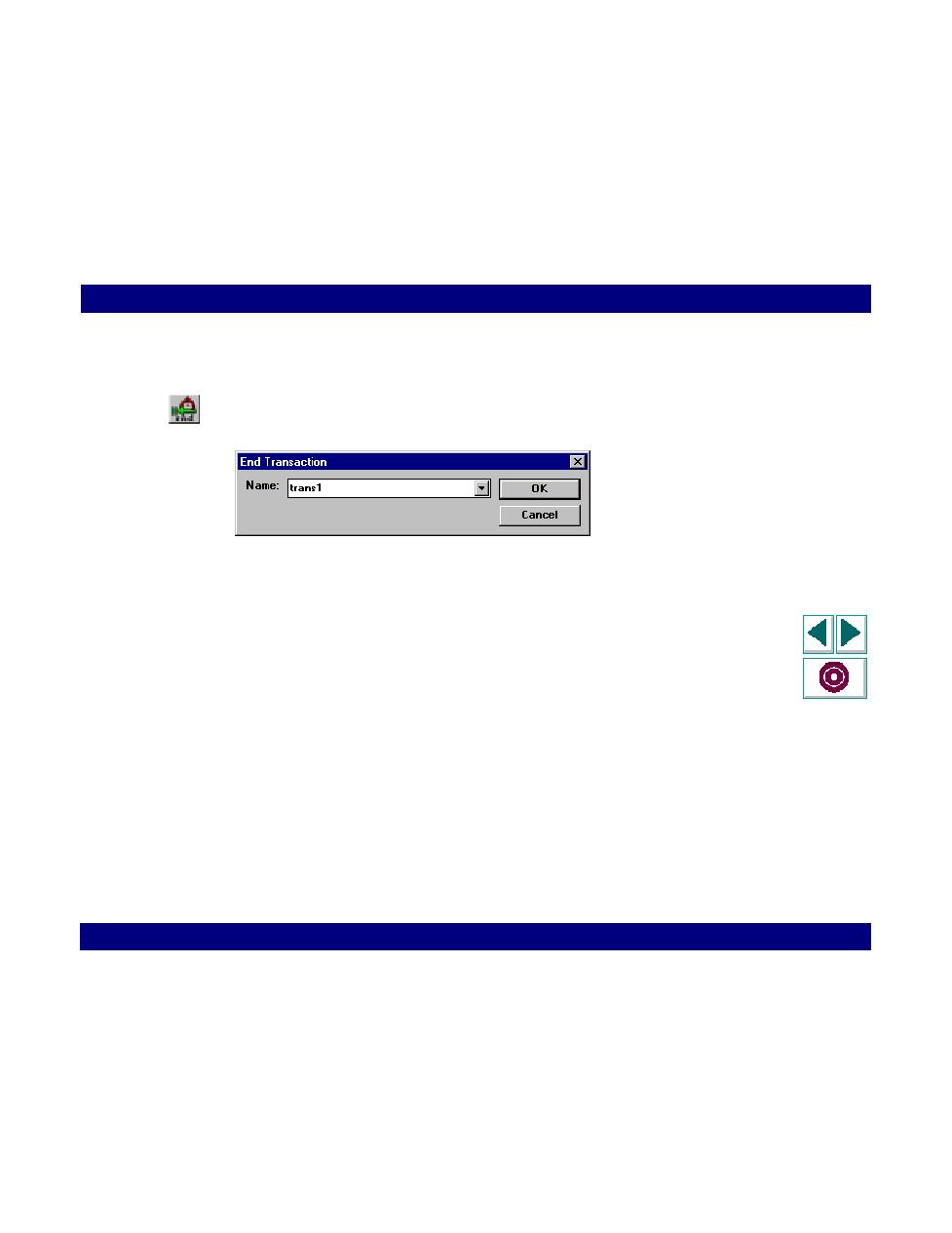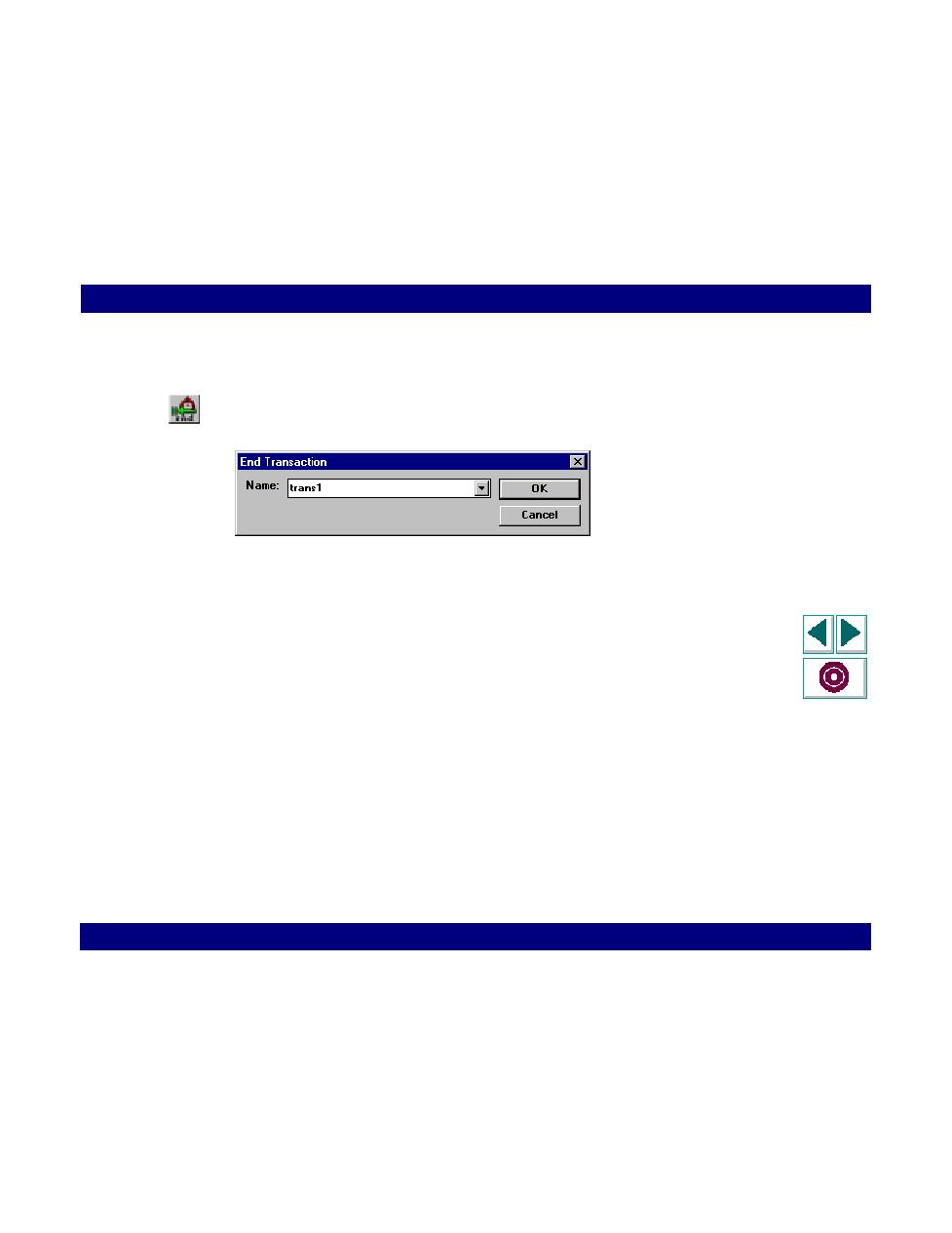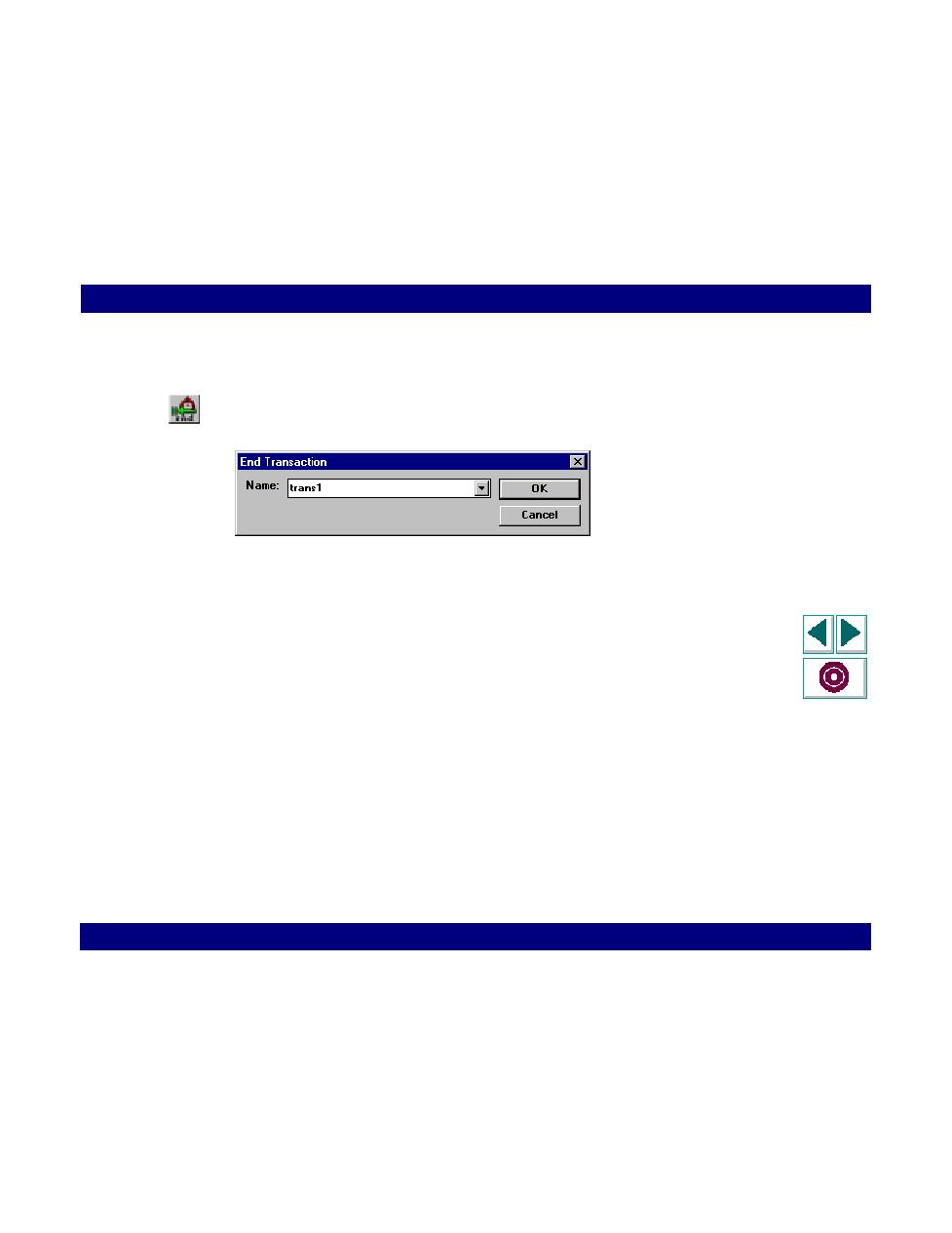
Mark the end of a transaction while recording
Web Vuser Scripts · Recording Web Vuser Scripts
Creating Vuser Scripts
Chapter 19, page 333
To mark the end of a transaction while recording:
1
Click the End Transaction button on the QuickTest toolbar. The End Transaction
dialog box opens.
2
Click the arrow to display a list of open transactions. Select the transaction to
close.
3
Click OK to accept the transaction name. QuickTest inserts an End Transaction
icon into the Vuser script.
Note that you can insert a transaction into your script after you complete the
recording session. To do so, right-click the mouse and then select Insert
Transaction. For details, see Chapter 22,
Modifying Web Vuser Scripts
.