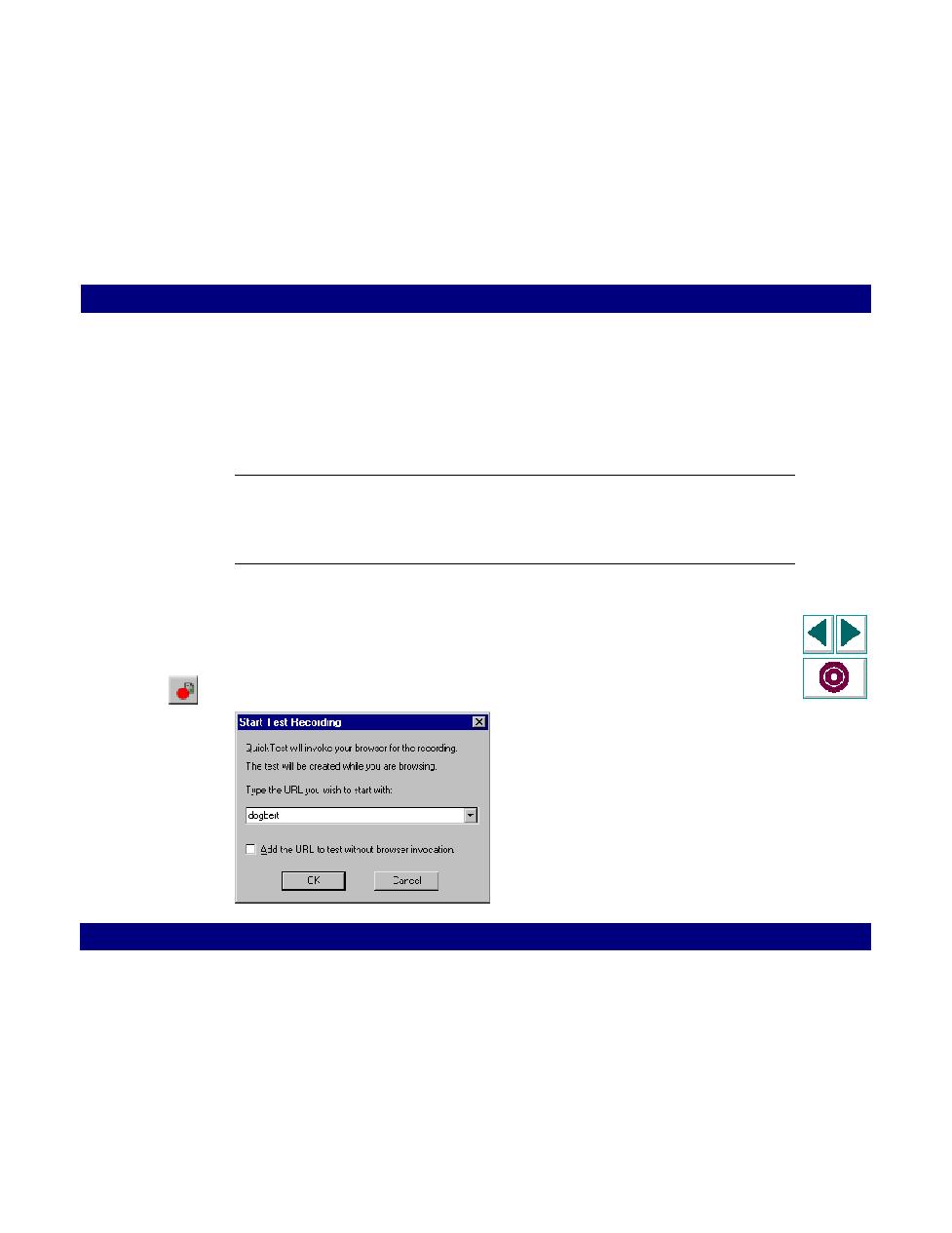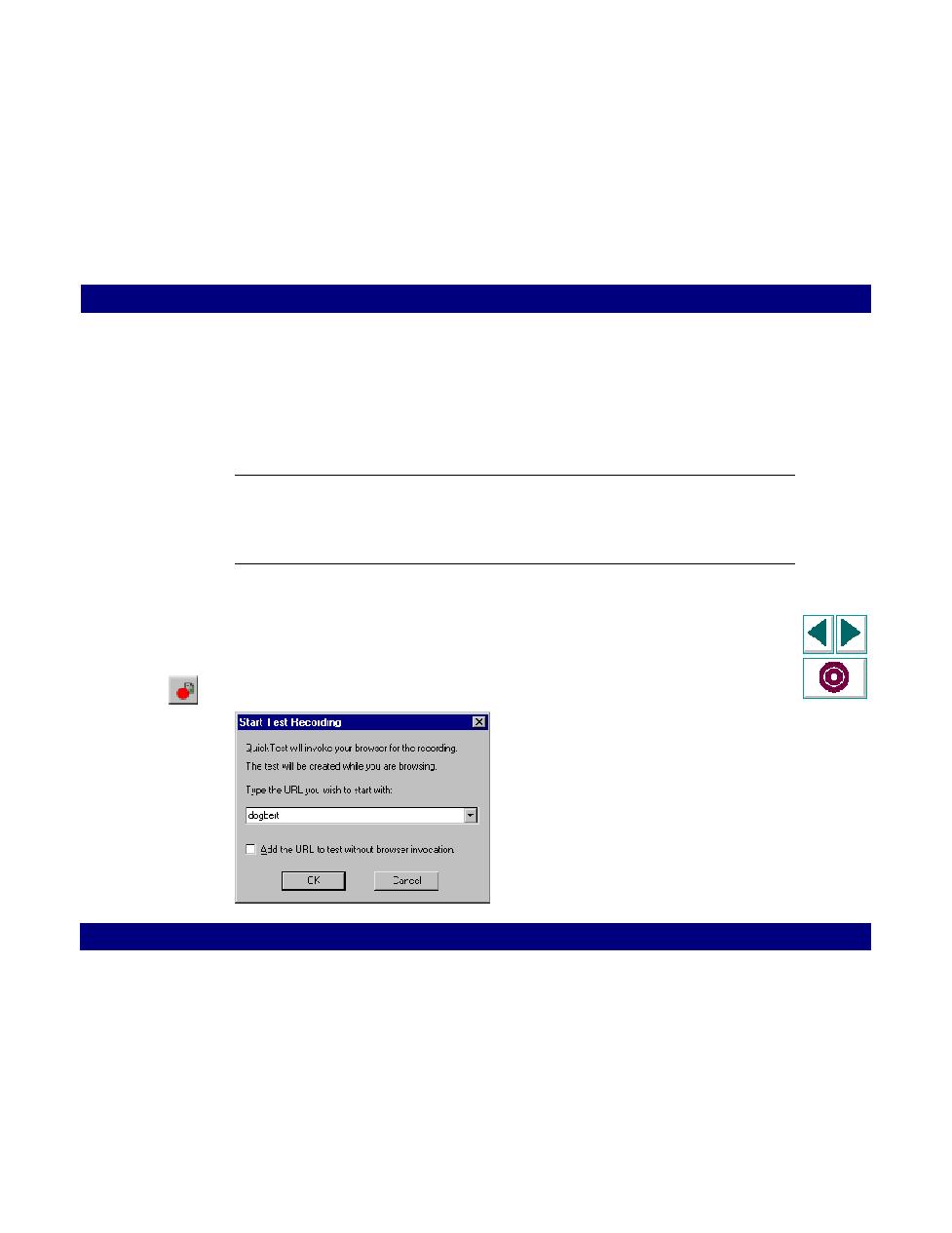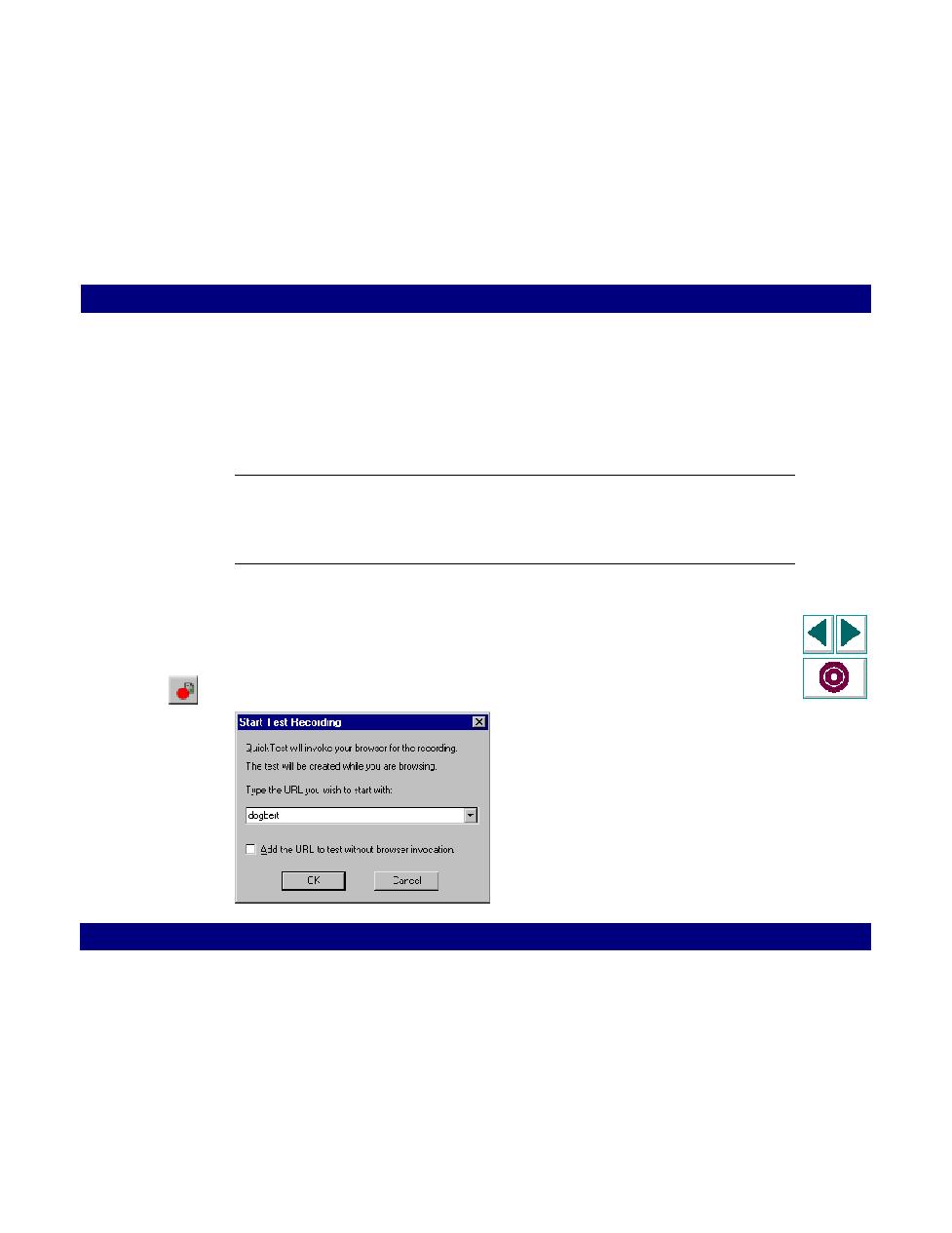
Recording a Browser Session
Creating Vuser Scripts
Chapter 19, page 328
Web Vuser Scripts · Recording Web Vuser Scripts
In
Recording a Browser Session
QuickTest records all the actions that you perform in your web browser. Your
activities can include hyperlink jumps (both hypertext and hypergraphic) and form
submissions. QuickTest saves the recorded actions in a Web Vuser script.
Note: QuickTest cannot record into an existing Vuser script. For details on how to
add a step to a Vuser script after recording, see Chapter 22,
Modifying Web
Vuser Scripts
.
To record a browser session:
1
Choose QuickTest from the LoadRunner program group. The QuickTest main
window opens.
2
Click the Start Recording button. The Start Test Recording dialog box opens.