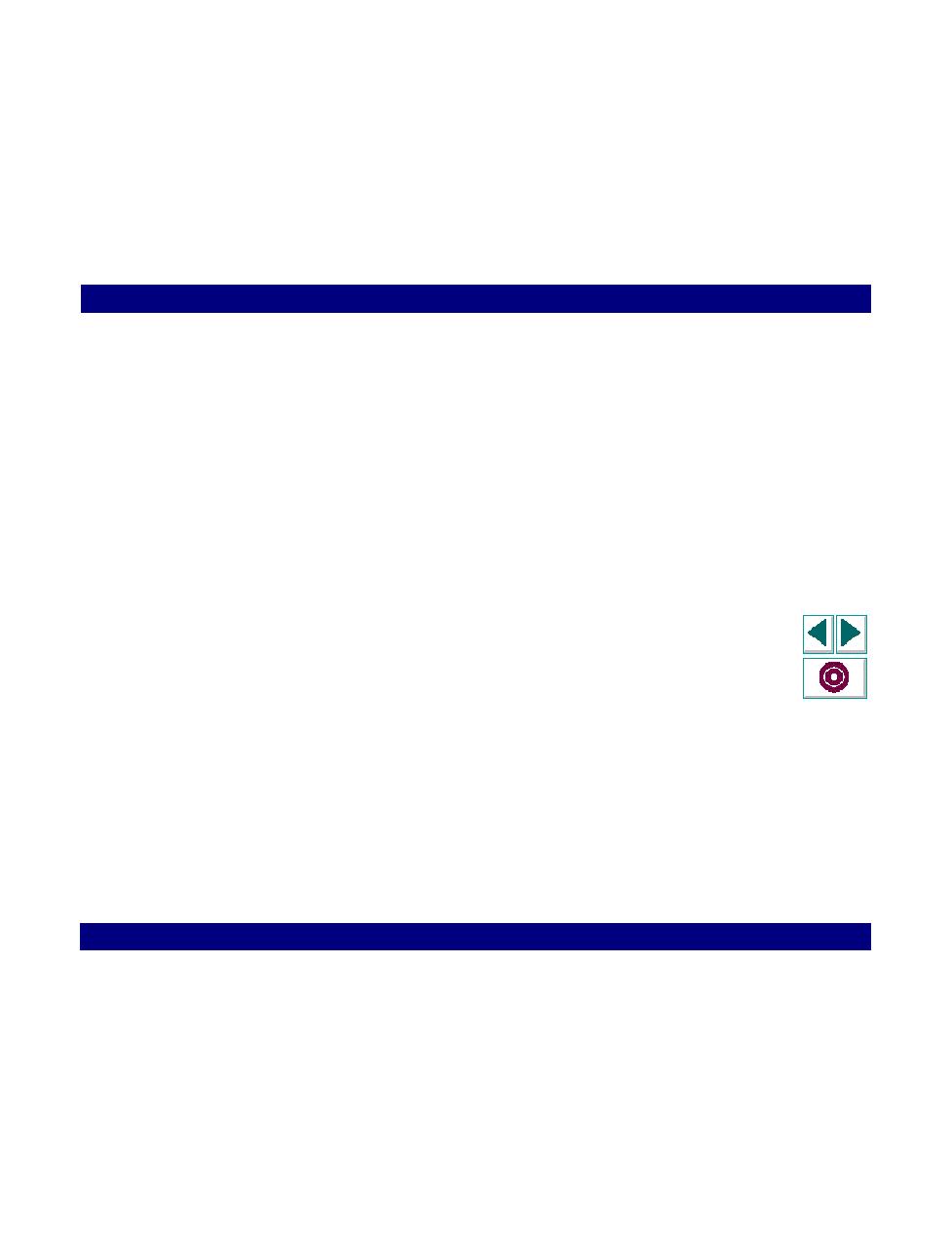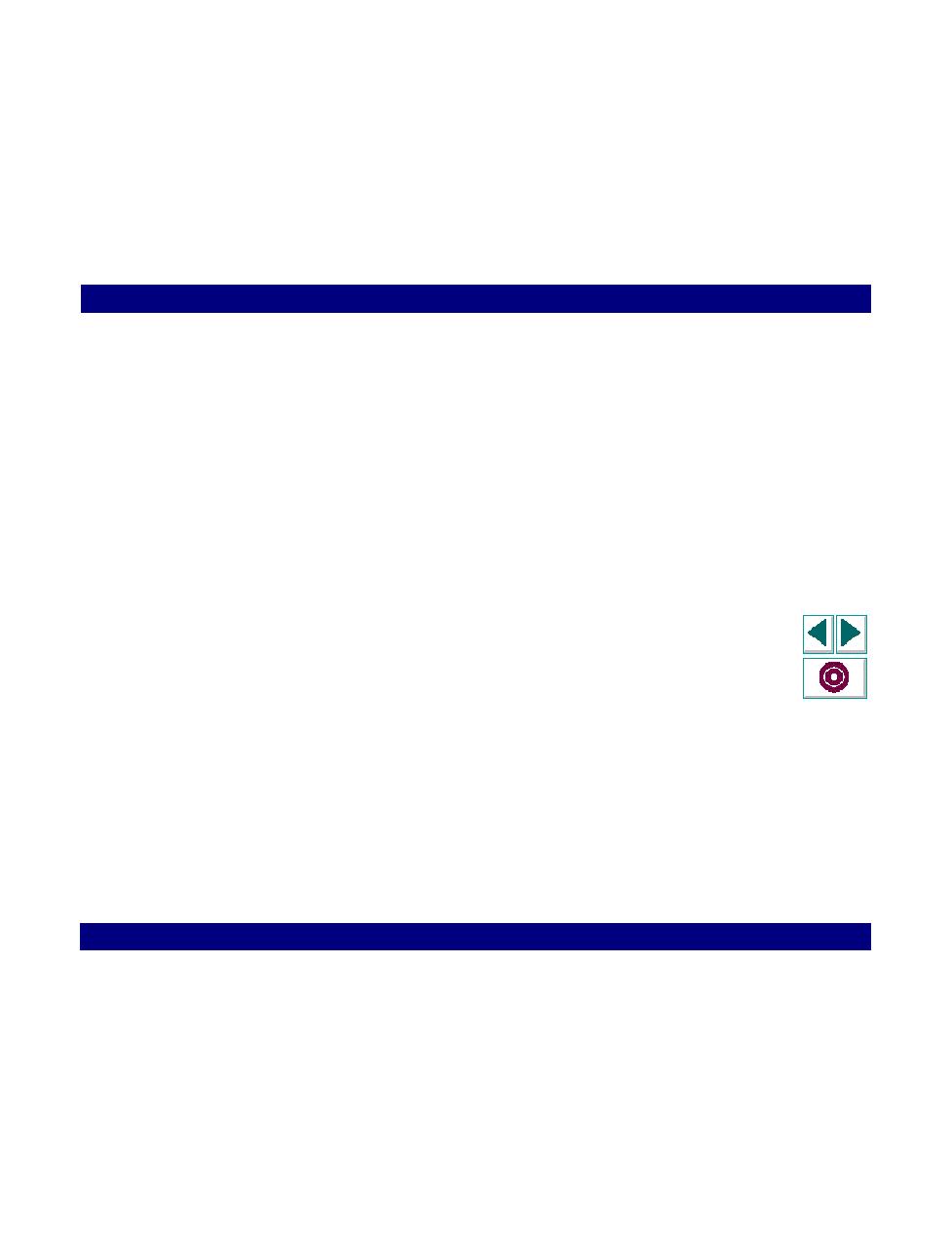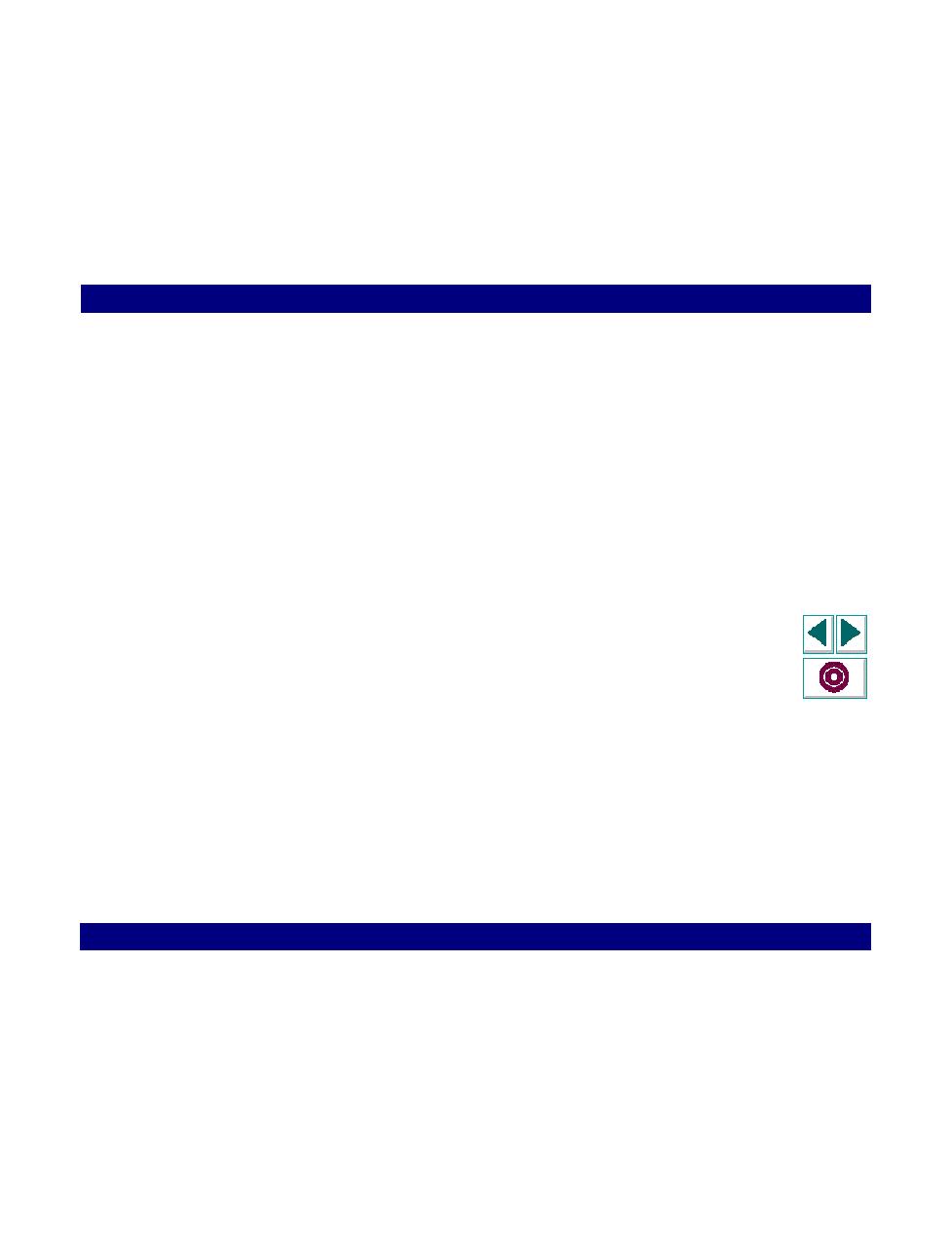
About Recording Web Vuser Scripts
Web Vuser Scripts · Recording Web Vuser Scripts
Creating Vuser Scripts
Chapter 19, page 327
About Recording Web Vuser Scripts
QuickTest enables you to generate Web Vuser scripts by recording the typical
processes that users perform on your web site. When you run a Web Vuser script,
the resulting Vuser emulates activity between a browser application and your web
server.
While recording a Vuser script, QuickTest displays a graphical representation of the
recorded Vuser script. After recording, you can edit the Vuser script--either by
making changes directly in the graphical representation, or by modifying the script
itself using the expert mode. For more information on the QuickTest viewing modes,
see Chapter 18,
Introducing Web Vuser Scripts
.
To record a Vuser script, you can use either your default browser or you can specify
any another browser that is installed on your computer. To change the browser
used during recording, in QuickTest, select Tools > Options and then click the
Browser tab.