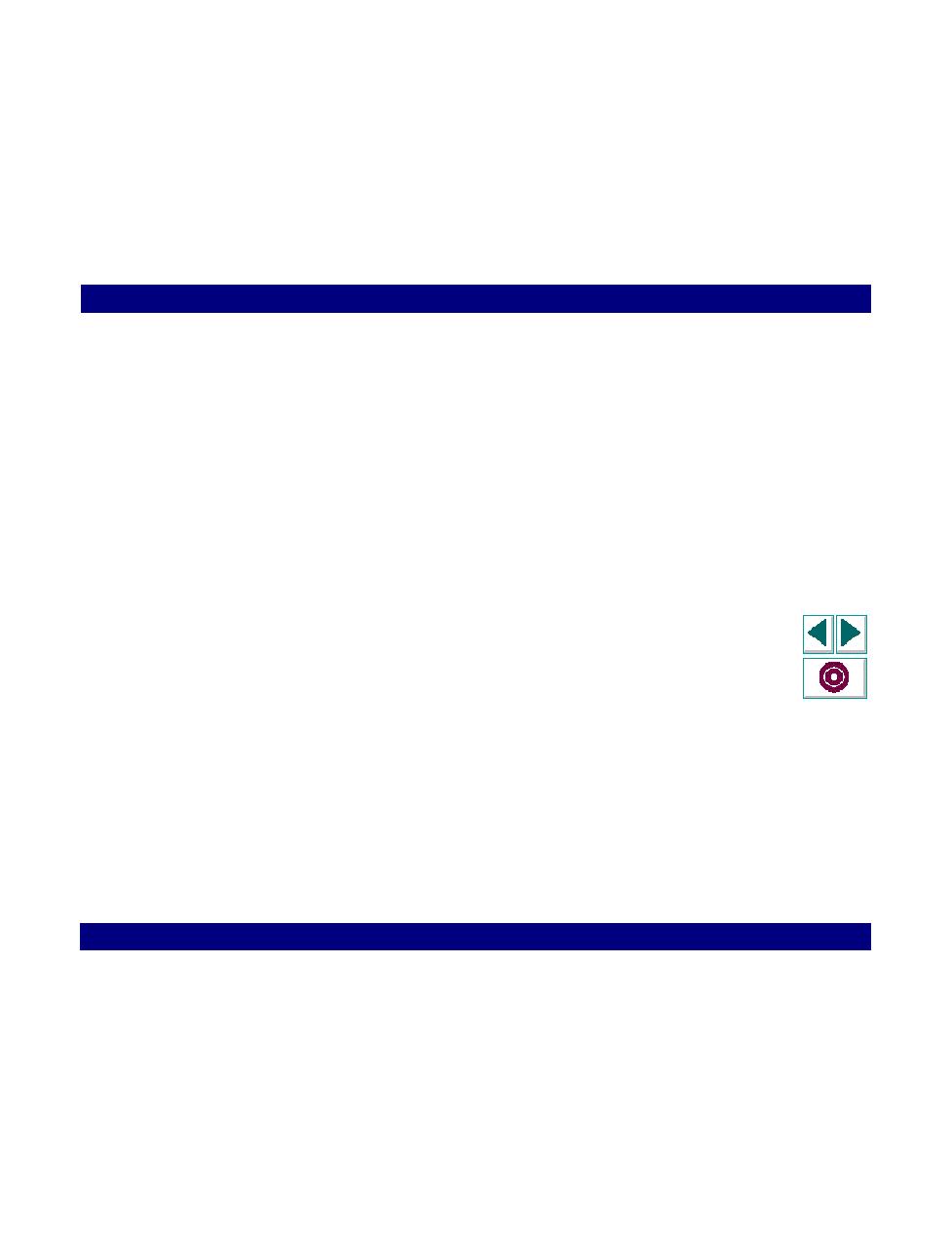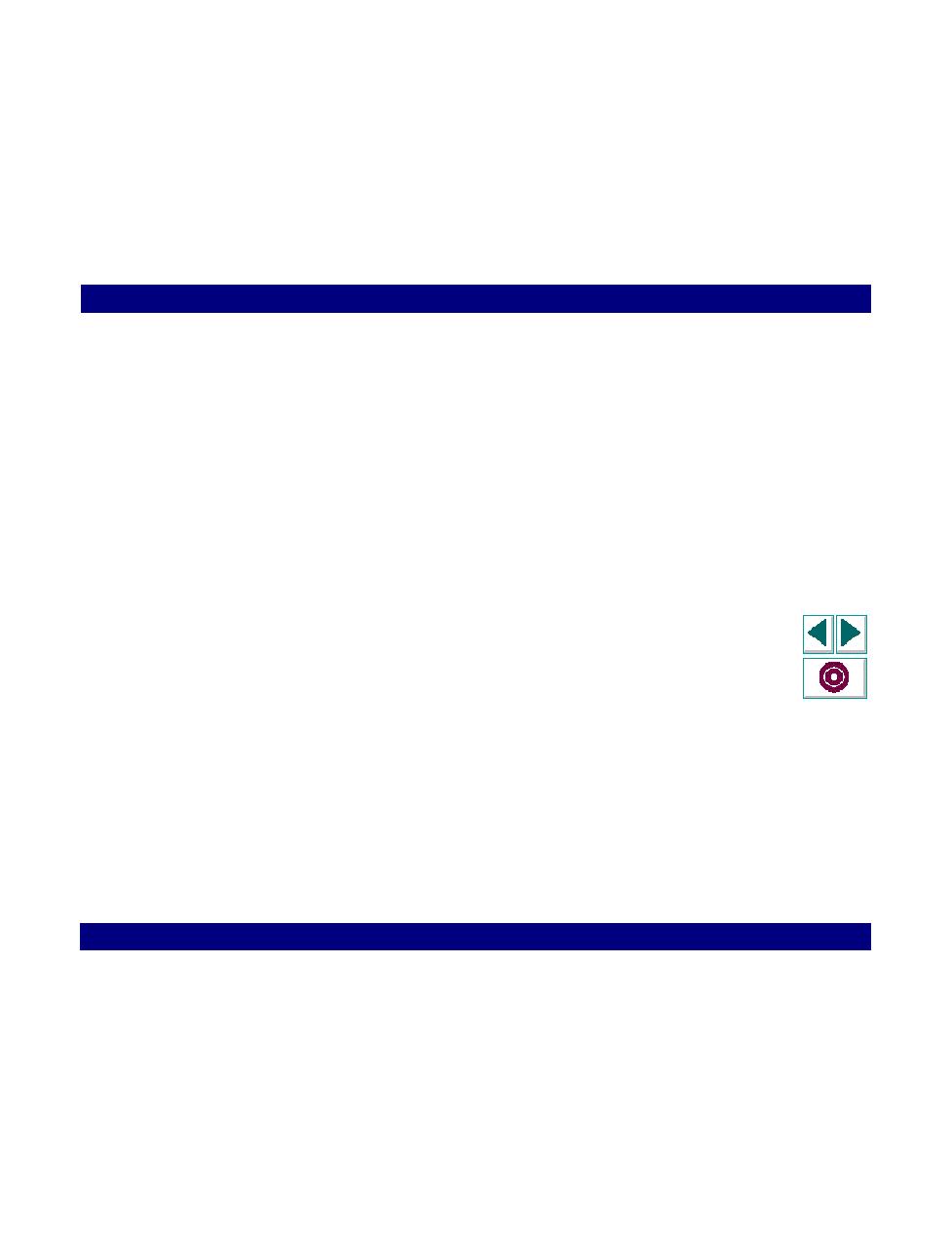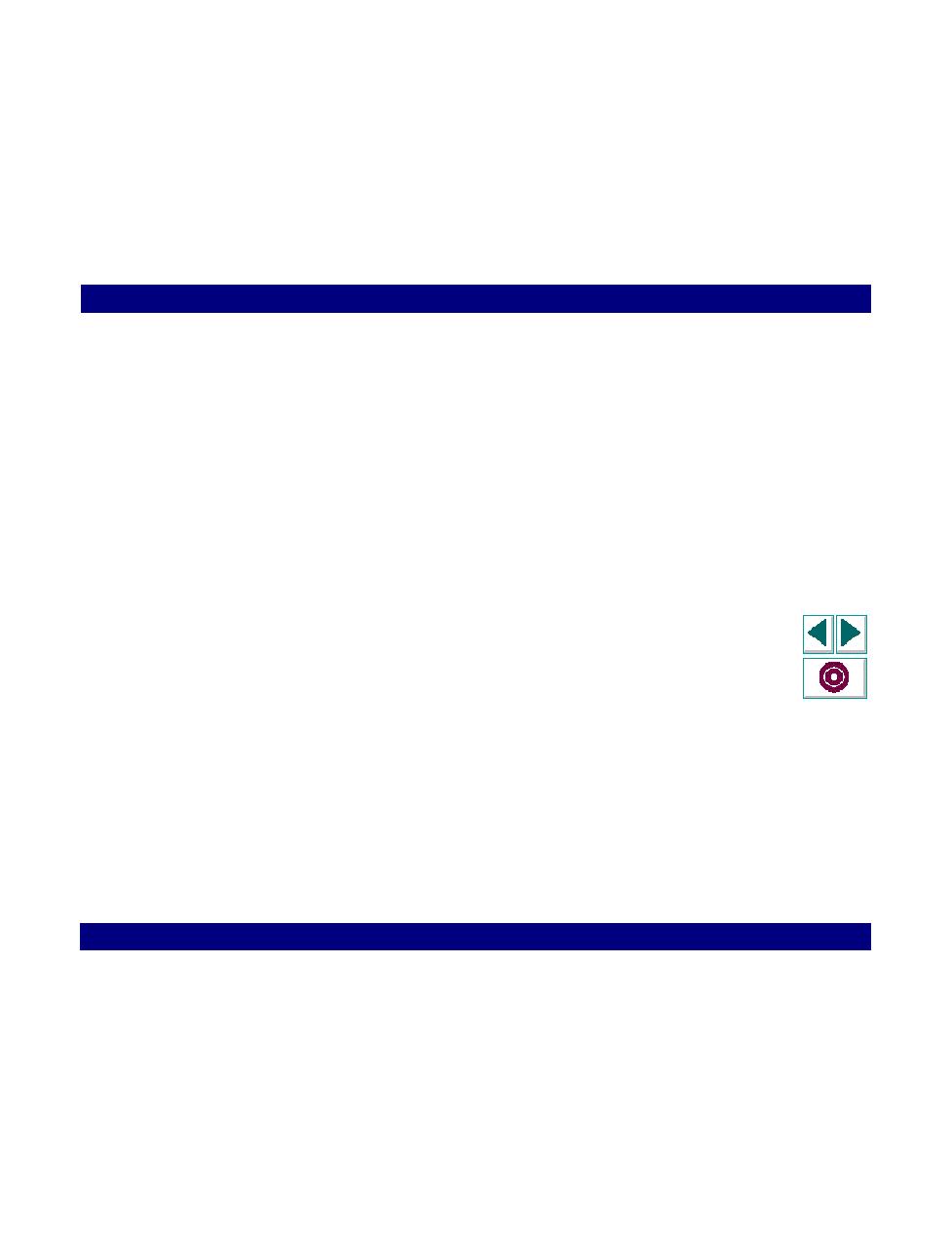
Getting Started with Web Vuser Scripts
Web Vuser Scripts · Introducing Web Vuser Scripts
Creating Vuser Scripts
Chapter 18, page 313
Getting Started with Web Vuser Scripts
This section provides an overview of the process of developing Web Vuser scripts.
To develop a Web Vuser script:
1
Record a Vuser script using QuickTest.
Start QuickTest and create a new Vuser script. Record your actions while you
navigate your web site.
For details, see Chapter 19,
Recording Web Vuser Scripts
.
2
Enhance the recorded Vuser script.
Enhance the Vuser script by inserting transactions, rendezvous points, and
service steps.
For details, see Chapter 19,
Recording Web Vuser Scripts
,, and Chapter 22,
Modifying Web Vuser Scripts
.
3
Define parameters (optional).
Define parameters for the fixed-values recorded into your script. By substituting
fixed-values with parameters, you can repeat the same Vuser action many times
using different values.
For details, see Chapter 23,
Parameterizing a Web Vuser Script
.