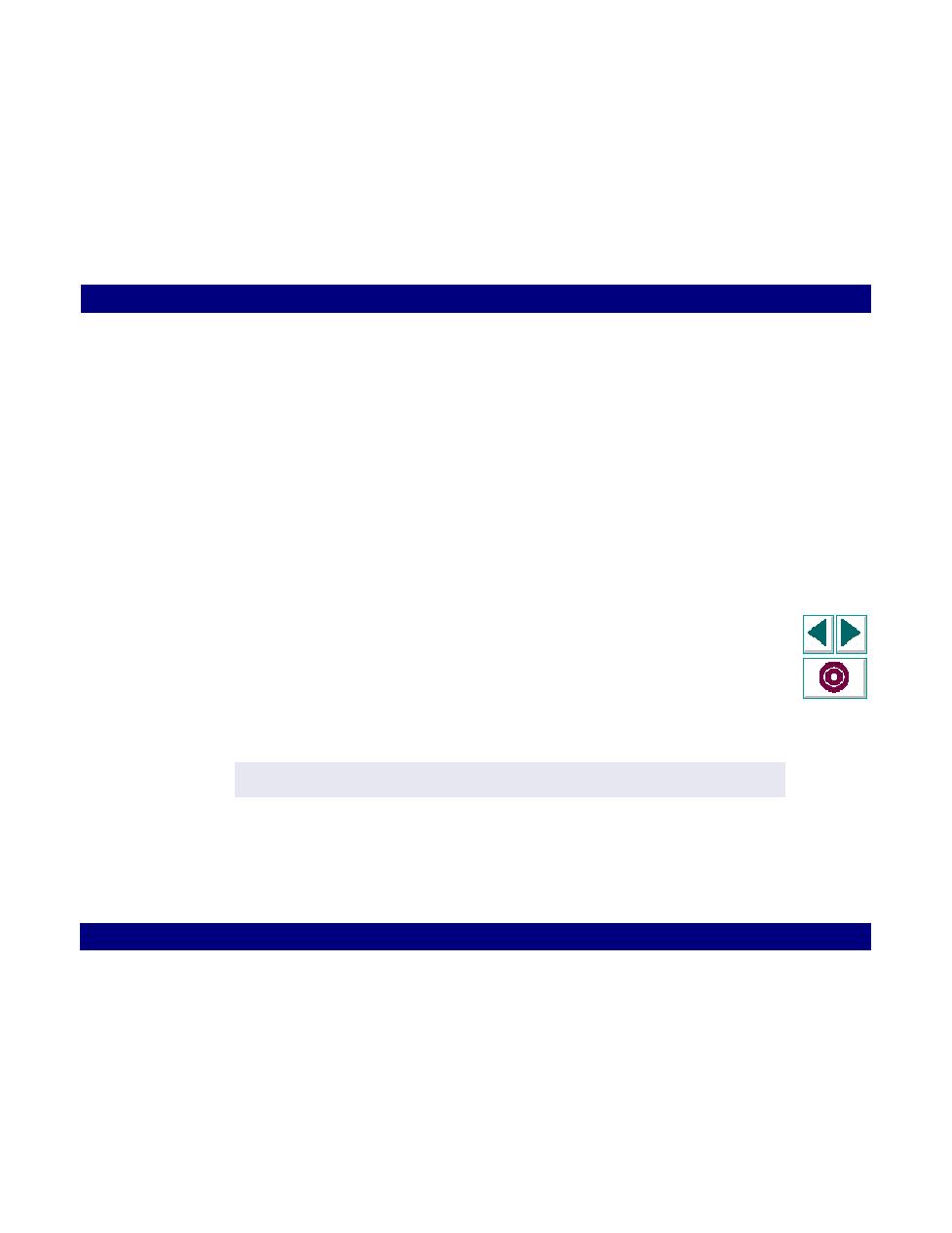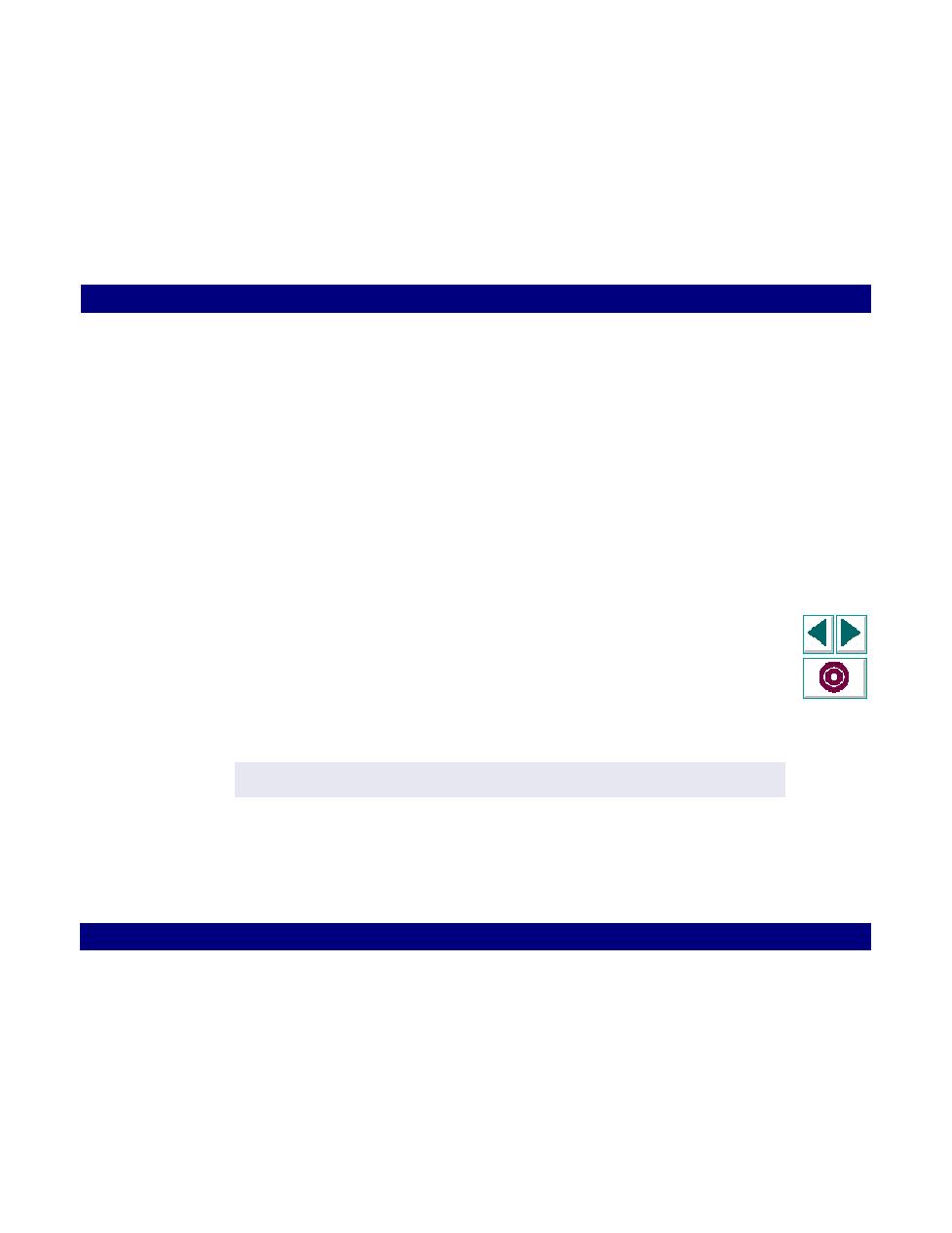
use the TE_wait_silent function to instruct a Vuser script
RTE Vuser Scripts · Synchronizing RTE Vuser Scripts
Creating Vuser Scripts
Chapter 16, page 301
You use the TE_wait_silent function to instruct a Vuser script to wait for the
terminal to be silent. You specify the period for which the terminal must be silent. If
the terminal is silent for the specified period, then the TE_wait_silent function
assumes that the application has stopped printing text to the terminal screen, and
that the screen has stabilized.
The syntax of the function is:
int TE_wait_silent ( int
sec
, int
milli
, int
timeout
);
The TE_wait_silent function waits for the terminal emulator to be silent for the
time specified by
sec
(seconds) and
milli
(milliseconds). The emulator is
considered silent when it does not receive any input from the server. If the
emulator does not become silent (i.e. stop receiving characters) during the time
specified by the time
timeout
variable, then the function returns an error.
For example, the following statement waits for the screen to be stable for three
seconds. If after ten seconds, the screen has not become stable, the function
returns an error.
For more information, refer to the
LoadRunner Online Function Reference
(available from the VuGen Help menu).
TE_wait_silent (3, 0, 10);
Online
Function
Reference