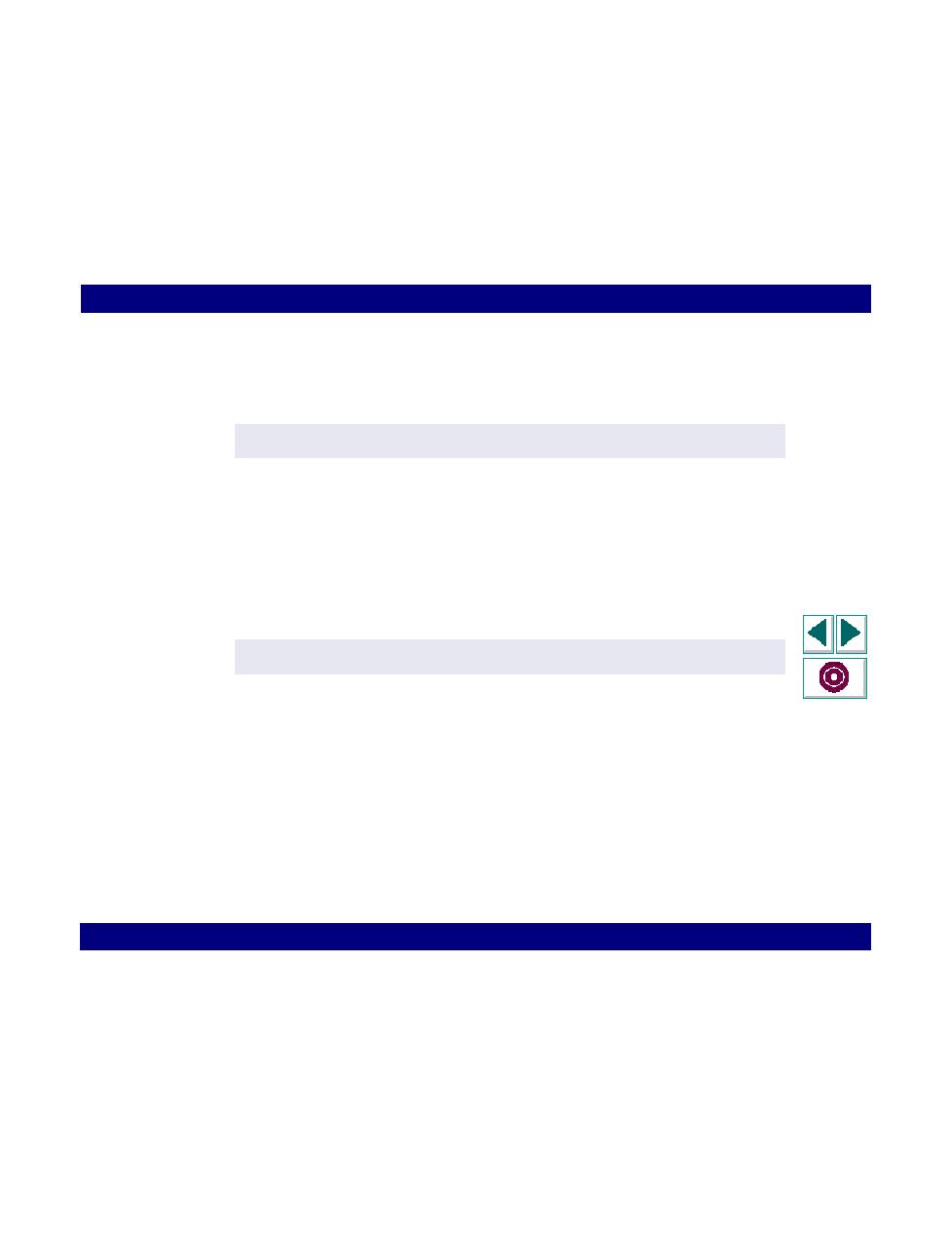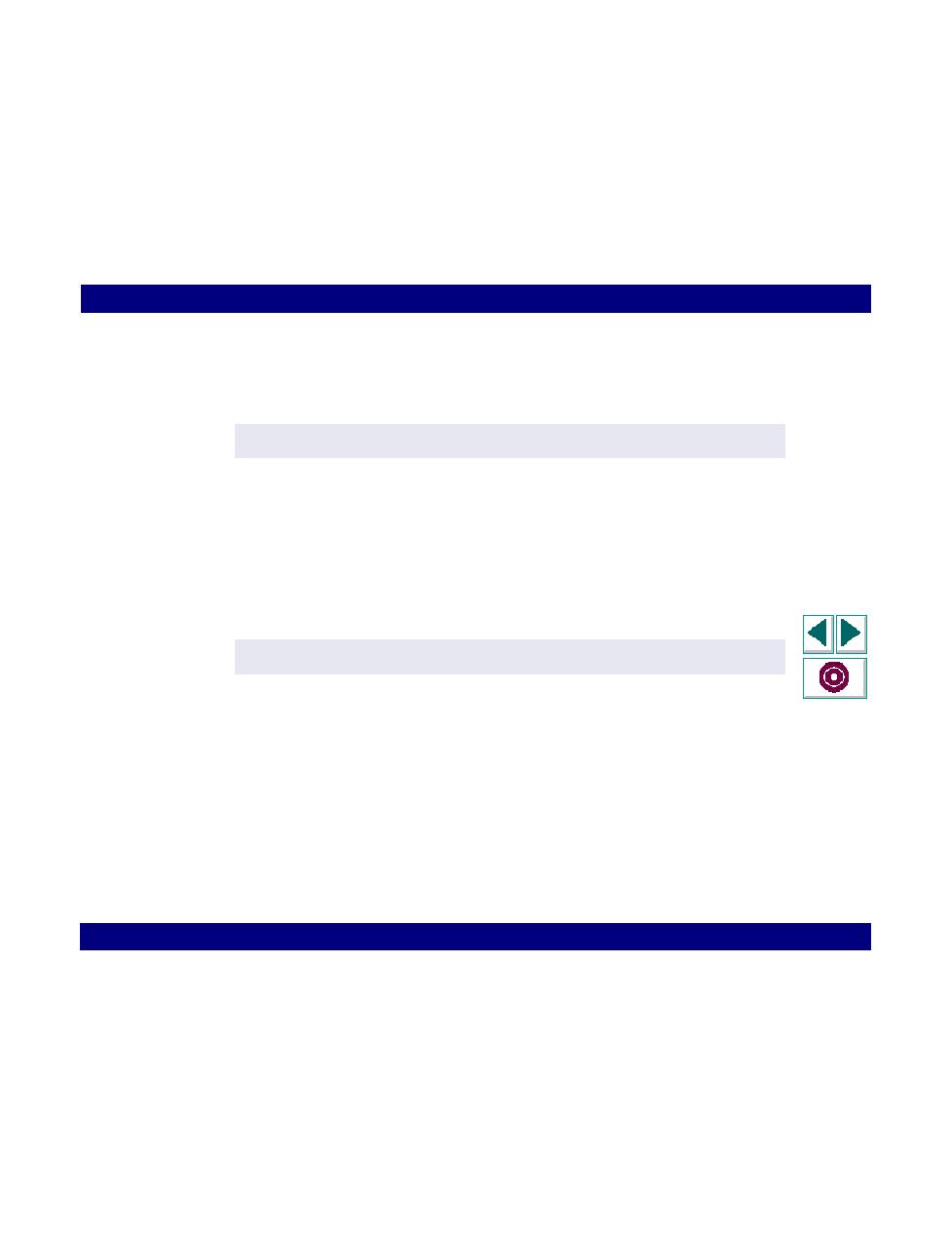
the function returns TIMEOUT
RTE Vuser Scripts · Synchronizing RTE Vuser Scripts
Creating Vuser Scripts
Chapter 16, page 295
The following statement waits for the cursor to remain stable for three seconds. If
the cursor doesn't stabilize within 10 seconds, the function returns TIMEOUT.
For more information on the TE_wait_cursor function, refer to the
LoadRunner
Online Function Reference
(available from the VuGen Help menu).
You can instruct VuGen to automatically generate TE_wait_cursor statements,
and insert them into a script, while you record the script. The following is an
example of a TE_wait_cursor statement that was automatically generated by
VuGen:
To instruct VuGen to automatically generate TE_wait_cursor statements,
and insert them into a script while recording.
1
Select Vuser > Recording Options. The Recording Options dialog box appears.
2
Under "Generate Automatic Synchronization Commands," select the Cursor
check box, and then click OK.
TE_wait_cursor (10, 24, 3000, 10);
TE_wait_cursor(7, 20, 100, 90);
Online
Function
Reference