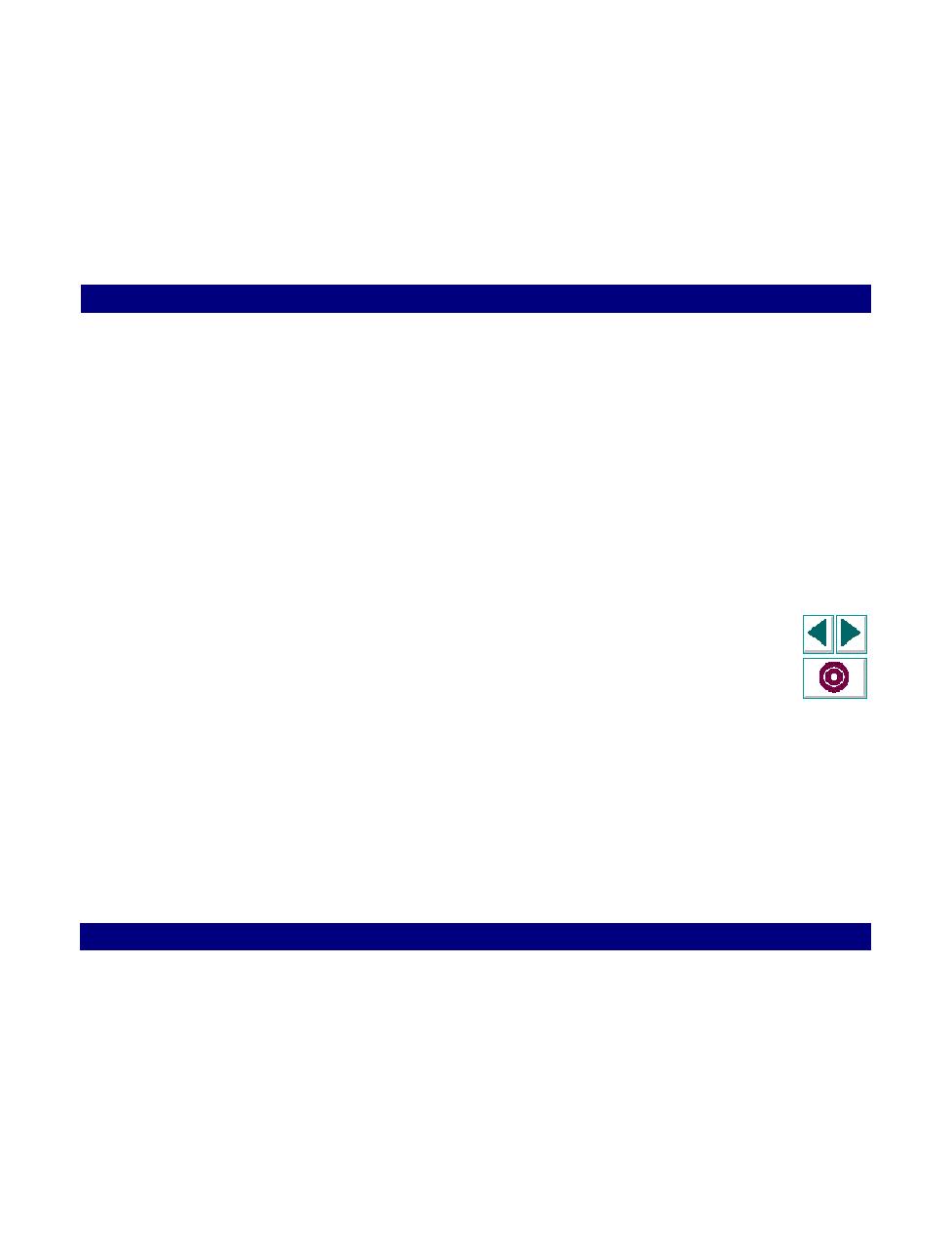
SYSTEM message
block-mode terminal emulators. However, if the TE_wait_sync function is
ineffective in a particular situation, you can enhance the synchronization by
including a TE_wait_text function. For more information on the TE_wait_text
function, see
and the password "MERCURY". The Vuser then presses Enter to submit the login
details to the server. The terminal emulator displays the X SYSTEM message
while the system waits for the server to respond. The TE_wait_sync statement
causes the Vuser to wait until the server has responded to the login request i.e. for