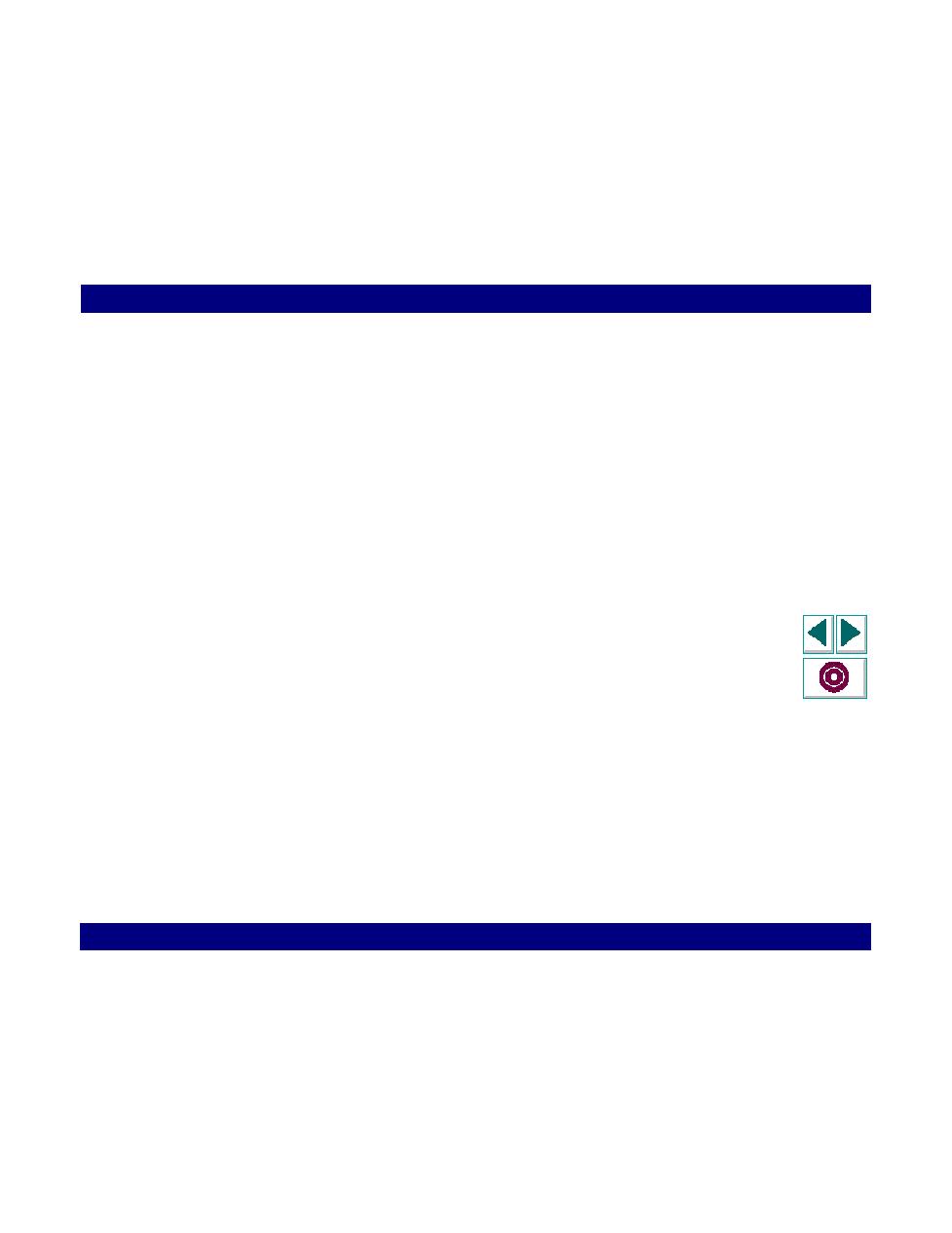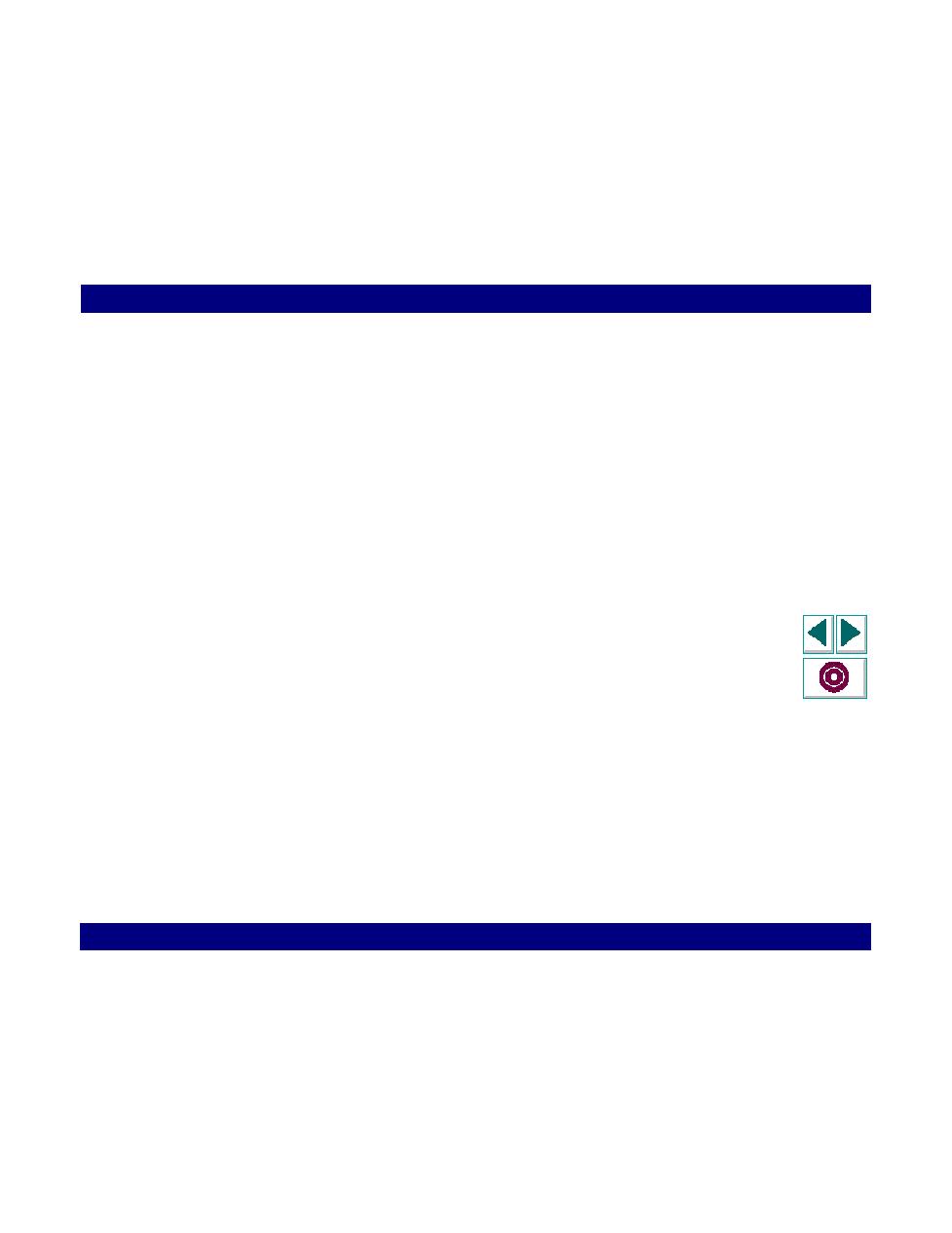
About Synchronizing Vuser Scripts
RTE Vuser Scripts · Synchronizing RTE Vuser Scripts
Creating Vuser Scripts
Chapter 16, page 285
About Synchronizing Vuser Scripts
Depending on the system you are testing, you may need to synchronize the input
that a Vuser sends to a terminal emulator with the subsequent responses from the
server. When you synchronize input, you instruct LoadRunner to suspend script
execution and wait for a cue from the system, before the Vuser performs its next
action. For instance, suppose that a human user wants to submit the following
sequence of key strokes to a bank application:
1
Type 1 to select "Financial Information" from the menu of a bank application.
2
When the message "What information do you require?" appears, type 3 to select
"Dow Jones Industrial Average" from the menu.
3
When the full report has been written to the screen, type 5 to exit the bank
application.
In this example, the input to the bank application is synchronized because at each
step, the human user waits for a visual cue before typing. This cue can be either
the appearance of a particular message on the screen, or stability of all the
information on the screen.