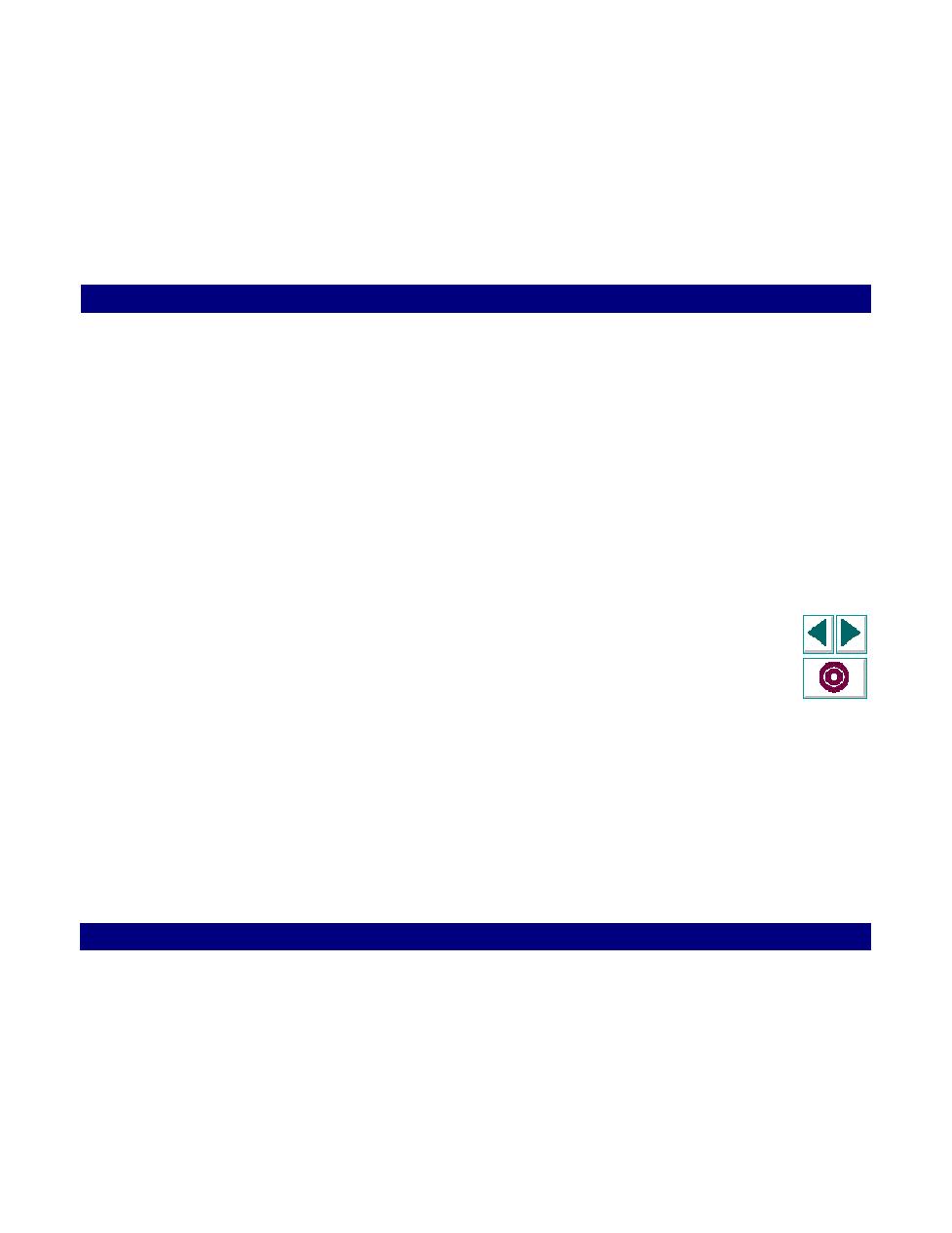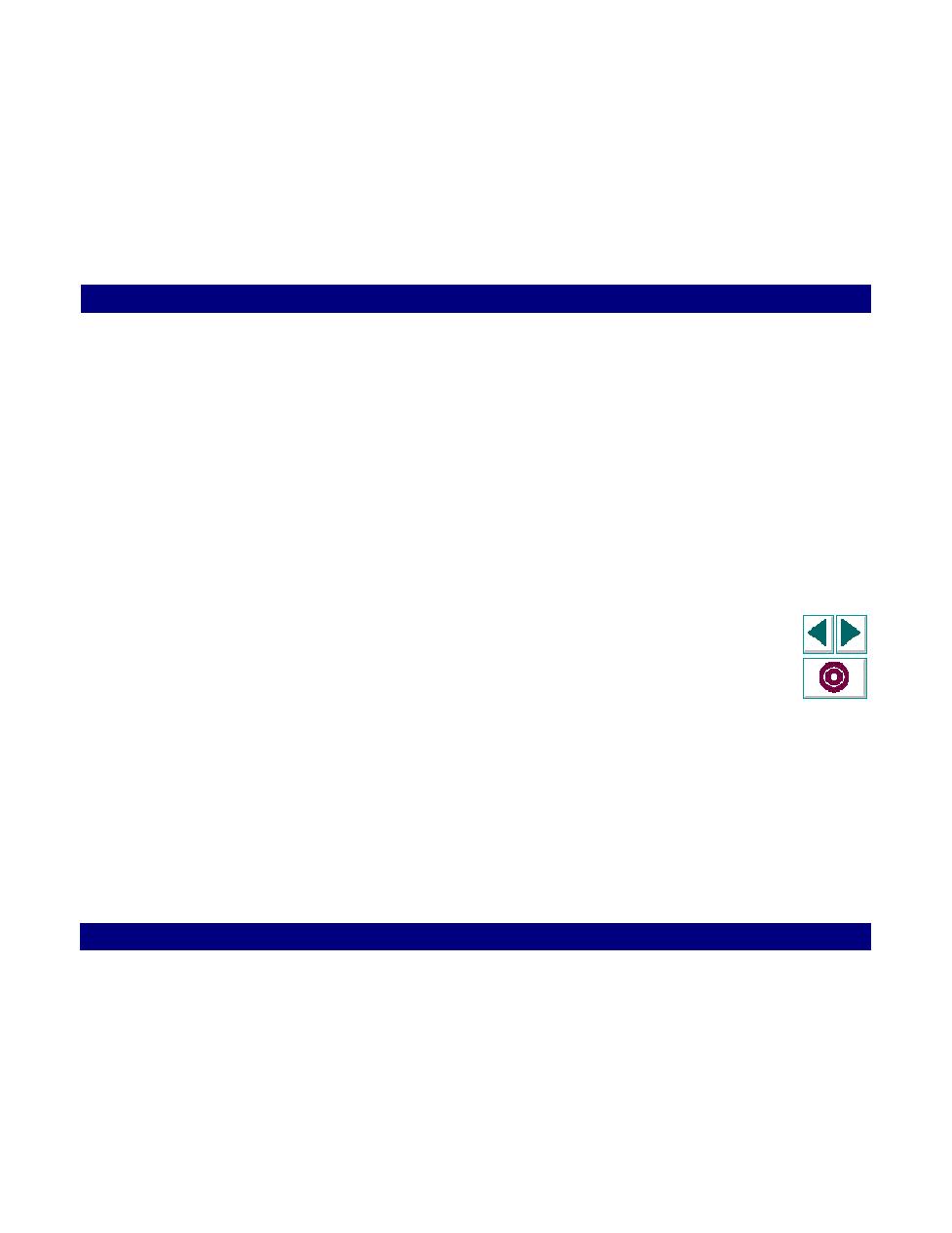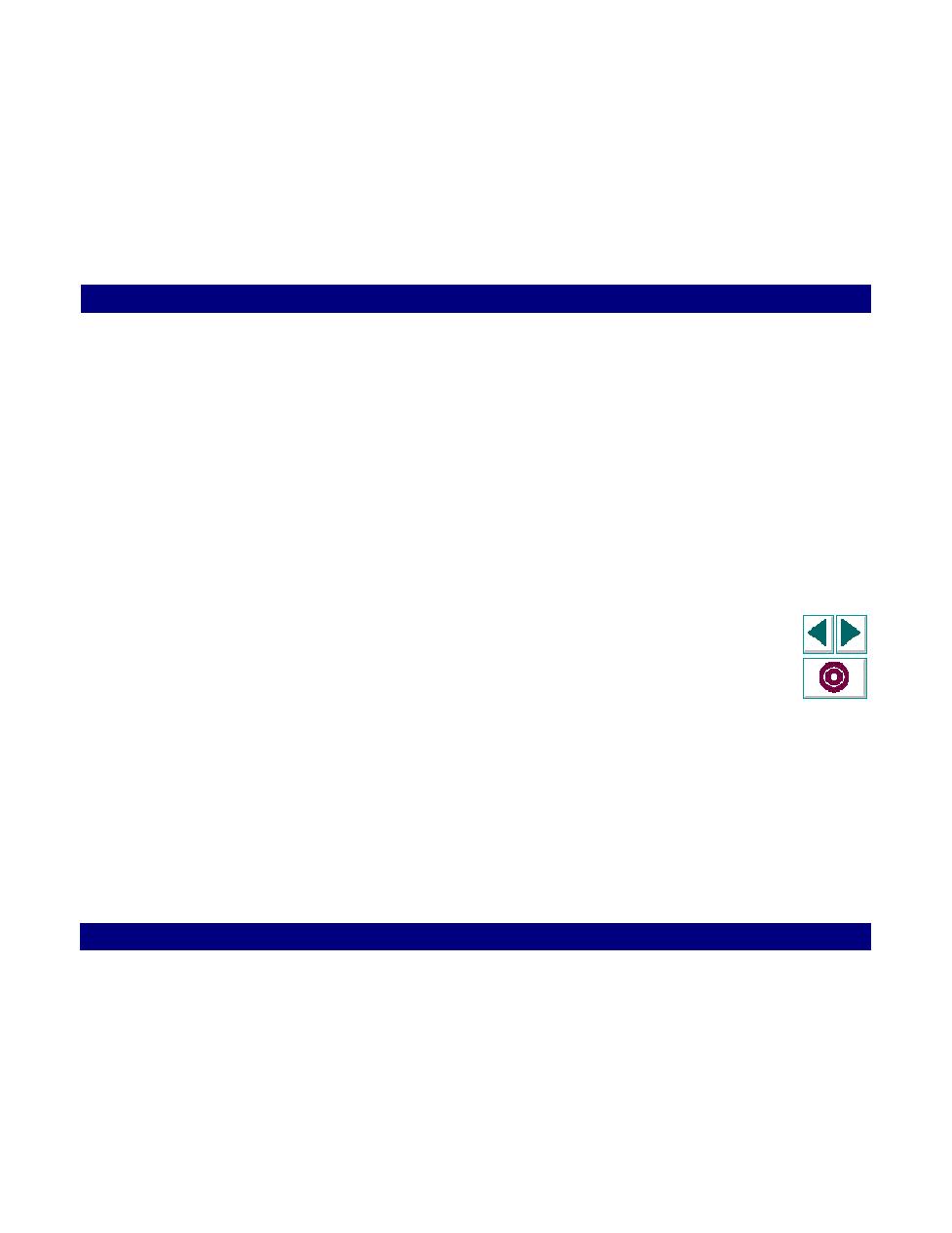
identifying the characters
RTE Vuser Scripts · Recording RTE Vuser Scripts
Creating Vuser Scripts
Chapter 15, page 283
The TE_wait_text, TE_get_text, and TE_find_text functions operate by
identifying the characters in a specified portion of the screen. If a field demarcation
character is located within the specified section, you can choose to identify the
character either as a space, or as an ASCII character. You use the
TE_FIELD_CHARS system variable to specify the method of identification. You can
set TE_FIELD_CHARS to 0 or 1:
·
O specifies that the character in the position of the field demarcation characters is
returned as a space.
·
1 specifies that the character in the position of the field demarcation characters is
returned as an ascii code (ascii 0 or ascii 1).
By default, TE_FIELD_CHARS is set to 0.
You retrieve and set the value of TE_FIELD_CHARS by using the TE_getvar and
TE_setvar functions.