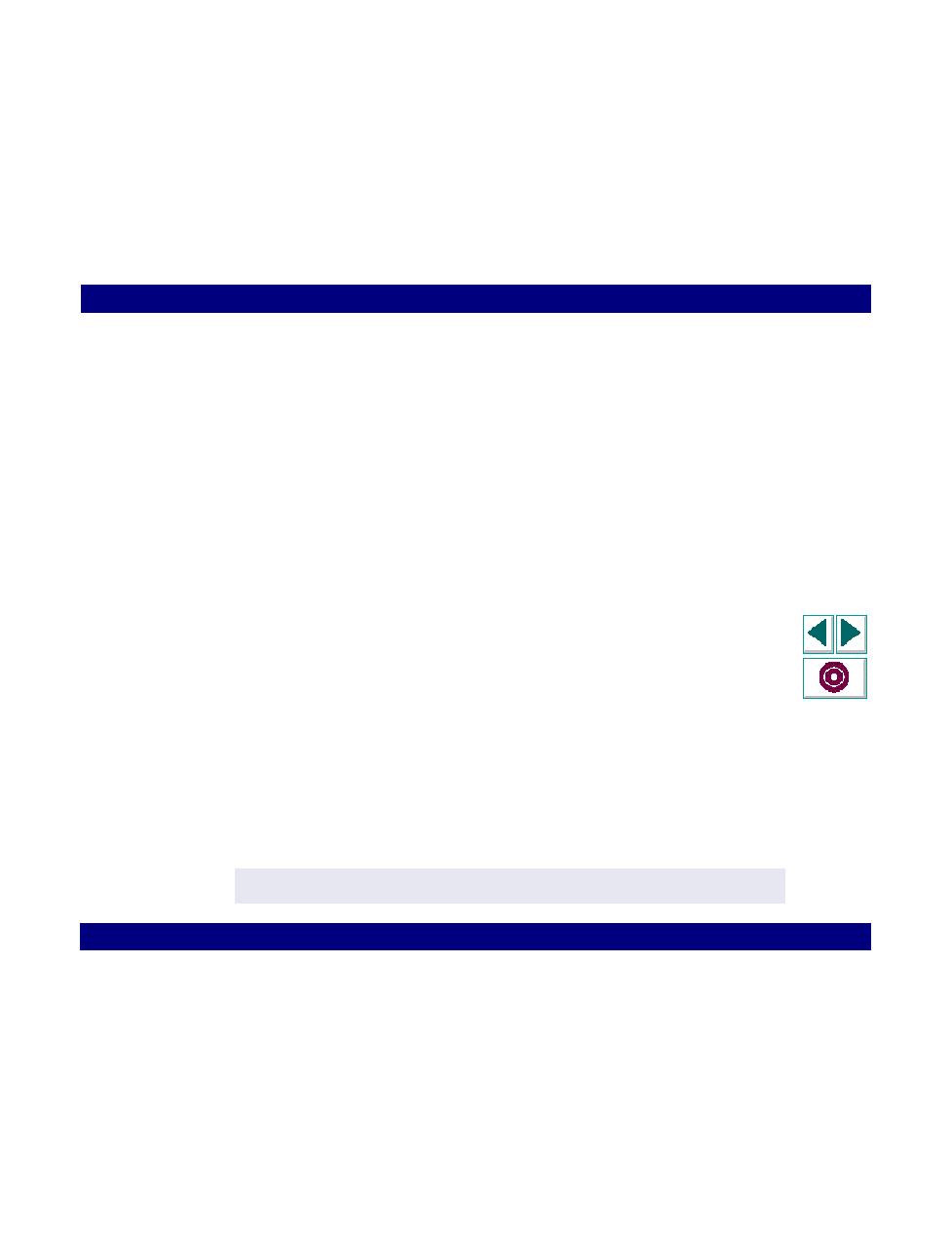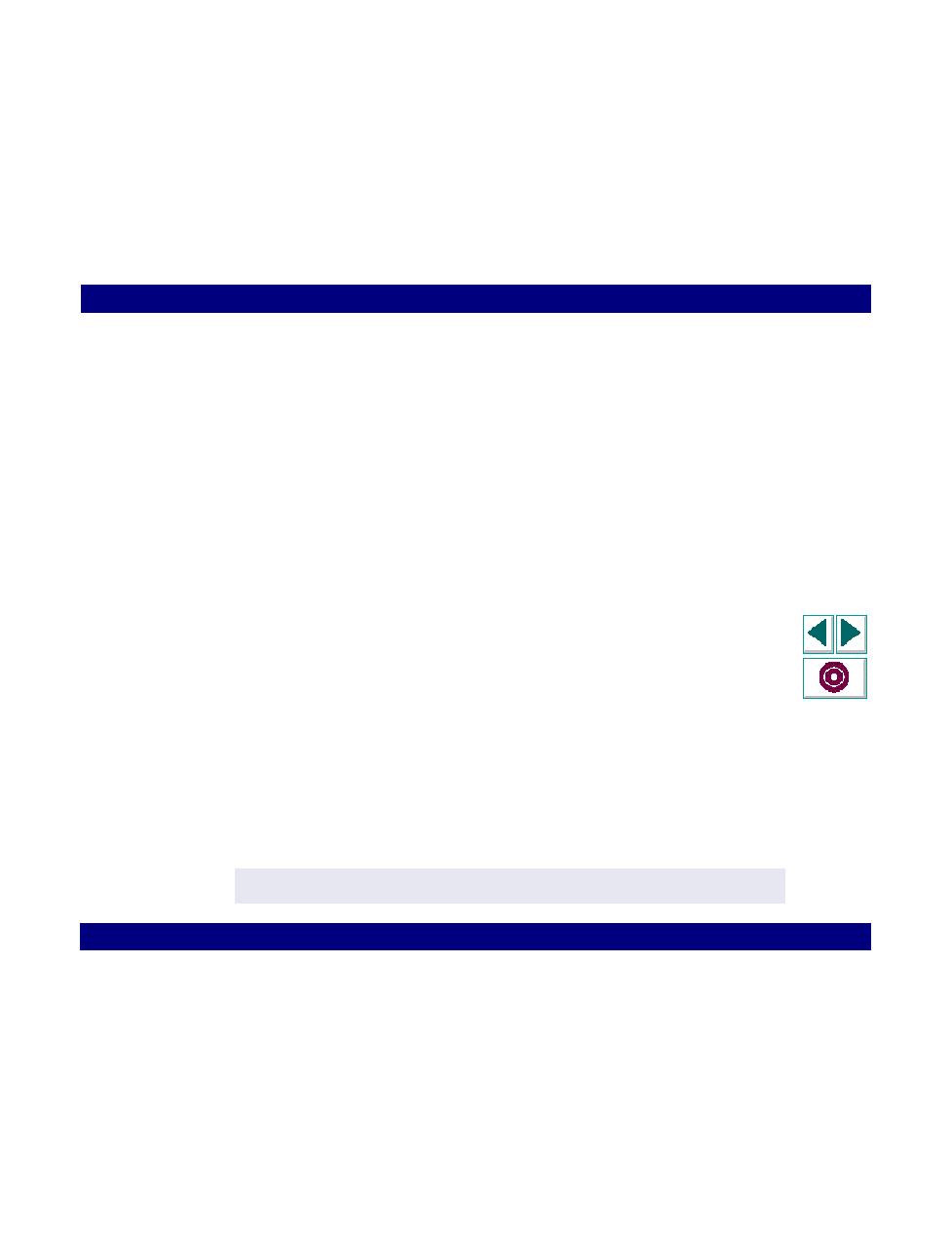
Using the APPC Protocol in RTE Vuser Scripts
RTE Vuser Scripts · Recording RTE Vuser Scripts
Creating Vuser Scripts
Chapter 15, page 279
Using the APPC Protocol in RTE Vuser Scripts
The APPC protocol does not provide any notification when data is available from
the host. Therefore, if your RTE Vusers use the APPC protocol, the terminal must
continuously poll the connection state to detect arriving asynchronous data.
You can use two RTE system variables to control the polling frequency:
·
The TE_APPC_X_RATE variable specifies the polling frequency when the
terminal is in X SYSTEM (or input inhibited) mode. By default, the terminal polls
the connection state every 0.5 seconds.
·
The TE_APPC_NON_X_RATE variable specifies the polling frequency when user
input is allowed (i.e. the terminal is not in X SYSTEM mode). By default, the
terminal polls the connection state every 2 seconds.
The TE_APPC_X_RATE frequency should be higher than the
TE_APPC_NON_X_RATE frequency. This is because host output is rarely
expected when user input is allowed.
You use the TE_getvar and TE_setvar functions to retrieve and set the values of
the system variables. The values are specified in milliseconds.
In the following example, TE_setvar sets the polling rate of the APPC connection--
when the terminal is in X SYSTEM mode--to 0.3 seconds:
TE_setvar("TE_APPC_X_RATE", 300);