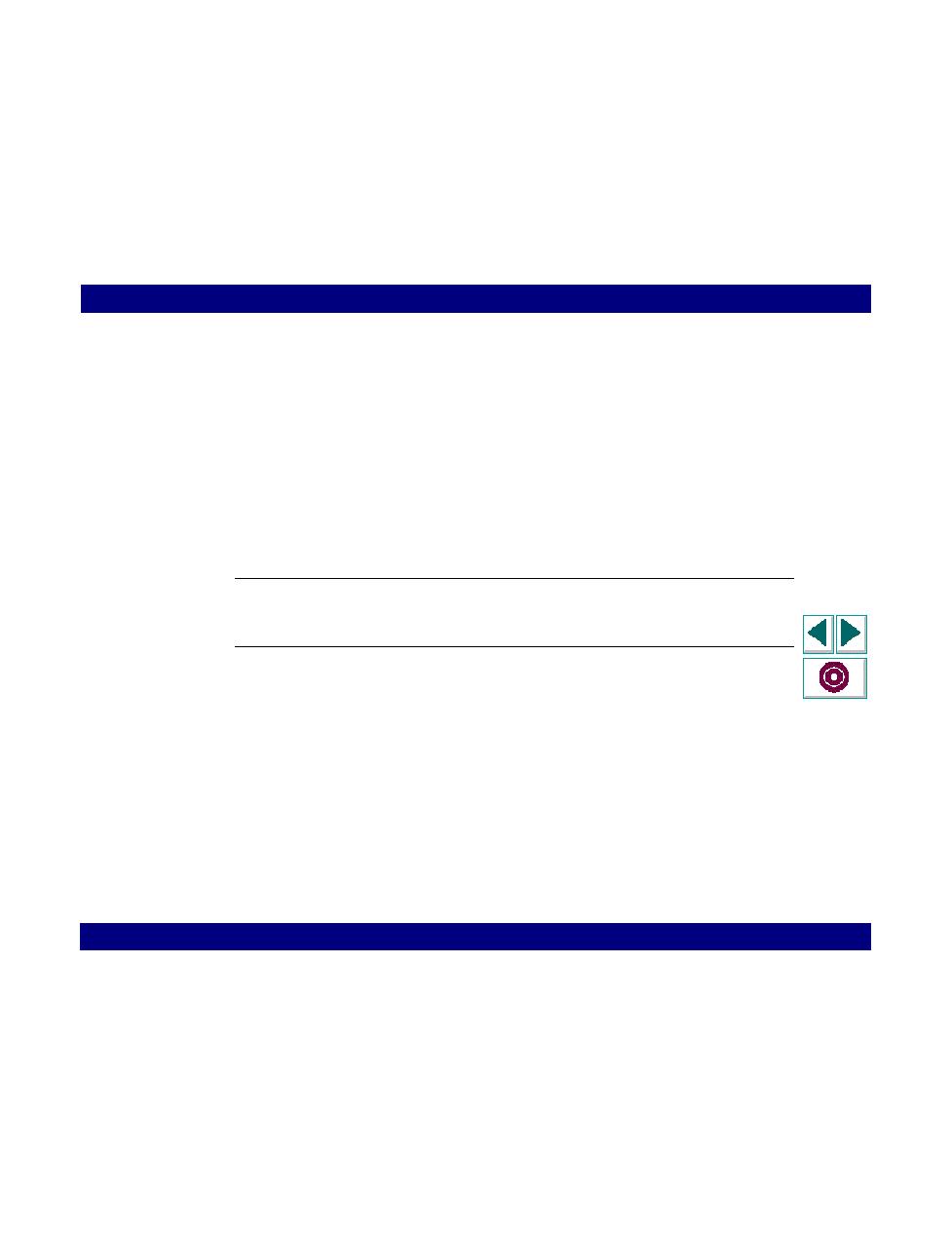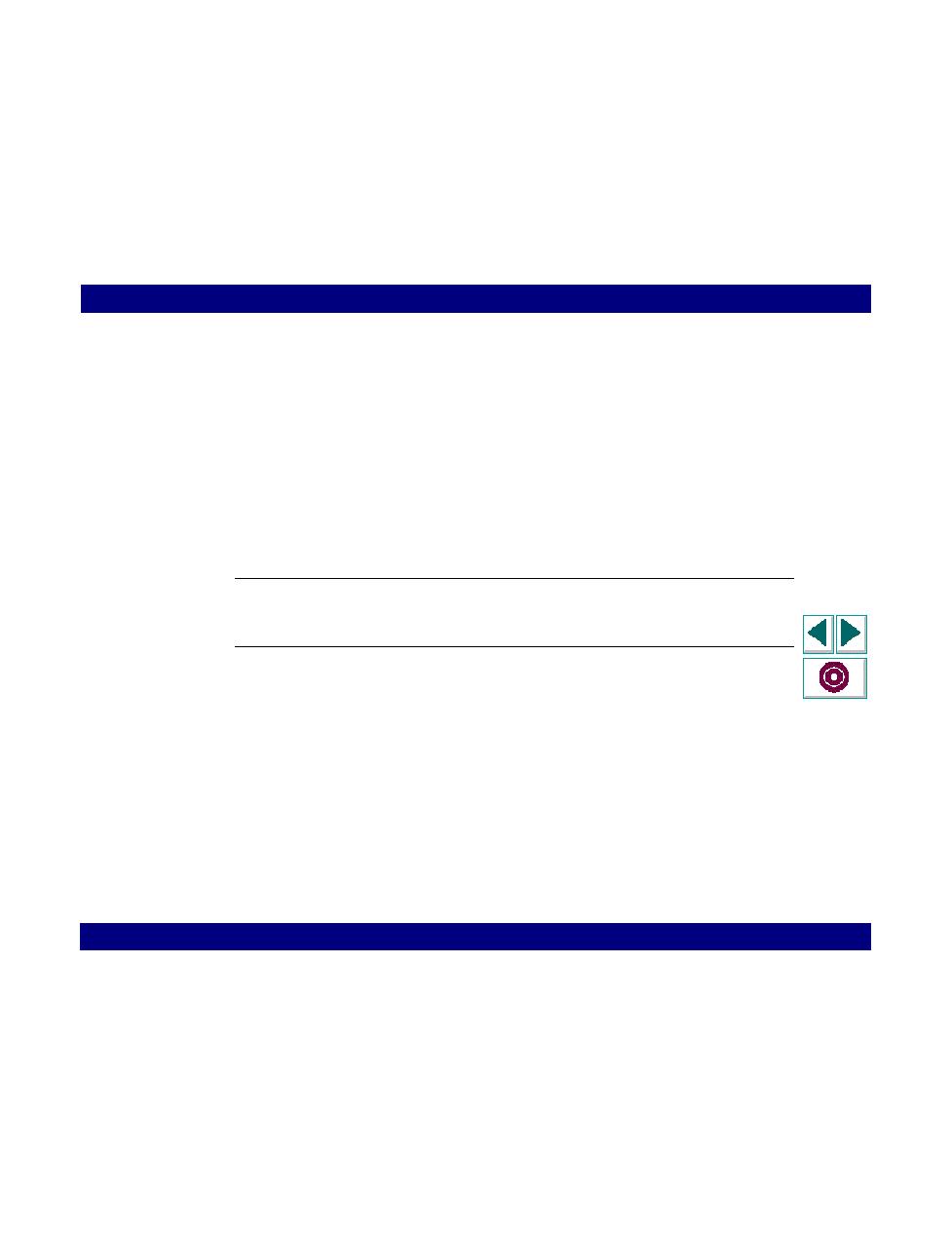
Synchronization Functions
Creating Vuser Scripts
Chapter 15, page 272
RTE Vuser Scripts · Recording RTE Vuser Scripts
In
Synchronization Functions
VuGen can automatically generate a number of TE-synchronization functions, and
insert them into the script while you record.
1
You can specify that VuGen generate a TE_wait_sync function each time a new
screen is displayed while recording. To do so, select the "X-System" check box in
the Recording Options dialog box.
By default, VuGen does automatically generate a TE_wait_sync function each
time a new screen is displayed while recording.
Note: VuGen generates TE_wait_sync functions when recording IBM block mode
terminals only.
2
You can specify that VuGen generate a TE_wait_cursor function before each
TE_type function. To do so, select the "Cursor" check box in the Recording
Options dialog box.
By default, VuGen does not automatically generate TE_wait_cursor functions.
3
You can specify that VuGen generate a TE_wait_text function before each
TE_type function (where appropriate). To do so, select the "Prompt" check box in
the Recording Options dialog box.
By default, VuGen does not automatically generate a TE_wait_text function before
each TE_type function.