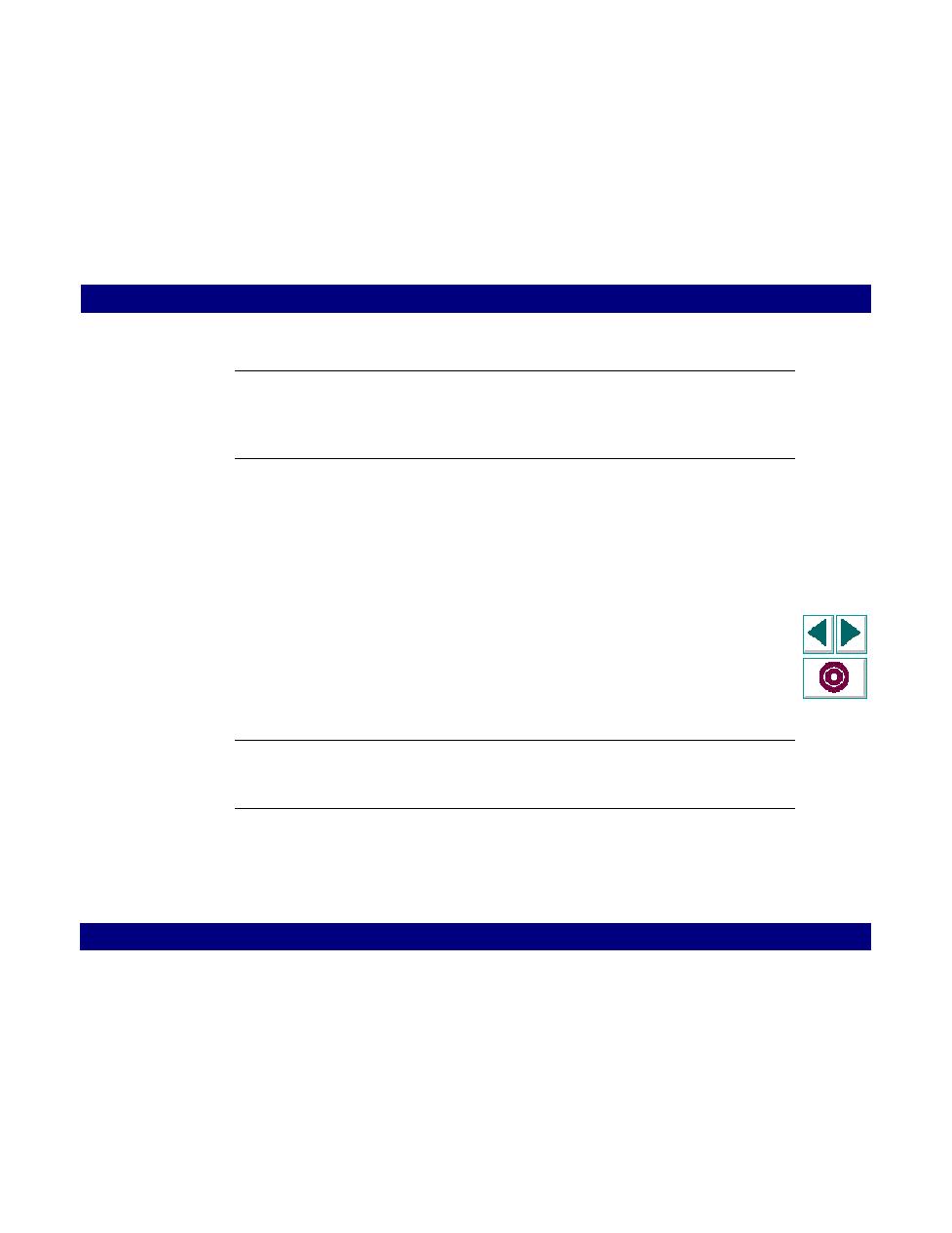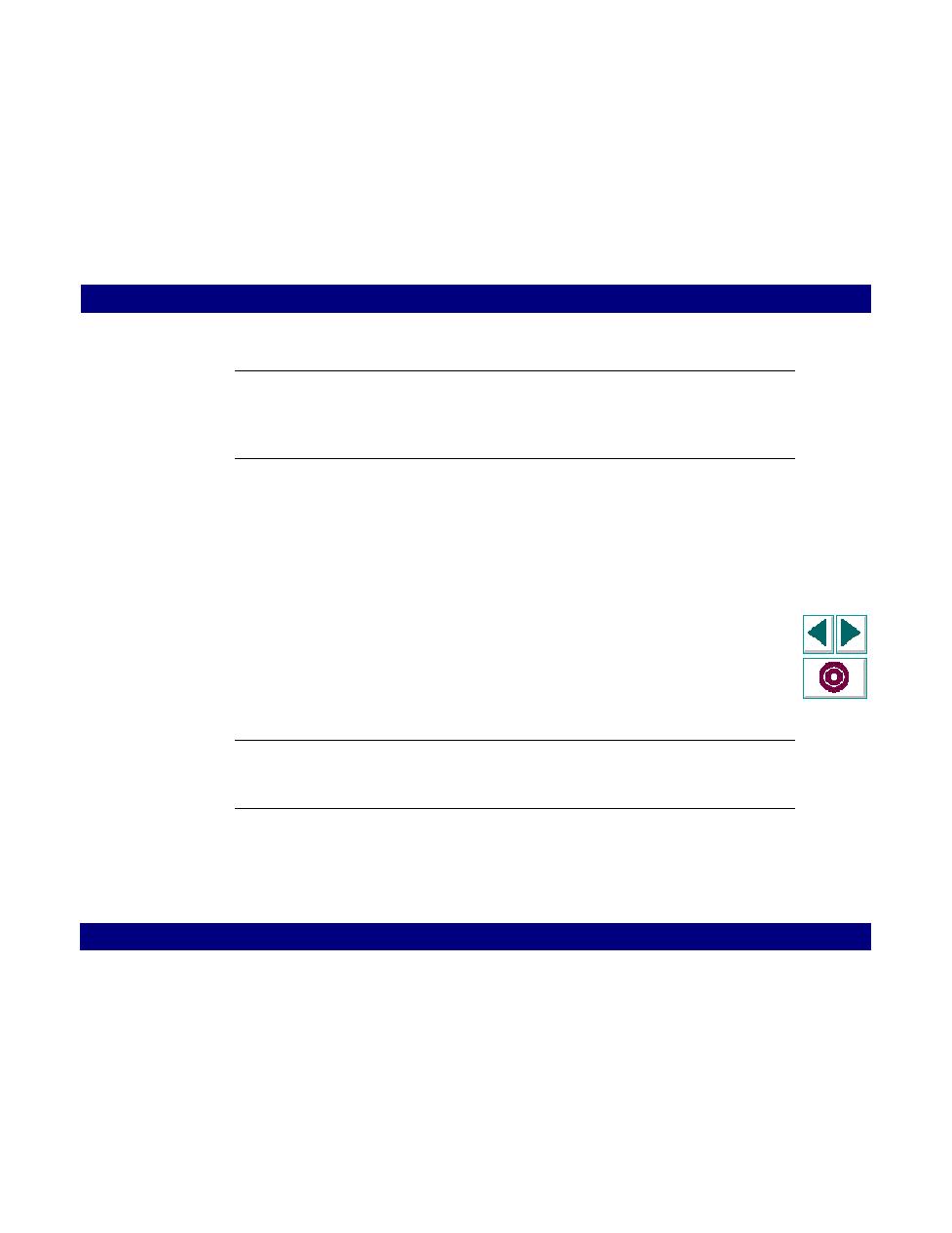
VuGen inserts a TE_connect function into the script
RTE Vuser Scripts · Recording RTE Vuser Scripts
Creating Vuser Scripts
Chapter 15, page 267
Note: You can save the parameters that you define for re-use in the future. To save
the parameters, click Save As. The parameter-sets that you save are displayed in
the Sessions List box.
10
Click Connect. PowerTerm connects to the specified system, and VuGen inserts a
TE_connect function into the script, at the insertion point.
The inserted TE_connect statement looks something like the following:
/* *** The terminal type is VT220-7. */
TE_connect("comm-type = telnet;host-name = frodo;
terminal-type = vt220-7;terminal-model = vt320;", 60000);
if (TE_errno != TE_SUCCESS)
return -1;
The inserted TE_connect statement is always followed by an
if
statement that
checks whether or not the TE_connect function succeeds during replay.
Note: Do not record more than one connection to a server (TE_connect) in a
Vuser script.
The terminal setup and connection procedure is complete. You are now ready to
begin recording typical user actions into the Vuser script, as described below.