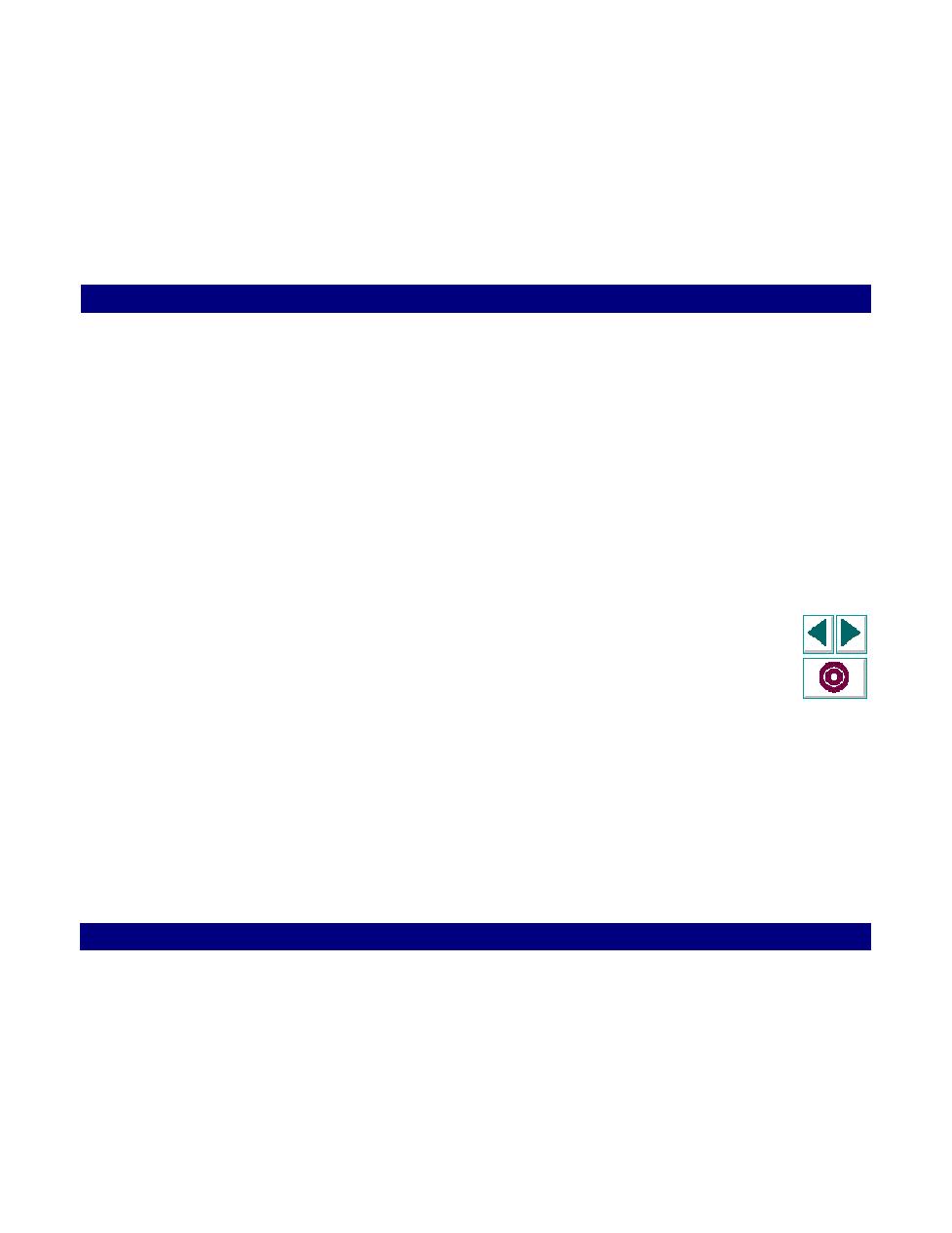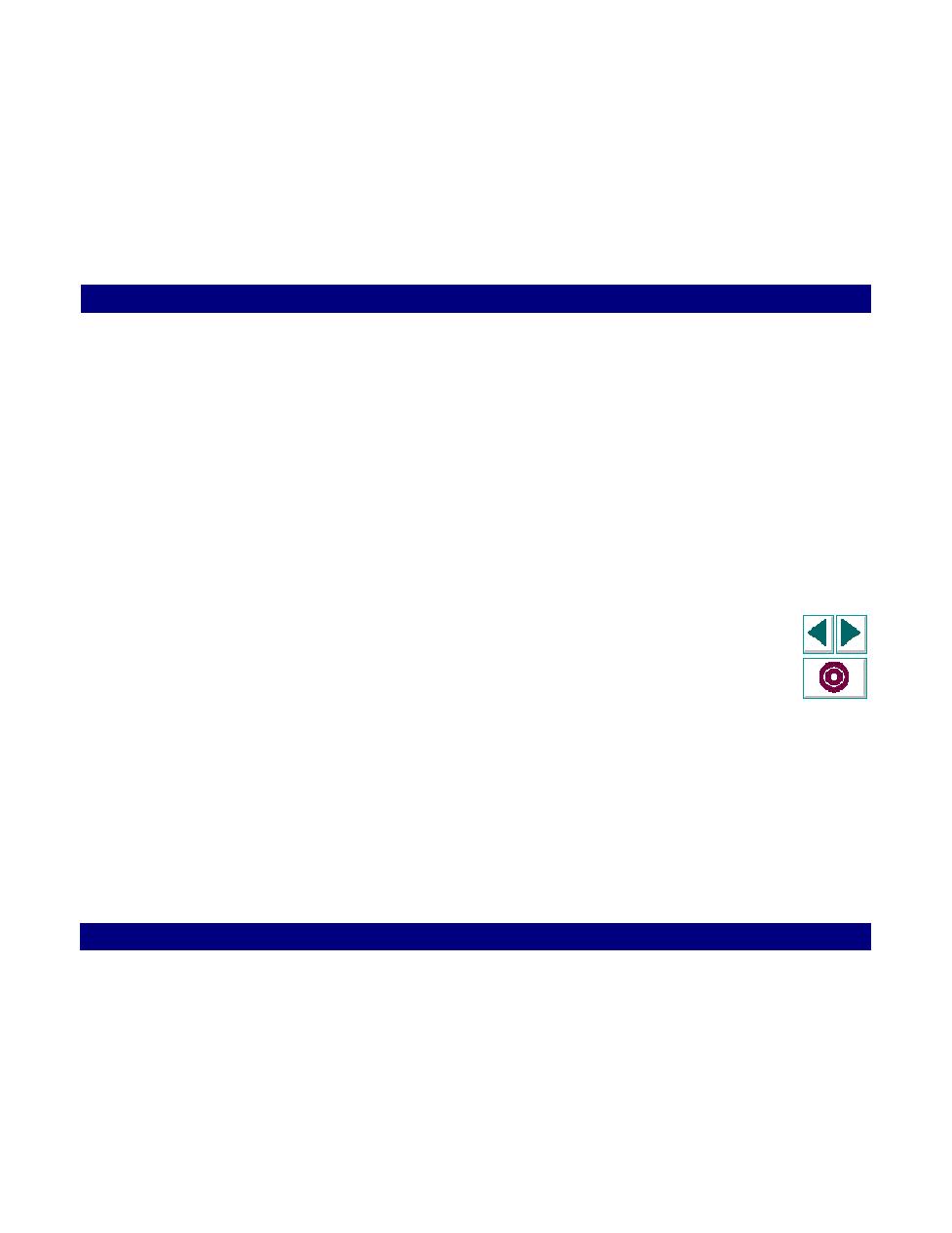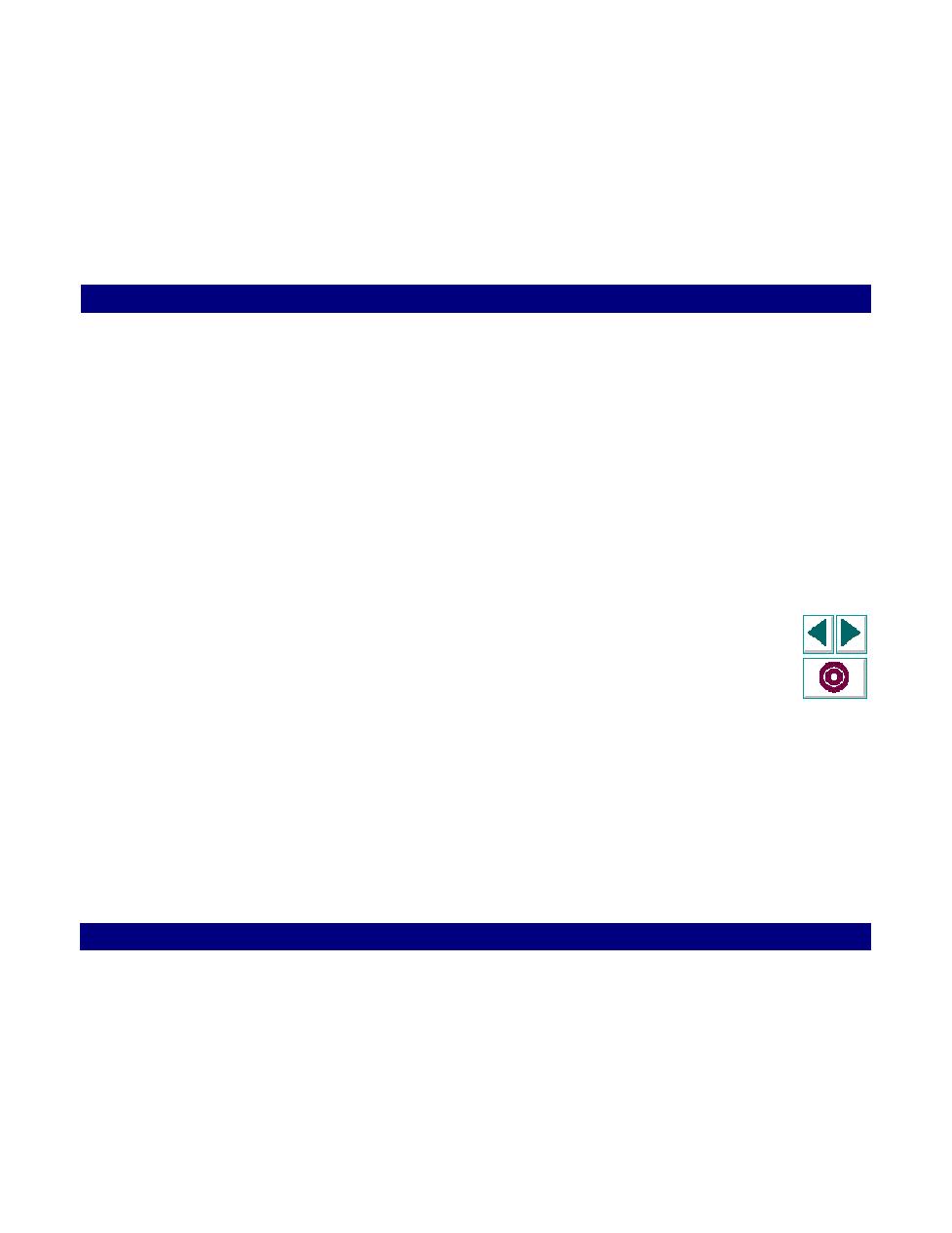
About Recording RTE Vuser Scripts
Creating Vuser Scripts
Chapter 15, page 260
RTE Vuser Scripts · Recording RTE Vuser Scripts
In
About Recording RTE Vuser Scripts
You use VuGen to record Windows-based RTE Vuser scripts. VuGen uses the
PowerTerm terminal emulator to emulate a wide variety of terminal types. You use
PowerTerm to perform a typical terminal connection, followed by typical business
processes. Thereafter, you perform the log off procedure. While you perform typical
user actions in the terminal emulator, VuGen generates the appropriate
statements, and inserts them into a Vuser script. You can view and edit the script
while recording.
Before recording an RTE Vuser script, ensure that the recording options are set
correctly. The recording options allow you to control how VuGen generates certain
functions while you record a Vuser script. VuGen applies the recording options
during all subsequent recording sessions.