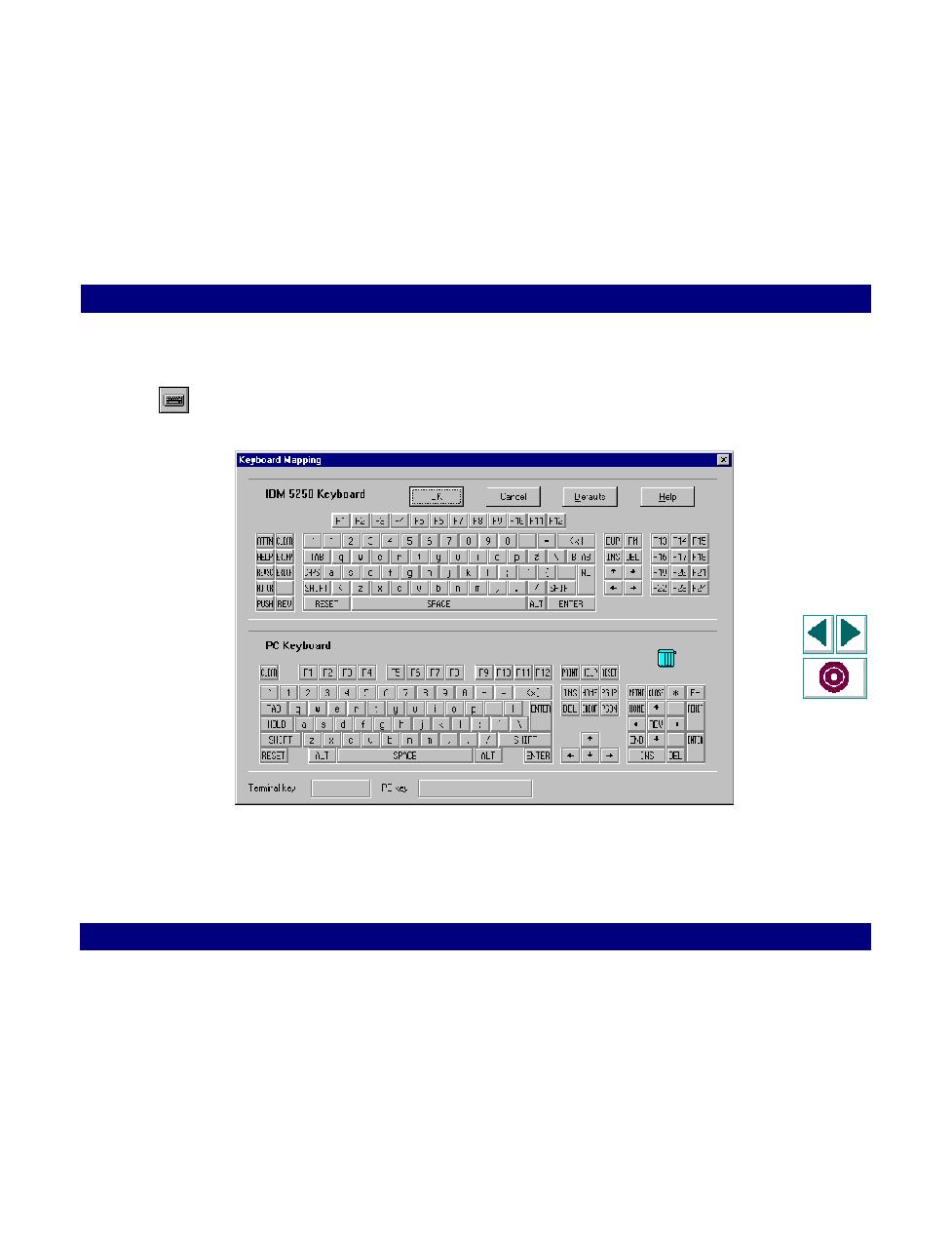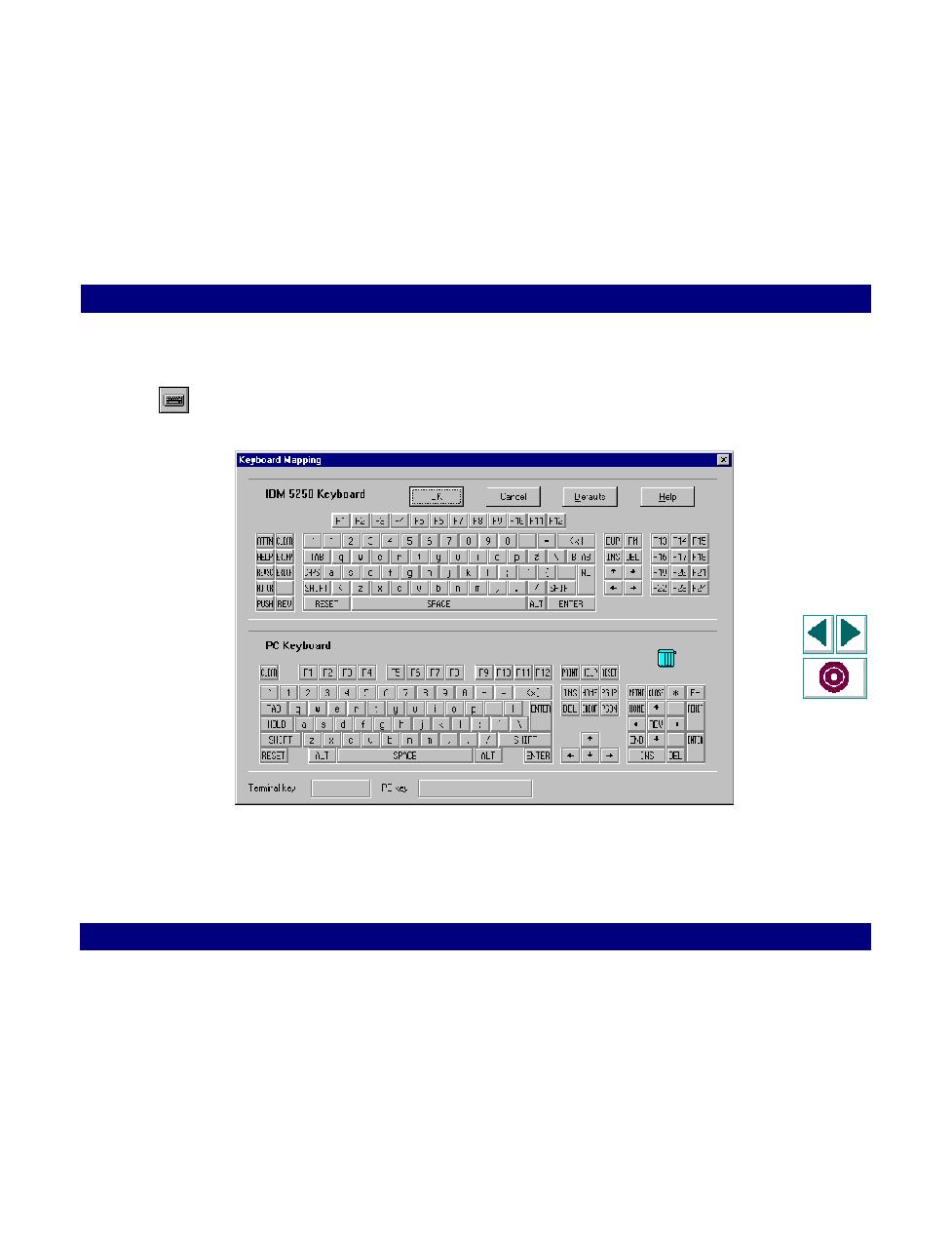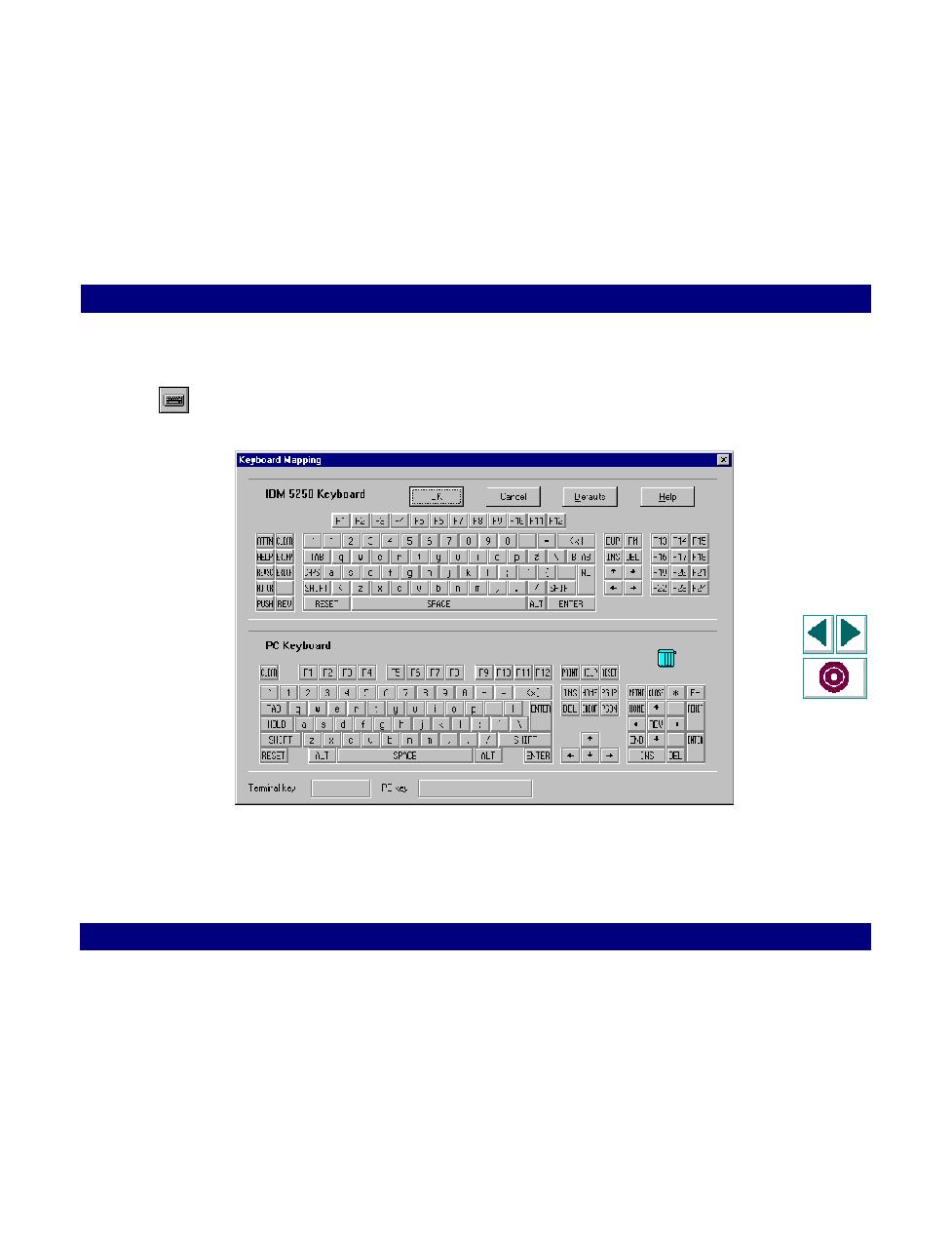
To map a terminal key to a key on the PC keyboard
RTE Vuser Scripts · Introducing RTE Vuser Scripts
Creating Vuser Scripts
Chapter 14, page 257
To map a terminal key to a key on the PC keyboard:
1
In the terminal emulator, select Options > Keyboard Map, or click the Keyboard
Mapping button. The Keyboard Mapping dialog box opens.
2
Click the Keyboard Mapping button on the toolbar. To map a terminal key to a PC
key, drag a key from the upper terminal keyboard to a PC key on the lower
keyboard.