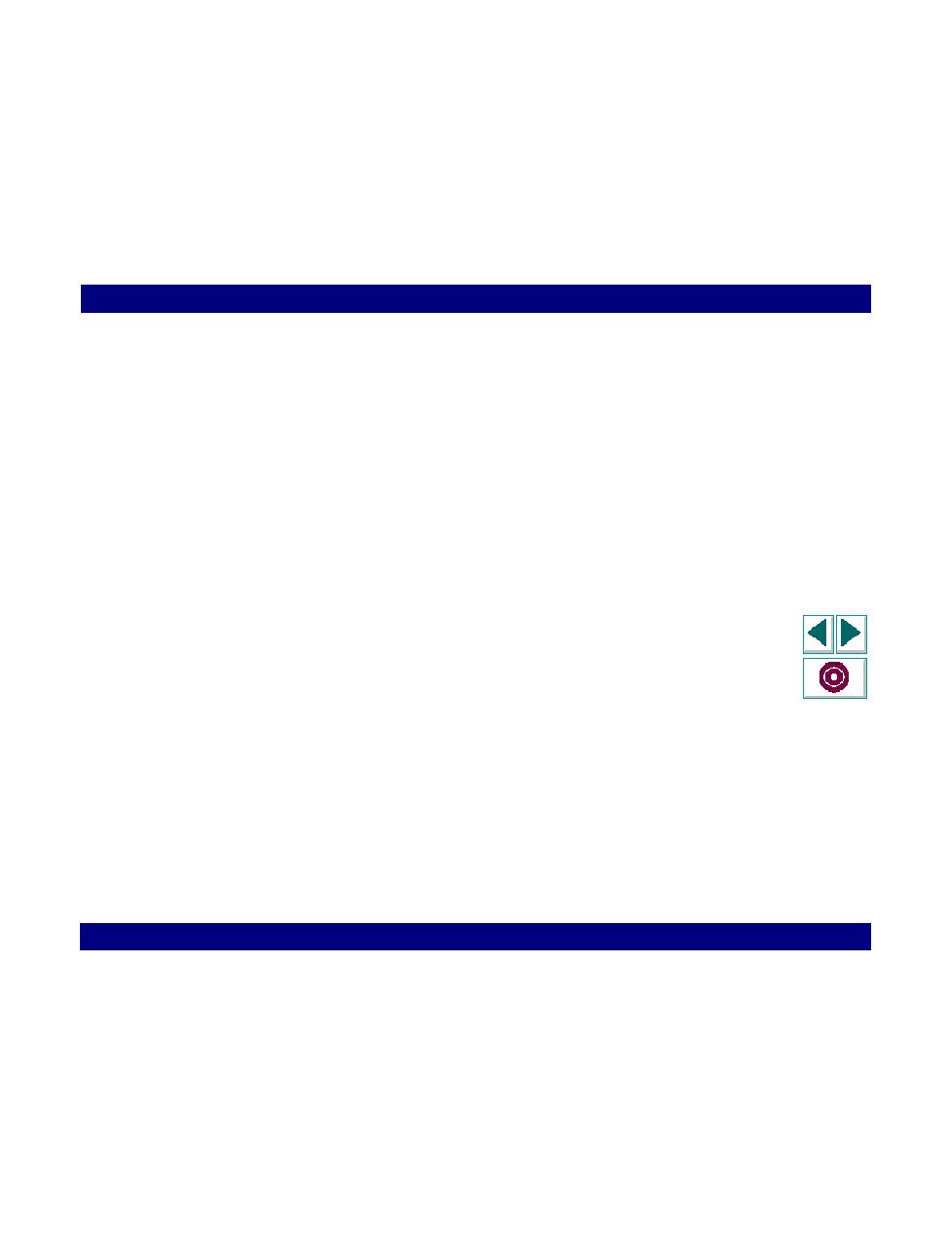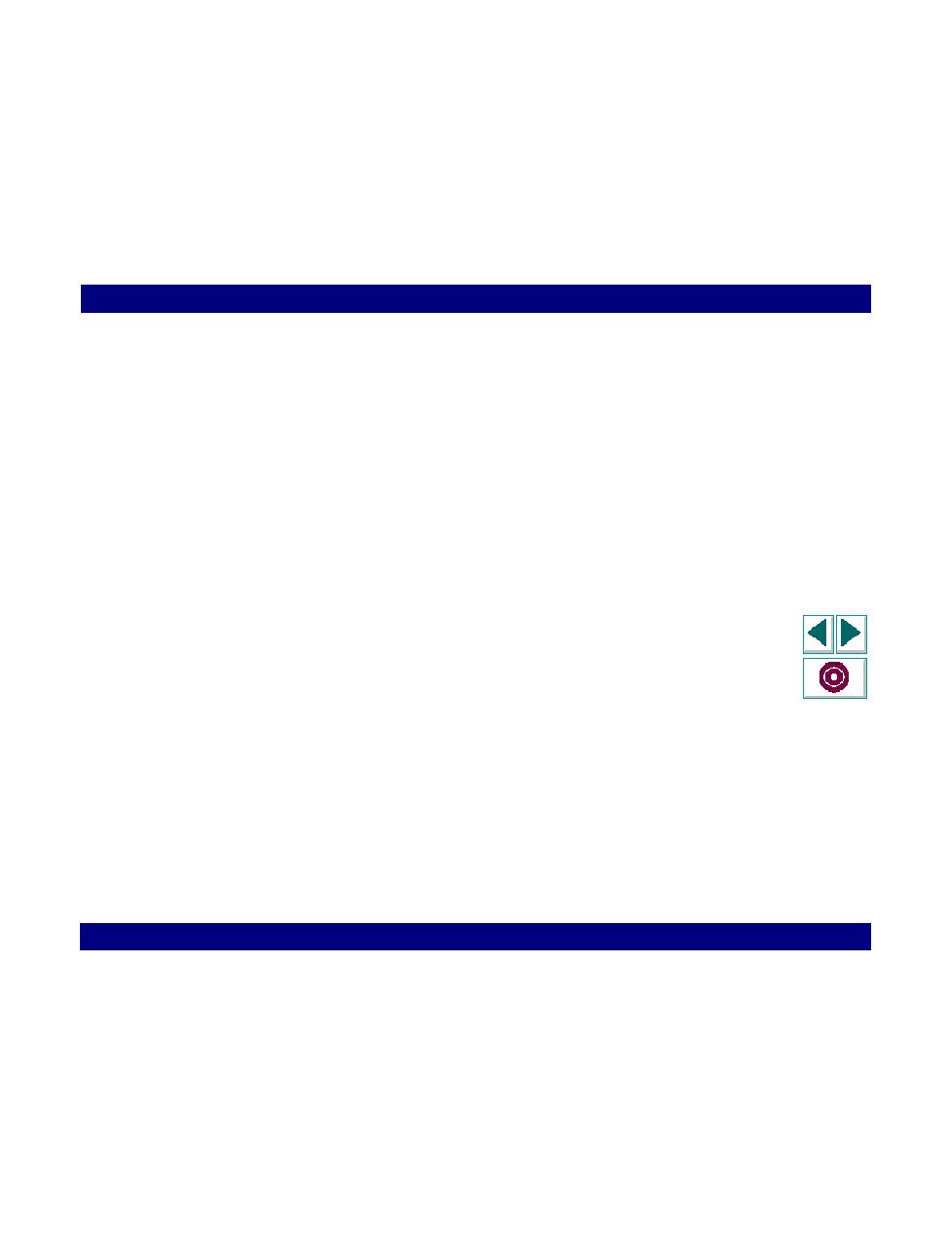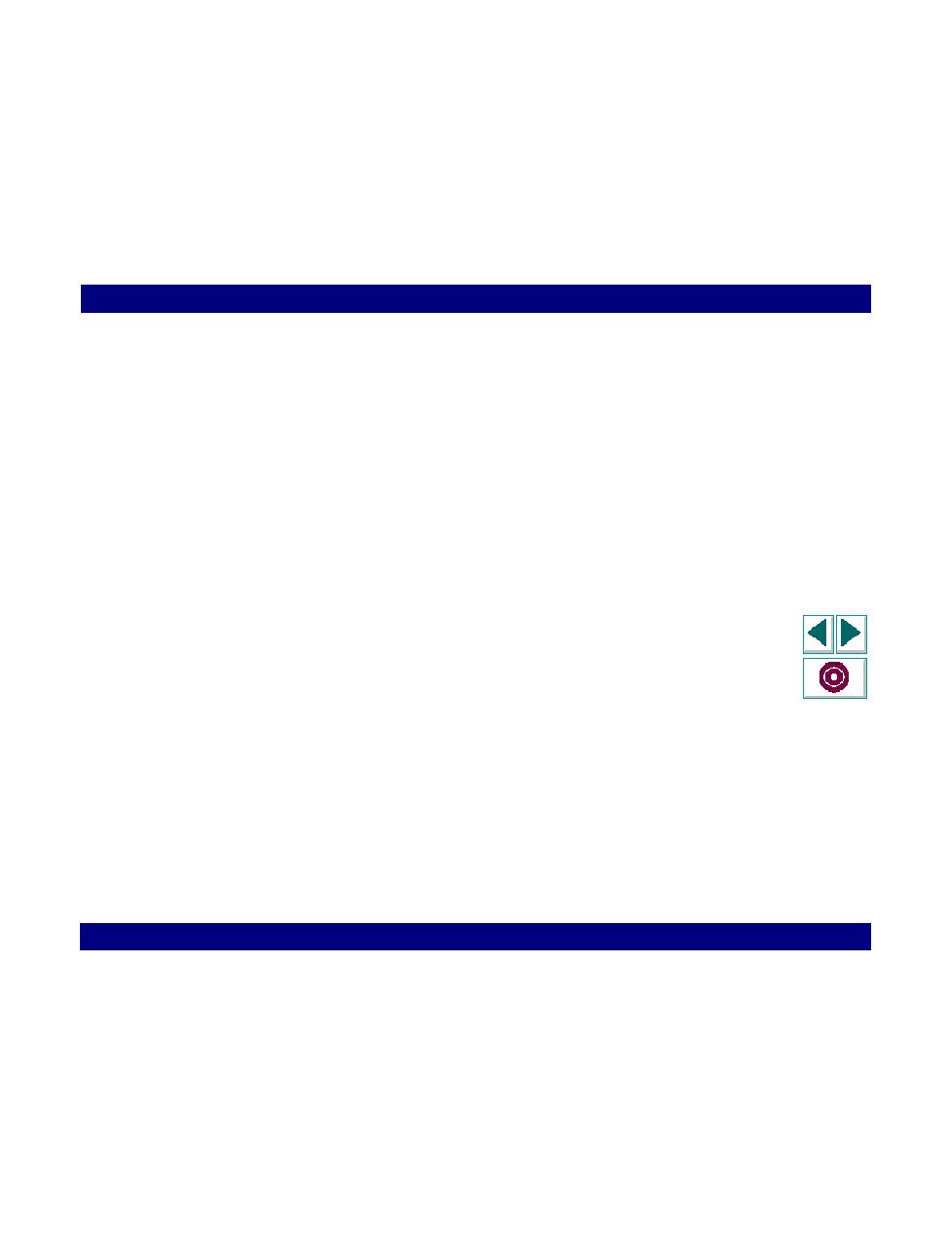
Using TE Functions
Creating Vuser Scripts
Chapter 14, page 254
RTE Vuser Scripts · Introducing RTE Vuser Scripts
In
Using TE Functions
The functions developed to emulate a terminal communicating with a server are
called TE Vuser functions. Each TE Vuser function has a TE prefix. This section
lists the TE functions that VuGen records while creating an RTE Vuser script. For
syntax and examples of the TE functions, refer to the
LoadRunner Online
Function Reference
(available from the VuGen Help menu).
Terminal Emulator Connection Function
TE_connect
Connects the terminal emulator to the specified
host.
Text Retrieval Functions
TE_find_text
Searches for text in a designated area of the
screen.
TE_get_text_line
Reads text from a designated line on the screen.
TE_get_cursor_pos
Returns the current location of the cursor.
TE_get_line_attribute
Returns information about text formatting.
System Variable Functions
TE_getvar
Returns the value of an RTE system variable.
TE_setvar
Sets the value of an RTE system variable.
Online
Function
Reference