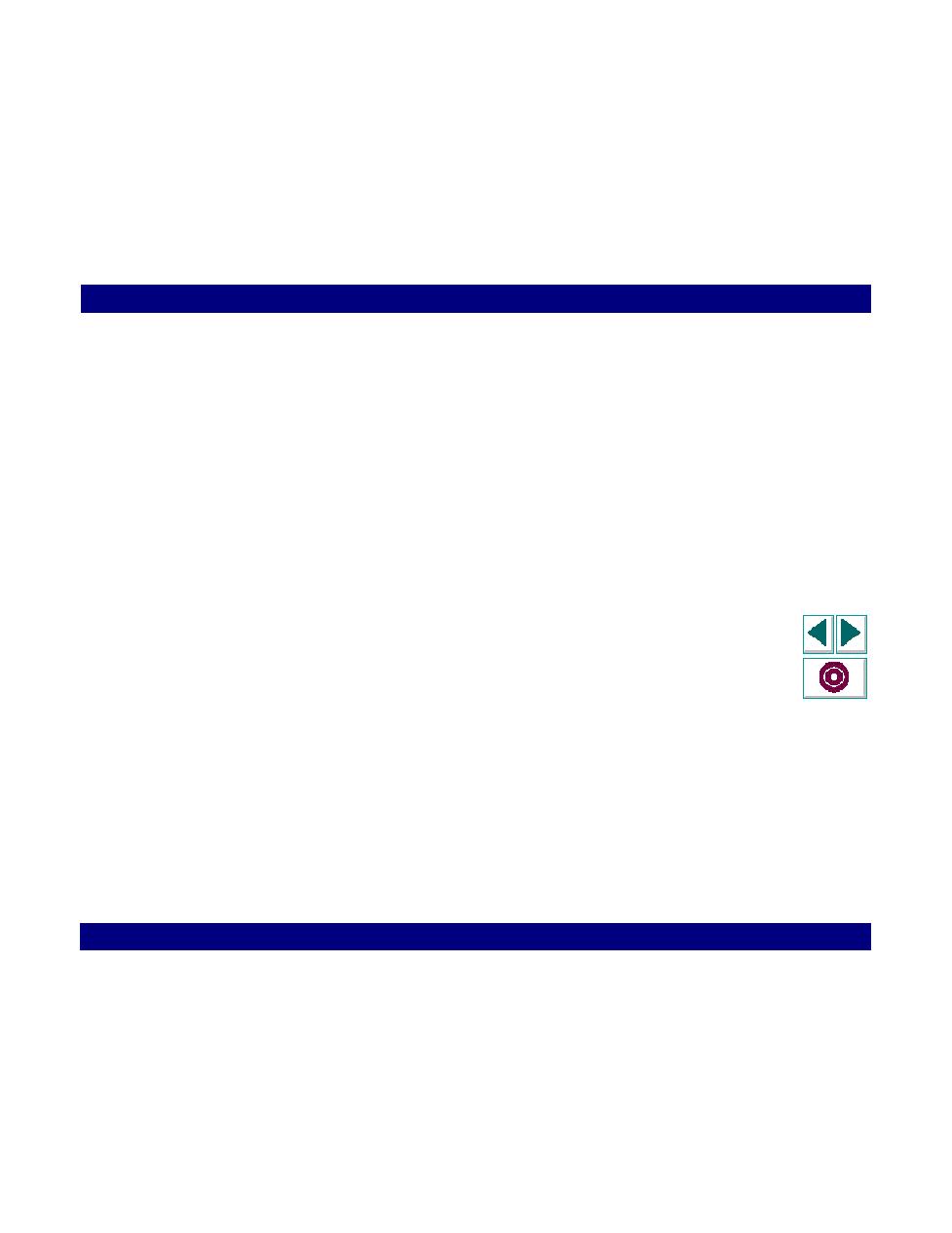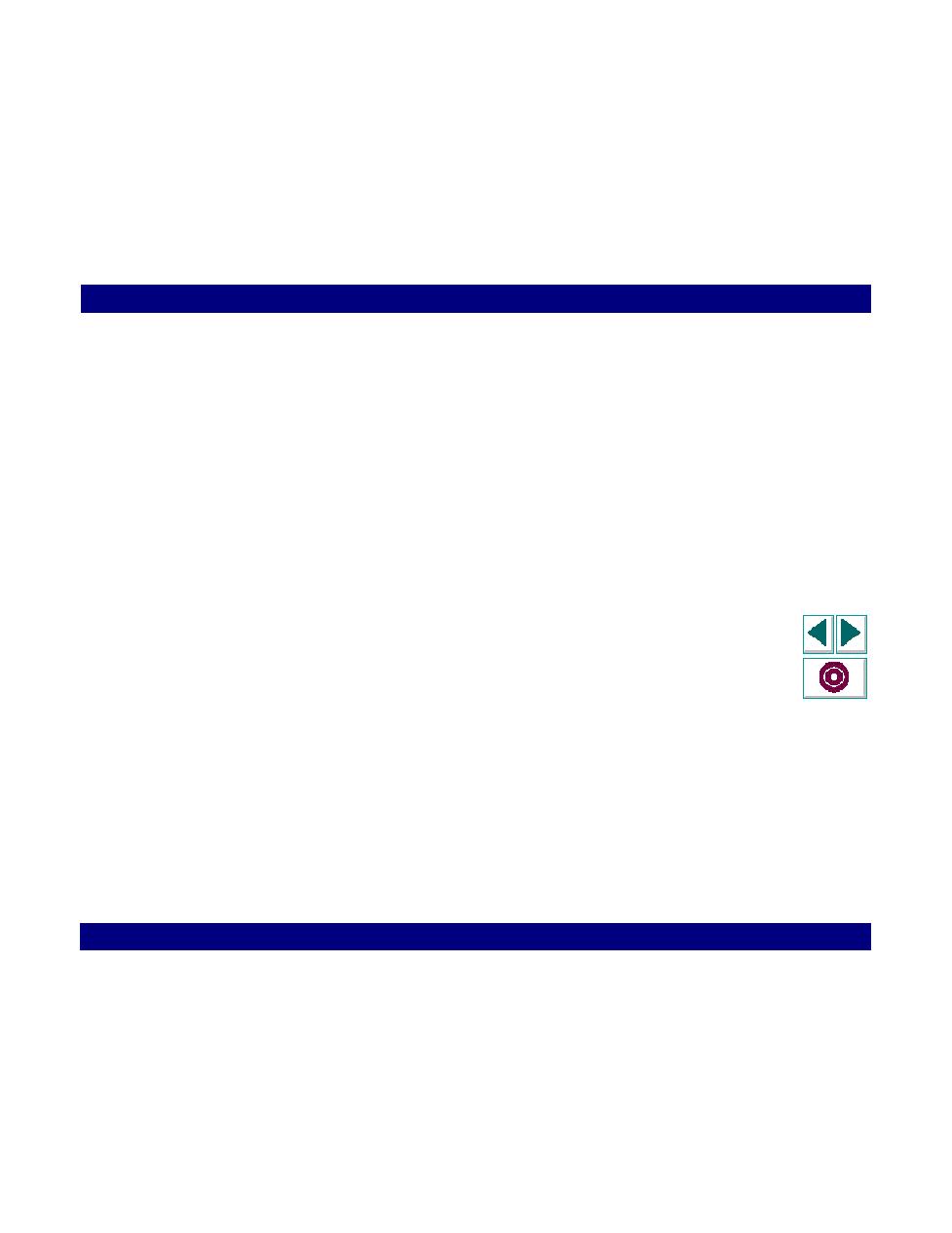
Getting Started with RTE Vuser Scripts
Creating Vuser Scripts
Chapter 14, page 252
RTE Vuser Scripts · Introducing RTE Vuser Scripts
In
Getting Started with RTE Vuser Scripts
This section provides an overview of the process of developing Database Vuser
scripts using VuGen.
To develop a Database Vuser script:
1
Record the basic script using VuGen.
Use the Vuser Script Generator (VuGen) to record the operations that you perform
in a terminal emulator. VuGen records the keyboard input from the terminal
window, generates the appropriate statements, and then inserts these statements
into the Vuser script.
For details, see Chapter 15,
Recording RTE Vuser Scripts
.
2
Enhance the script.
Enhance the Vuser script by inserting transactions, rendezvous points,
synchronization functions, and control-flow structures into the script.
For details, see Chapter 4,
Enhancing Vuser Scripts
.
3
Define parameters (optional).
Define parameters for the fixed-values recorded into your script. By substituting
fixed-values with parameters, you can repeat the same business process many
times using different values.
For details, see Chapter 5,
Defining Parameters
.