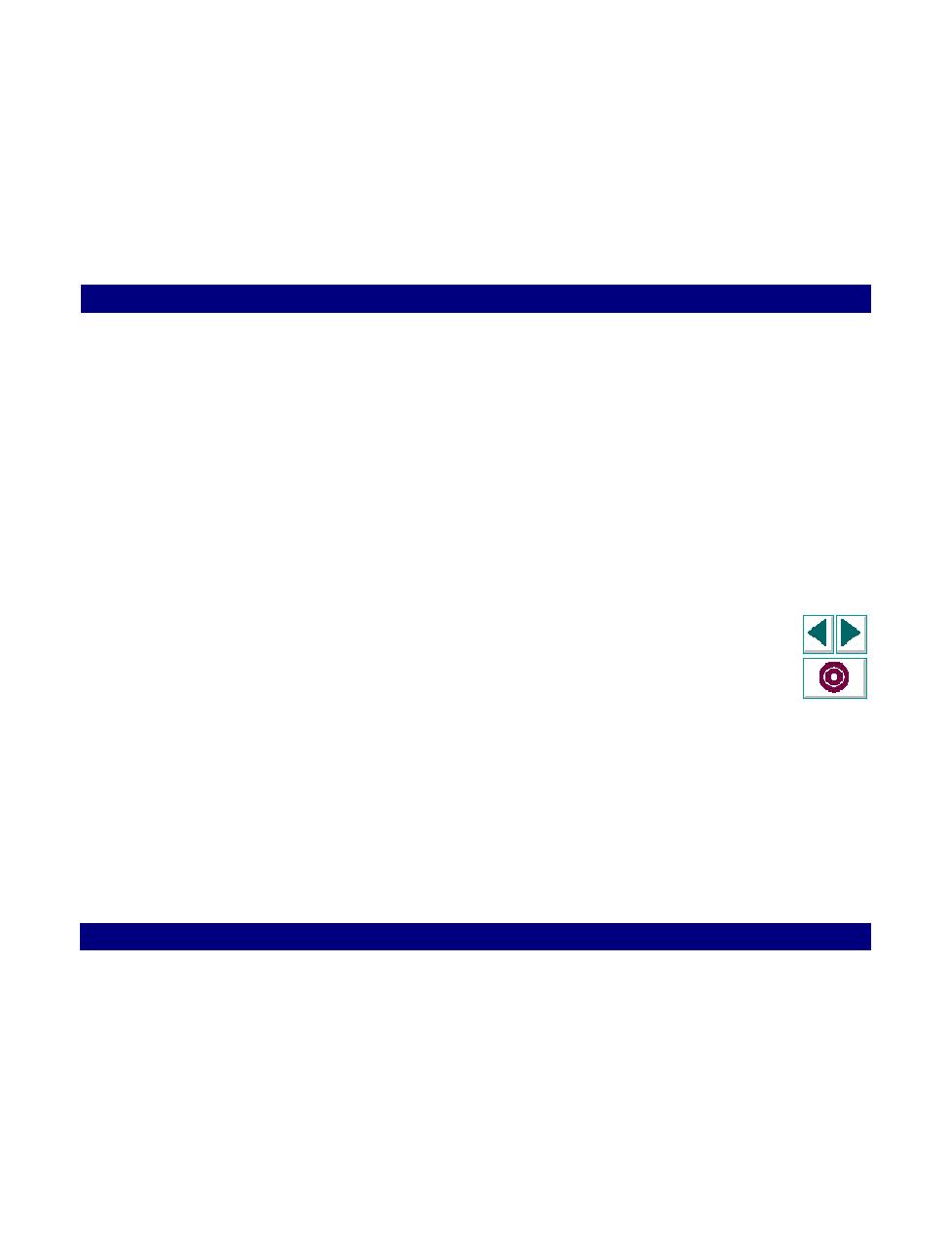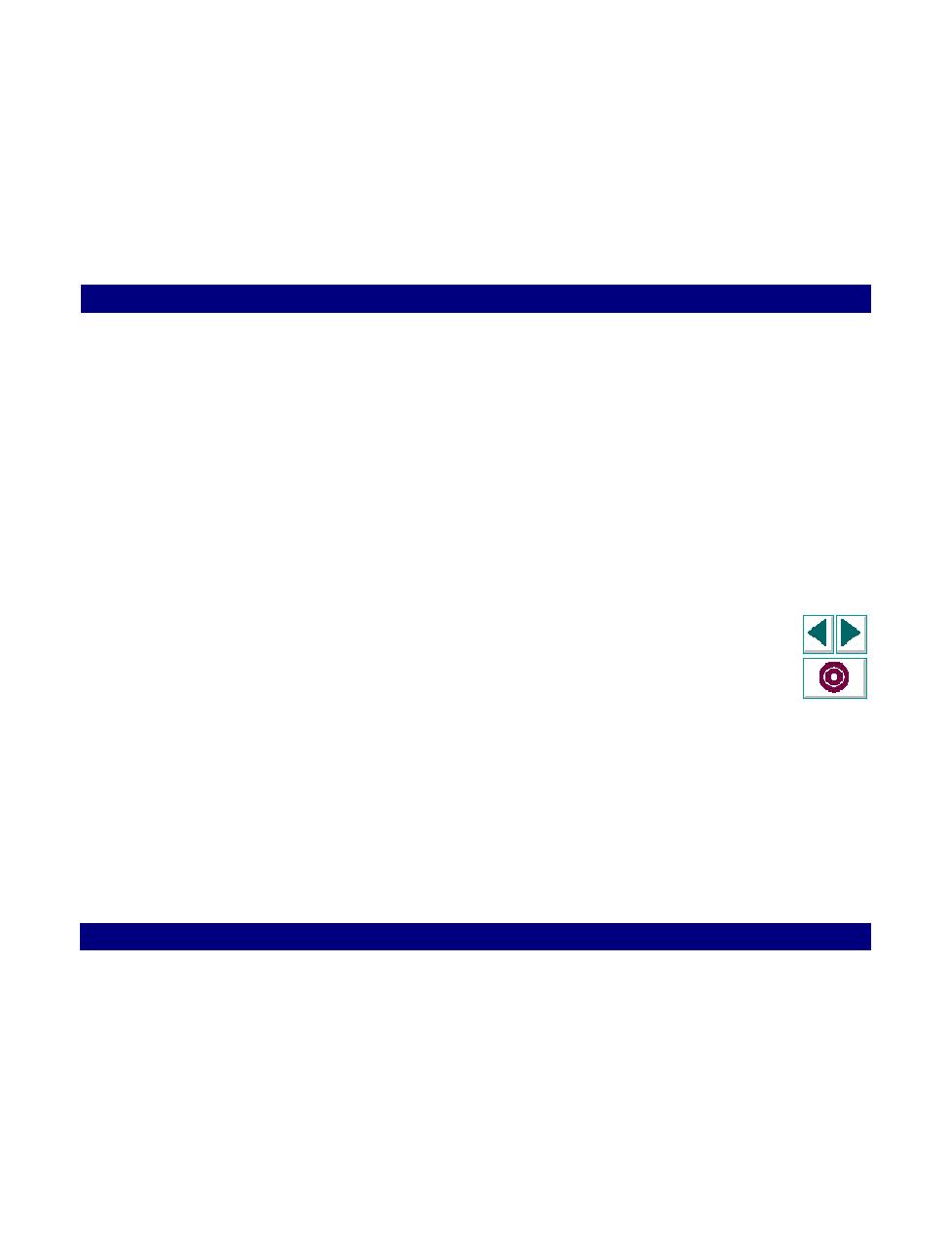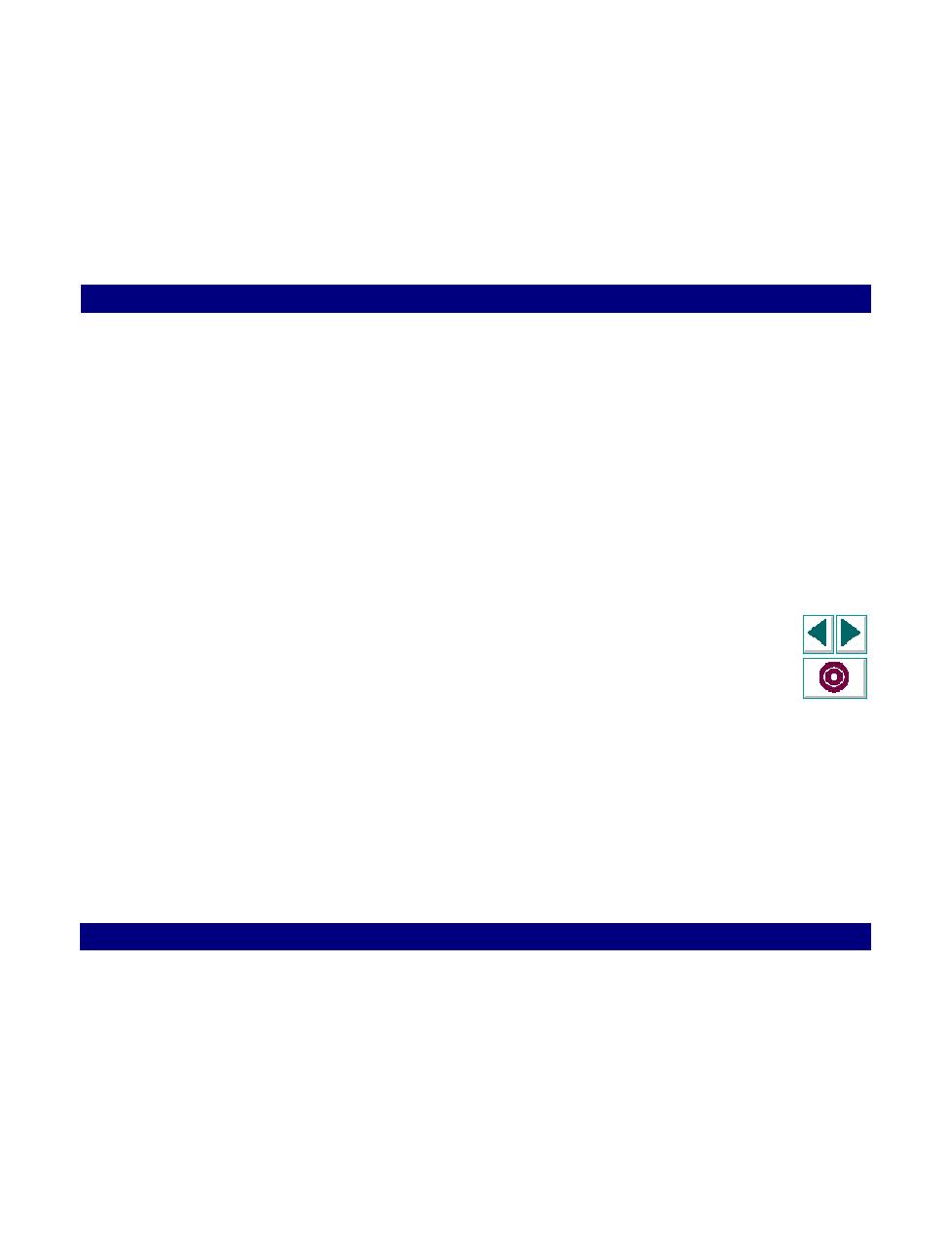
Understanding Windows Sockets Vuser Scripts
Creating Vuser Scripts
Chapter 12, page 216
Windows Sockets Vuser Scripts · Developing Windows Sockets Vuser Scripts
In
Understanding Windows Sockets Vuser Scripts
After you record a session, VuGen's built-in editor lets you view the recorded code.
You can scroll through the script, view the functions that were generated by your
application, and examine the transferred data. When you view the script in the main
window, you see the sequence in which VuGen recorded your activities. The
following functions are recorded during a typical session:
lrs_startup
Initializes the WinSock DLL.
lrs_create_socket
Initializes a socket.
lrs_send
Sends data on a datagram or to a stream socket.
lrs_receive
Receives data from a datagram or stream socket.
lrs_disable_socket
Disables an operation on a socket.
lrs_close_socket
Closes an open socket.
lrs_cleanup
Terminates the use of the WinSock DLL.
VuGen supports record and run for applications using Windows Socket protocol
on Windows, and run only for Windows Socket protocol on UNIX platforms.