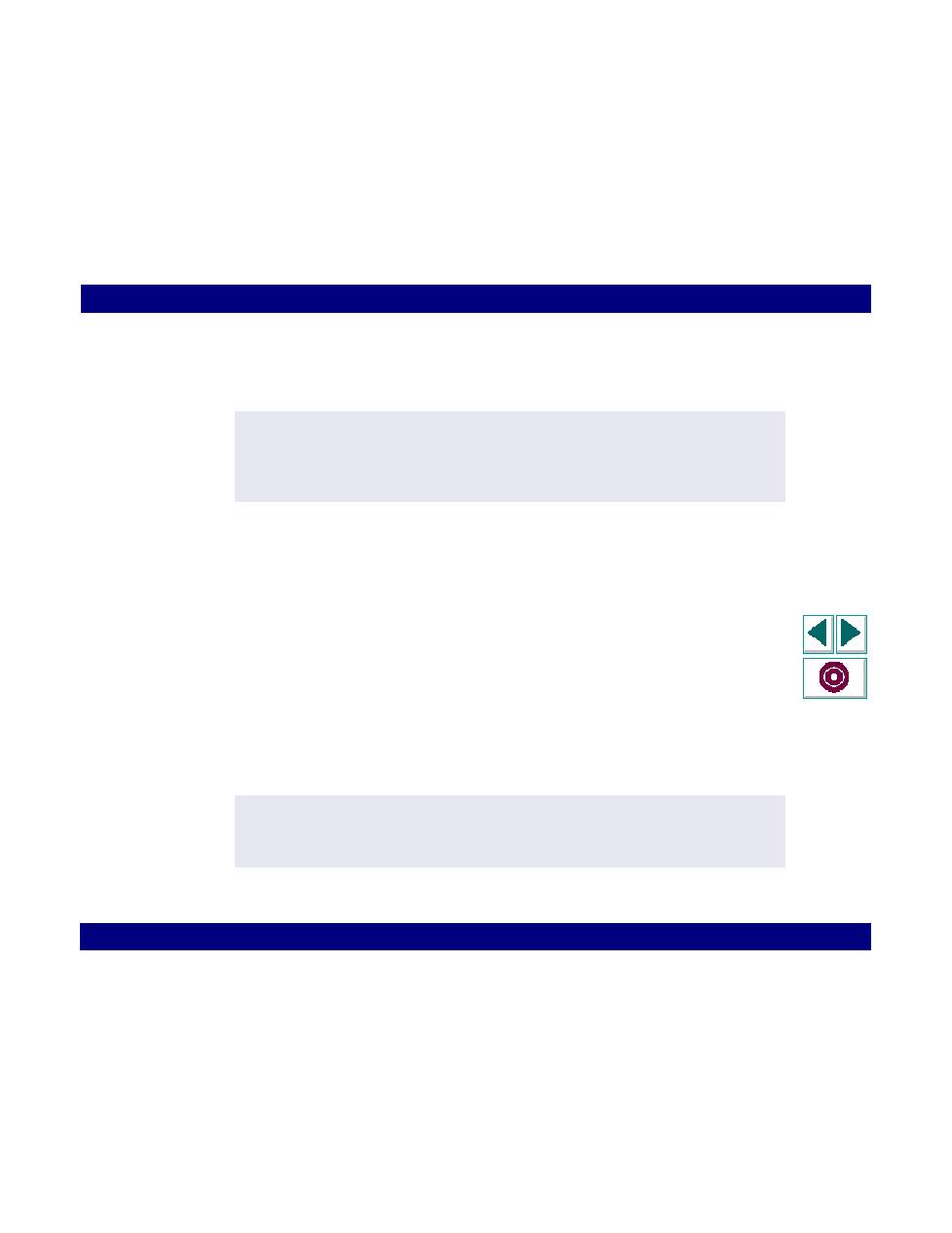
TUXEDO clients
TUXEDO/WS workstation extensions during execution:
process. This enables the client application to access
TUXEDO. Note that to define multiple addresses in a
WSNADDR statement, each address must be separated
by a comma.
you do not need to define this variable for some network
protocols.
SET FIELDTBLS=bankflds,usysflds (PC)
setenv FLDTBLDIR $TUXDIR/udataobj:$TUXDIR/apps/bankapp (Unix)
setenv FIELDTBLS bank.flds,Usysflds (Unix)
setenv WSNADDR 0x0002ffffc7cb4e4a (Unix)
setenv WSDEVICE /dev/tcp (Unix)