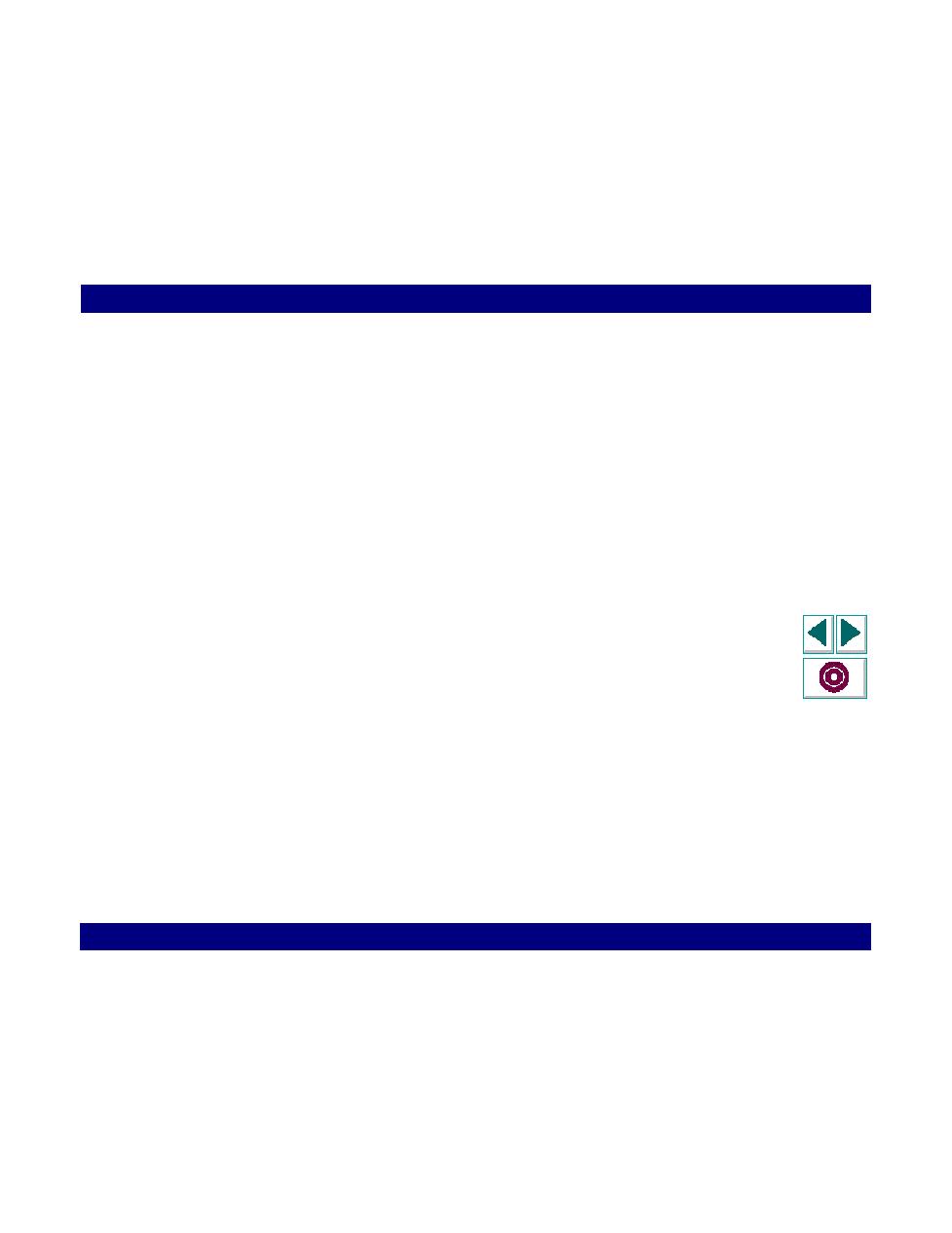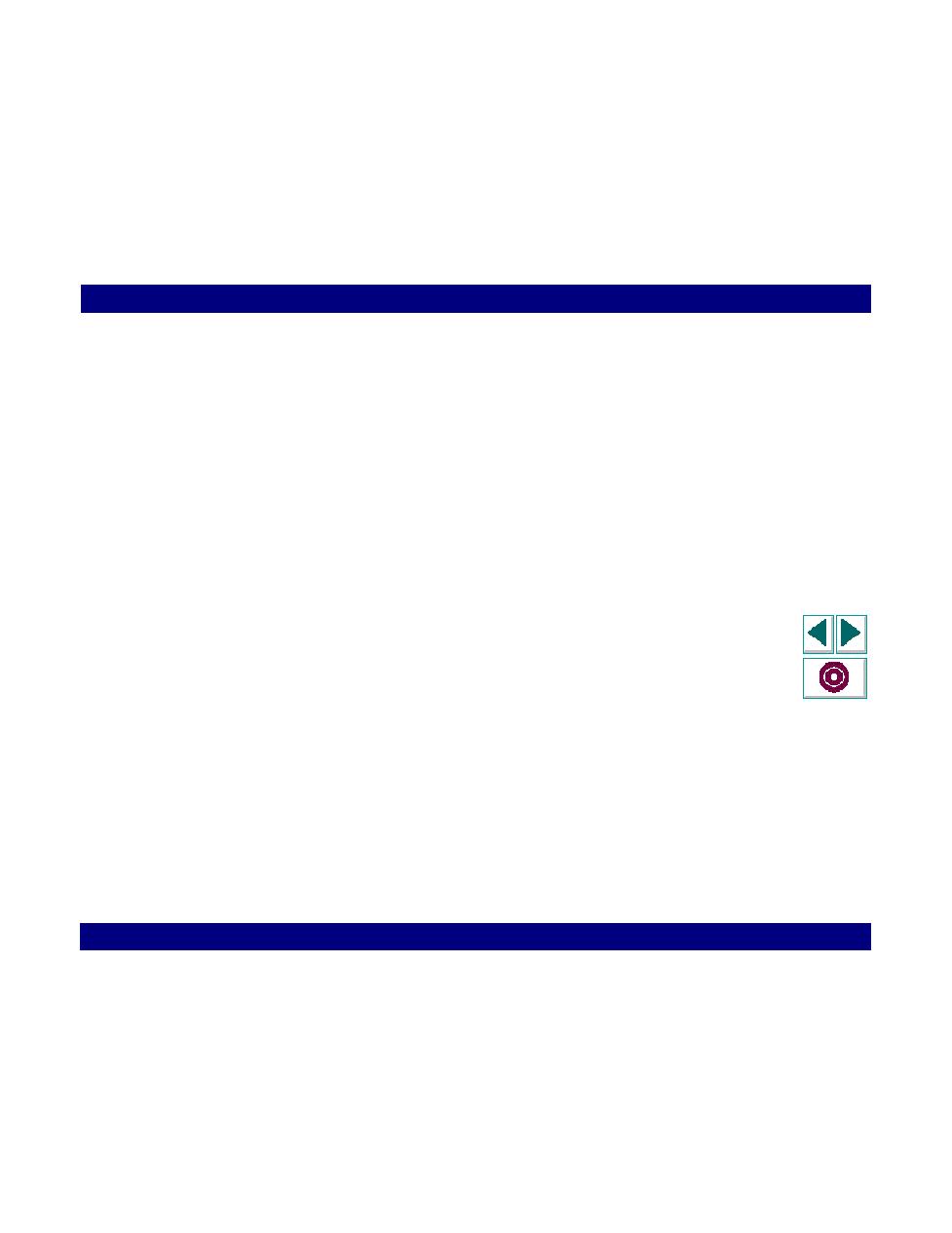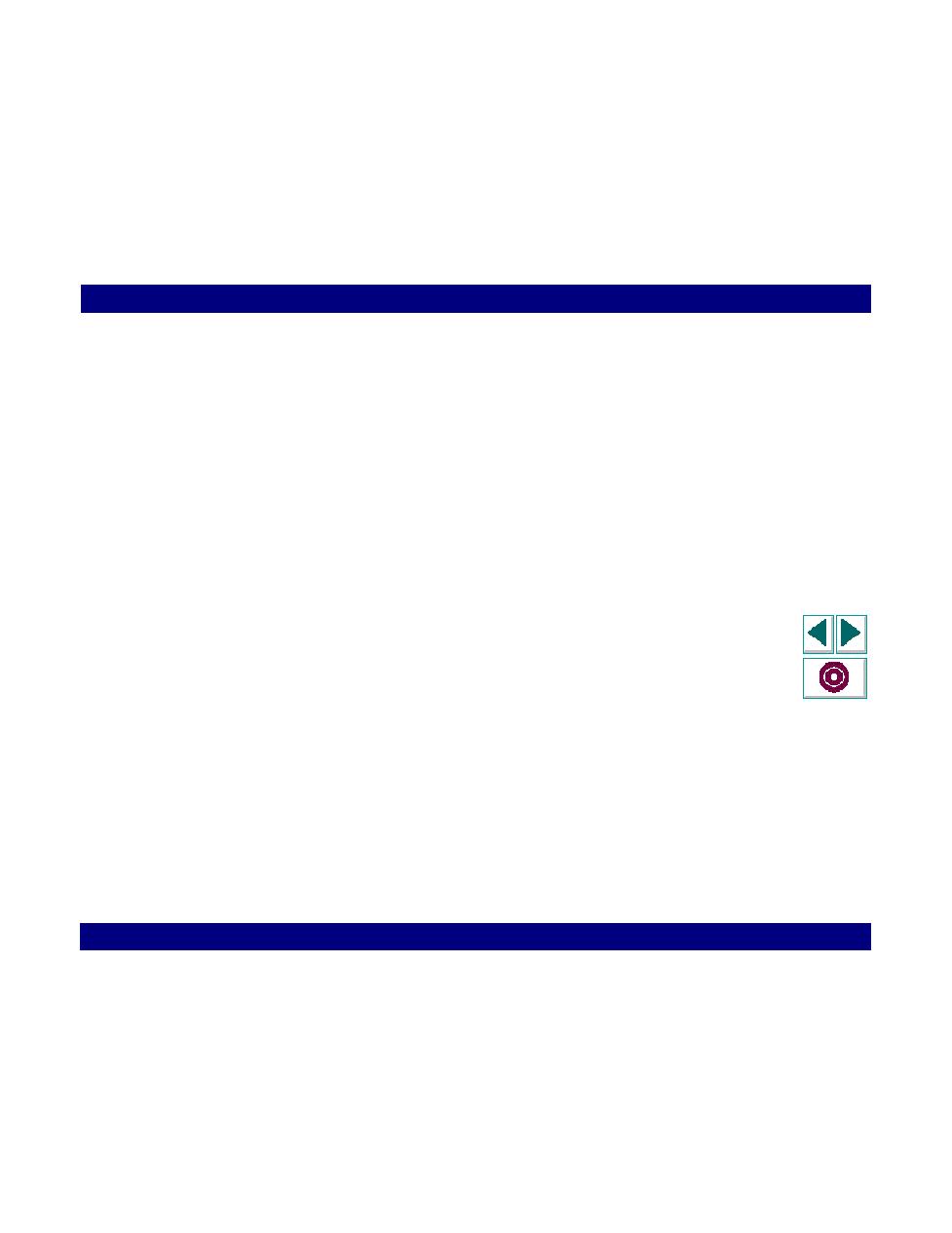
VuGen editor
Creating Vuser Scripts
Chapter 11, page 202
Tuxedo Vuser Scripts · Developing TUXEDO Vuser Scripts
In
To correlate statements, you modify your recorded script within the VuGen editor
using one of the following LRT functions:
·
lrt_save_fld_val saves the current value of an FML buffer (a string in the form
"name=<NAME>" or "id=<ID>") to a parameter
·
lrt_save32_fld_val saves the current value of an FML32 buffer (a string in the
form "name=<NAME>" or "id=<ID>") to a parameter
These functions have the following syntax:
int lrt_save_fld_val(FBFR* fbfr, char* name, FLDOCC occ, char* paramName)
int lrt_save32_fld_val(FBFR32* fbfr, char* name, FLDOCC32 occ,
char* paramName)
The two functions are equivalent, except for the type of FML buffer (FML or
FML32).
You can use the saved buffer contents in subsequent statements by referencing the
parameter name (defined in paramName) in angle brackets.