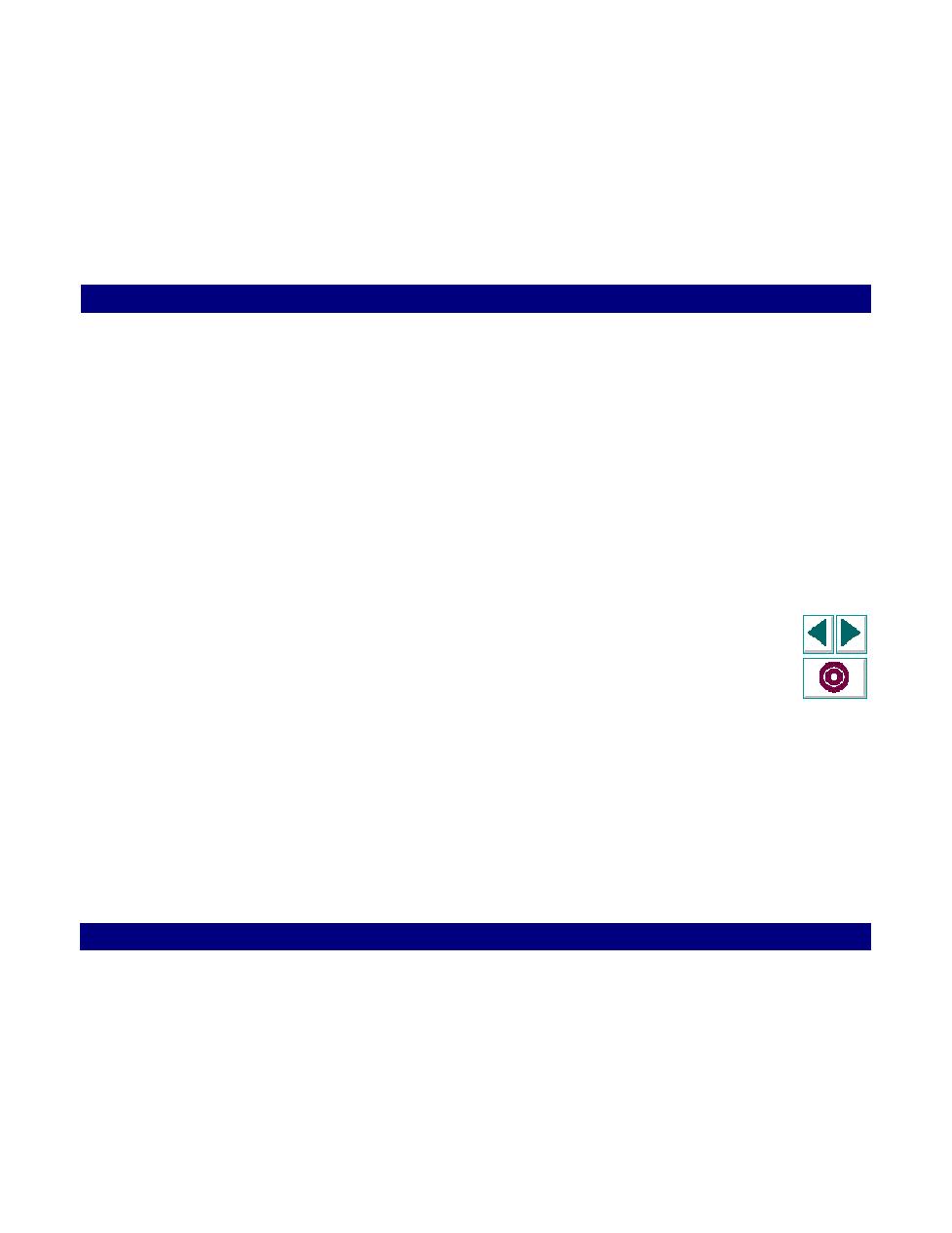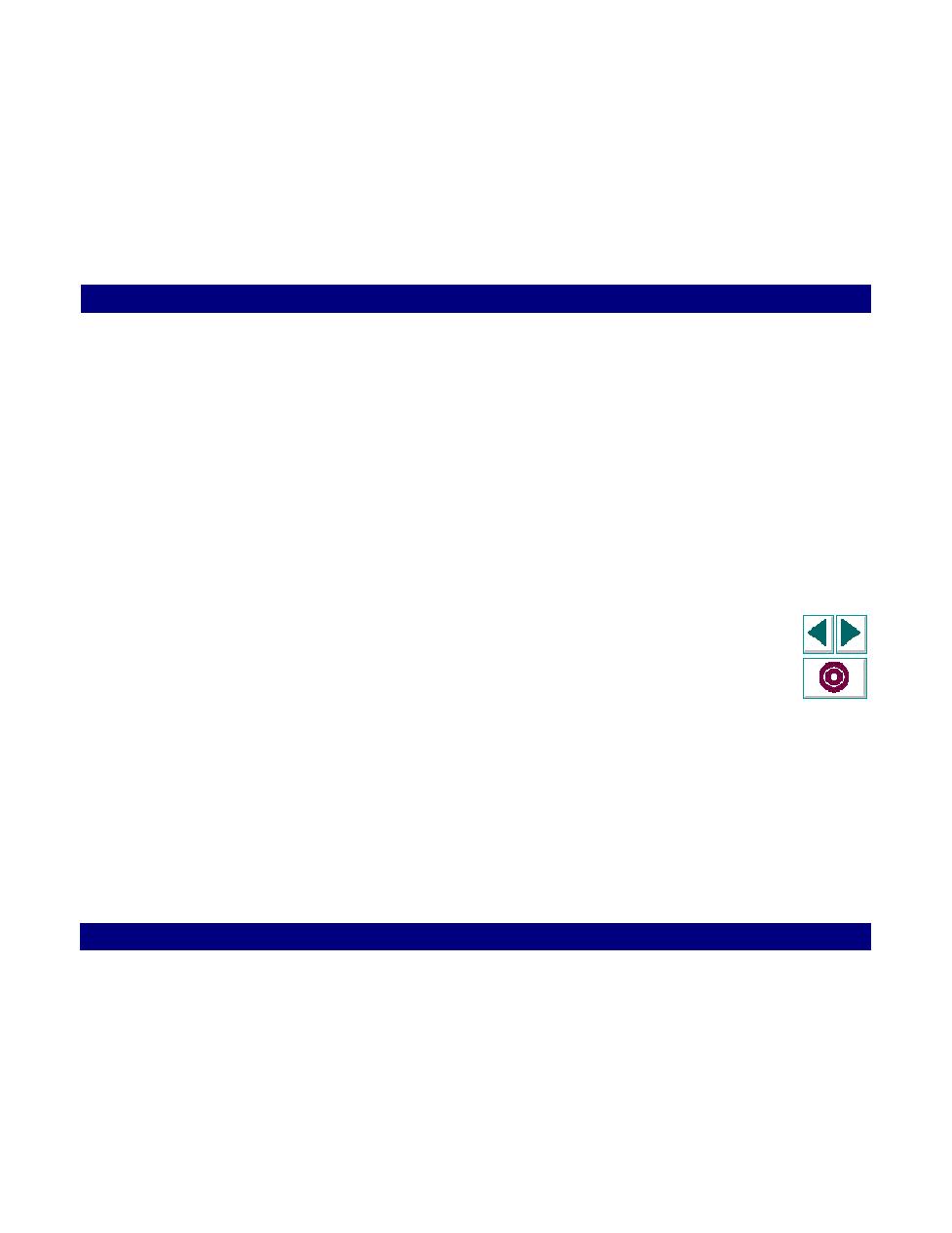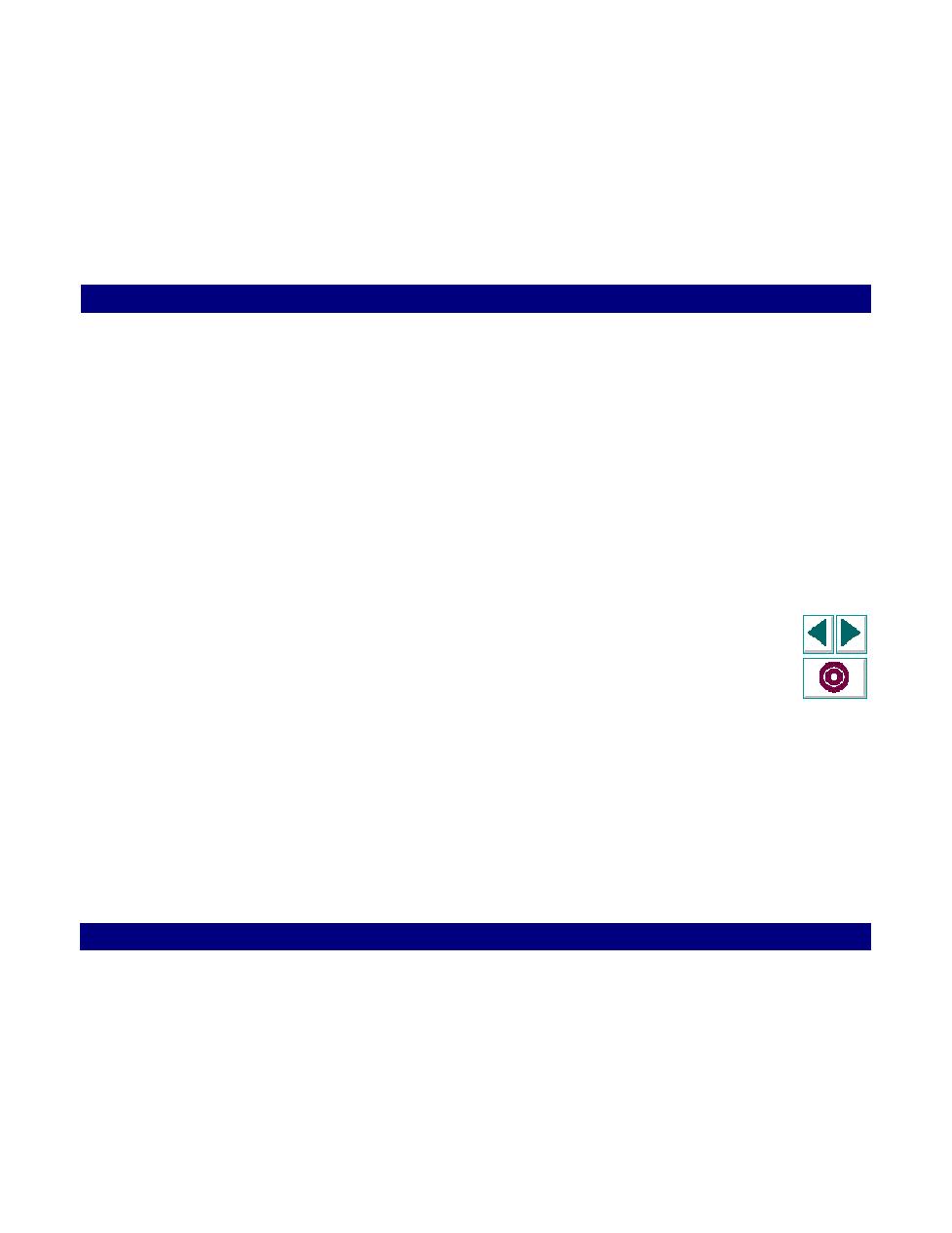
Running TUXEDO Scripts
Creating Vuser Scripts
Chapter 11, page 200
Tuxedo Vuser Scripts · Developing TUXEDO Vuser Scripts
In
Running TUXEDO Scripts
If you encounter problems recording or running TUXEDO applications, check that
the TUXEDO application runs without LoadRunner, and that the environment
variables have been defined correctly. For more information, see
Defining
Environment Settings for TUXEDO Vusers
on page 206. Note that after you set
or modify the TUXEDO variables, you must reboot the machine in order for the
changes to take effect.
If you experience problems during execution, check the TUXEDO log file on the
side of the server for error messages. By default, this file is found in the directory
indicated by the environment variable APPDIR. The file name has the form
ULOG.mmddyy, where mmddyy indicates the current month, day, and year. The file
for March 12, 1997 would be ULOG.031297. The default location of this file can be
changed by setting the environment variable ULOGPFX on the server. A log file
can also be found on the client side, in the current directory, unless the ULOGPFX
variable changes its location.