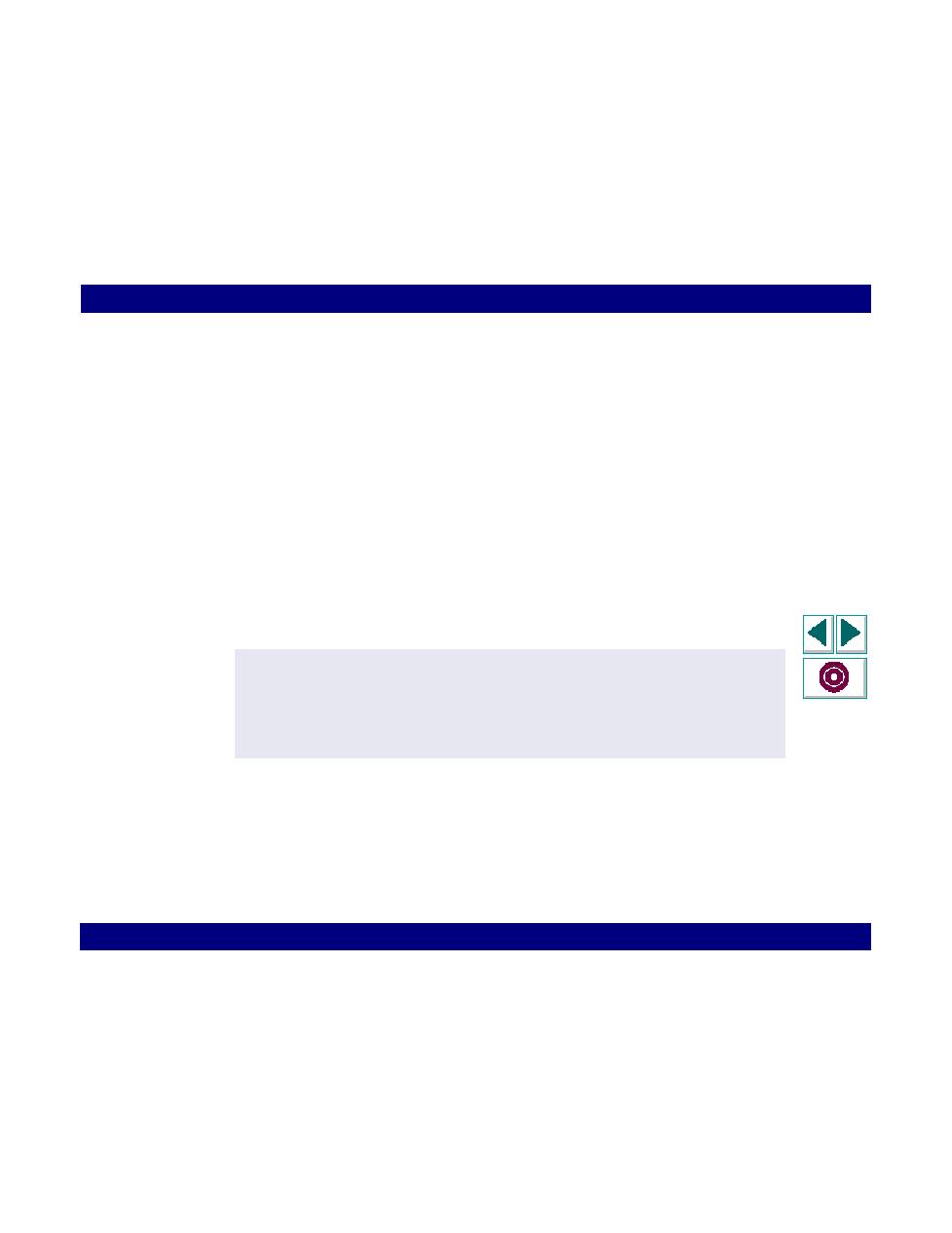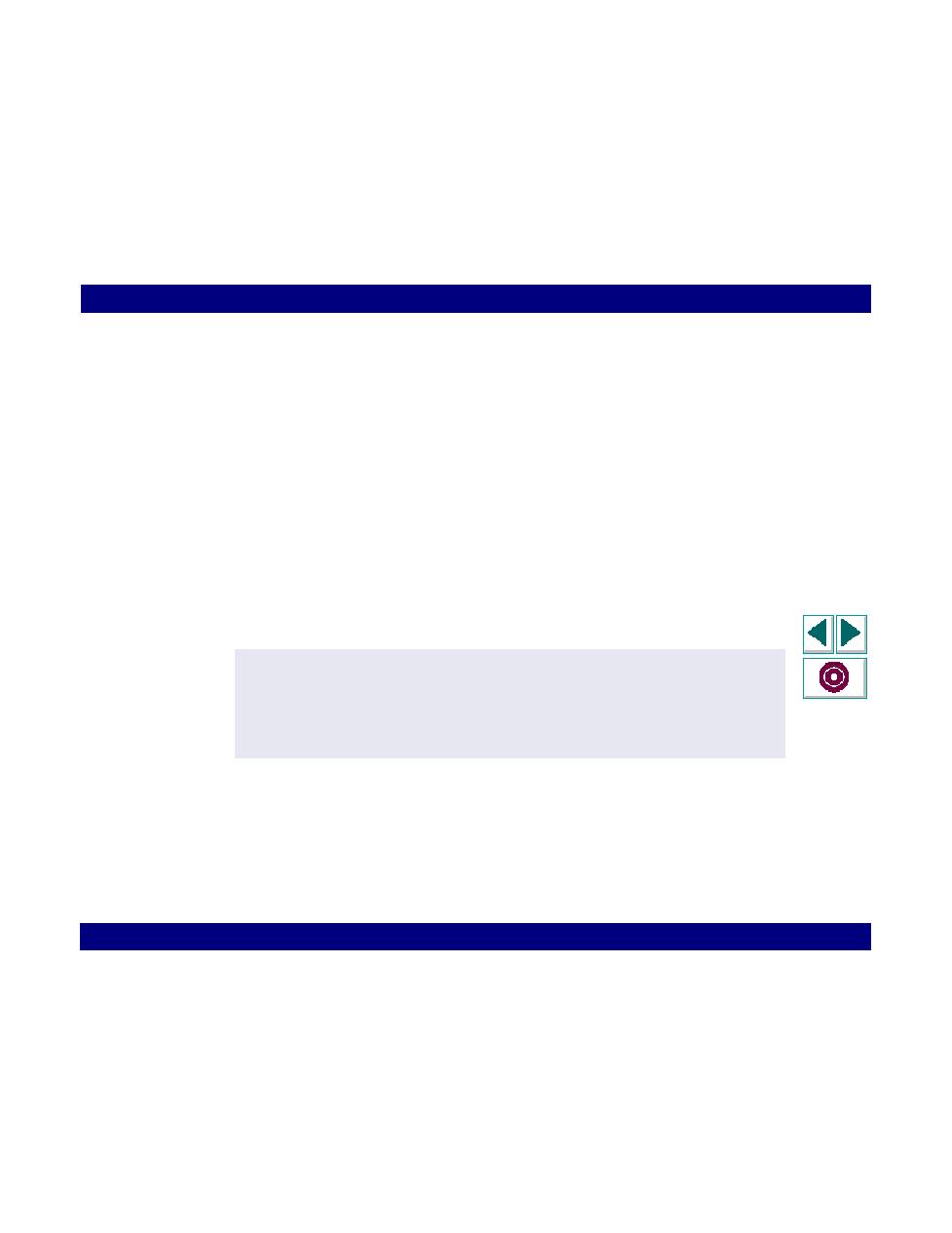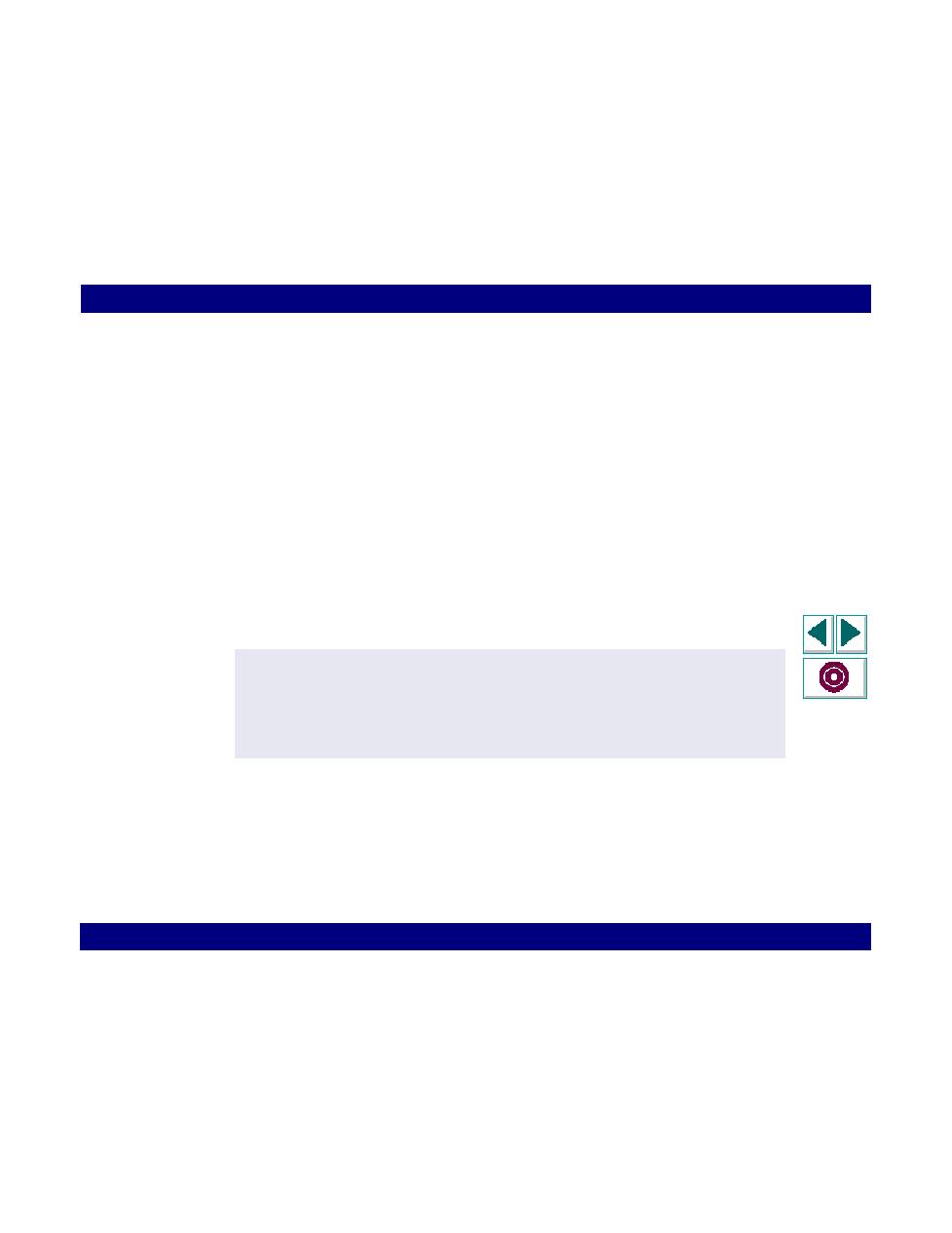
Understanding Tuxedo Vuser Scripts
Tuxedo Vuser Scripts · Developing TUXEDO Vuser Scripts
Creating Vuser Scripts
Chapter 11, page 197
Understanding Tuxedo Vuser Scripts
After you record a session, VuGen's built-in editor lets you view the recorded code.
You can scroll through the script, see TUXEDO statements that were generated by
your application, and examine the data that was returned by the server. The VuGen
window provides you with valuable information about the recorded TUXEDO
session. When you view the script in the main window, you see the sequence in
which VuGen recorded your activities.
In the following example, VuGen recorded a client's actions in a TUXEDO bank
application. The client performed an action of opening a bank account and
specifying all the necessary details. The session was aborted when the client
specified a zero opening balance.
lrt_abort_on_error();
lr_think_time(65);
tpresult_int = lrt_tpbegin(30, 0);
data_0 = lrt_tpalloc("FML", "", 512);
lrt_Finitialize((FBFR*)data_0);