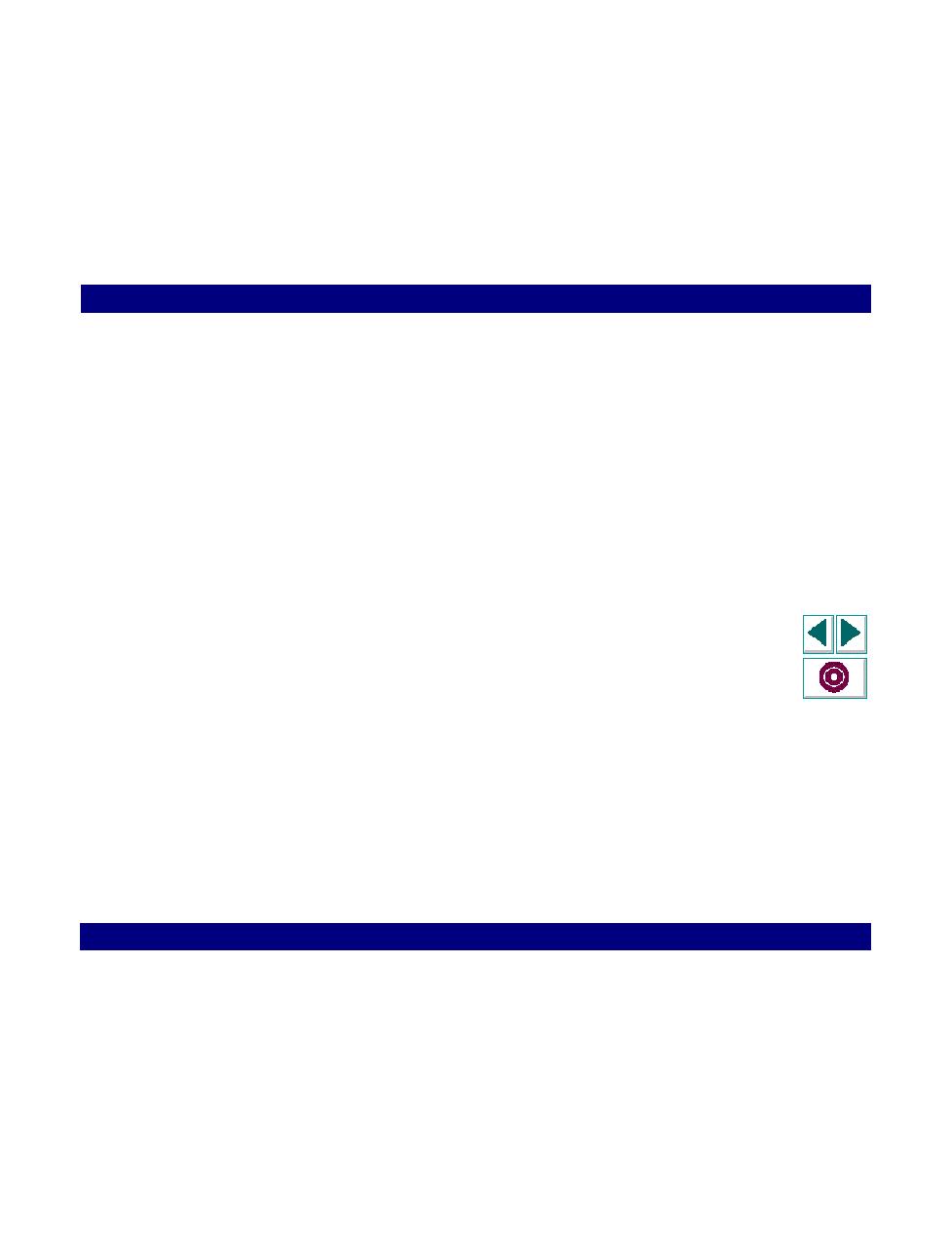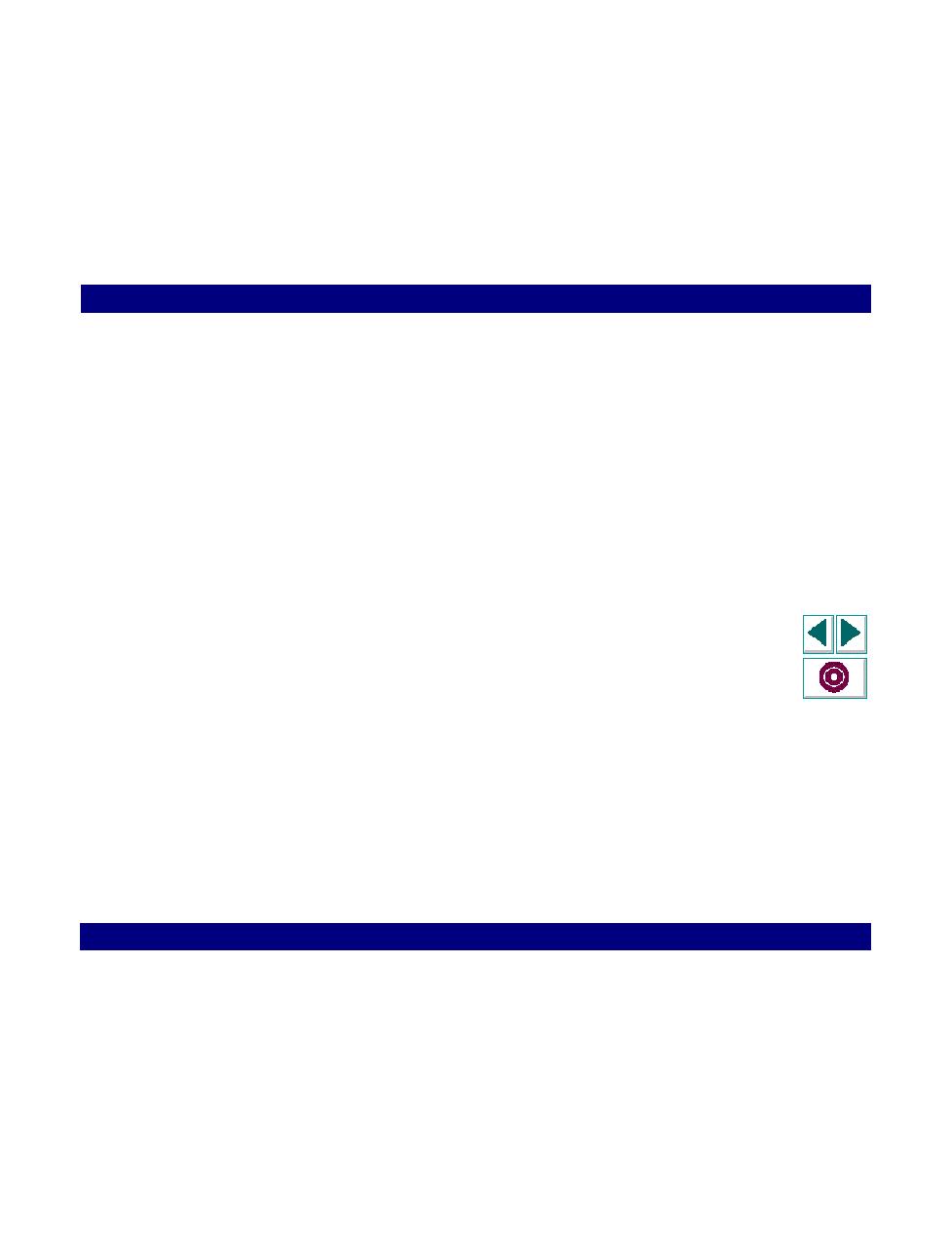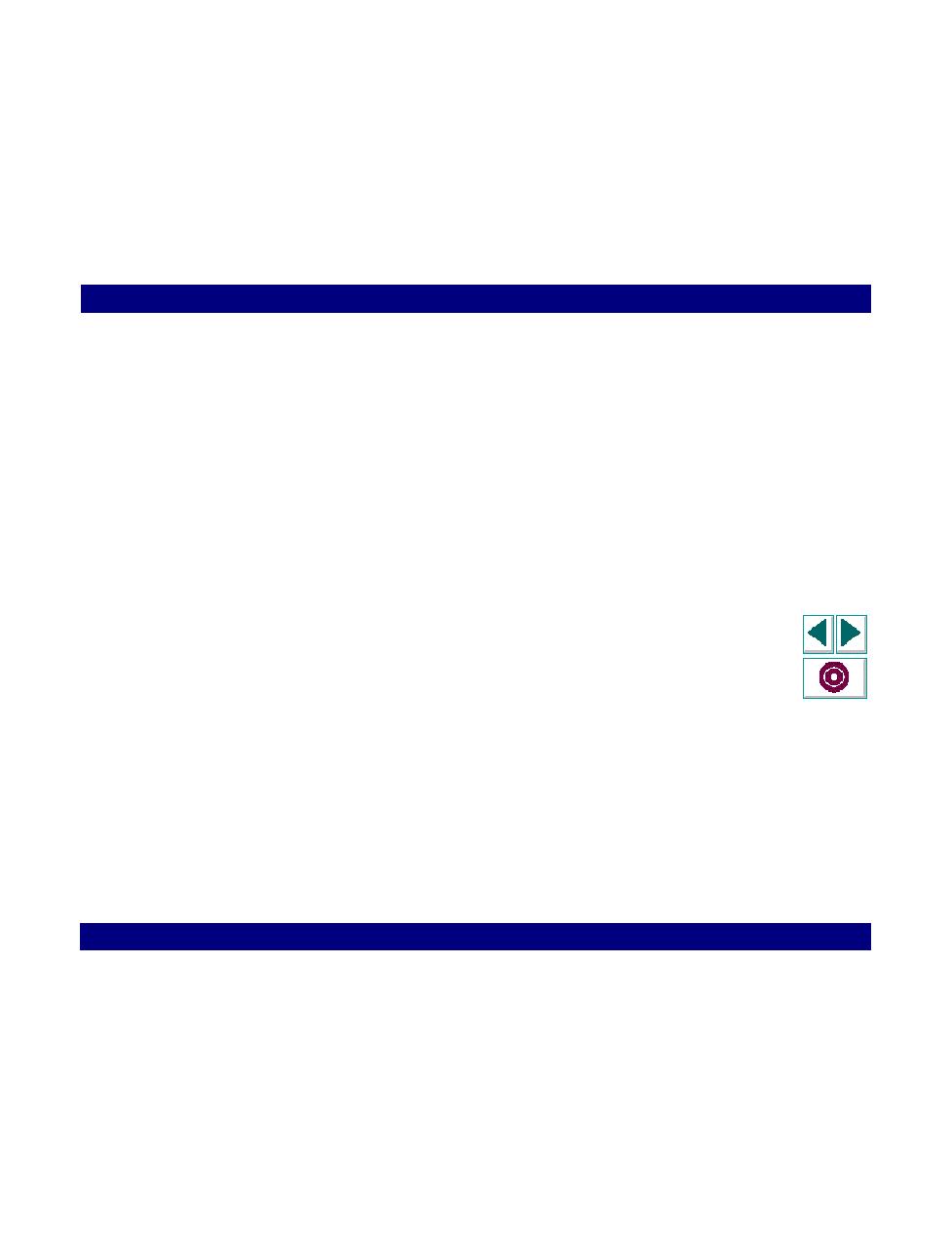
About TUXEDO Vuser Scripts
Creating Vuser Scripts
Chapter 11, page 188
Tuxedo Vuser Scripts · Developing TUXEDO Vuser Scripts
In
About TUXEDO Vuser Scripts
When you record a TUXEDO application, VuGen generates LRT functions that
describe the recorded actions. These functions emulate communication between a
TUXEDO client and a server. Each LRT function begins with an lrt prefix.
In addition to the lrt prefix, certain functions use an additional prefix of tp, tx or F.
These sub-prefixes indicate the function type, similar to the actual TUXEDO
functions. The tp sub-prefix indicates a TUXEDO client tp session. For example,
lrt_tpcall sends a service request and awaits its reply. The tx sub-prefix indicates
a global tx session. For example, lrt_tx_begin begins a global transaction. The F
sub-prefix indicates an FML buffer related function. For example, lrt_Finitialize
initializes an existing buffer.
Functions without an additional prefix emulate standard C functions. For example,
lrt_strcpy copies a string, similar to the C function
strcpy
.
You can view and edit the recorded script from VuGen's main window. The LRT
functions that are recorded during the session are displayed in the VuGen window,
allowing you to visually track your network activities.
Before You Record
If the environment variables have changed since the last time you restarted VuGen,
LoadRunner may record the original variable value rather than the current value.
To avoid any inconsistencies, you should restart VuGen before recording TUXEDO
applications.