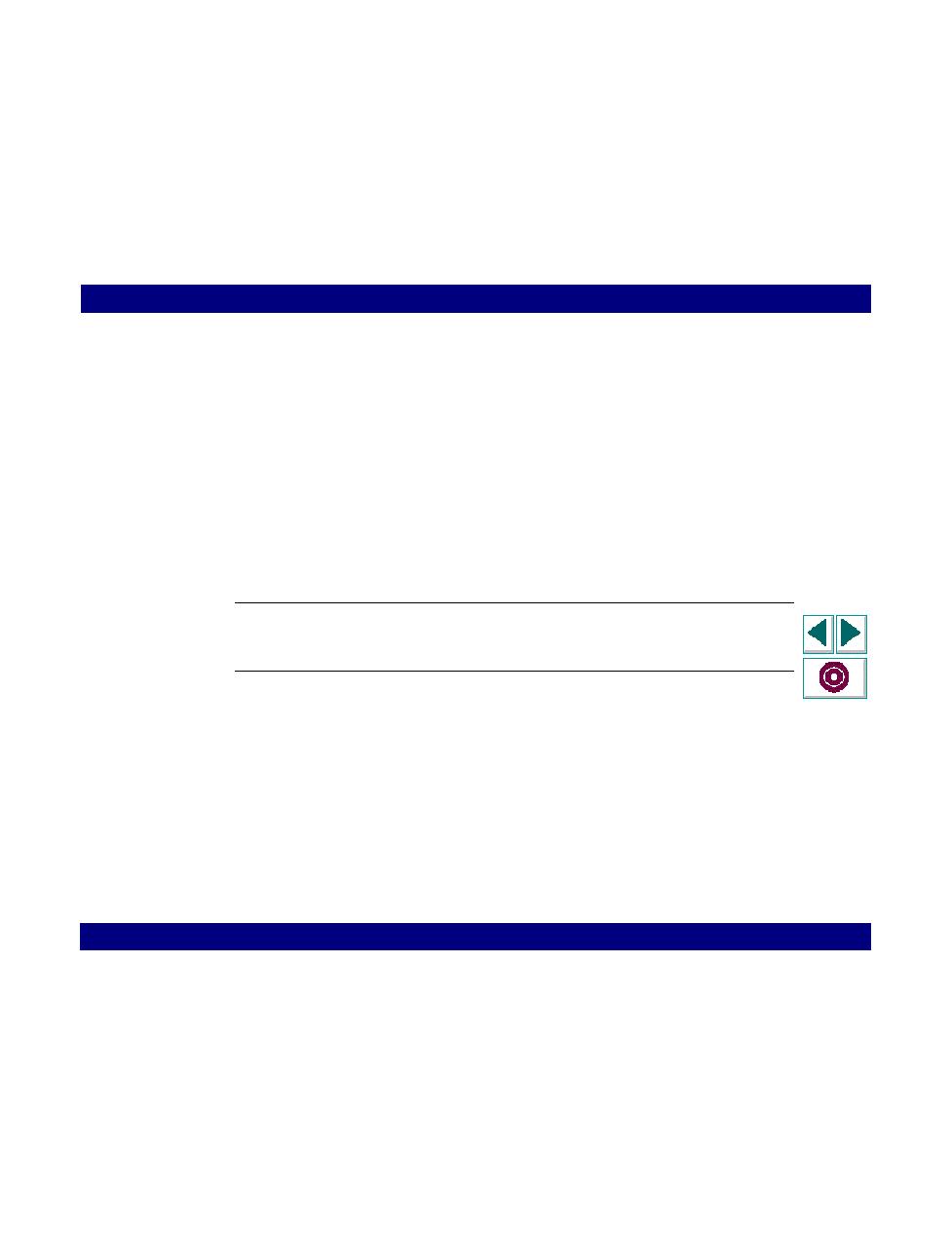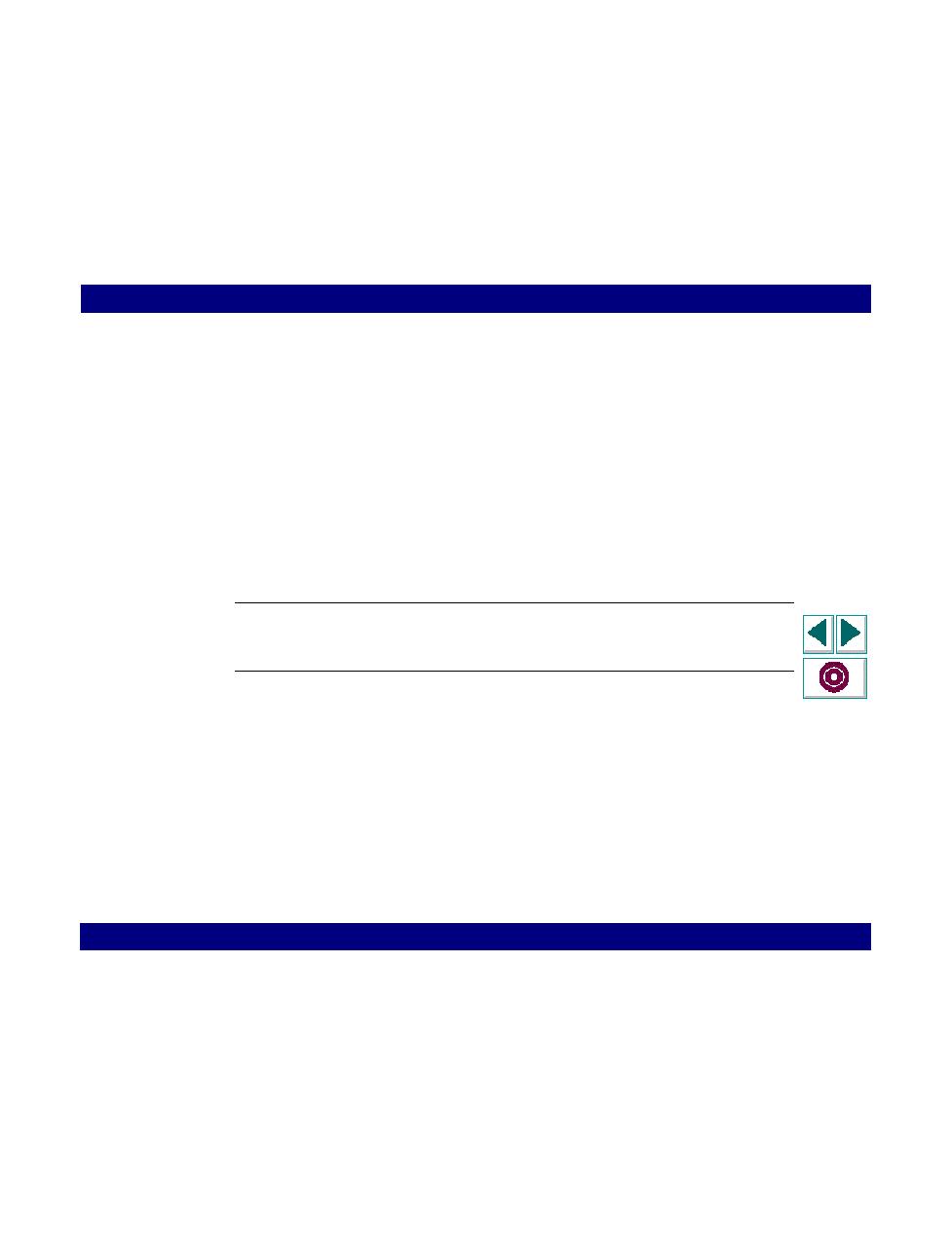
View the execution output to check for errors
Database Vuser Scripts · Correlating Database Statements
Creating Vuser Scripts
Chapter 10, page 169
To correlate a statement using the automatic correlation process:
This procedure correlates an entire statement or the entire script. If you already
know which value you want to correlate, proceed to the next section for instructions
on correlating a specific value.
1
View the execution output to check for errors.
Select View > Output to display the output folders at the bottom of the window.
Check for errors in the Execution Log folder.
2
To scan a particular statement, place the cursor on the script statement for
correlation.
Note: You can double-click an output message to jump to the corresponding
statement in the script.
3
Select either Vuser > Scan for Correlations (at cursor) (shortcut: Alt+F8), or Vuser
> Scan for Correlations (entire script) (shortcut: Ctrl+F8).
VuGen scans the script and lists all possible values to correlate in the selected
statement, or the entire script, along with the matching results from previous
statements.
The correlation values are listed in the Correlated Query folder. The possible
values for correlation are graded, based on heuristics, so you can select the best
candidate for correlation.