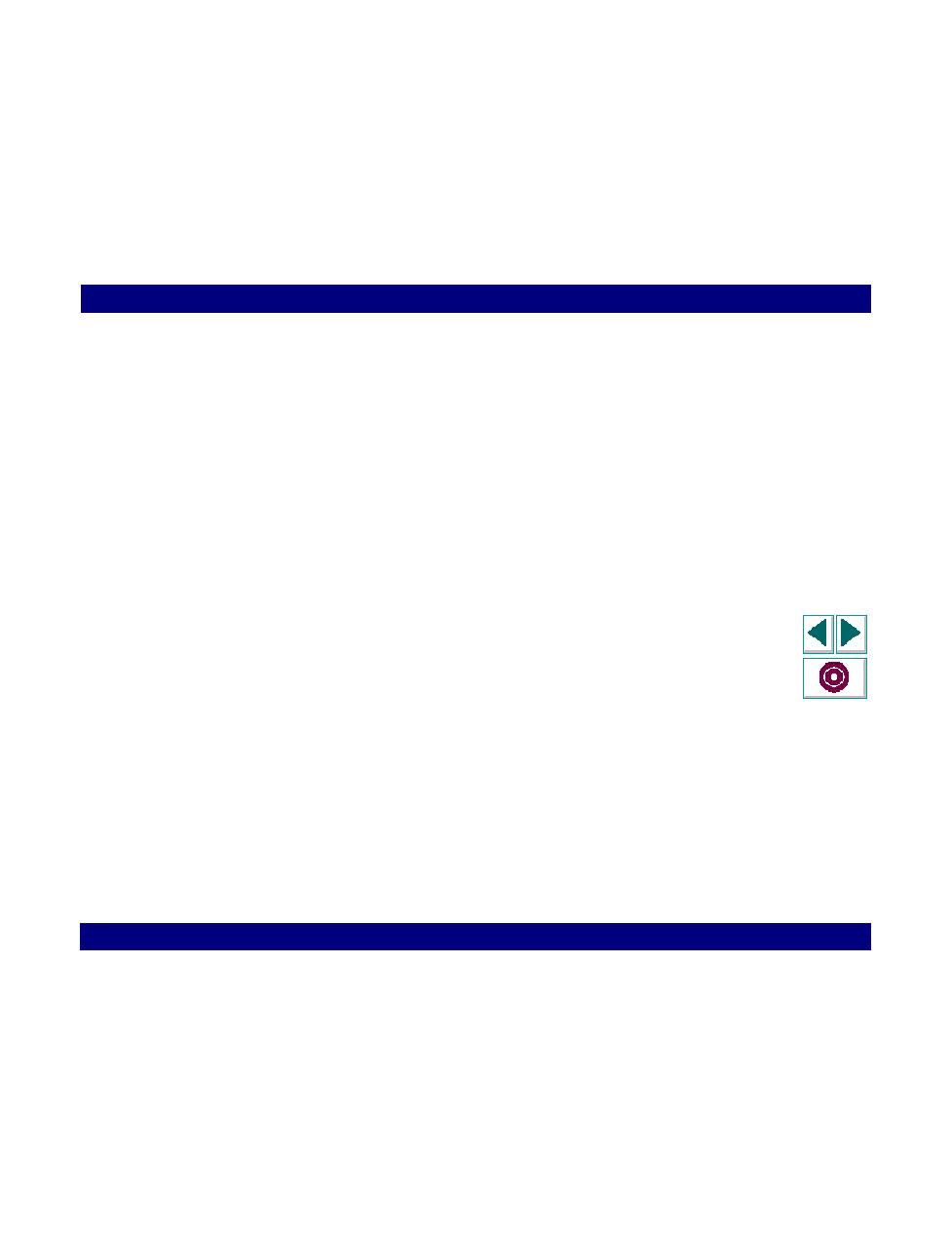
Decide which value to correlate
in the execution log to jump to the problematic statement in your script and search
for possible values to correlate. You can also select a specific value to correlate
directly from the script if you know where you can optimize your script or handle a
unique constraint error.
matching values from the results of previous queries. You save the value of a
query to a variable using the lrd_save_col function. You save the result of a
database procedure using the lrd_save_value function.
variables.