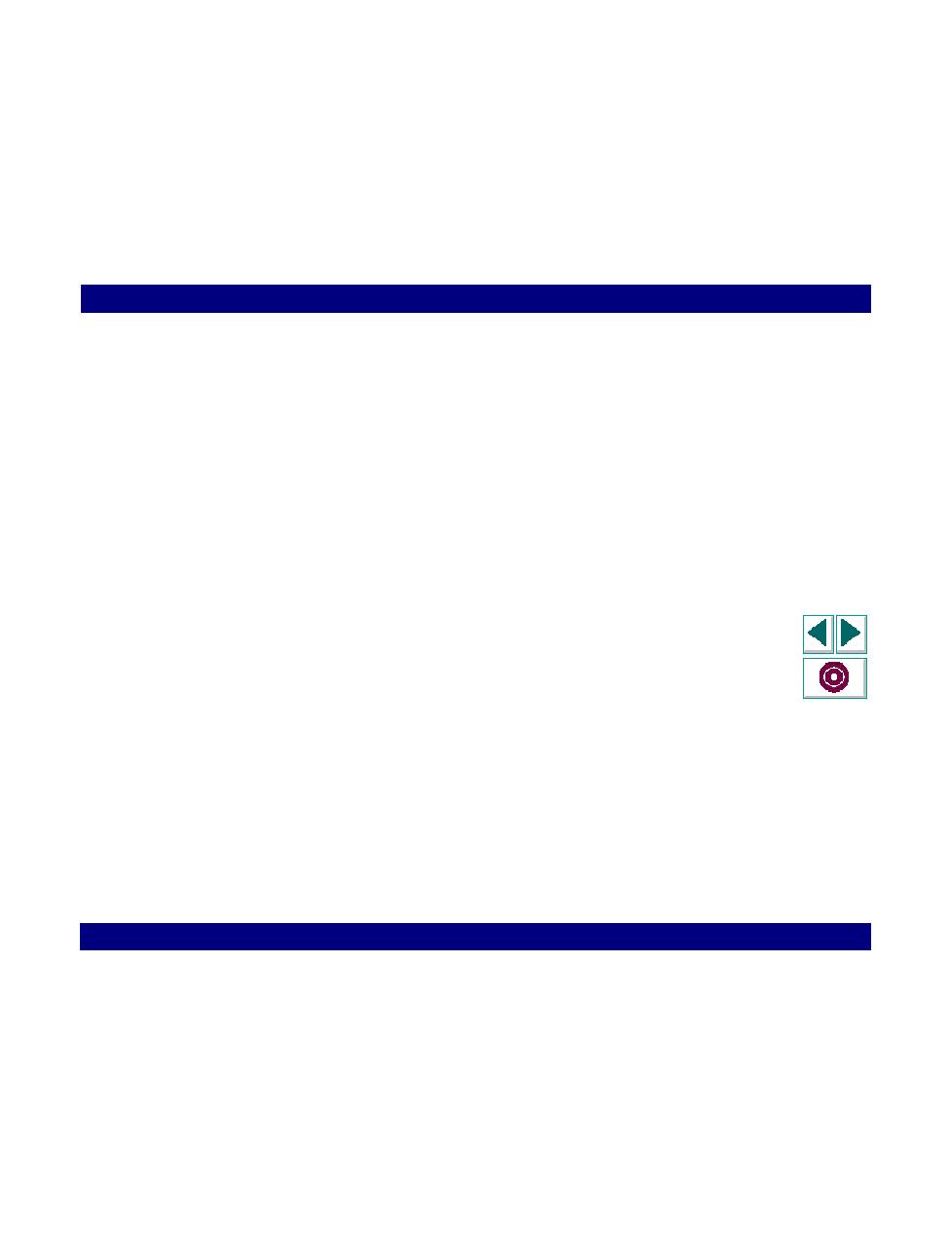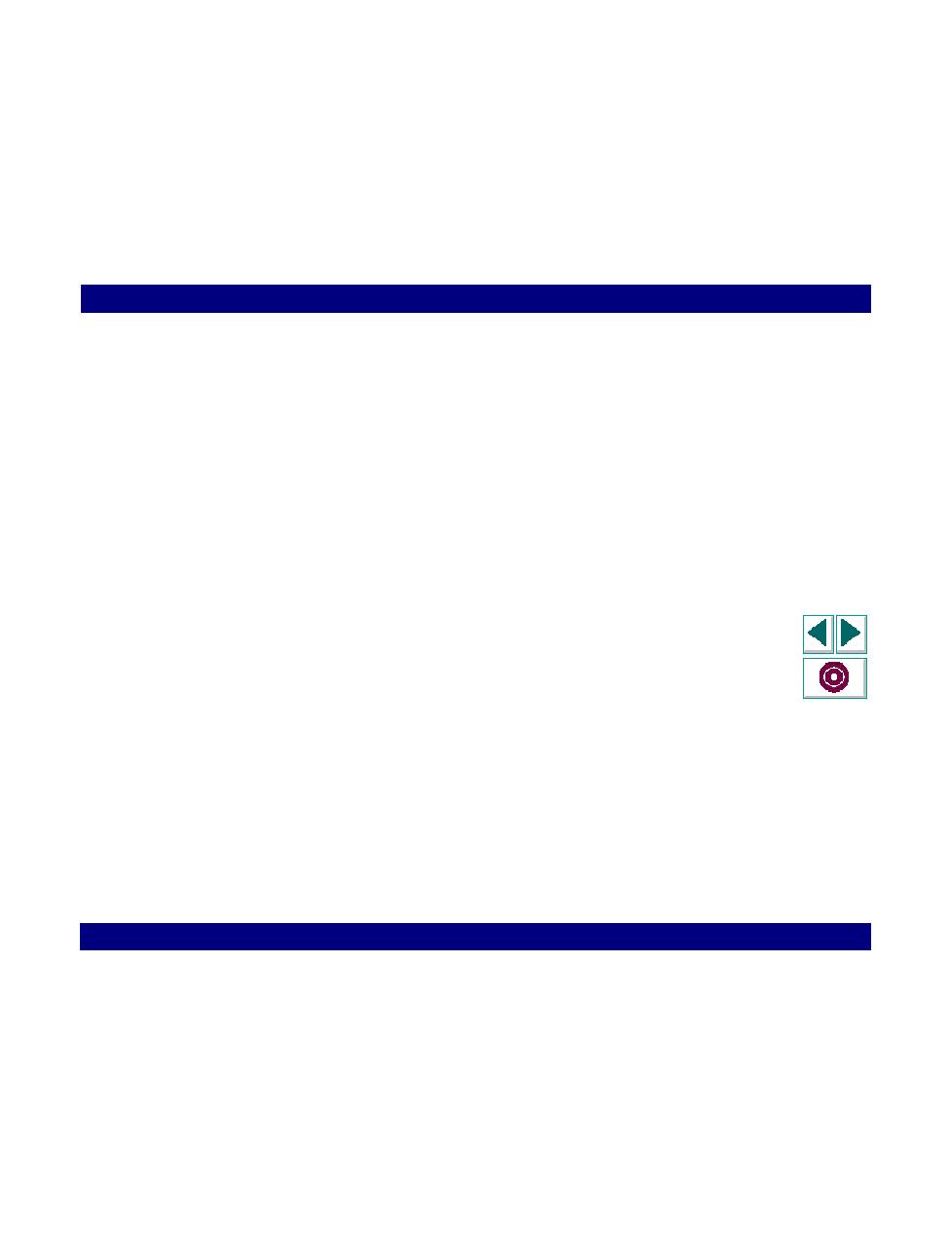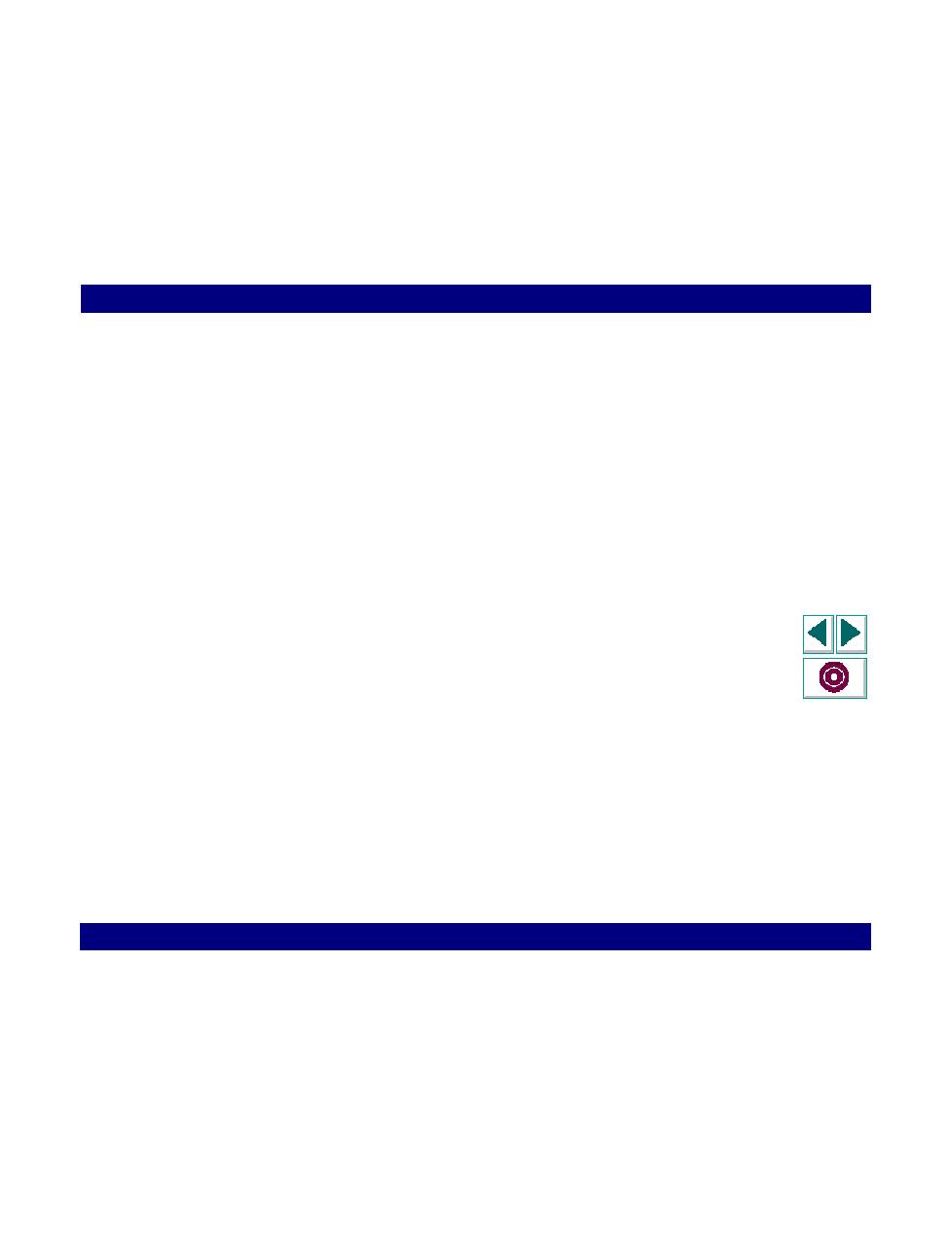
About Managing Scripts Using TestDirector
Creating Vuser Scripts
Chapter 8, page 126
Working with VuGen · Managing Scripts Using TestDirector
In
About Managing Scripts Using TestDirector
TestDirector and LoadRunner work together to integrate all aspects of the testing
process. In LoadRunner, you can create scripts and save them in your TestDirector
project database. After a test has been run, the results are viewed and analyzed in
TestDirector.
When LoadRunner is connected to TestDirector, you can save a test by associating
it with a subject in the test plan tree, instead of assigning the test to a folder in the
file system. This makes it easy to organize tests by subject for your application.
When you open a test, you search for it according to its position in the test plan tree.
You can also save Scenarios from the LoadRunner Controller in your TestDirector
project. After you run a scenario from the Controller, results are sent directly to your
TestDirector project.
The following sections describe how to:
·
connect to the TestDirector project
·
open scripts from the TestDirector repository
·
save scripts to the TestDirector repository