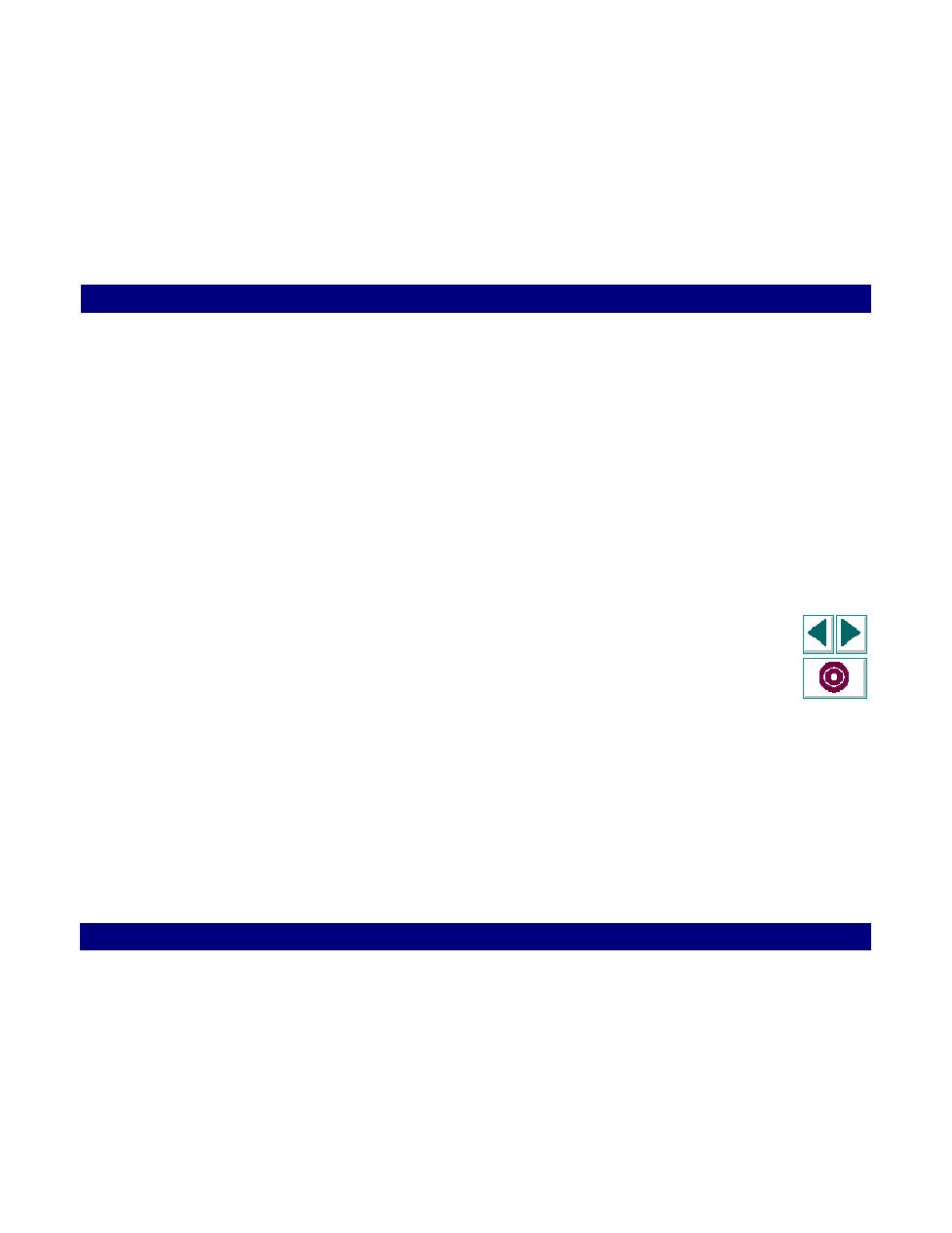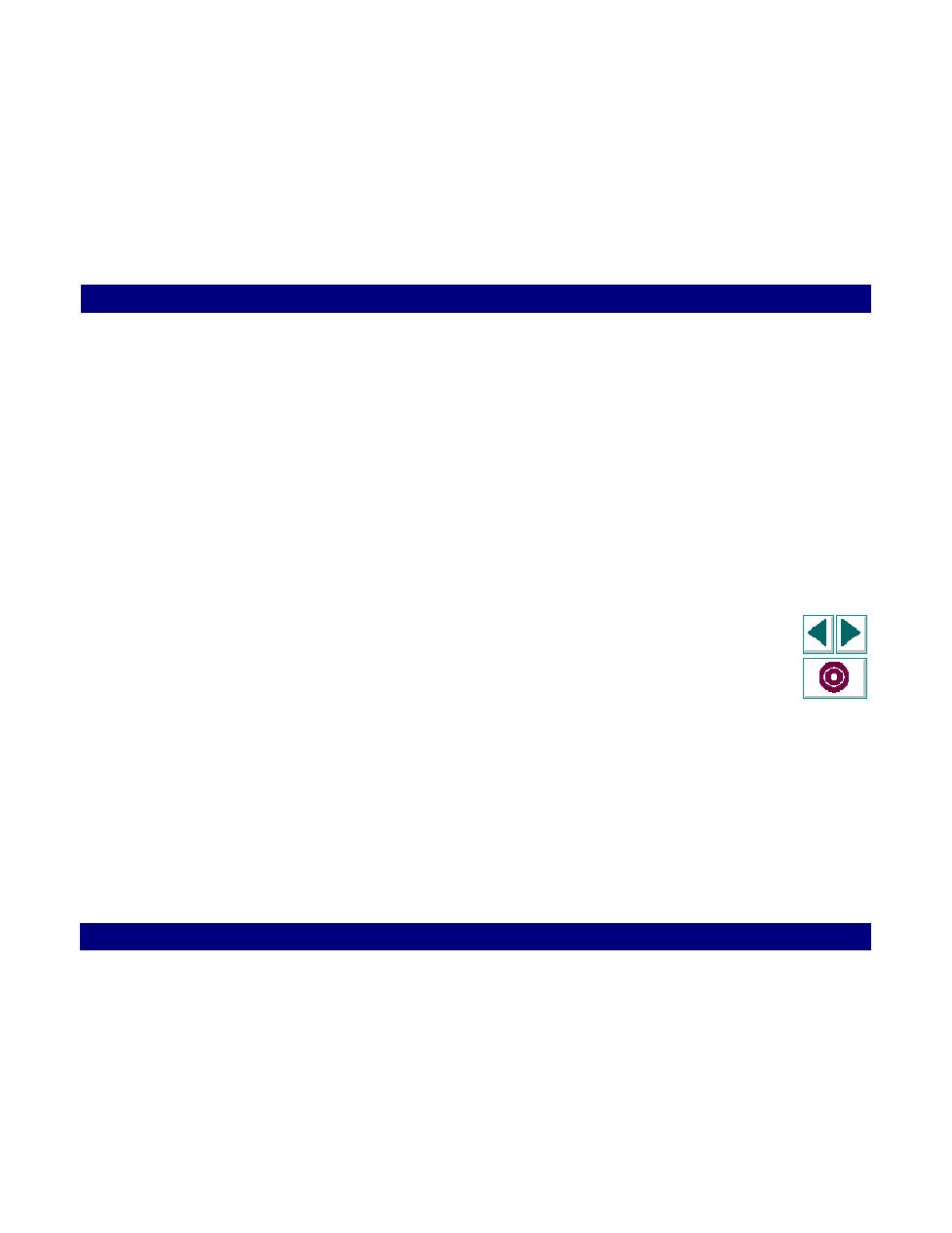
Integrating a Vuser Script into a LoadRunner Scenario
Working with VuGen · Running Vuser Scripts in Stand-Alone Mode
Creating Vuser Scripts
Chapter 7, page 121
Integrating a Vuser Script into a LoadRunner Scenario
Once you have successfully run a script in stand-alone mode to verify that it is
functional, you incorporate the script into a LoadRunner scenario. This process
differs depending on the type of Controller that you are using, and the platform on
which the Vuser runs.
Using a Windows-based Controller
To integrate a Vuser script into a scenario when using a Windows-based
Controller:
1
Add the script to the script list, and assign the script to a host.
2
If you configured LoadRunner to save the script on a shared network drive, you
may need to perform path translation. For more information, refer to the
LoadRunner Controller User's Guide (Windows)
.