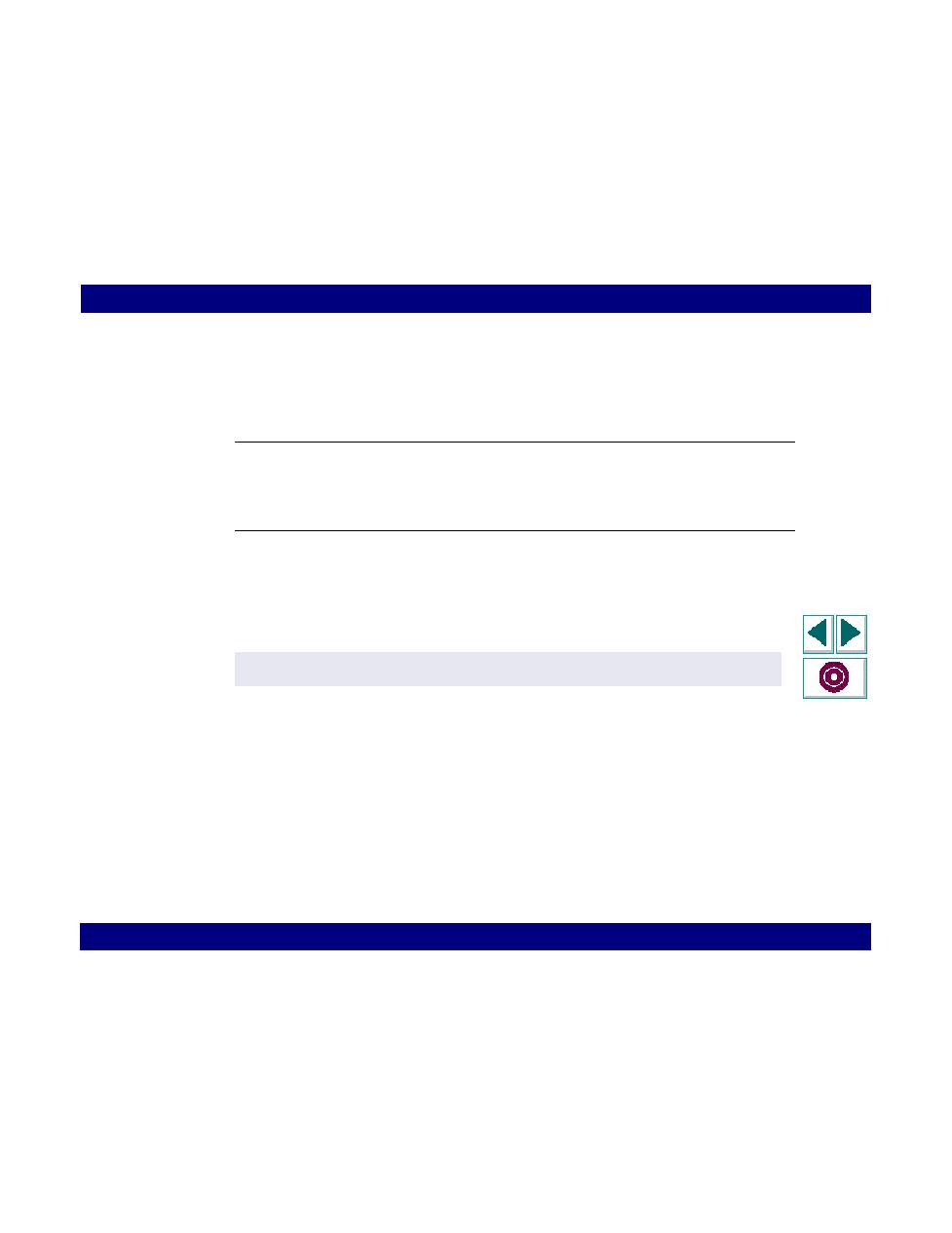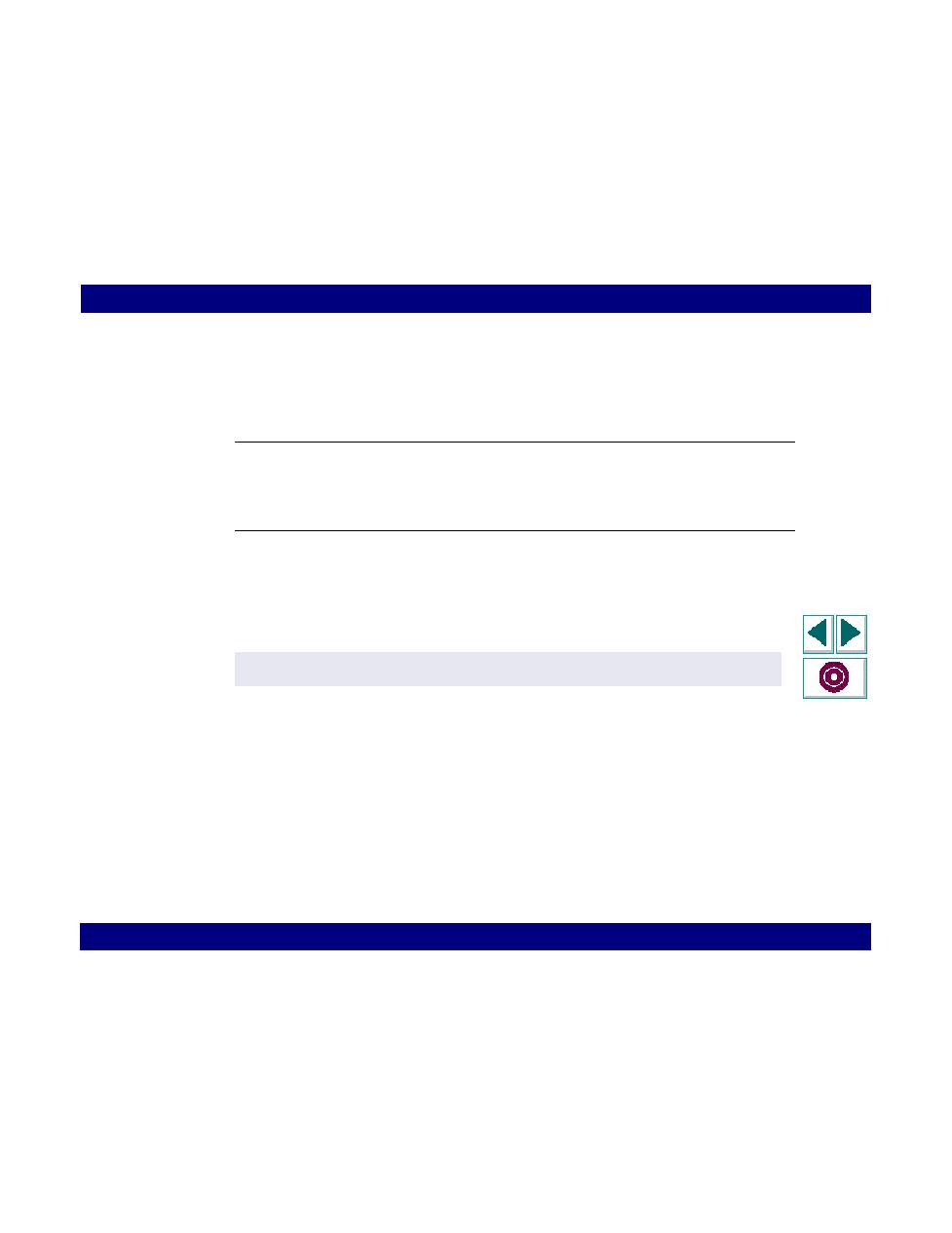
Copy the Vuser script files to a UNIX drive
Creating Vuser Scripts
Chapter 7, page 118
Working with VuGen · Running Vuser Scripts in Stand-Alone Mode
In
2
Copy the Vuser script files to a UNIX drive.
Transfer the files to a local UNIX drive.
Note: If you have not already done so, check the Vuser setup on the UNIX
machine by using
vu_verify
. For more information about the UNIX Vuser settings,
refer to the
Installing LoadRunner
guide.
3
Test the script from the UNIX command line.
Run the script in stand-alone mode from the Vuser script directory, using the
run_db_vuser
shell script:
run_db_vuser.sh
script_name.usr