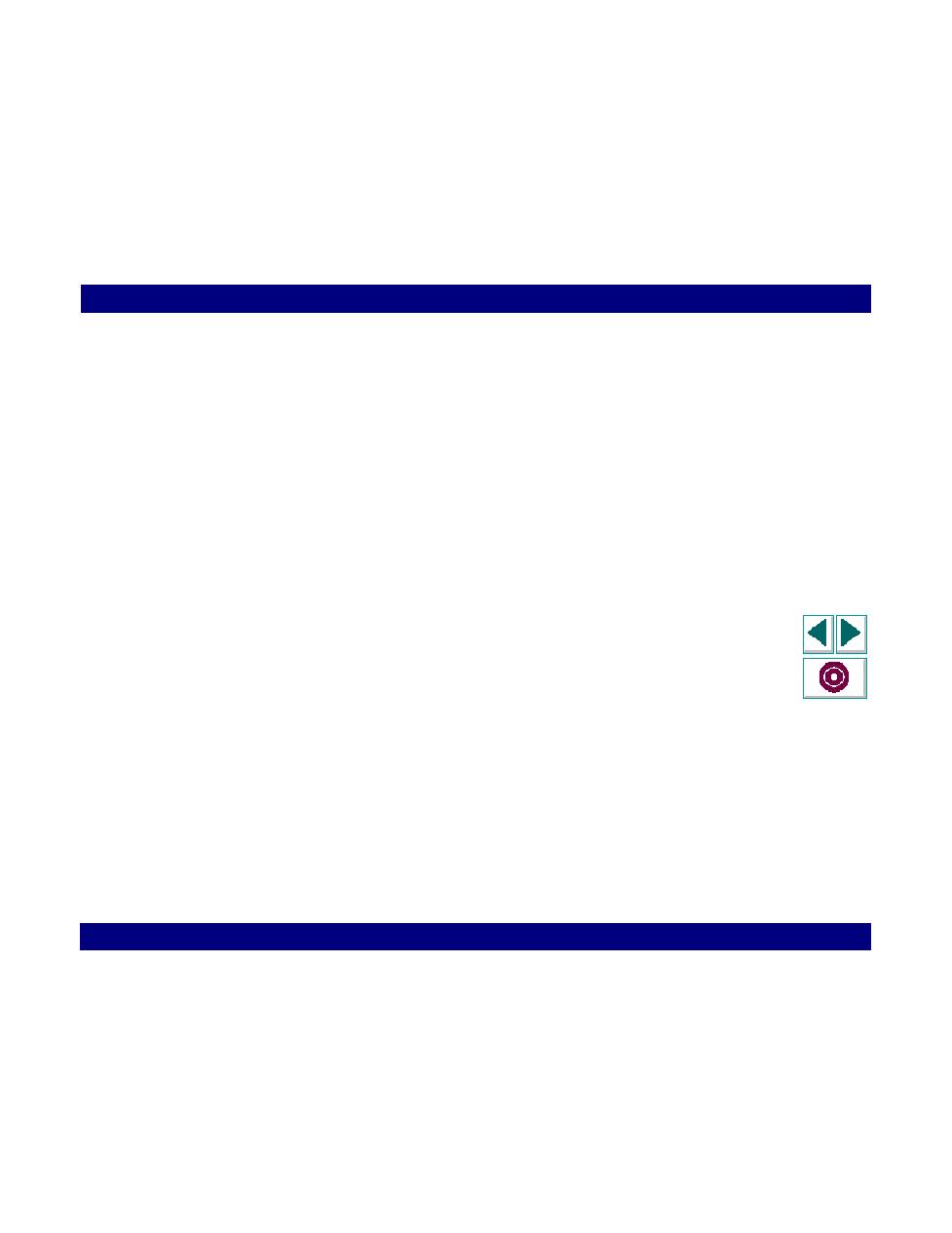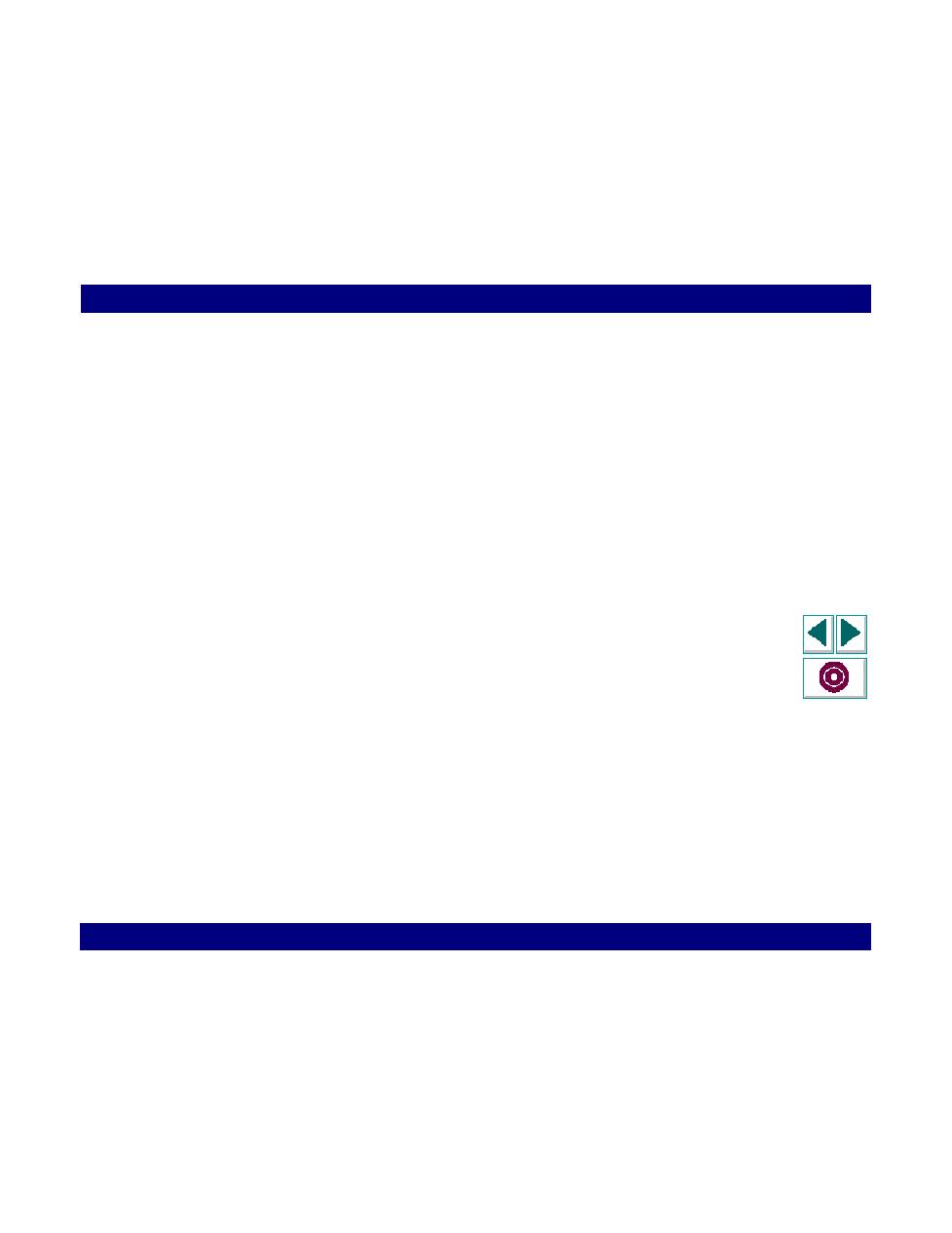
Running VUser Scripts in Stand-Alone Mode
Creating Vuser Scripts
Chapter 7, page 110
Working with VuGen · Running Vuser Scripts in Stand-Alone Mode
In
About Running Vuser Scripts in Stand-Alone Mode
In order to perform load testing with a Vuser script, you need to incorporate the
script into a LoadRunner scenario. Before integrating the script into a scenario, you
should check its functionality by running the script in stand-alone mode.
stand-alone mode
Running a script in stand-alone mode means running the
script without using a LoadRunner Controller. This is done
to establish how the script will execute when run from the
Controller. If the script is Windows-based, you use VuGen
to run it in stand-alone mode. If the script is UNIX-based,
you must run it from a UNIX command line.
If the stand-alone execution is successful, then incorporate the script into a
LoadRunner scenario. For more information on scenarios, refer to your
LoadRunner Controller User's Guide
.