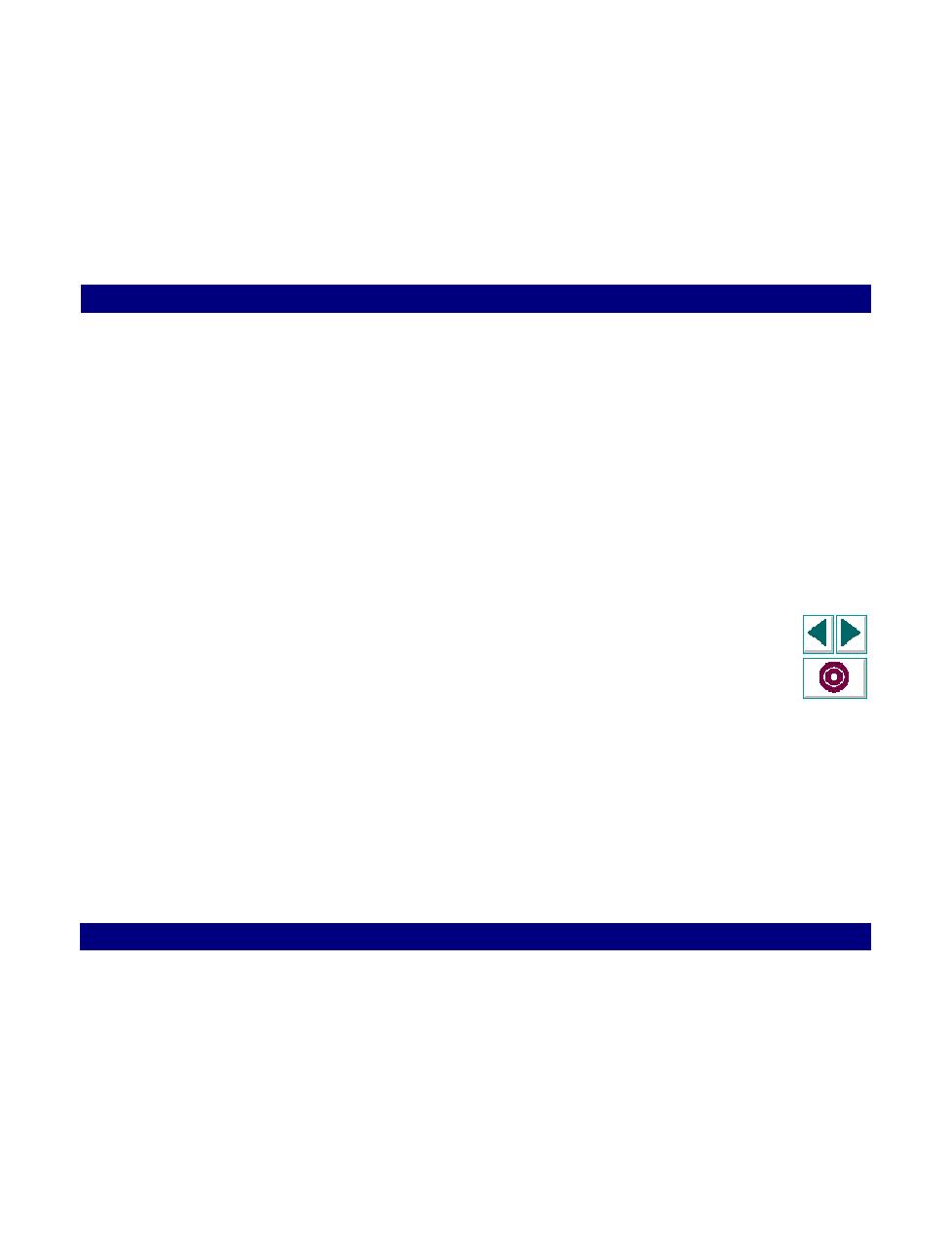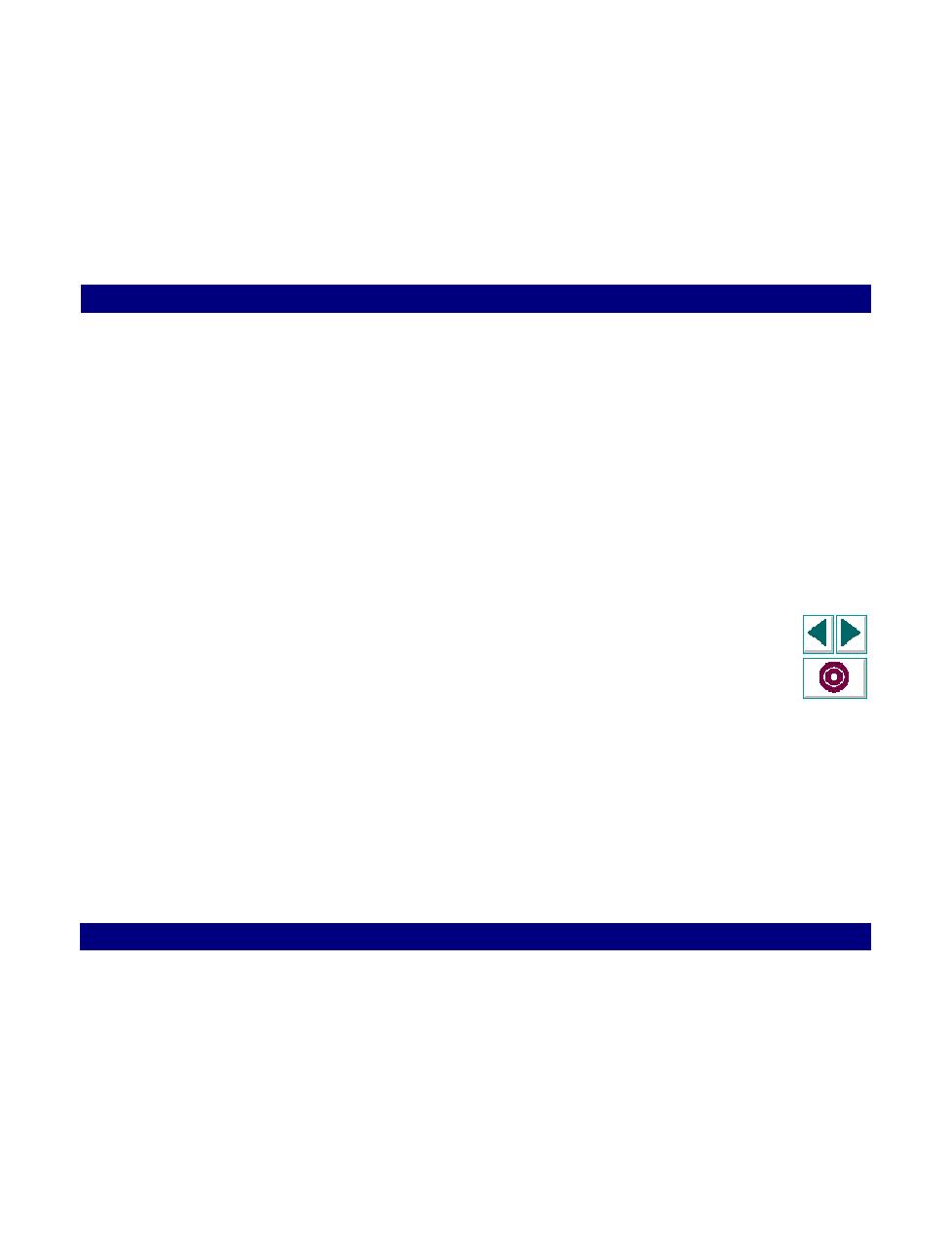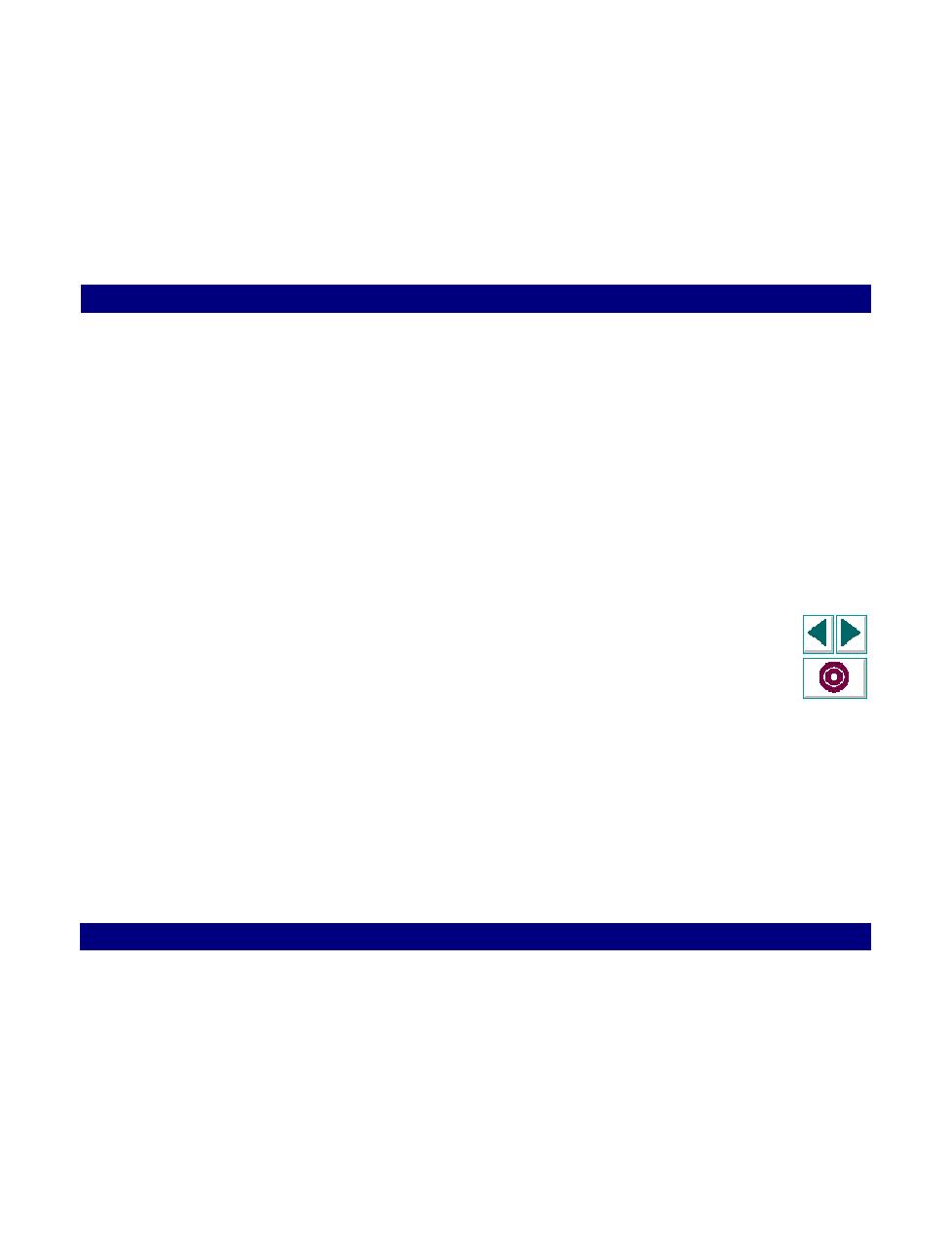
LoadRunner Online Function Reference
Creating Vuser Scripts
Chapter 6, page 90
Working with VuGen · Configuring Run-Time Settings
In
By default, when you run a Vuser script, LoadRunner applies the think time values
that were recorded into the script during the recording session. To modify the
execution behavior of the script, you can specify that LoadRunner use a multiple of
the recorded think time. This can increase or decrease the think time applied during
playback. For example, if a think time of four seconds was recorded, you can
instruct your Vuser to multiply that value by two, for a total of eight seconds. To
reduce the think time to two seconds, multiply the recorded time by 0.5. You can
also disable think time or limit it to a maximum value.
Think time delays appear in a Vuser script as lr_think_time functions. These
function can appear at any point in a Vuser script. For more information about the
lr_think_time function and how to modify it manually, refer to the
LoadRunner
Online Function Reference
(available from the VuGen Help menu).
Online
Function
Reference