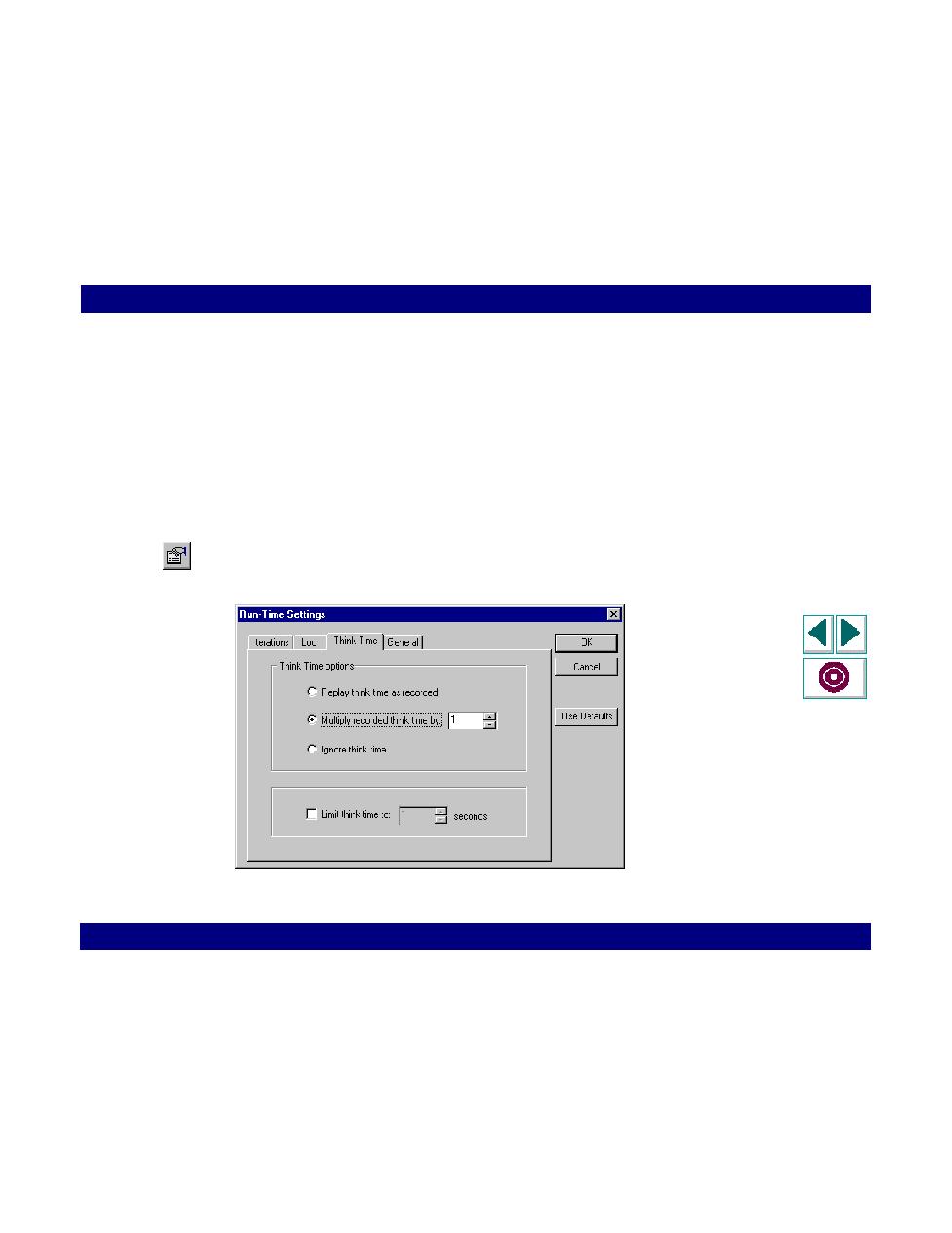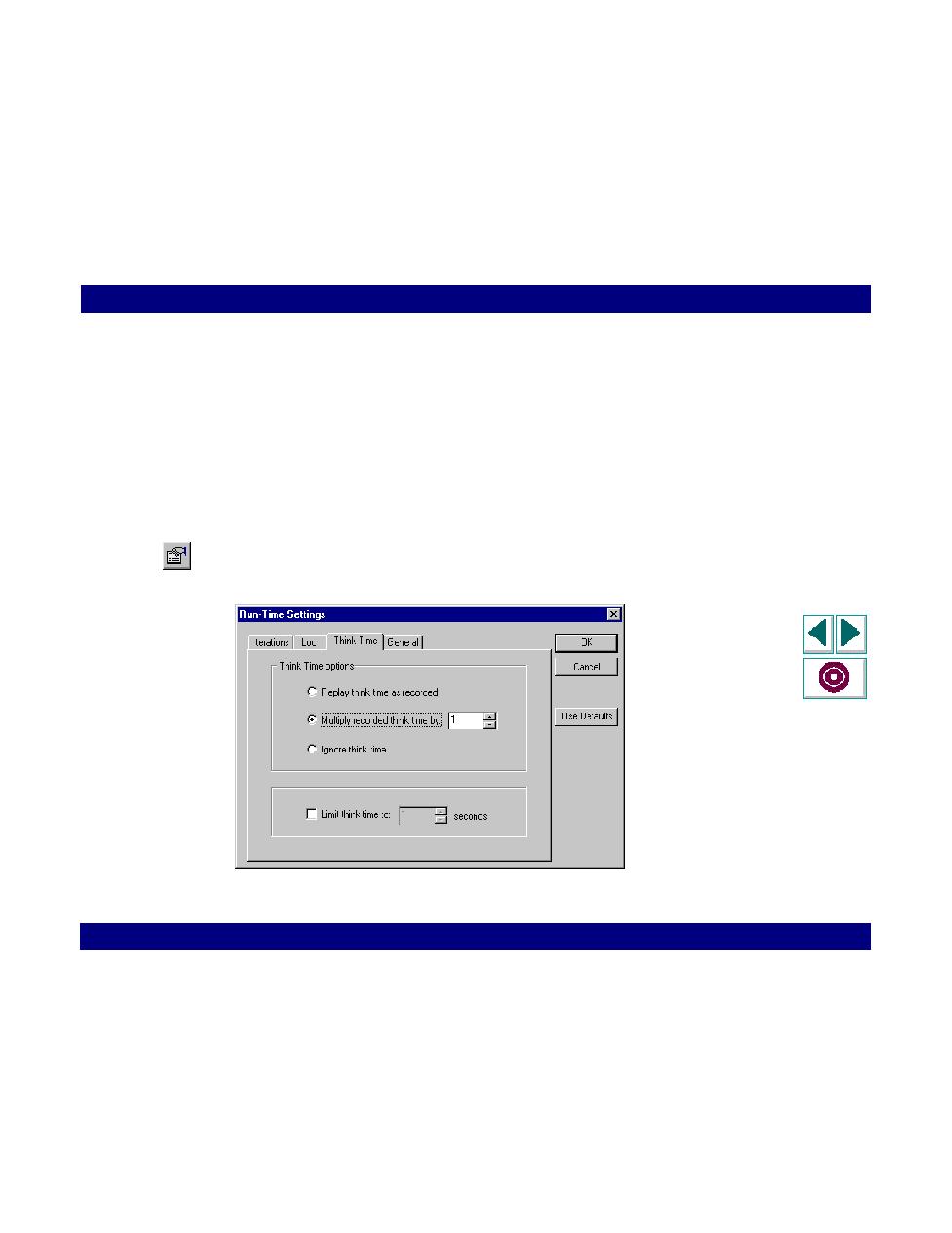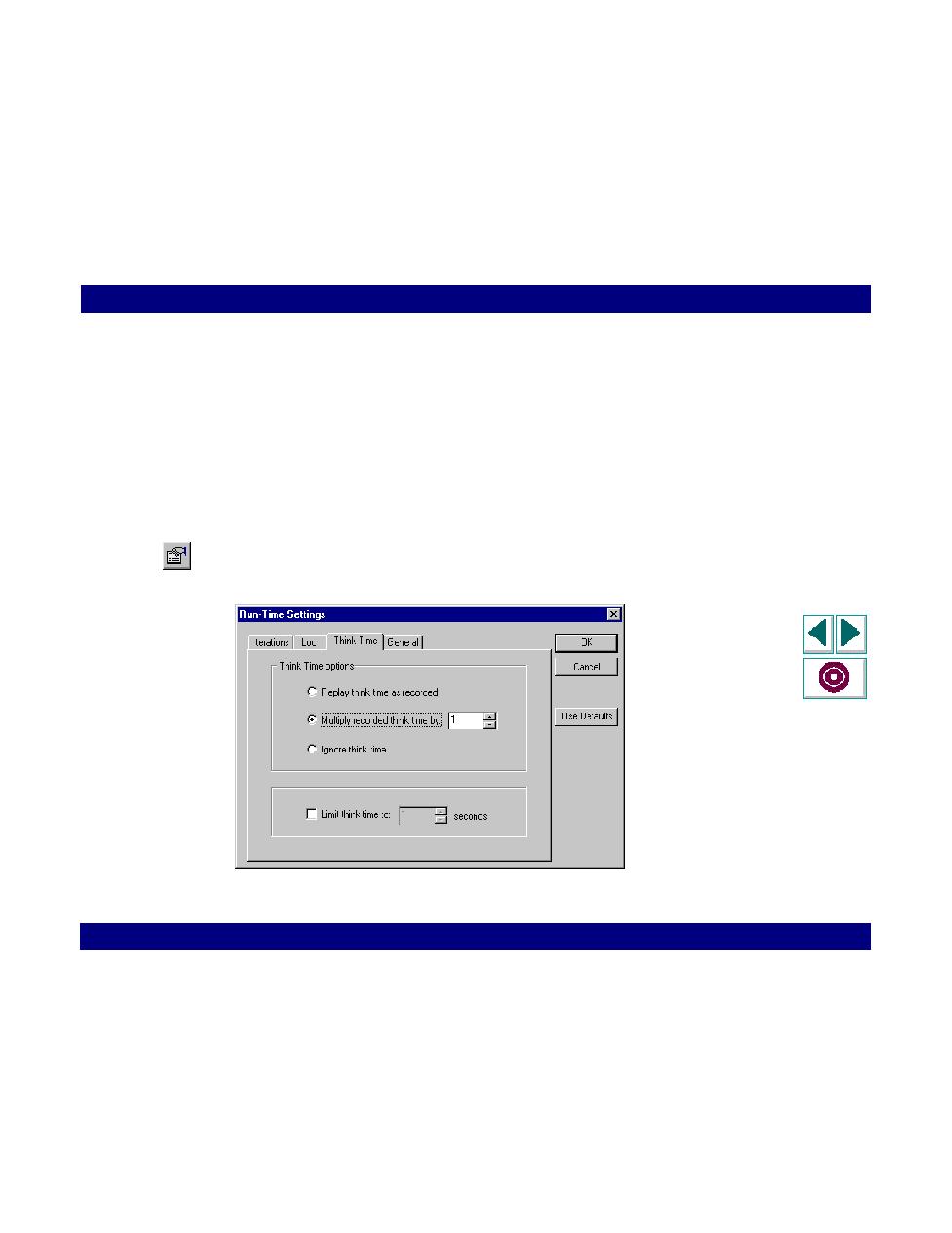
Setting the Think Time Settings
Working with VuGen · Configuring Run-Time Settings
Creating Vuser Scripts
Chapter 6, page 89
Setting the Think Time Settings
Vuser
think time
emulates the time that a real user waits between actions. For
example, when a user receives data from a server, he waits several seconds before
submitting another request. This delay, known as think time, is recorded in your
Vuser script (using lr_think_time functions). Using the Think Time run-time
settings, you can influence how the recorded delay periods are used during script
execution.
Click the Settings button from the main VuGen window. Click the Think Time tab to
display the Think Time options: