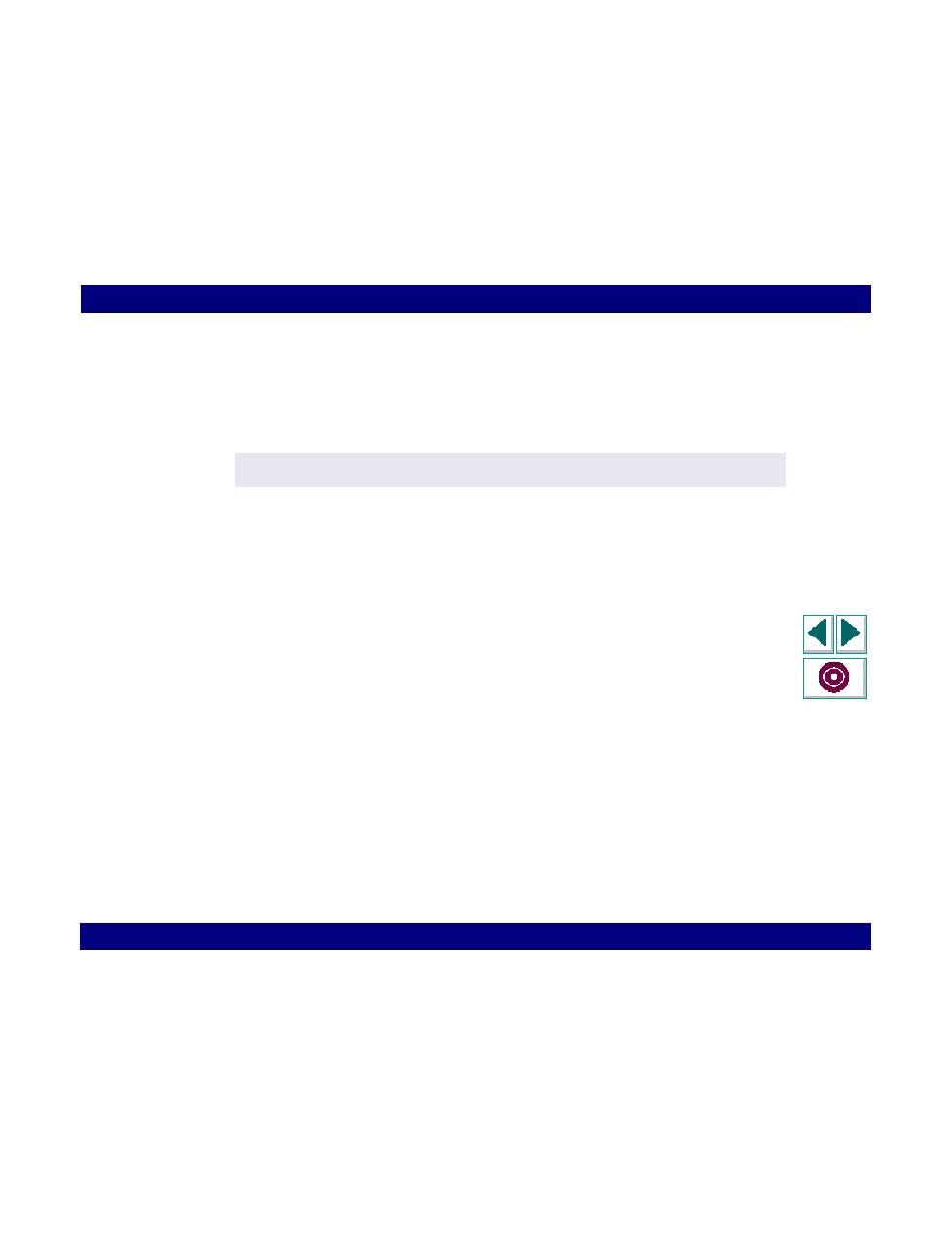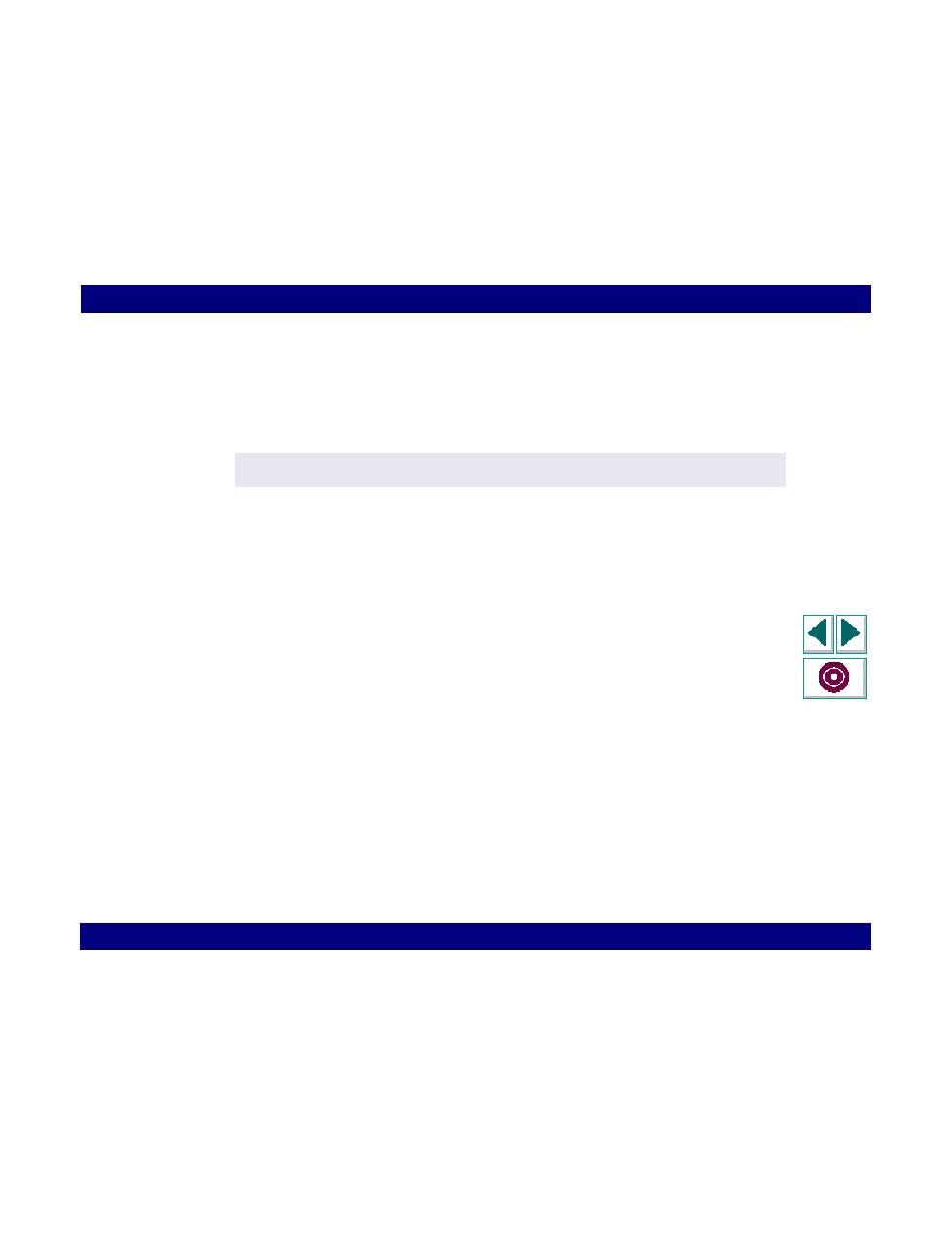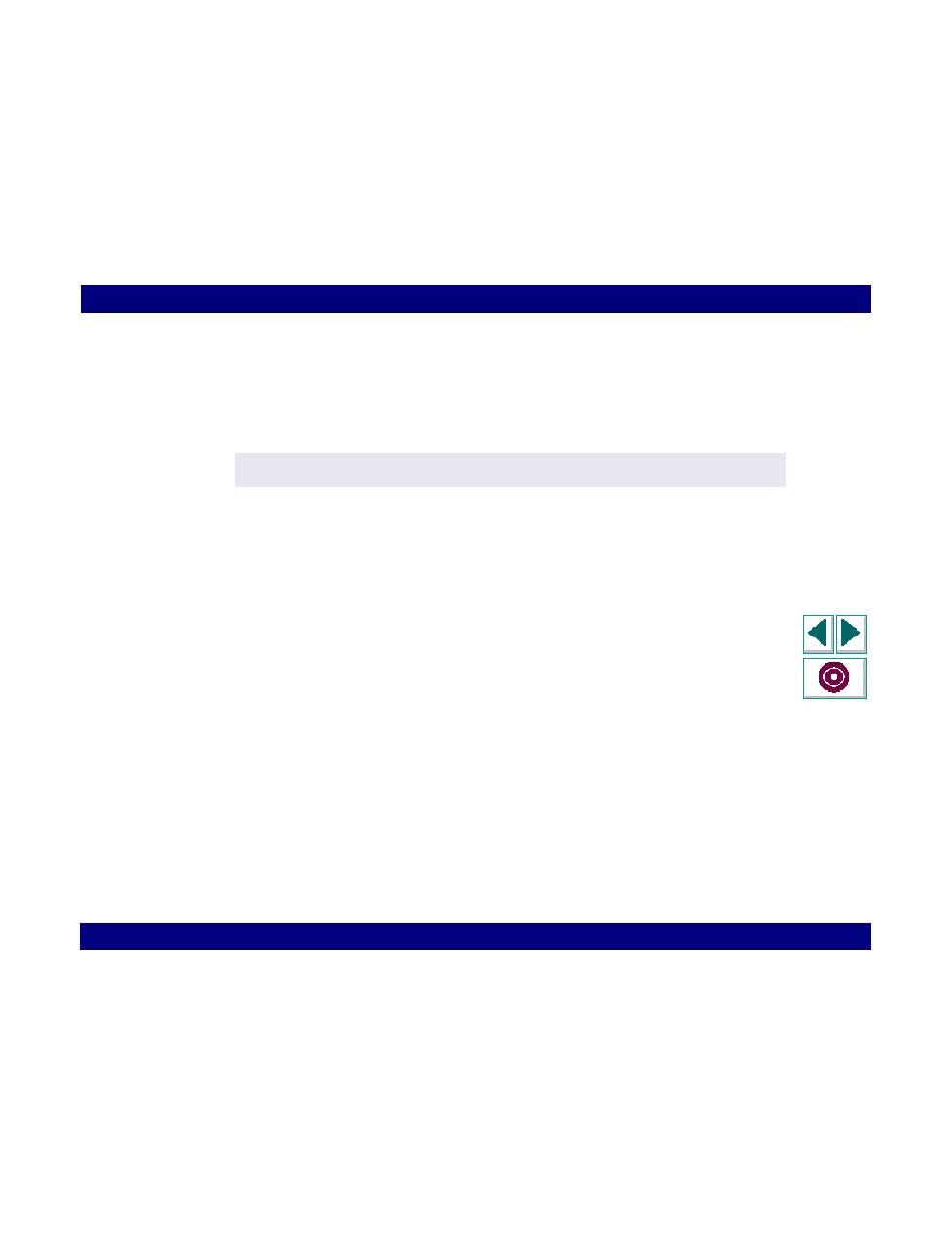
Parameter Braces
Creating Vuser Scripts
Chapter 5, page 84
Working with VuGen · Defining Parameters
In
Parameter Braces
The parameter braces are placed on either side of the parameter name when you
parameterize your script. The default braces are angle brackets. (<
prm
>)
You can change the style of parameter braces by specifying a string of one or more
characters. All characters are valid with the exception of spaces.
To change the parameter brace style:
1
Choose Tools > Options in VuGen. The General Options dialog box opens.
2
Select the Parameterization tab and enter the desired brace.
3
Click OK to accept the settings and close the dialog box.
lrd_stmt(Csr1, "insert into emp_j3(id,name)values (<ID>,'<Name>',),1,1...);