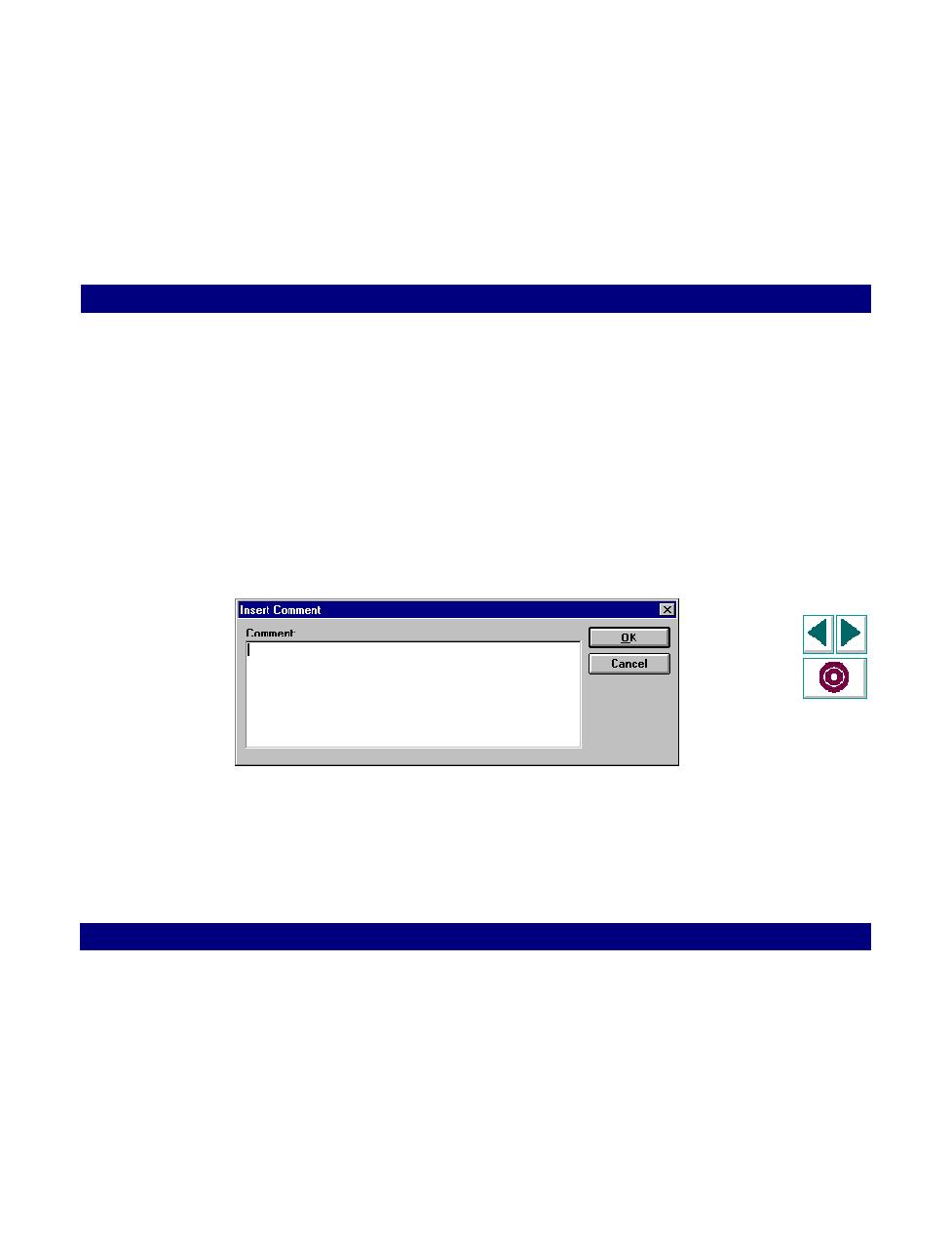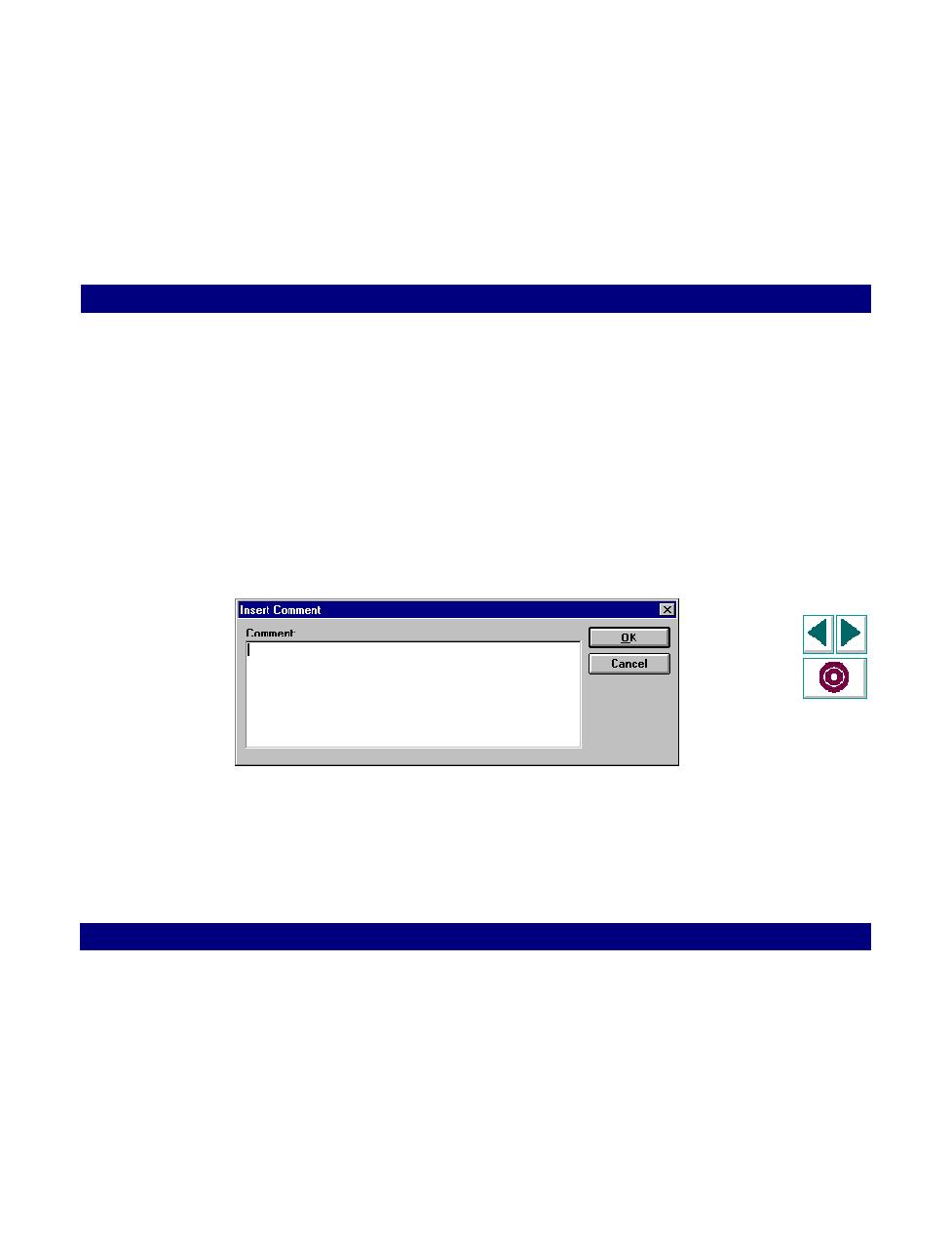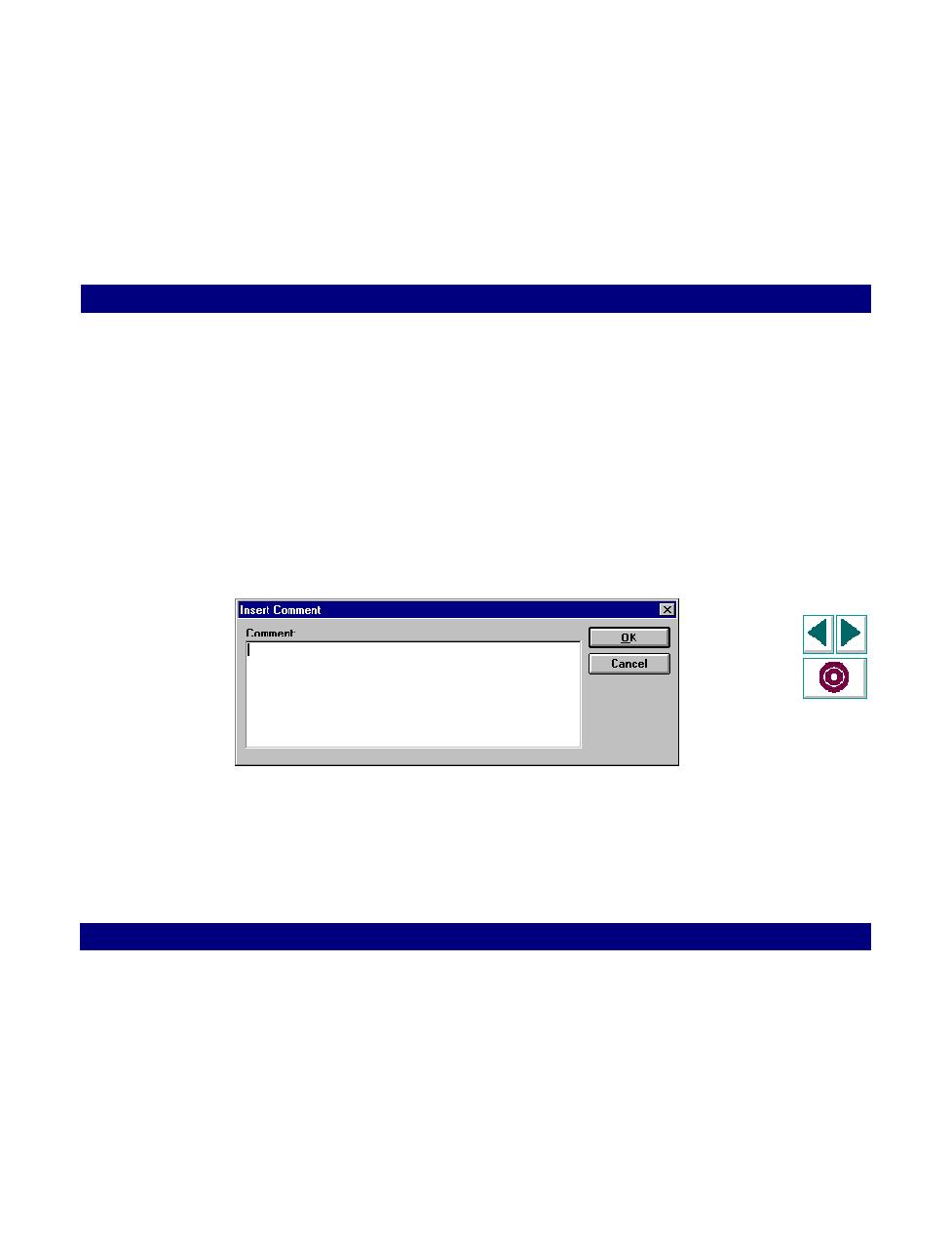
Inserting Comments
Working with VuGen · Enhancing Vuser Scripts
Creating Vuser Scripts
Chapter 4, page 45
Inserting Comments
VuGen allows you to insert comments between Vuser activities. You can insert a
comment to describe an activity or to provide information about a specific
operation. For example, if you are recording database actions, you could insert a
comment to mark the first query, such as "This is the first query."
To insert a comment:
1
While recording a script, click the Comment button on the Recording tool bar. The
Insert Comment dialog box opens.
2
Type the comment into the text box.