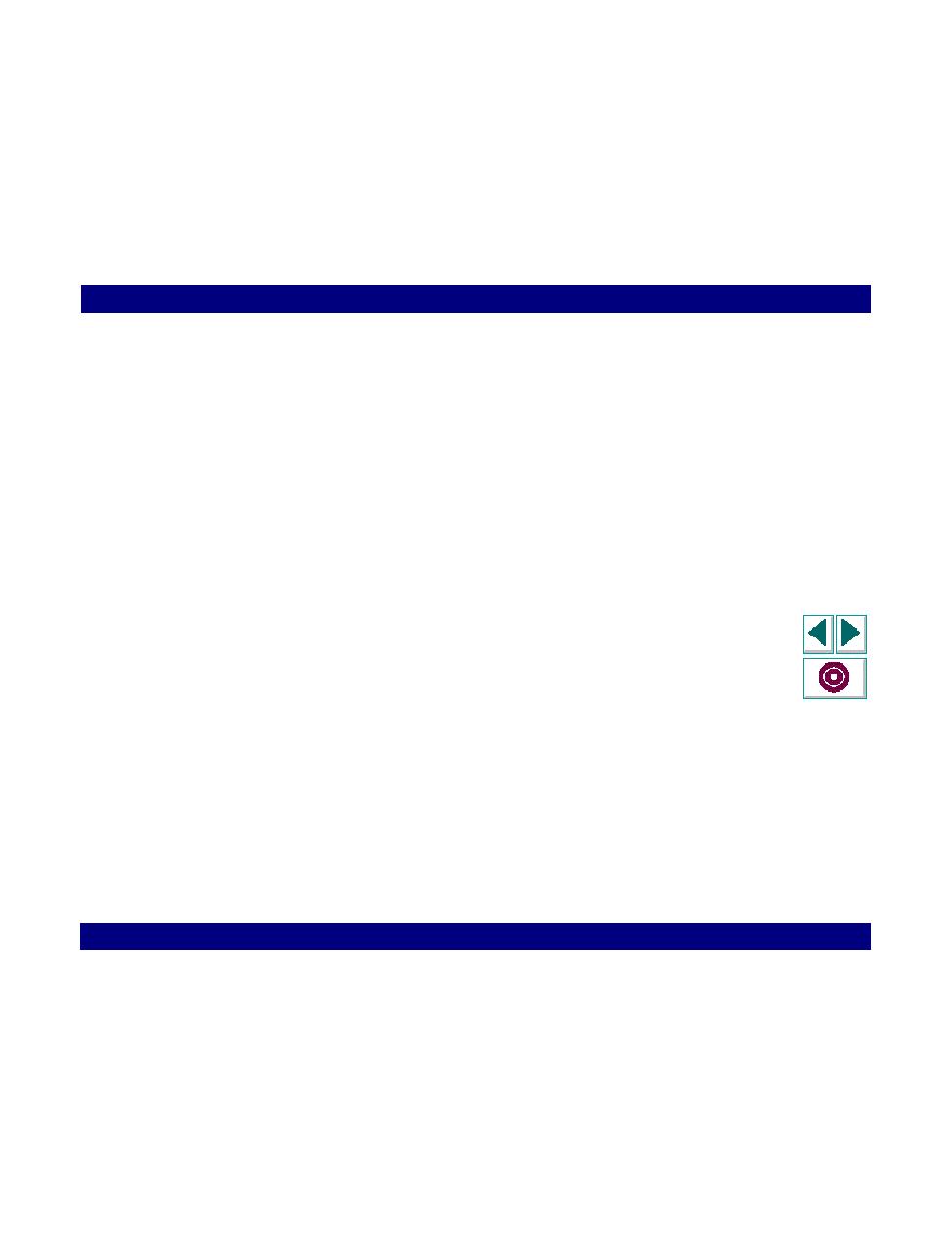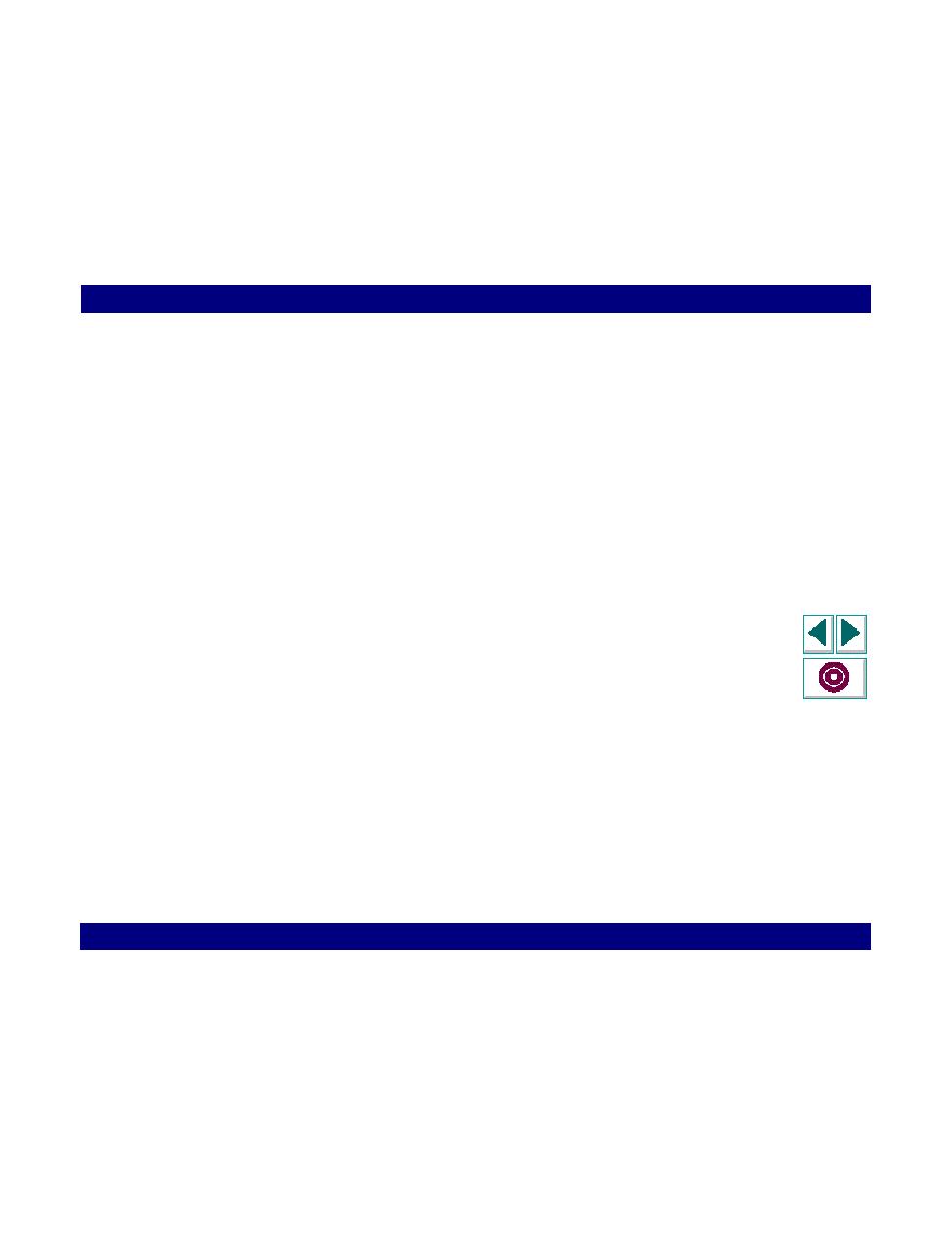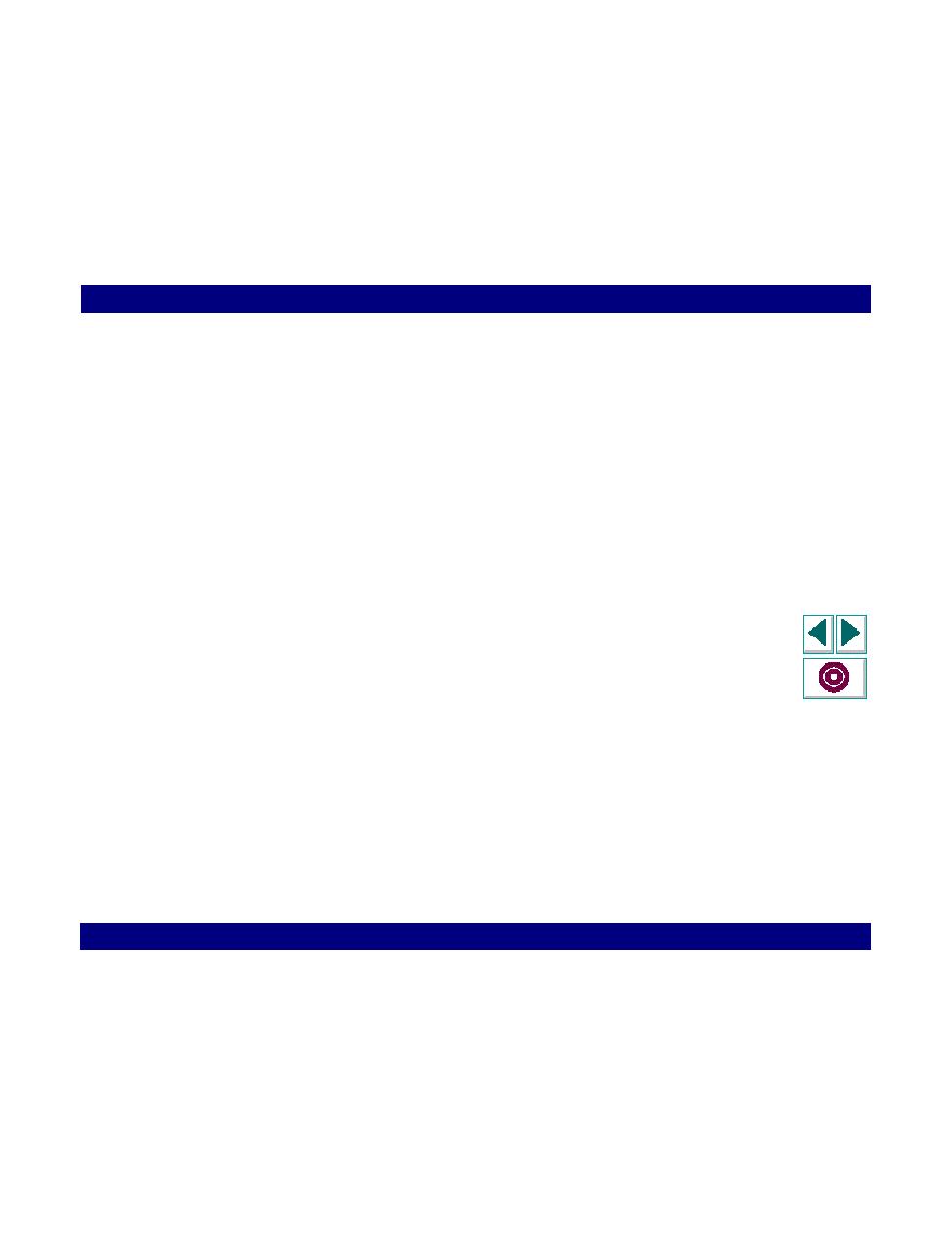
The Resolve timeout
Creating Vuser Scripts
Chapter 20, page 346
Web Vuser Scripts · Configuring Web Run-Time Settings
In
Timeouts
You can set three timeout options:Resolve timeout, Connect timeout, and Receive
timeout
The
Resolve timeout
option sets the maximum amount of time that a Vuser waits to
resolve the host name into the equivalent IP address when connecting to a server. The
default timeout is 120 seconds.
The
Connect timeout
option sets the maximum amount of time that a Vuser waits to
connect to a server--after resolving the IP address. The default timeout is 120 seconds.
The
Receive timeout
option specifies the maximum amount of time that a Web Vuser
waits between successive transfers of data--after a connection has been made.
If the data transfer time reaches the timeout value, the Vuser skips that request.
The default timeout is 120 seconds.
For example, suppose you are working with a browser and a message indicates
that contact was made with the host and that 30% of a 13K document has being
transmitted. If your browser was to freeze at that moment, you would probably terminate
the transfer after several minutes.
You emulate the action of terminating the transfer by setting a server timeout value.
During script execution, the Vuser contacts the server and a data transfer begins. After
receiving each packet of data, LoadRunner begins timing while it waits for the next
transfer of data. If the data transfer time reaches the timeout value, the Vuser skips that
request.