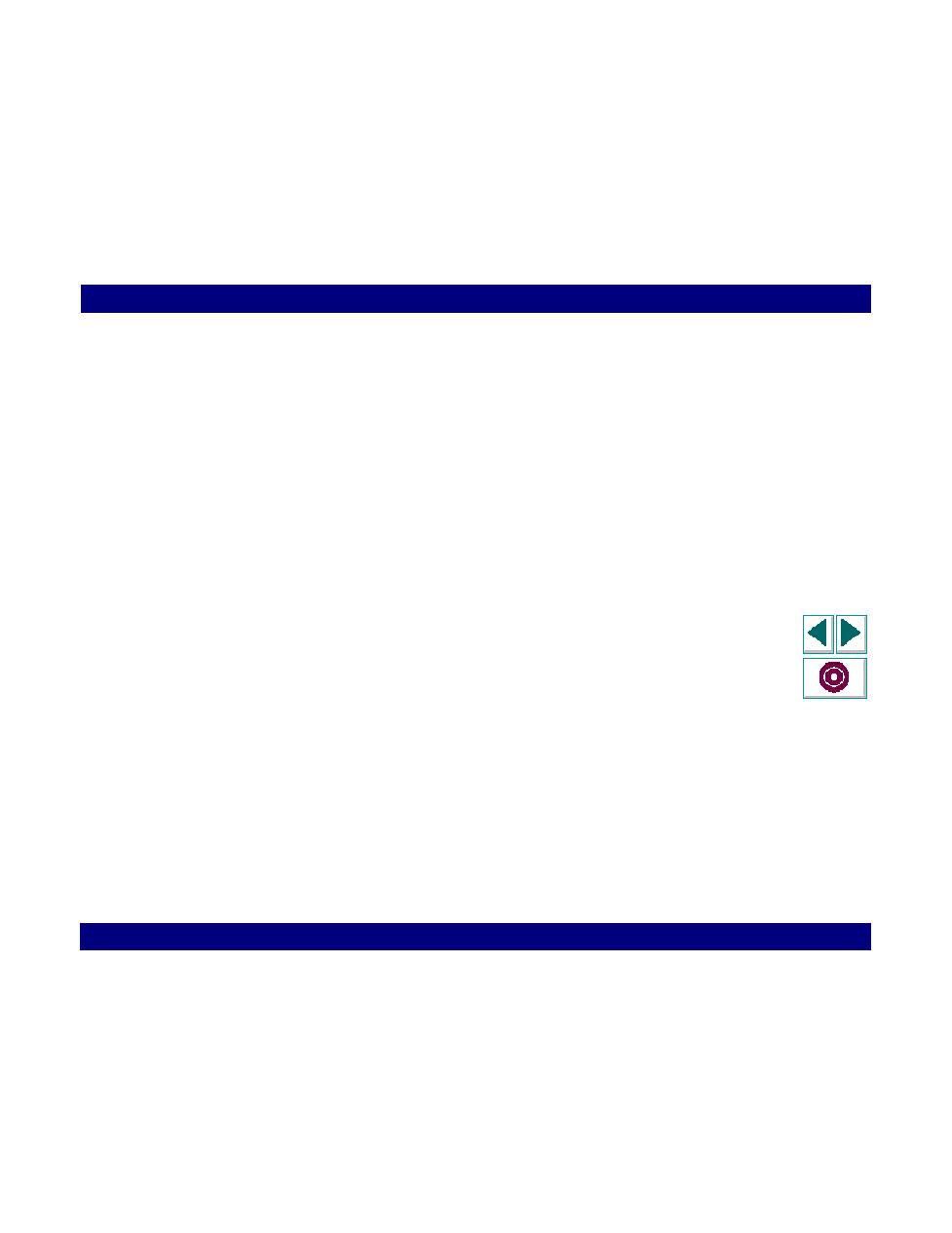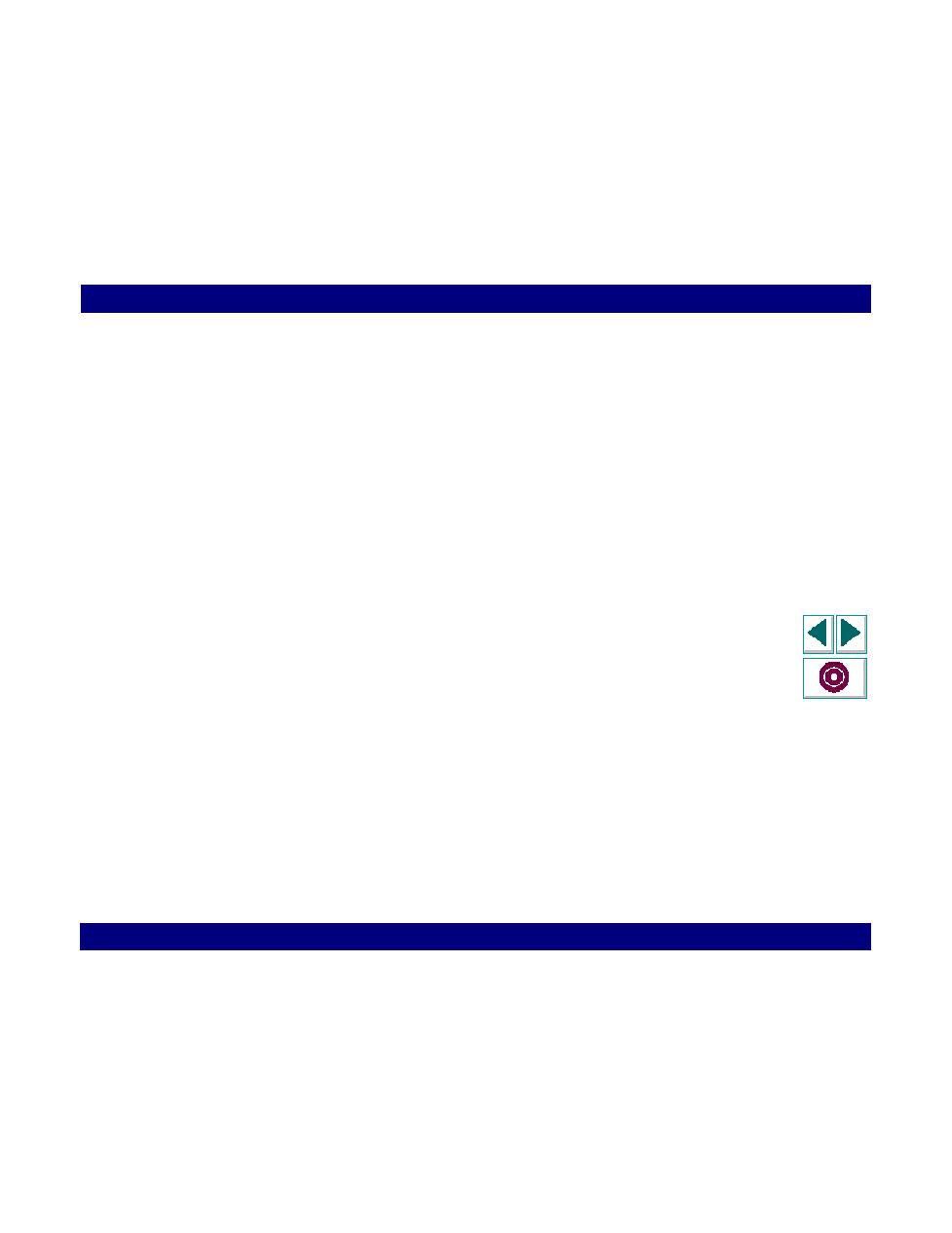
About Configuring Web Run-Time Settings
Web Vuser Scripts · Configuring Web Run-Time Settings
Creating Vuser Scripts
Chapter 20, page 337
About Configuring Web Run-Time Settings
After developing a Web Vuser script, you set the run-time settings. The run-time
settings define how the Vuser script behaves when you execute it. The run-time
settings are divided into general settings and web-related settings. This chapter
describes the web-related settings only. For details on the general run-time
settings (iteration, log, and think time), see Chapter 6,
Configuring Run-Time
Settings
.
You set the web-related run-time settings from the Run-Time Settings dialog box.
You can access the Run-Time Settings dialog box from QuickTest, the Controller,
and fromVuGen.
To display the Run-Time Settings dialog box:
Using QuickTest:
·
Select File > Run-Time Settings, or click the Run-Time Settings button on the
toolbar.
Using VuGen:
·
Click the Settings button from the main VuGen window. Note that the Web-related
run-time settings tabs are enabled only for Web Vuser scripts.
Using the Controller:
·
Display the Scripts window, and then select Scripts > Run-Time Settings from the
Controller main menu. Note that the web-related run-time settings tabs are
enabled only for Web Vuser scripts.