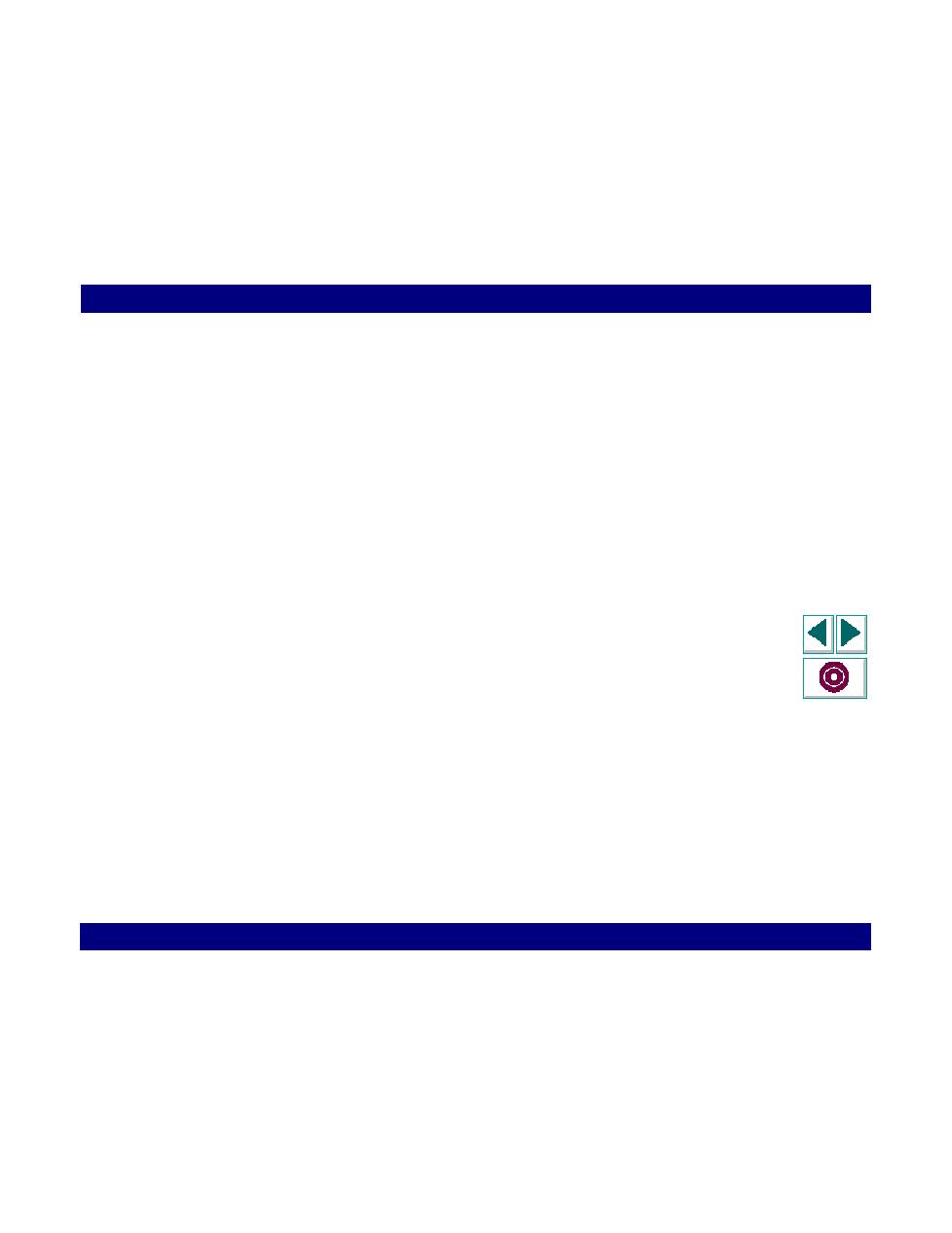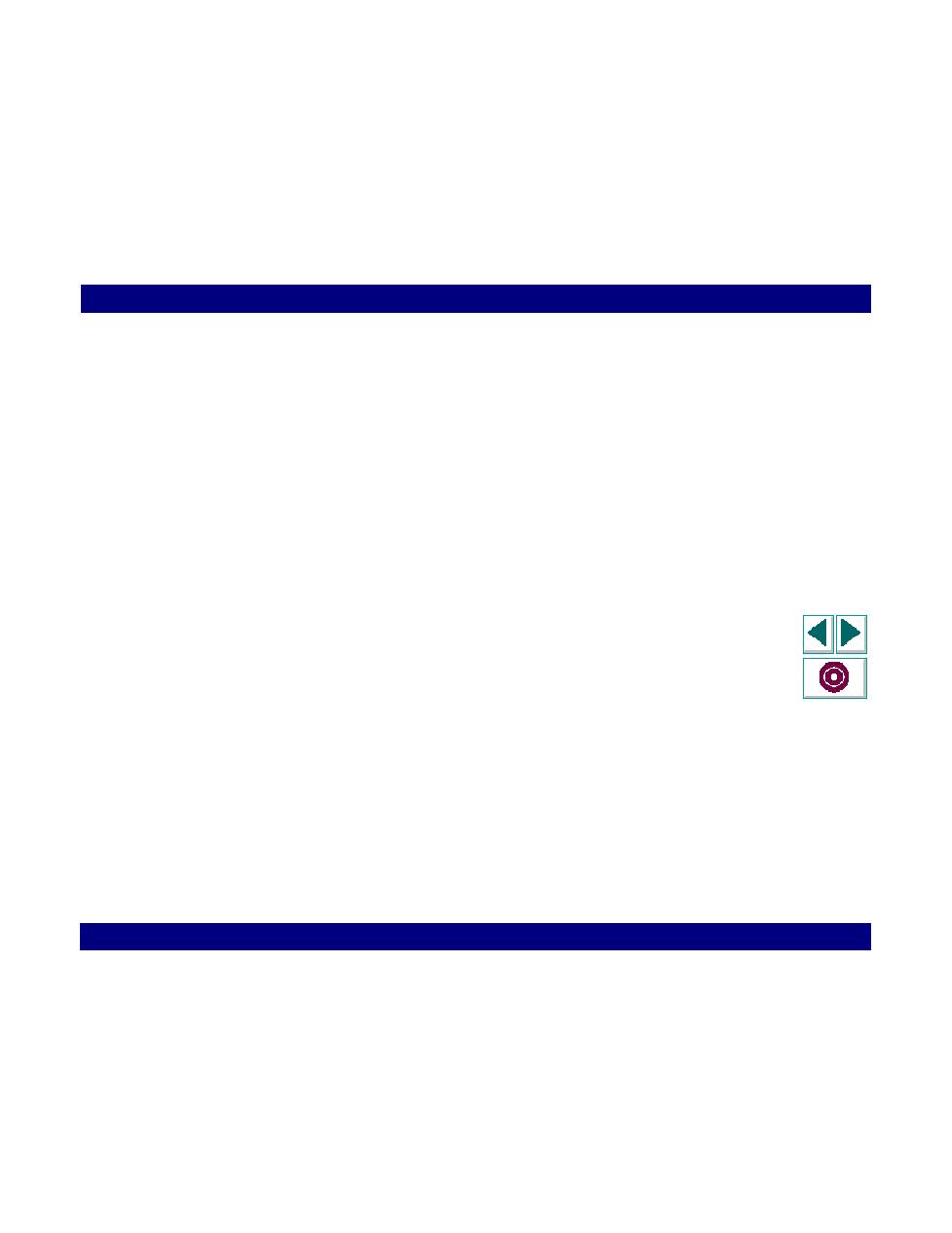
Introducing Web Vusers
Web Vuser Scripts · Introducing Web Vuser Scripts
Creating Vuser Scripts
Chapter 18, page 311
Introducing Web Vusers
Suppose you have a web site that displays product information for your company.
The site is accessed by potential customers. You want to ensure that the response
time for any customer query is less than a specified value (say 20 seconds)--even
when a large number of users (say 200) access the site simultaneously. You use
Web Vusers to emulate this scenario in which the web server services the
numerous simultaneous requests for information. Each Web Vuser could:
·
load your home page
·
navigate to the page containing the product information
·
submit a query
·
wait for a response from the server
You can distribute several hundred Web Vusers among the available testing
machines, each Vuser accessing the web server by using the server's API. This
enables you to measure the performance of your web server under the load of
many users.
The program that contains the calls to the server API is called a Web Vuser script.
It emulates a browser application and all of the actions performed by the browser.
Using the LoadRunner Controller, you assign the script to multiple Vusers. The
Vusers execute the script and emulate user load on the client/server system.