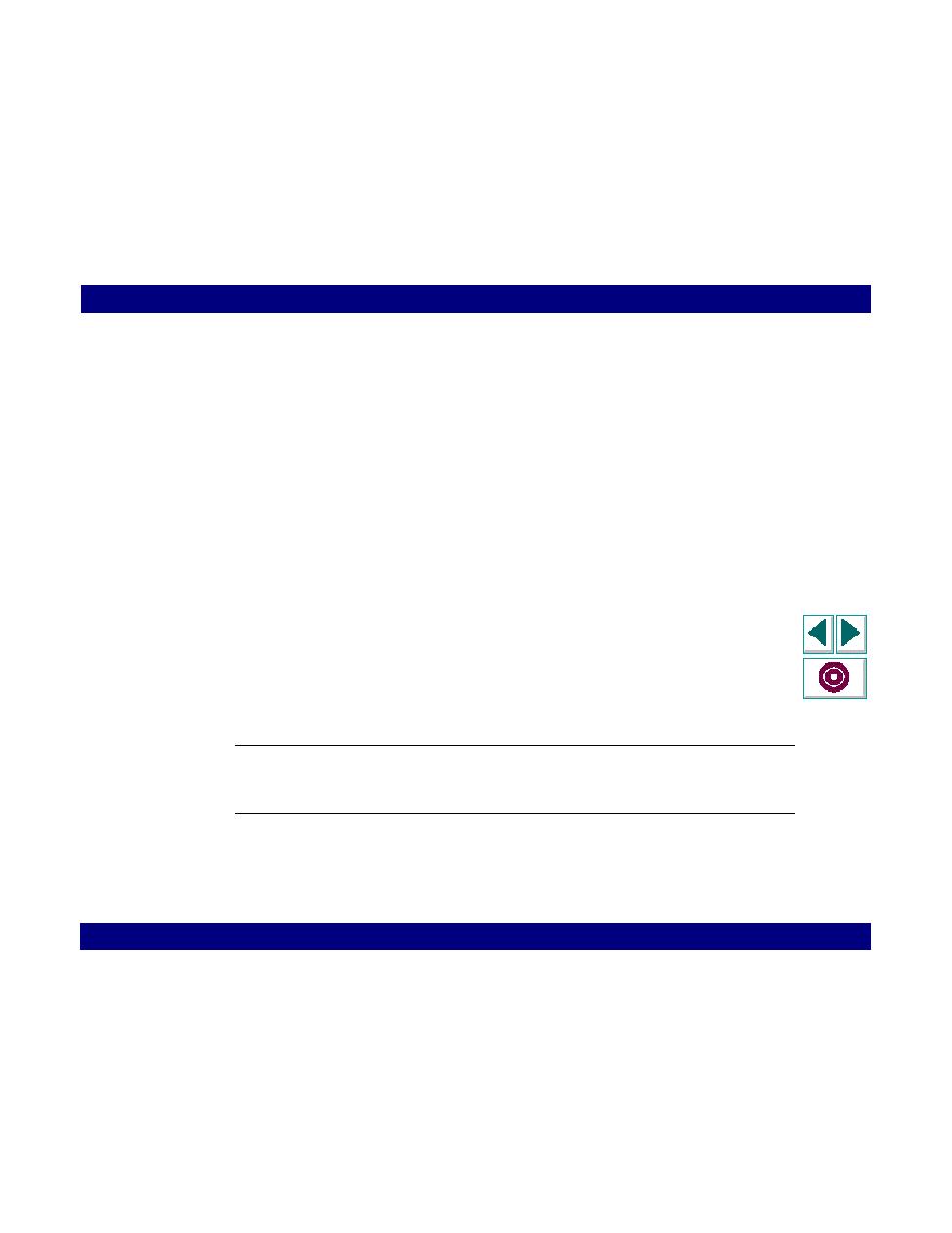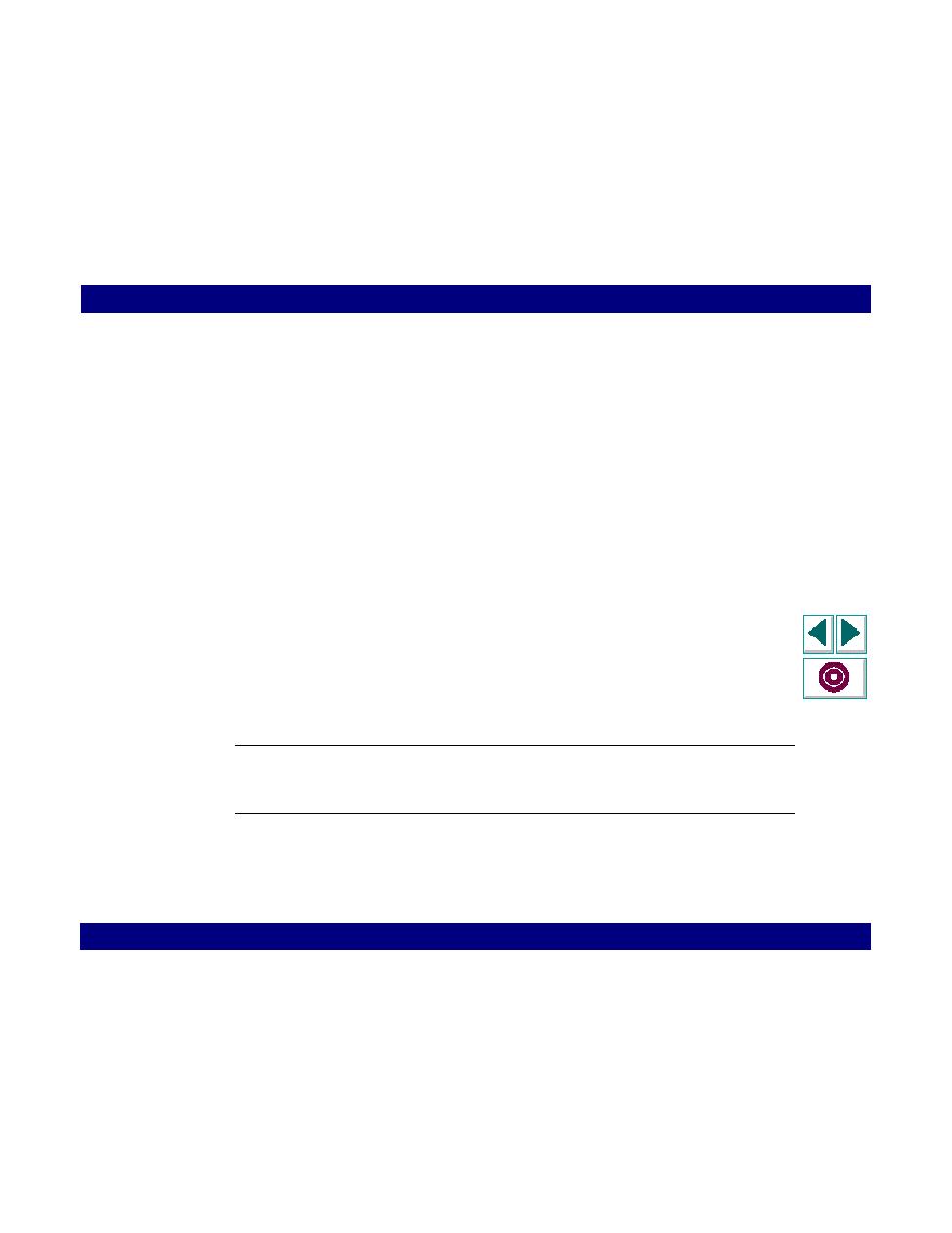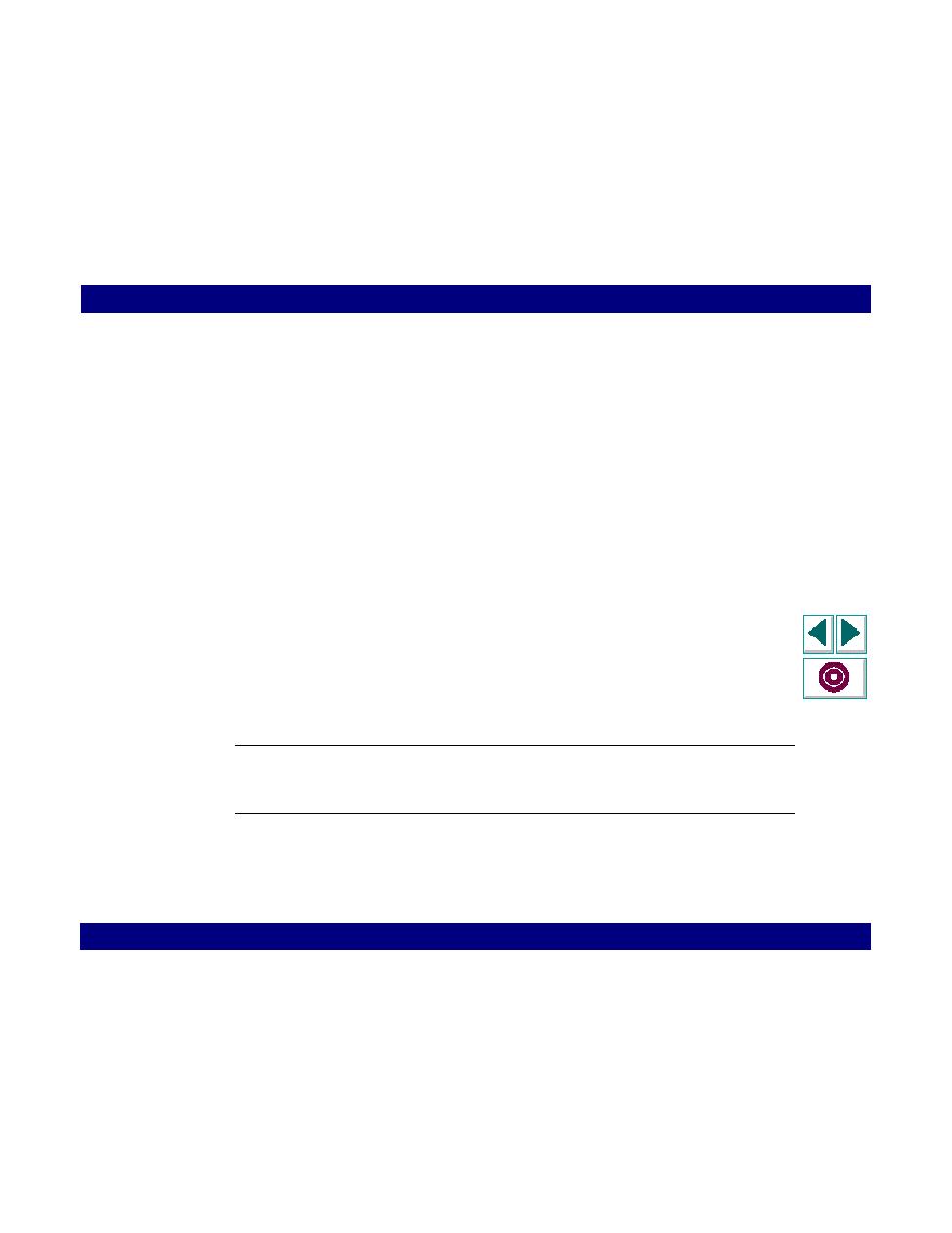
IBM block-mode terminals emulators
RTE Vuser Scripts · Synchronizing RTE Vuser Scripts
Creating Vuser Scripts
Chapter 16, page 287
Synchronizing Block-Mode (IBM) Terminals
The TE_wait_sync function is used for synchronization RTE Vusers operating
block-mode (IBM) terminals. Block-mode terminals display the "X SYSTEM"
message to indicate that the system is in Input Inhibited mode. When a system is
in the Input Inhibited mode no typing can take place because the terminal emulator
is waiting for a transfer of data from the server.
When you record a script on a block-mode terminal, by default, VuGen generates
and inserts a TE_wait_sync function into the script each time the "X SYSTEM"
message appears. You use VuGen's recording options to specify whether or not
VuGen should automatically insert TE_wait_sync functions.
When you run a Vuser script, the TE_wait_sync function checks if the system is in
the X SYSTEM mode. If the system is in the X SYSTEM mode, the TE_wait_sync
function suspends script execution. When the "X SYSTEM" message is removed
from the screen, script execution continues.
Note: You can use the TE_wait_sync function only with IBM block-mode
terminals emulators (5250 and 3270).