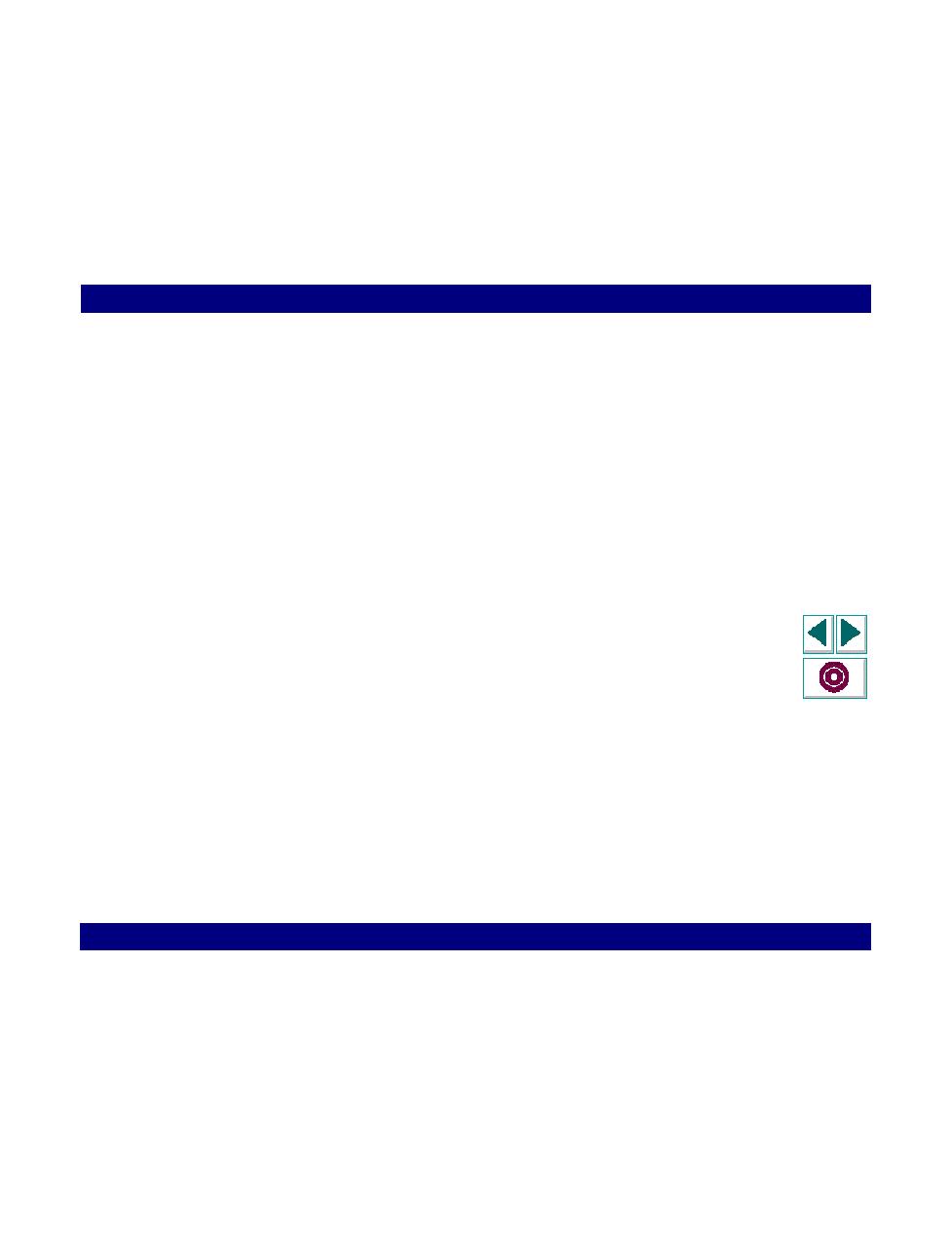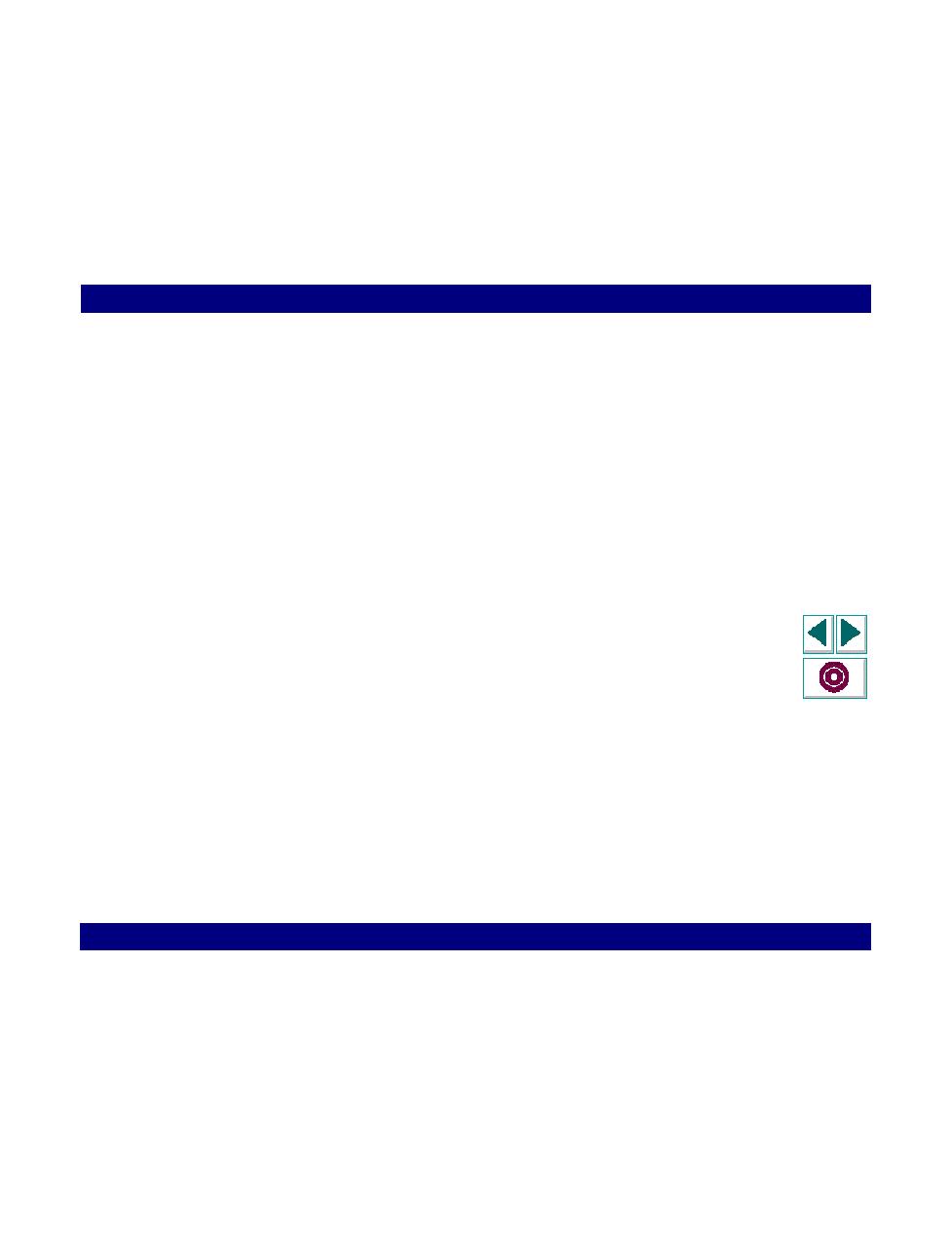
Introducing RTE Vusers
Creating Vuser Scripts
Chapter 14, page 250
RTE Vuser Scripts · Introducing RTE Vuser Scripts
In
Introducing RTE Vusers
An RTE Vuser types character input into a terminal emulator, submits the data to a
server, and then waits for the server to respond. For instance, suppose that you
have a server that maintains customer information for a maintenance company.
Every time a field service representative makes a repair, he accesses the server
database by modem using a terminal emulator. The service representative
accesses information about the customer and then records the details of the repair
that he performs.
You could use RTE Vusers to emulate this scenario. An RTE Vuser would:
1
Type "60" at the command line to open an application program.
2
Type "F296", the field service representative's number.
3
Type "NY270", the customer number.
4
Wait for the word "Details" to appear on the screen. The appearance of "Details"
indicates that all the customer details are displayed on the screen.
5
Type "Changed gasket P249, and performed Major Service", the details of the
current repair.
6
Type "Q" to close the application program.
You use VuGen to create RTE Vuser scripts. The script generator records the
actions of a human user in a terminal emulator. It records the keyboard input from
the terminal window, generates the appropriate statements, and inserts them into
the Vuser script. While you record, the script generator automatically inserts
synchronization functions into the script. For details, see Chapter 16,
Synchronizing RTE Vuser Scripts
.