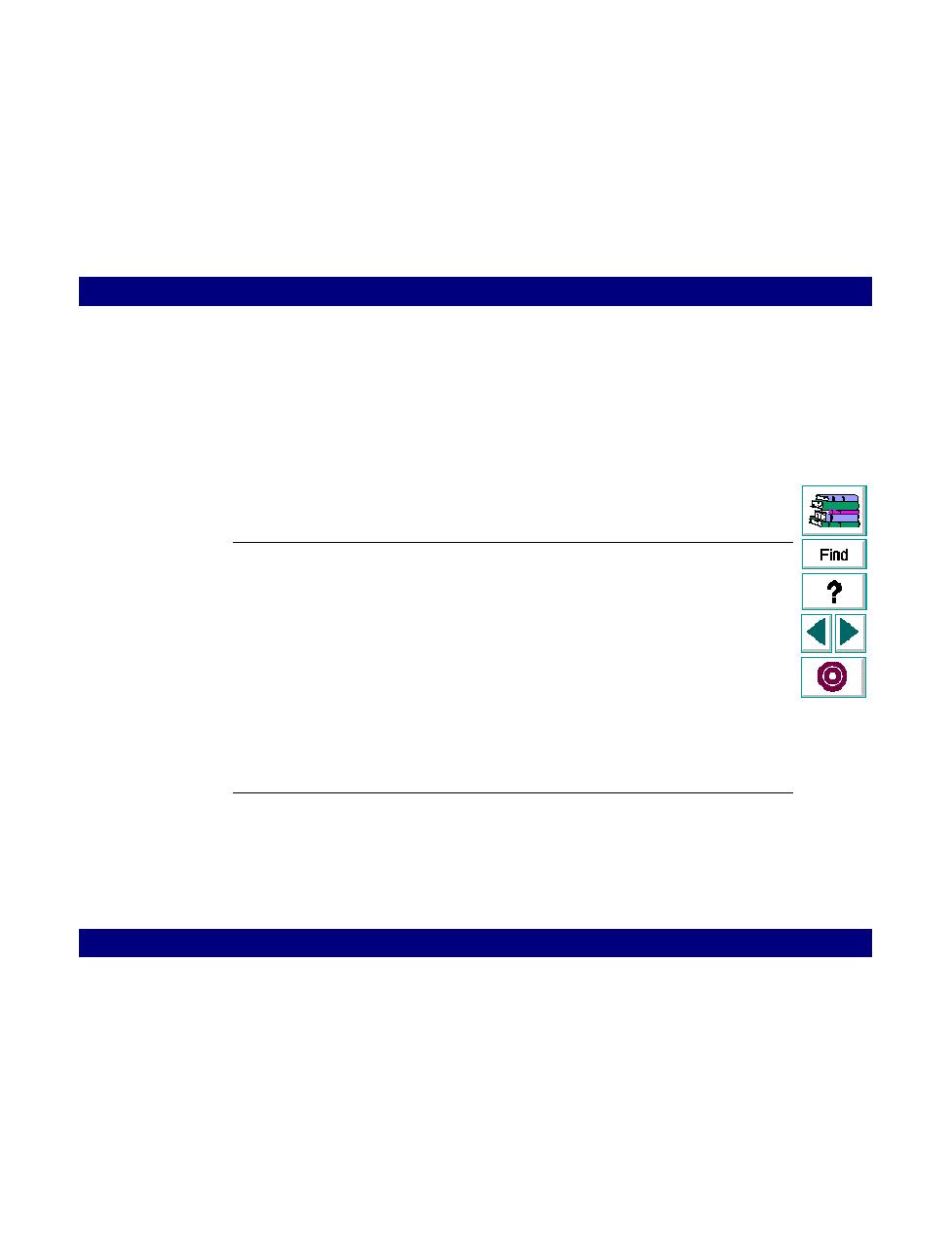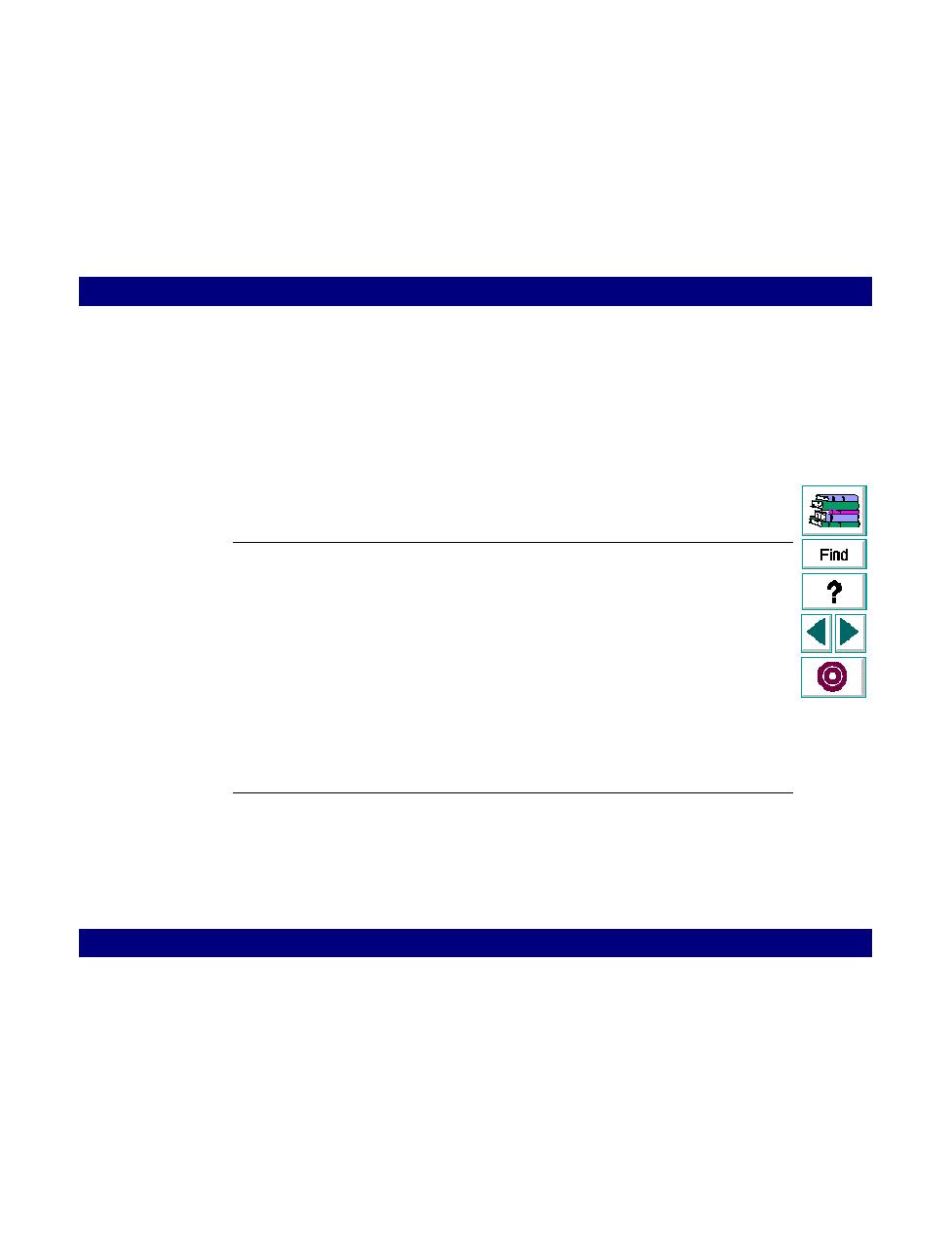
The Controller logs on to UNIX-based hosts
Creating a Scenario · Creating a Host List
LoadRunner Controller User's Guide (Windows)
Chapter 5, page 95
6
If the host is UNIX-based, set the login information for the host. By default,
LoadRunner uses your NT user name for the UNIX login. In other words, if your
NT login is
lrunner
, the Controller will log on to the host as
lrunner
. You can also
specify to login to the UNIX machine as another user. For details, see the note
below.
7
Click OK to close the Host Information dialog box. The host name you entered
appears in the Host window; the host status is set to
DOWN
.
Notes: The Controller logs on to UNIX-based hosts using your NT user name. To
log on to a UNIX-based host using a different login name, select the `Login as'
check box and enter the UNIX login name. Using this option you can log on to the
NT Controller as
bill
and connect to the UNIX host as
mike
. However, you should
make sure that
mike
allows
bill
to log on using his name. This can be done by
adding the line '+ bill' at the beginning of mike's.rhosts file.
If your login name in UNIX is the same as it is in NT except that your UNIX-login
name in is lower case, you can specify to make the UNIX login name lower case.
This is useful if your NT login is
Bill
and your UNIX login is
bill
. For details, see
Appendix B,
Fine-Tuning the Controller
.