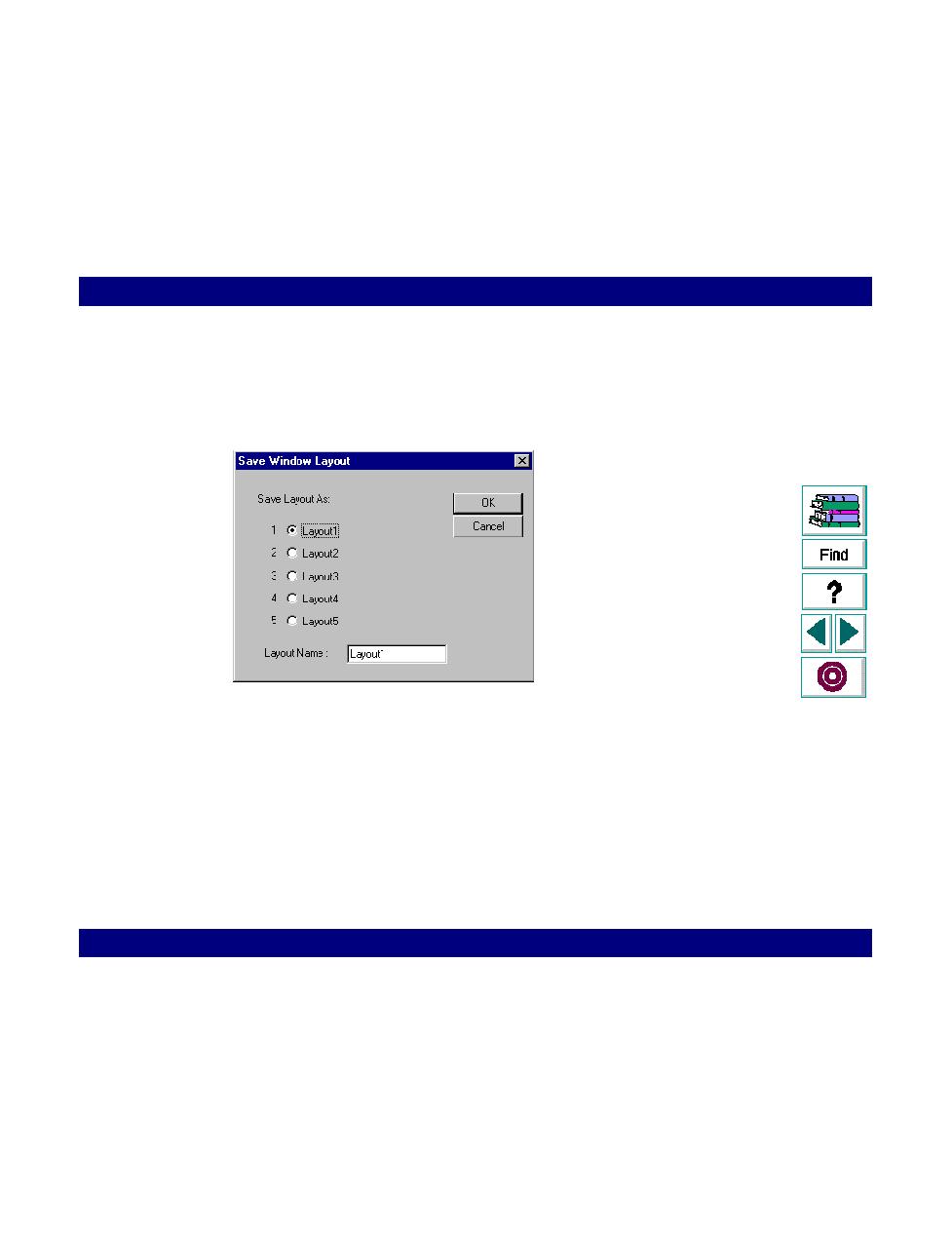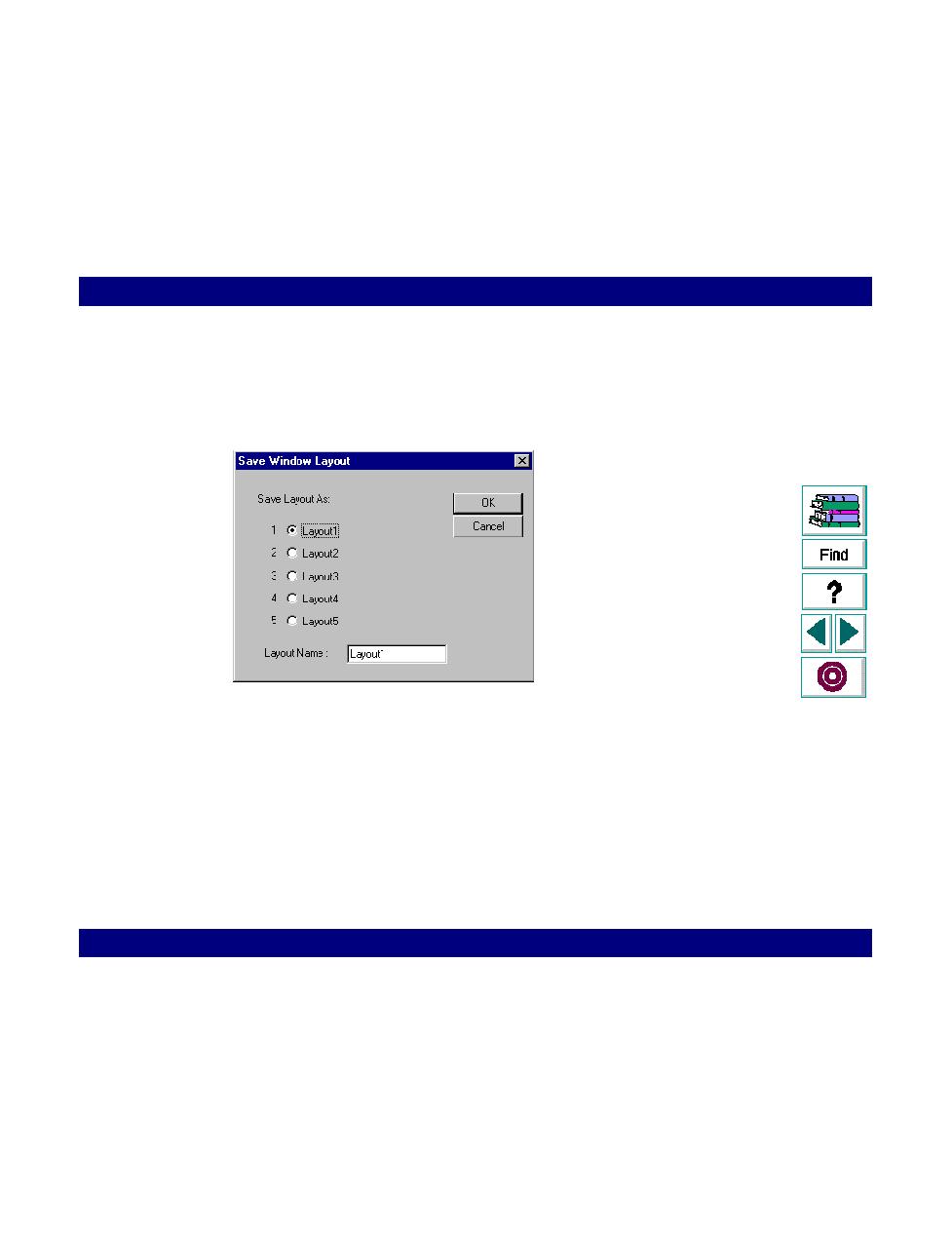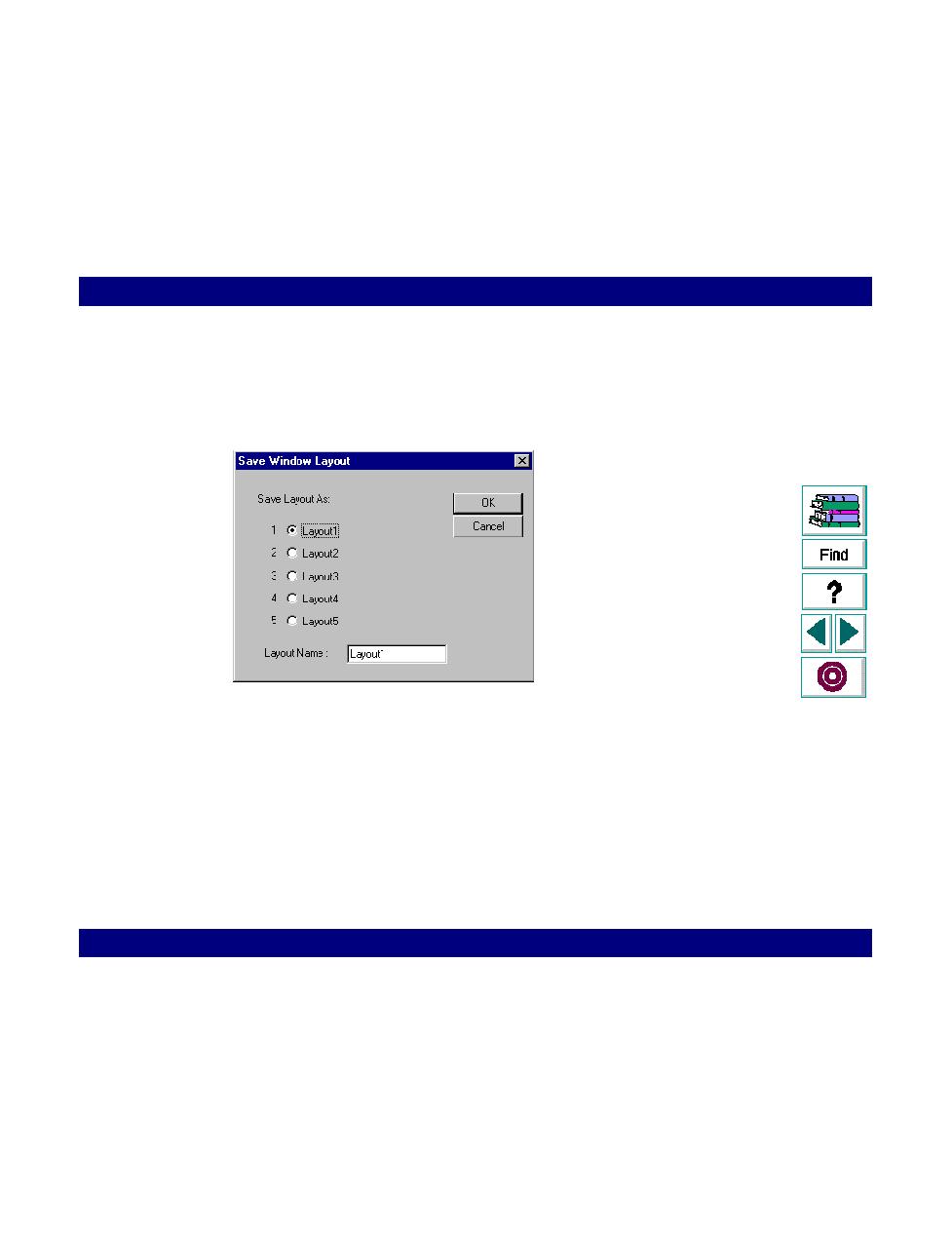
To save a layout
Understanding LoadRunner · The LoadRunner Controller at a Glance
LoadRunner Controller User's Guide (Windows)
Chapter 4, page 86
In
To save a layout:
1
Choose Window > Arrange Windows > Save Current Layout. The Save Window
Layout dialog box opens.
2
Click one of the five existing layout names in the dialog box, or type a new name in
the Layout Name box.
3
Click OK to close the dialog box. The name of the layout appears in the Layout
submenu of the Window menu.