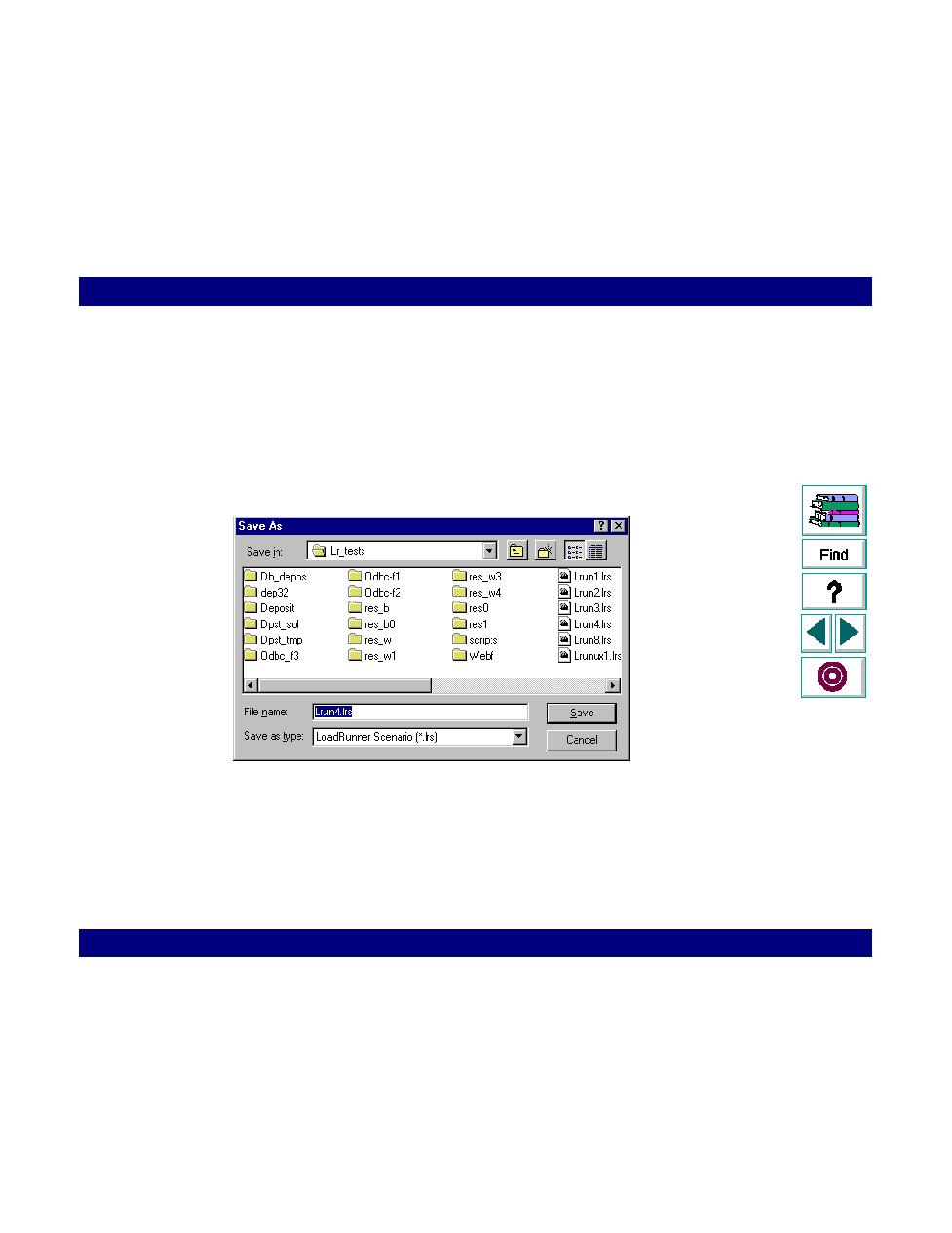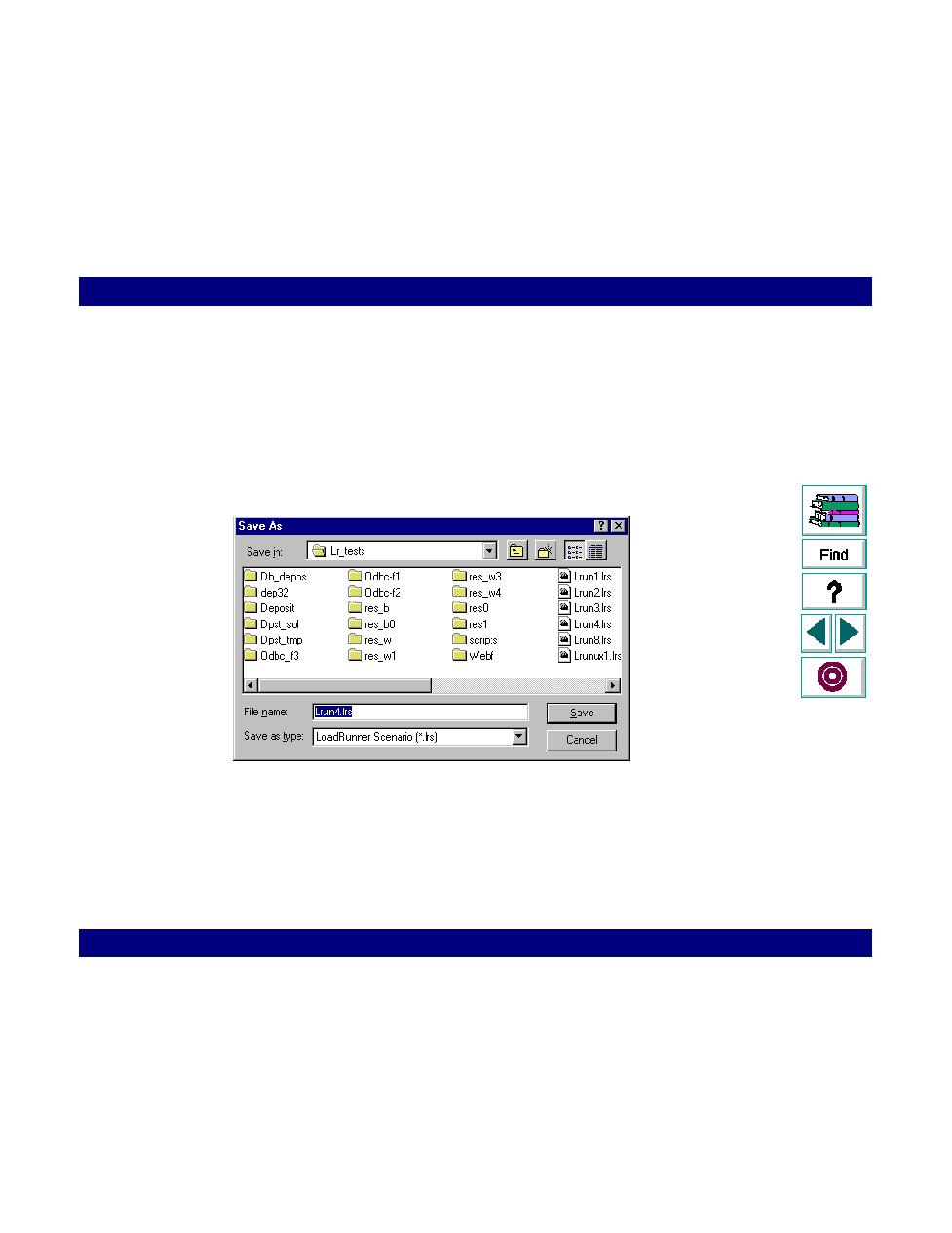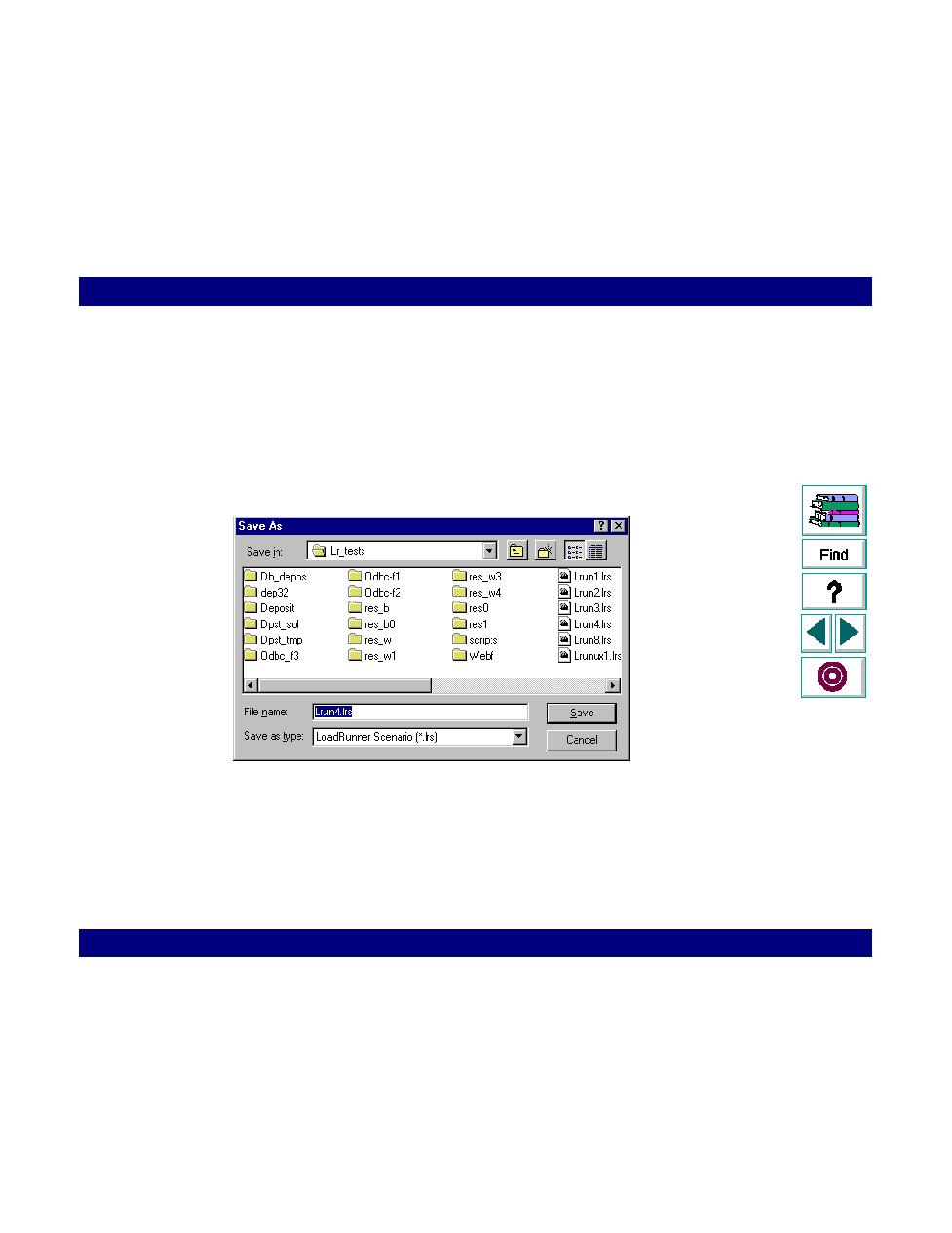
Saving a Scenario
Understanding LoadRunner · The LoadRunner Controller at a Glance
LoadRunner Controller User's Guide (Windows)
Chapter 4, page 78
In
Saving a Scenario
The Save command saves the current scenario.
To save a scenario:
1
Choose File > Save, or click the Save button. The Save As dialog box opens the
first time you save a scenario.
2
Type a scenario name in the File Name text box. Note that by default scenario files
have the extension .
lrs
.
3
Click OK. The scenario is saved in the location you specified.