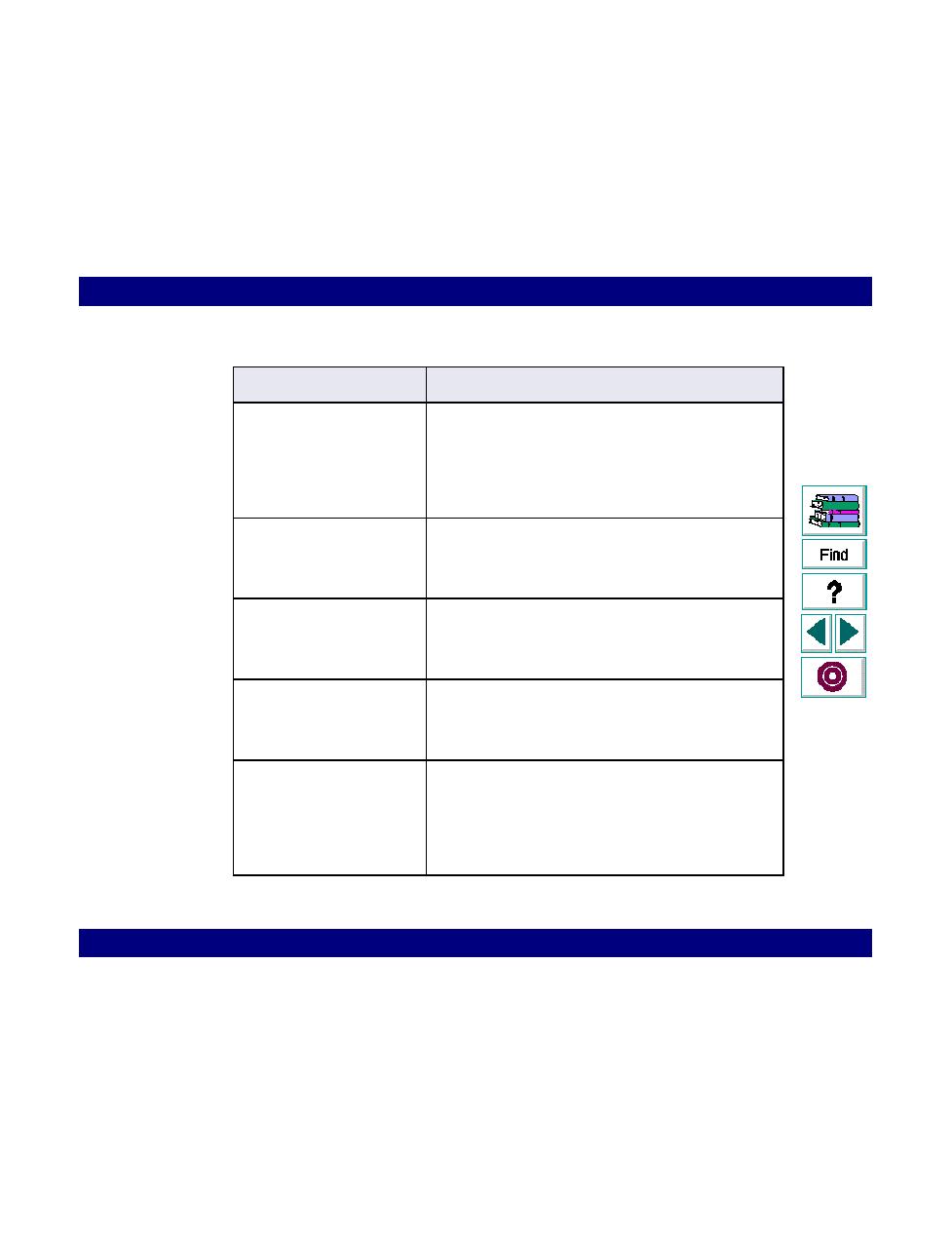
There is a bug in SQL server version
performance counters for
the SQL server (version
6.5) on the monitored
machine.
workaround, give read permission to the following
registry key at the monitored machine (use regedt32):
HKEY_LOCAL_MACHINE\SOFTWARE\Microsoft\MS
SQLServer\MSSQLServer
(Microsoft tech-note number Q170394)
measurements are not
displayed in the graph.
are registered.To register the monitor dll's, without
performing a full installation, run the
machine, no
measurements appear in
the graph.
functional, there may be a problem with the
communication setup.
machine, no
measurements appear in
the graph.
a chart from its default
1:100, it produces incorrect
results for elements that
require a 1-100 scale, such
as CPU.
by clearing the Autoscale check box in the Chart
Configuration dialog box.