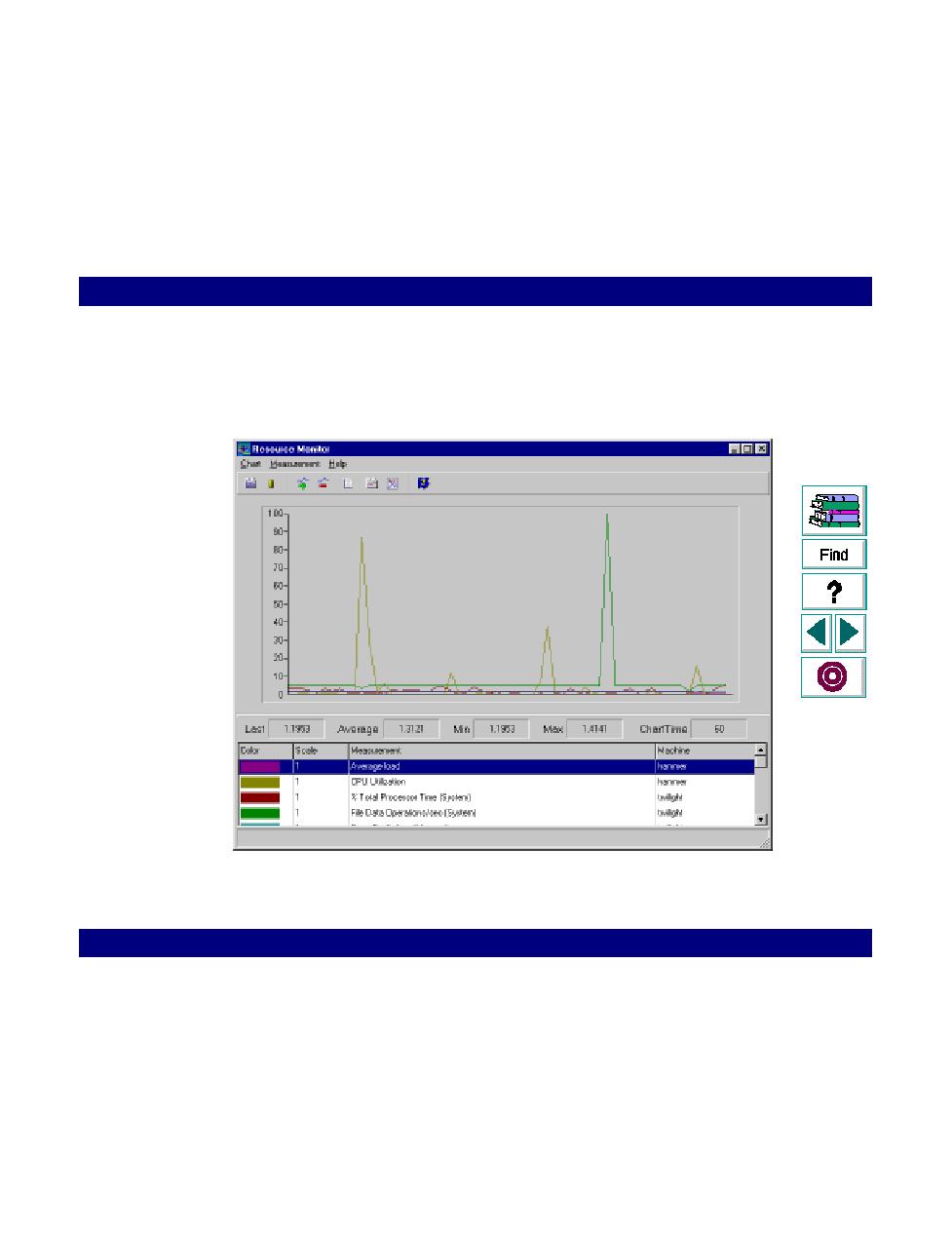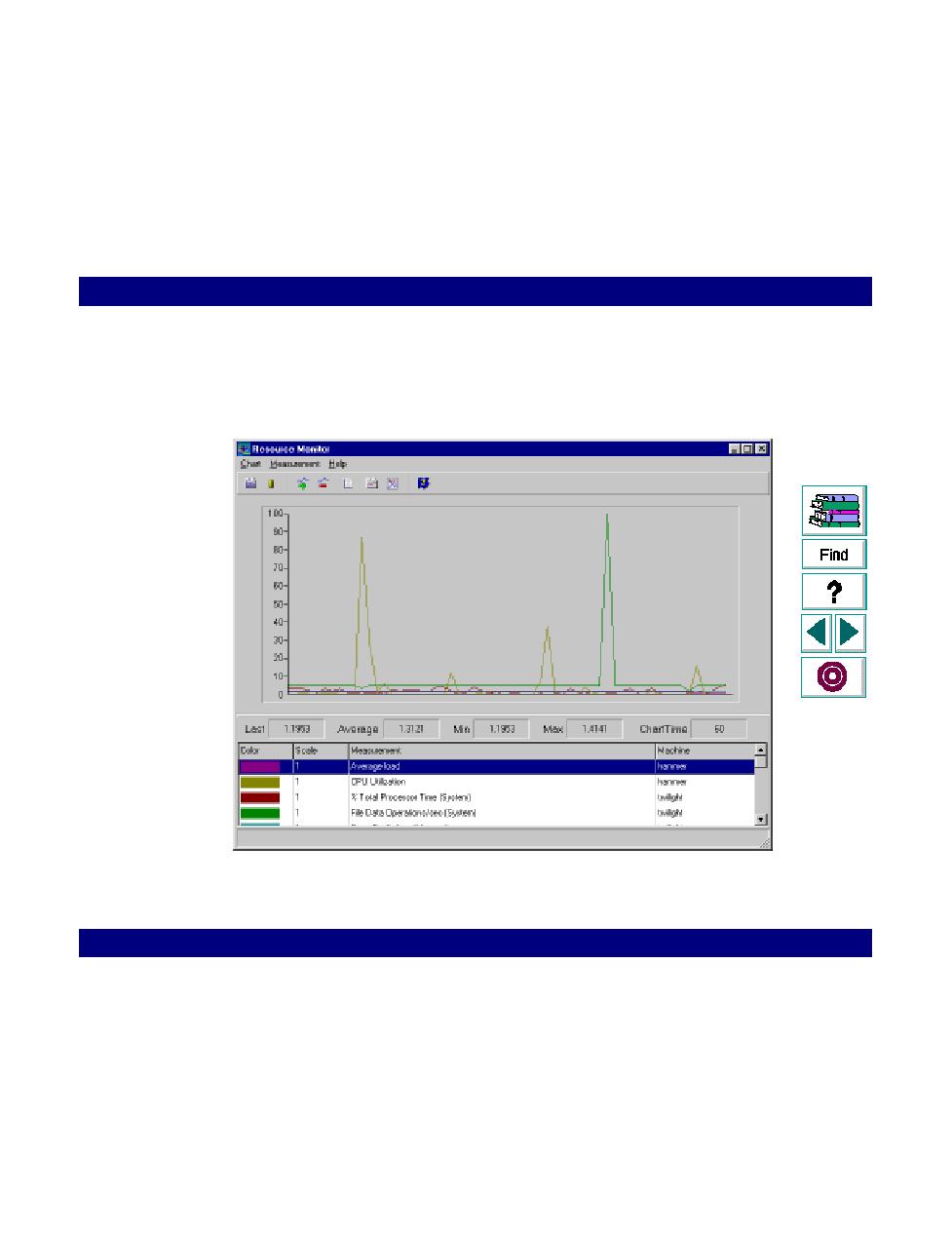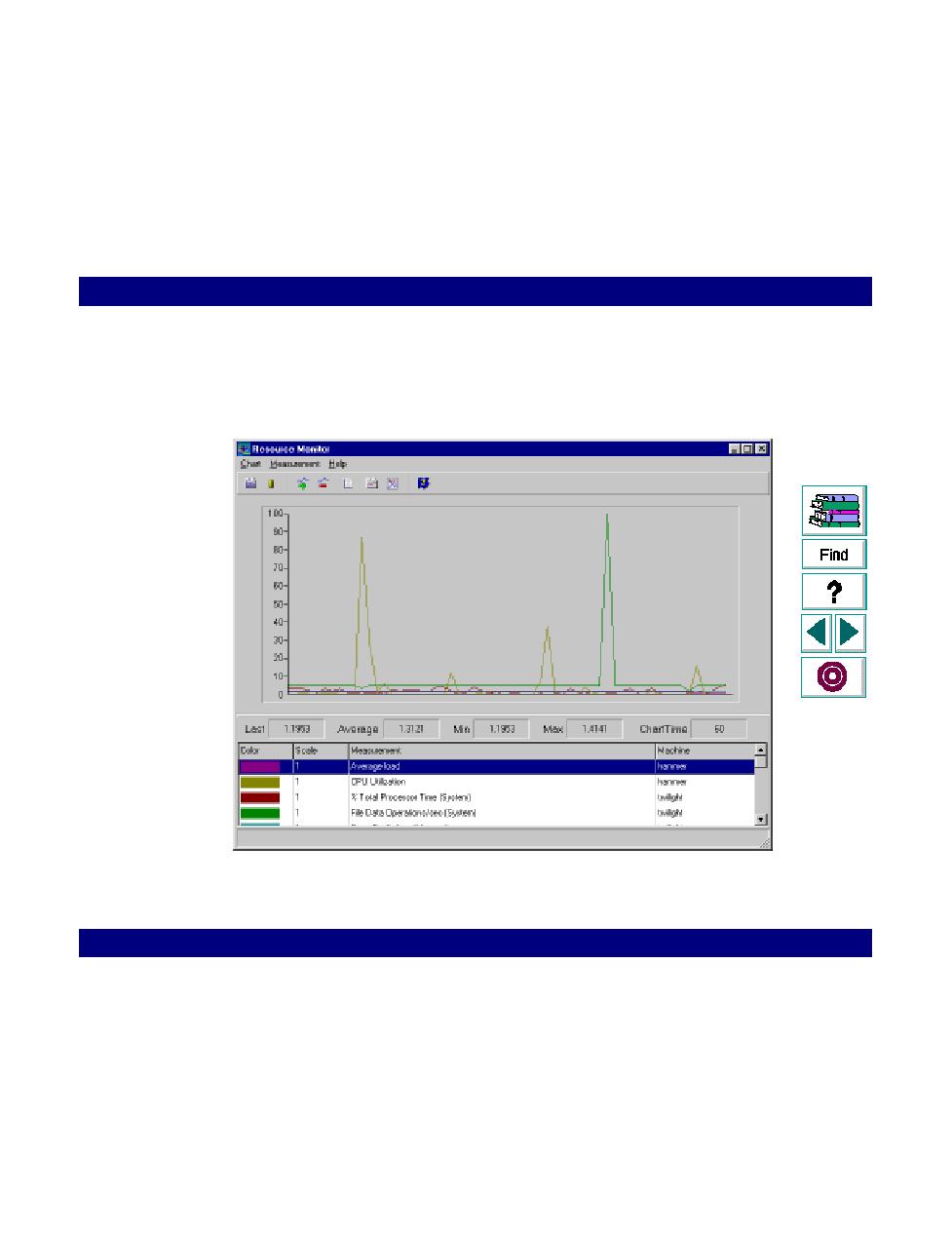
Understanding the Server Resource Monitor
Monitoring · Resource Monitoring
LoadRunner Controller User's Guide (Windows)
Chapter 19, page 306
In
Understanding the Server Resource Monitor
The Server Resource monitor displays information about the selected
measurement in a chart. Each measurement is represented by a colored line in the
chart. A legend beneath the graph shows the color of each measurement.
By default, LoadRunner displays all of the selected resource measurements. To
focus on a particular graph, you can hide one or more of the resources.