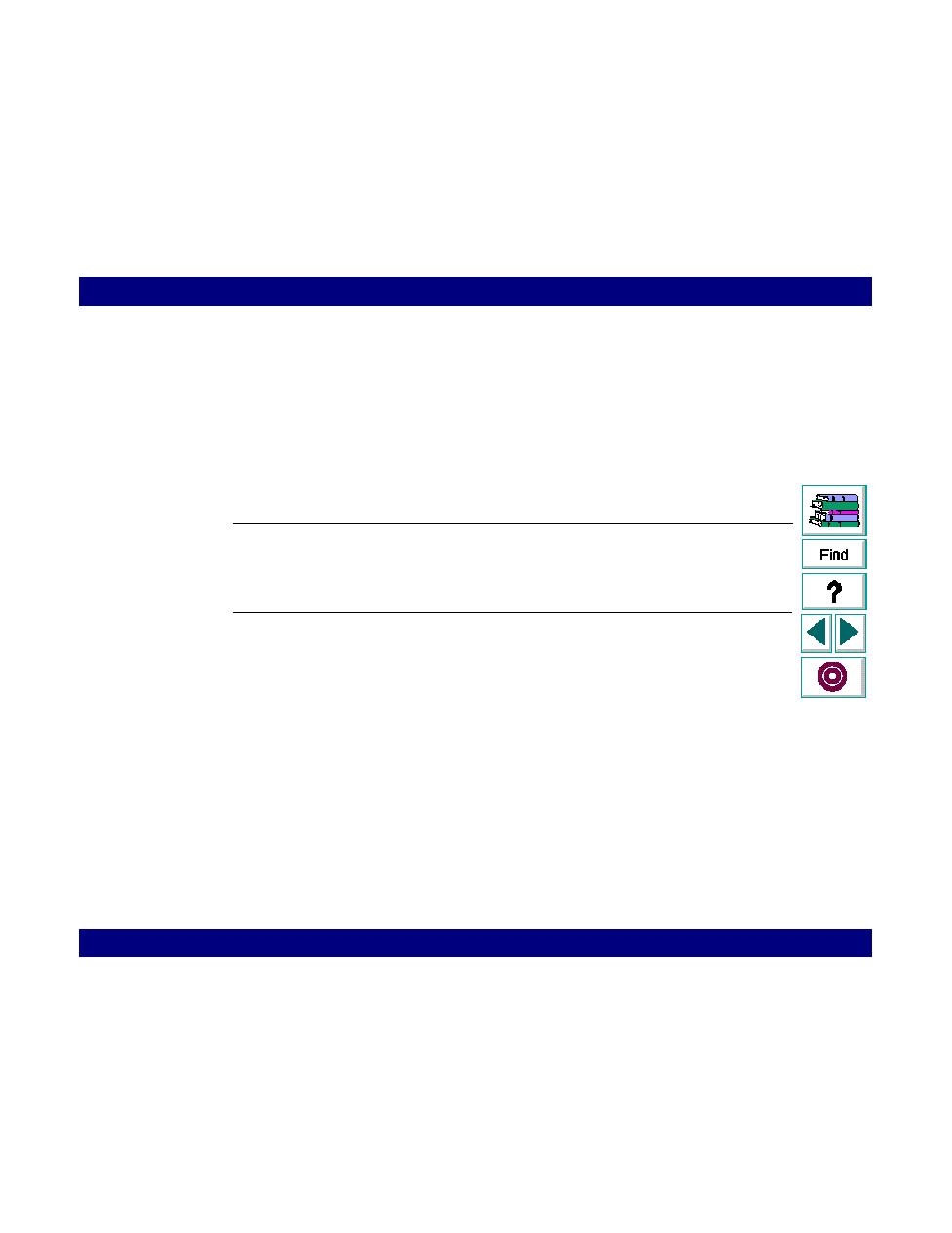
Failed Transactions Graph and Report
unsuccessful transactions performed during each second of the scenario run.
This graph contains information about transactions that were assigned an
LR_FAIL value in the lr_end_transaction statement.
the Failed Transaction graph. If your program aborts immediately upon an error, all
current transactions are terminated--no data is generated for failed transactions.